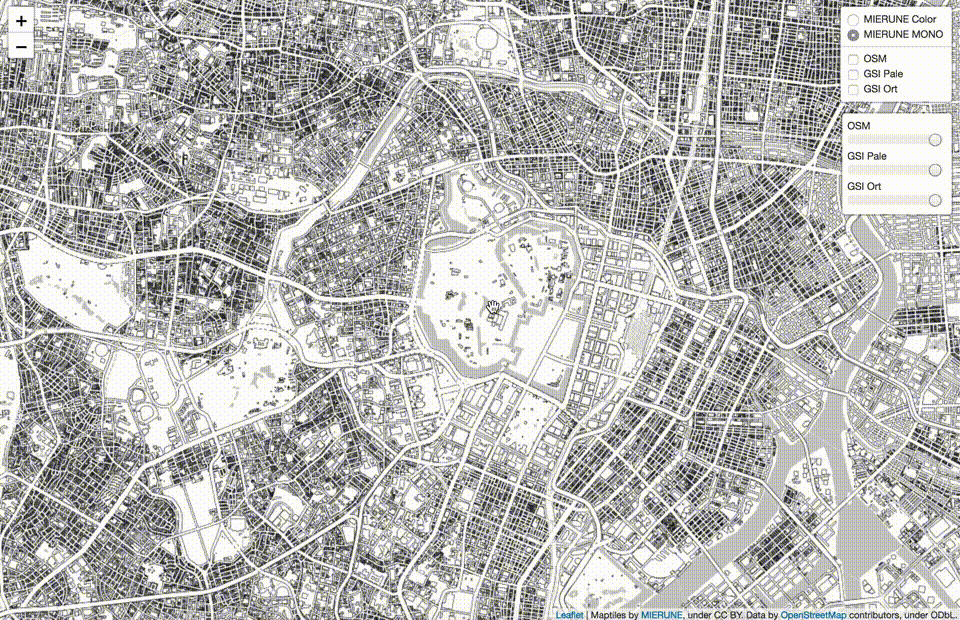Leaflet.Control.Opacity is a Leaflet plugin that makes multiple tile layers transparent. (Leaflet v1.x.x)
Leaflet Plugins
npm
Browser Support
- Chrome
- Firefox
- Safari
- IE 11
//If true, the control will be collapsed into an icon and expanded on mouse hover or touch.
collapsed: false or true
//The position of the control (one of the map corners).
position: 'topleft' or 'topright' or 'bottomleft' or 'bottomright'./docs
index.html
<!DOCTYPE html>
<html lang="ja">
<head>
<meta charset="UTF-8">
<title>Leaflet.Control.Opacity example</title>
<script src="https://unpkg.com/leaflet@1.3.1/dist/leaflet.js"></script>
<link href="https://unpkg.com/leaflet@1.3.1/dist/leaflet.css" rel="stylesheet"/>
<script src="./plugin/Leaflet.Control.Opacity/dist/L.Control.Opacity.js"></script>
<link href="./plugin/Leaflet.Control.Opacity/dist/L.Control.Opacity.css" rel="stylesheet" />
<link href="./css/stylesheet.css" rel="stylesheet" />
</head>
<body>
<div id="map"></div>
<script src="./js/script.js"></script>
</body>
</html>stylesheet.css
html, body {
height: 100%;
padding: 0;
margin: 0;
}
#map {
z-index: 0;
height: 100%;
}script.js
//MIERUNE Color
var m_color = new L.tileLayer("https://tile.mierune.co.jp/mierune/{z}/{x}/{y}.png", {
attribution: "Maptiles by <a href='http://mierune.co.jp/' target='_blank'>MIERUNE</a>, under CC BY. Data by <a href='http://osm.org/copyright' target='_blank'>OpenStreetMap</a> contributors, under ODbL."
});
//MIERUNE MONO
var m_mono = new L.tileLayer("https://tile.mierune.co.jp/mierune_mono/{z}/{x}/{y}.png", {
attribution: "Maptiles by <a href='http://mierune.co.jp/' target='_blank'>MIERUNE</a>, under CC BY. Data by <a href='http://osm.org/copyright' target='_blank'>OpenStreetMap</a> contributors, under ODbL."
});
//OSM
var o_std = new L.tileLayer('https://{s}.tile.openstreetmap.org/{z}/{x}/{y}.png', {
attribution: '© <a href="http://osm.org/copyright">OpenStreetMap</a> contributors'
});
//GSI Pale
var t_pale = new L.tileLayer('https://cyberjapandata.gsi.go.jp/xyz/pale/{z}/{x}/{y}.png', {
attribution: "<a href='http://www.gsi.go.jp/kikakuchousei/kikakuchousei40182.html' target='_blank'>国土地理院</a>",
});
//GSI Ort
var t_ort = new L.tileLayer('https://cyberjapandata.gsi.go.jp/xyz/ort/{z}/{x}/{y}.jpg', {
attribution: "<a href='http://www.gsi.go.jp/kikakuchousei/kikakuchousei40182.html' target='_blank'>国土地理院</a>",
});
//MAP
var map = L.map('map', {
center: [35.6831925, 139.7511307],
zoom: 13,
zoomControl: true,
layers: [m_mono]
});
//BaseLayer
var Map_BaseLayer = {
"MIERUNE Color": m_color,
"MIERUNE MONO": m_mono
};
//AddLayer
var Map_AddLayer = {
"OSM": o_std,
"GSI Pale": t_pale,
"GSI Ort": t_ort
};
//LayerControl
L.control.layers(
Map_BaseLayer,
Map_AddLayer,
{
collapsed: false
}
).addTo(map);
//OpacityControl
L.control.opacity(
Map_AddLayer
).addTo(map);Start Leaflet easily. [Leaflet v1.x.x, webpack]
leaflet-starter
Install package
npm install leaflet.control.opacity
main.js
// CSS import
import "leaflet/dist/leaflet.css";
import "leaflet.control.opacity/dist/L.Control.Opacity.css";
import "./css/style.css";
// JS import
import 'leaflet.control.opacity';
import './js/script.js';script.js
//MIERUNE Color
var m_color = new L.tileLayer("https://tile.mierune.co.jp/mierune/{z}/{x}/{y}.png", {
attribution: "Maptiles by <a href='http://mierune.co.jp/' target='_blank'>MIERUNE</a>, under CC BY. Data by <a href='http://osm.org/copyright' target='_blank'>OpenStreetMap</a> contributors, under ODbL."
});
//MIERUNE MONO
var m_mono = new L.tileLayer("https://tile.mierune.co.jp/mierune_mono/{z}/{x}/{y}.png", {
attribution: "Maptiles by <a href='http://mierune.co.jp/' target='_blank'>MIERUNE</a>, under CC BY. Data by <a href='http://osm.org/copyright' target='_blank'>OpenStreetMap</a> contributors, under ODbL."
});
//OSM
var o_std = new L.tileLayer('https://{s}.tile.openstreetmap.org/{z}/{x}/{y}.png', {
attribution: '© <a href="http://osm.org/copyright">OpenStreetMap</a> contributors'
});
//GSI Pale
var t_pale = new L.tileLayer('https://cyberjapandata.gsi.go.jp/xyz/pale/{z}/{x}/{y}.png', {
attribution: "<a href='http://www.gsi.go.jp/kikakuchousei/kikakuchousei40182.html' target='_blank'>国土地理院</a>",
});
//GSI Ort
var t_ort = new L.tileLayer('https://cyberjapandata.gsi.go.jp/xyz/ort/{z}/{x}/{y}.jpg', {
attribution: "<a href='http://www.gsi.go.jp/kikakuchousei/kikakuchousei40182.html' target='_blank'>国土地理院</a>",
});
//MAP
var map = L.map('map', {
center: [35.6831925, 139.7511307],
zoom: 13,
zoomControl: true,
layers: [m_mono]
});
//BaseLayer
var Map_BaseLayer = {
"MIERUNE Color": m_color,
"MIERUNE MONO": m_mono
};
//AddLayer
var Map_AddLayer = {
"OSM": o_std,
"GSI Pale": t_pale,
"GSI Ort": t_ort
};
//LayerControl
L.control.layers(
Map_BaseLayer,
Map_AddLayer,
{
collapsed: false
}
).addTo(map);
//OpacityControl
L.control.opacity(
Map_AddLayer
).addTo(map);MIT
Copyright (c) 2018 Yasunori Kirimoto
Leaflet.Control.Opacityは、複数のタイルレイヤーを透過するLeafletのプラグインです。 (Leaflet v1.x.x)
Leaflet Plugins
npm
対応ブラウザ
- Chrome
- Firefox
- Safari
- IE 11
//コントロールの折りたたみ設定。(デフォルト:折りたたみ無し)
collapsed: false or true
//コントロールの配置設定。(デフォルト:右上配置)
position: 'topleft' or 'topright' or 'bottomleft' or 'bottomright'./docs
index.html
<!DOCTYPE html>
<html lang="ja">
<head>
<meta charset="UTF-8">
<title>Leaflet.Control.Opacity example</title>
<script src="https://unpkg.com/leaflet@1.3.1/dist/leaflet.js"></script>
<link href="https://unpkg.com/leaflet@1.3.1/dist/leaflet.css" rel="stylesheet"/>
<script src="./plugin/Leaflet.Control.Opacity/dist/L.Control.Opacity.js"></script>
<link href="./plugin/Leaflet.Control.Opacity/dist/L.Control.Opacity.css" rel="stylesheet" />
<link href="./css/stylesheet.css" rel="stylesheet" />
</head>
<body>
<div id="map"></div>
<script src="./js/script.js"></script>
</body>
</html>stylesheet.css
html, body {
height: 100%;
padding: 0;
margin: 0;
}
#map {
z-index: 0;
height: 100%;
}script.js
//MIERUNE Color
var m_color = new L.tileLayer("https://tile.mierune.co.jp/mierune/{z}/{x}/{y}.png", {
attribution: "Maptiles by <a href='http://mierune.co.jp/' target='_blank'>MIERUNE</a>, under CC BY. Data by <a href='http://osm.org/copyright' target='_blank'>OpenStreetMap</a> contributors, under ODbL."
});
//MIERUNE MONO
var m_mono = new L.tileLayer("https://tile.mierune.co.jp/mierune_mono/{z}/{x}/{y}.png", {
attribution: "Maptiles by <a href='http://mierune.co.jp/' target='_blank'>MIERUNE</a>, under CC BY. Data by <a href='http://osm.org/copyright' target='_blank'>OpenStreetMap</a> contributors, under ODbL."
});
//OSM
var o_std = new L.tileLayer('https://{s}.tile.openstreetmap.org/{z}/{x}/{y}.png', {
attribution: '© <a href="http://osm.org/copyright">OpenStreetMap</a> contributors'
});
//GSI Pale
var t_pale = new L.tileLayer('https://cyberjapandata.gsi.go.jp/xyz/pale/{z}/{x}/{y}.png', {
attribution: "<a href='http://www.gsi.go.jp/kikakuchousei/kikakuchousei40182.html' target='_blank'>国土地理院</a>",
});
//GSI Ort
var t_ort = new L.tileLayer('https://cyberjapandata.gsi.go.jp/xyz/ort/{z}/{x}/{y}.jpg', {
attribution: "<a href='http://www.gsi.go.jp/kikakuchousei/kikakuchousei40182.html' target='_blank'>国土地理院</a>",
});
//MAP
var map = L.map('map', {
center: [35.6831925, 139.7511307],
zoom: 13,
zoomControl: true,
layers: [m_mono]
});
//BaseLayer
var Map_BaseLayer = {
"MIERUNE Color": m_color,
"MIERUNE MONO": m_mono
};
//AddLayer
var Map_AddLayer = {
"OSM": o_std,
"GSI Pale": t_pale,
"GSI Ort": t_ort
};
//LayerControl
L.control.layers(
Map_BaseLayer,
Map_AddLayer,
{
collapsed: false
}
).addTo(map);
//OpacityControl
L.control.opacity(
Map_AddLayer
).addTo(map);Start Leaflet easily. [Leaflet v1.x.x, webpack]
leaflet-starter
Install package
npm install leaflet.control.opacity
main.js
// CSS import
import "leaflet/dist/leaflet.css";
import "leaflet.control.opacity/dist/L.Control.Opacity.css";
import "./css/style.css";
// JS import
import 'leaflet.control.opacity';
import './js/script.js';script.js
//MIERUNE Color
var m_color = new L.tileLayer("https://tile.mierune.co.jp/mierune/{z}/{x}/{y}.png", {
attribution: "Maptiles by <a href='http://mierune.co.jp/' target='_blank'>MIERUNE</a>, under CC BY. Data by <a href='http://osm.org/copyright' target='_blank'>OpenStreetMap</a> contributors, under ODbL."
});
//MIERUNE MONO
var m_mono = new L.tileLayer("https://tile.mierune.co.jp/mierune_mono/{z}/{x}/{y}.png", {
attribution: "Maptiles by <a href='http://mierune.co.jp/' target='_blank'>MIERUNE</a>, under CC BY. Data by <a href='http://osm.org/copyright' target='_blank'>OpenStreetMap</a> contributors, under ODbL."
});
//OSM
var o_std = new L.tileLayer('https://{s}.tile.openstreetmap.org/{z}/{x}/{y}.png', {
attribution: '© <a href="http://osm.org/copyright">OpenStreetMap</a> contributors'
});
//GSI Pale
var t_pale = new L.tileLayer('https://cyberjapandata.gsi.go.jp/xyz/pale/{z}/{x}/{y}.png', {
attribution: "<a href='http://www.gsi.go.jp/kikakuchousei/kikakuchousei40182.html' target='_blank'>国土地理院</a>",
});
//GSI Ort
var t_ort = new L.tileLayer('https://cyberjapandata.gsi.go.jp/xyz/ort/{z}/{x}/{y}.jpg', {
attribution: "<a href='http://www.gsi.go.jp/kikakuchousei/kikakuchousei40182.html' target='_blank'>国土地理院</a>",
});
//MAP
var map = L.map('map', {
center: [35.6831925, 139.7511307],
zoom: 13,
zoomControl: true,
layers: [m_mono]
});
//BaseLayer
var Map_BaseLayer = {
"MIERUNE Color": m_color,
"MIERUNE MONO": m_mono
};
//AddLayer
var Map_AddLayer = {
"OSM": o_std,
"GSI Pale": t_pale,
"GSI Ort": t_ort
};
//LayerControl
L.control.layers(
Map_BaseLayer,
Map_AddLayer,
{
collapsed: false
}
).addTo(map);
//OpacityControl
L.control.opacity(
Map_AddLayer
).addTo(map);MIT
Copyright (c) 2018 Yasunori Kirimoto