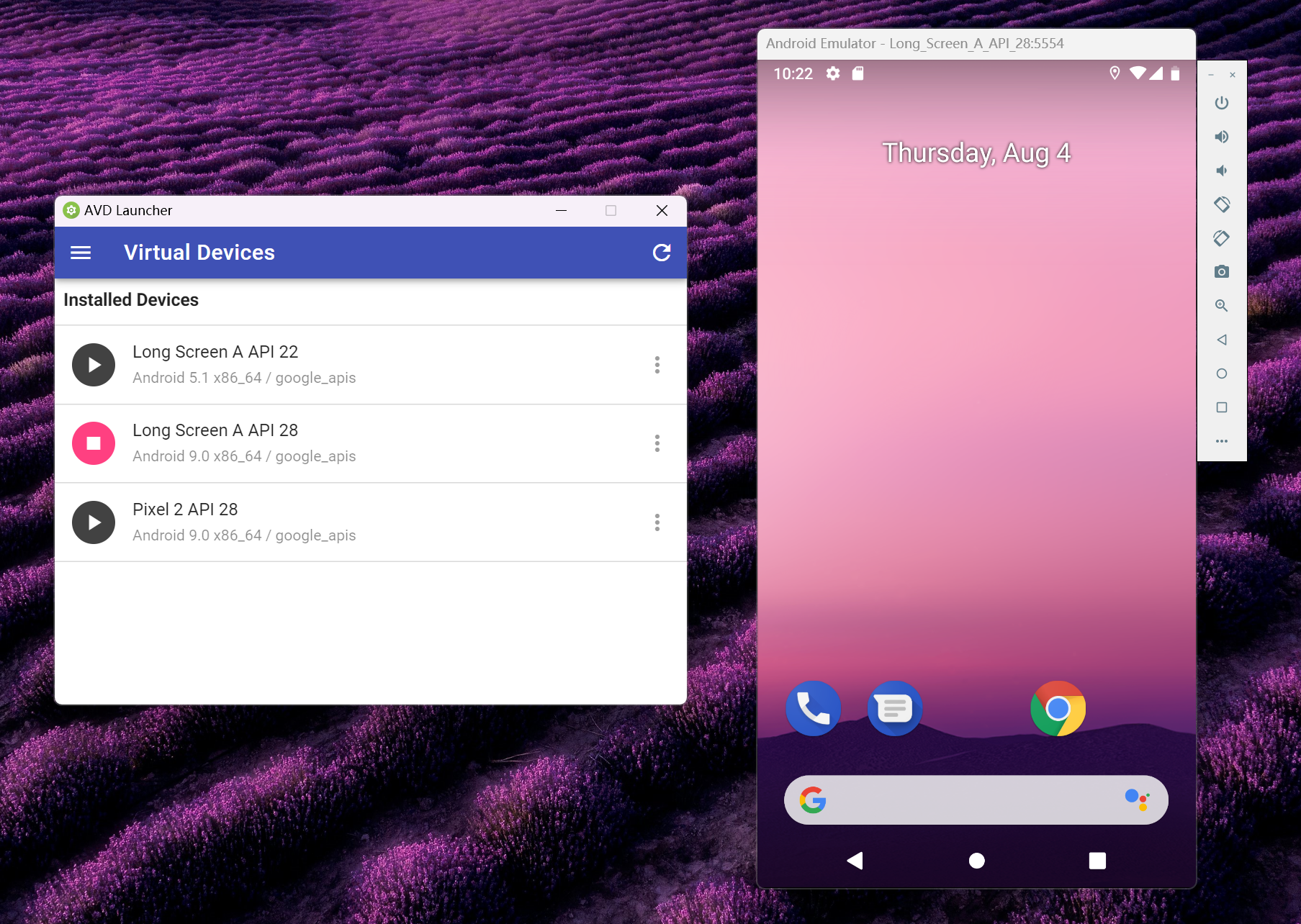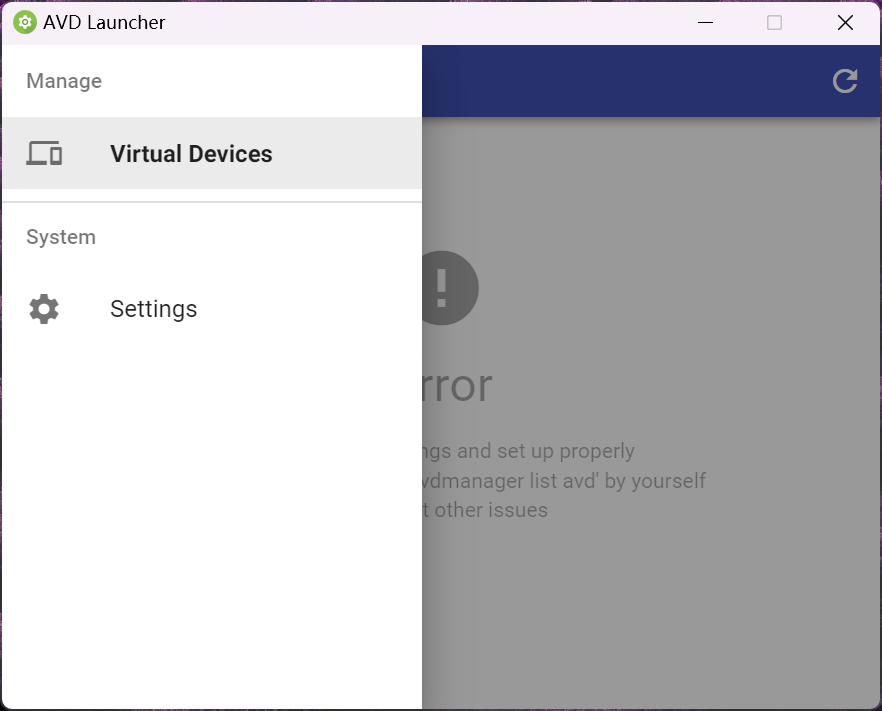A frontend UI for launching Android Virtual Devices (avd) in the legacy window without having to start Android Studio. Including "boot with writable system image" option, if you want to test Magisk modules or root apps.
npm start# install dependencies
npm install --save-dev
# or
yarn install -Dnpm run dist
#or
yarn distBefore you can use AVD Launcher, you should install Android Command-line Tools using the SDK manager in Android Studio.
Put the executables under an empty directory, and start avd-launcher to use.
You may see an error. In that case, check settings and set them correctly.
Hint: The target program executed is something like d:/android_sdk/cmdline-tools/latest/bin/avdmanager.
install java sdk and jre 18