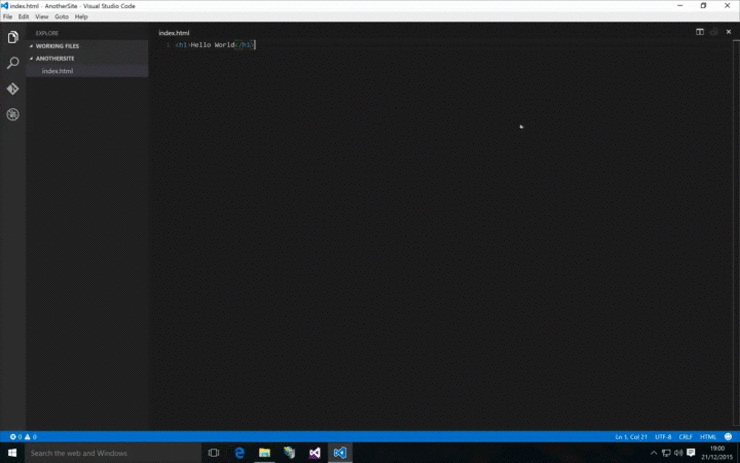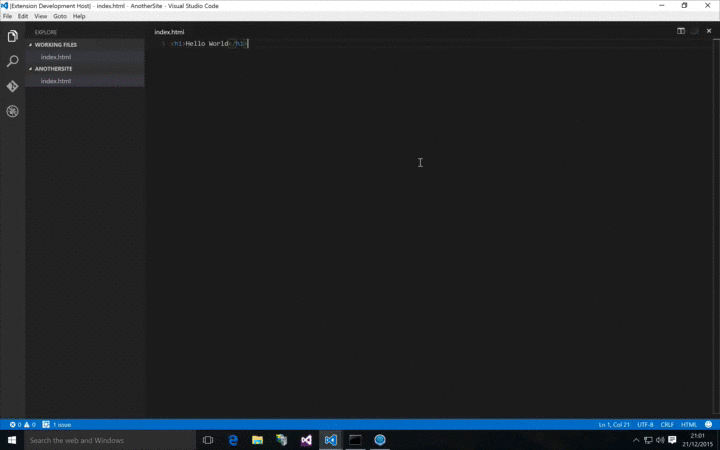This extension gives you the power to run a folder open in Visual Studio code as a website using IIS Express.
Open the command pallete & type ext install then search for IIS Express
- IIS Express: Run Website - Start or stop the current folder run as a website
- Auto opens folder in browser
- Super simple way from the command pallete to start & stop the website
- See ouput from the IIS Express command line directly in Visual Studio
- Windows Machine (Sorry not for Linux & OSX)
- IIS Express installed
- New: Restart site option
- New: Keyboard shortcuts to start (Ctrl+F5), stop (Shift+F5) & restart site (Ctrl+Shift+F5)
- New: Clicking the status bar icon now opens the site in your browser using the 'start' command & you no longer needn to copy & paste the URL from the ouput window anymore
- New:
.vscode/iisexpress.jsonnow supports a new propertypathwhich allows you to set a subfolder inside your folder as the path of your site to run. This must be a full path & not relative - New: JSON Schema validation & auto-completion of the
.vscode/iisexpress.jsonfile - Bug Fix: Fixed logic that will now auto create the
.vscode/iisexpress.jsonconfig file with the random assigned port if it does not already exist - Removes The old UI of launching the extension/command & using a quick pick options to start & stop the site, as we could not assign a keyboard shortcut to the quick pick items
Adds the following:
- Seperate commands for Start, Stop & New Restart option
- With new commands we can assign key bindings aka keyboard shortcuts same as the main VS
- The status bar when clicked now opens the site in your browser using the 'start' command & don't want to paste & copy the URL from the ouput window anyymore
- JSON Schema for the VS Code IISExpress config. Ensure port is specified config value & within correct range of valid port numbers according to IIS Express
Removes the following
- The old UI of launching the extension/command & using a quick pick options to start & stop the site, as we could not assign a keyboard shortcut to the quick pick items
- Bug Fix: Fixes problem with extension from loading correctly after updating to VSCode 1.3
- New: Community PR from @czhj that supports Chinese characters in output build log window
- New: Port number setting can be set in .vscode/iisexpress.json if you wish to override random port number
You need the following file added .vscode/iisexpress.json and then you can set the port setting like so
{
"port":8081
}
- New: Port number is now random
- Initial release