Solution solver for the board game 13 Clues.
If you're using the iOS app to solve your game of 13 Clues, then you can read the following section on how to get your game's state loaded into the app, ready for solving.
The initial state is built in the GameBuilder view, which primarily accepts a JSON object that you can get from a BoardGameArena game following these steps
- Once the game starts on BoardGameArena, the first thing you'll need to do is choose 3 cards to hand to another player as their mystery. While this screen is available, open your web browser's console and paste the following:
var initialGameStateForCopy = null;
var orig = gameui.notif_onCombinaisonAssigned;
gameui.notif_onCombinaisonAssigned = function (e) {
try {
console.log(e.args.visible_cards_players);
initialGameStateForCopy = JSON.stringify(e.args.visible_cards_players);
console.log(initialGameStateForCopy)
orig.call(this, e);
} catch (e) {
console.log("error: " + e);
}
}- After you start the game, note the output with each player's state, that'll look somewhat similar to the following, and copy it into the text area at the bottom of the
GameBuilder:
{
"85268622":[{"name":"Officer"},{"name":"Sword"},{"name":"Park"}],
"87792535":[{"name":"Duke"},{"name":"Harbor"},{"name":"Blowgun"}],
"87978988":[{"name":"Countess"},{"name":"Library"},{"name":"Knife"}],
"88584546":[{"name":"Butcher"},{"name":"Nurse"}]
}You can also update player names at this time, so you don't have to try and recognize them from their numerical IDs. You won't need to worry about these IDs from this point forward (so long as each player's name is unique).
- From there, you can start the game in Fourteenth Clue, and you'll see a state similar to the one presented to you in BoardGameArena.
| GameBuilder | Initial game state |
|---|---|
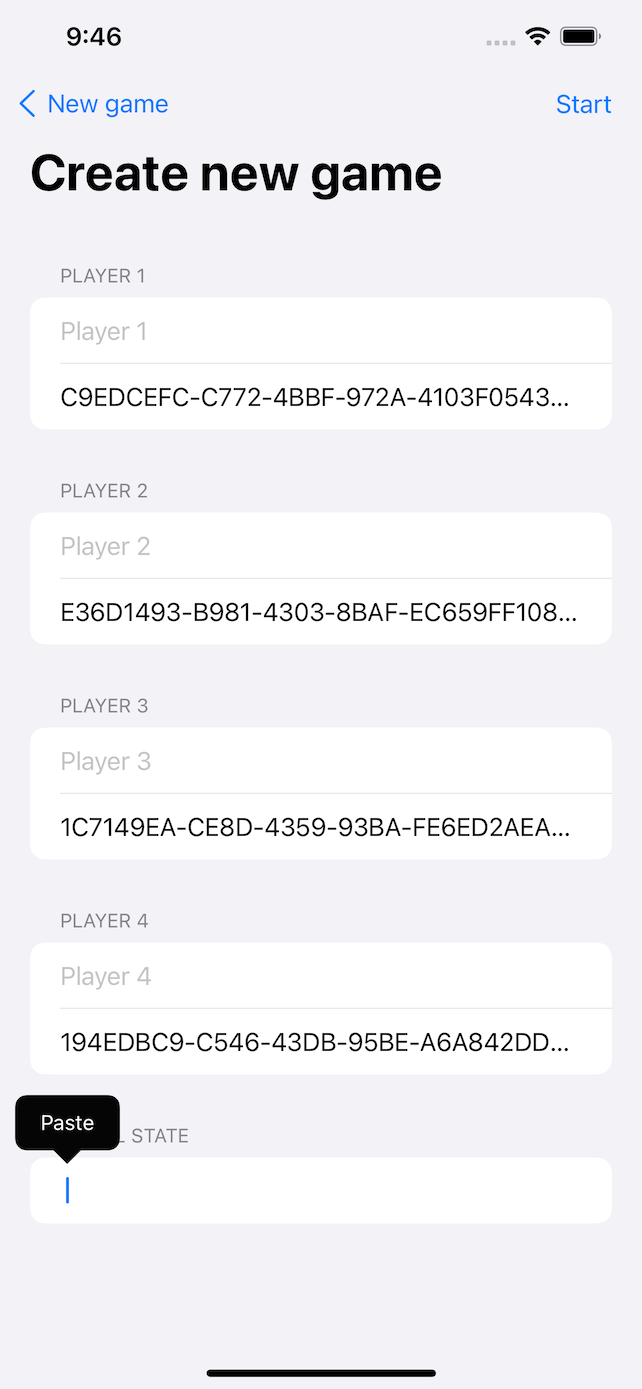 |
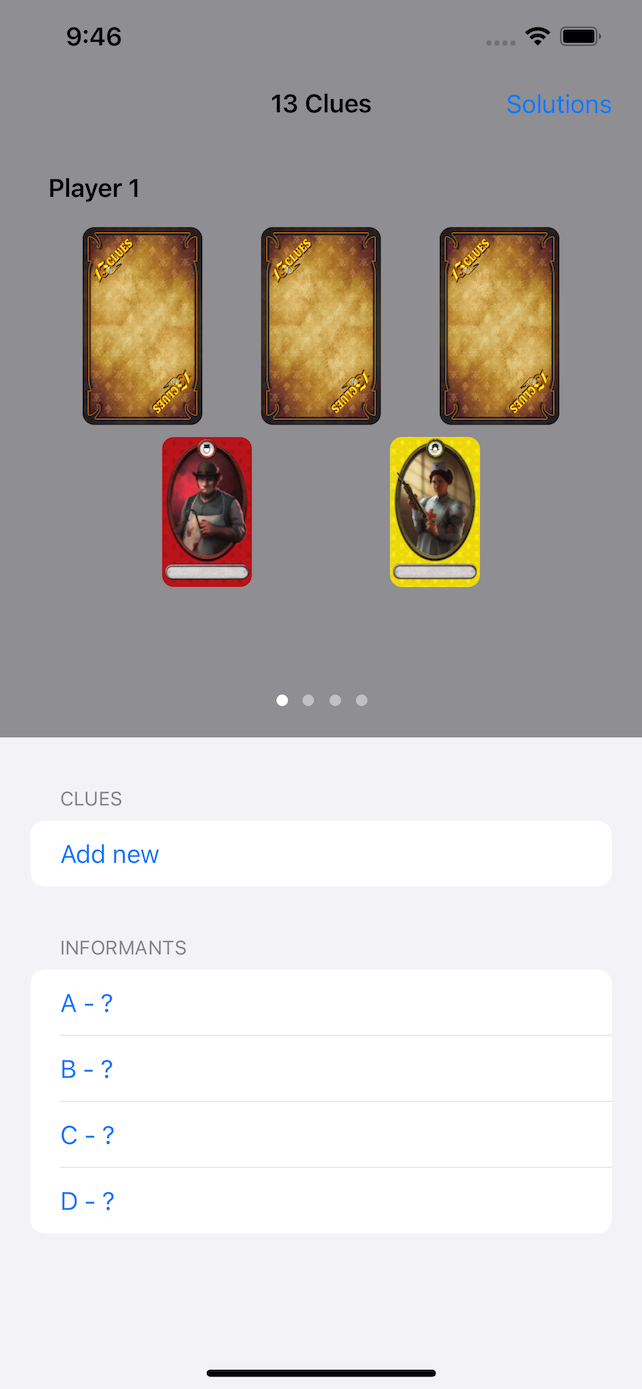 |
Once you have the initial state of the game set up, you can continue to modify the state through the UI:
- Change a player's mystery or hidden cards by tapping the card position and selecting a new card from the list that appears.
- Add a new
Inquisition,Accusation, orExaminationby tapping "Add action" and completing the form presented. - Reveal a
SecretInformantby tapping the informant's position and selecting which card it represents from the list that appears.
As you modify the state, recording the clues that are asked and answered during the course of the game, the app will attempt to calculate the most likely solution to your mystery.
If you're using the CLI to solve your game of 13 Clues, then you can read the following section on how to get your game's state loaded, ready for solving.
The initial state is built and modified by the Engine, which primarily accepts a JSON object that you can get from a BoardGameArena game following these steps:
- Once the game starts, the first thing you'll need to do is choose 3 cards to hand to another player as their mystery. While this screen is available, open your web browser's console and paste the following:
var initialGameStateForCopy = null;
var orig = gameui.notif_onCombinaisonAssigned;
gameui.notif_onCombinaisonAssigned = function (e) {
try {
console.log(e.args.visible_cards_players);
initialGameStateForCopy = JSON.stringify(e.args.visible_cards_players);
console.log(initialGameStateForCopy)
orig.call(this, e);
} catch (e) {
console.log("error: " + e);
}
}- After you start the game, note the output with each player's state, that'll look somewhat similar to the following:
{
"85268622":[{"name":"Officer"},{"name":"Sword"},{"name":"Park"}],
"87792535":[{"name":"Duke"},{"name":"Harbor"},{"name":"Blowgun"}],
"87978988":[{"name":"Countess"},{"name":"Library"},{"name":"Knife"}],
"88584546":[{"name":"Butcher"},{"name":"Nurse"}]
}Pass the output to the fourteenth-clue command
$ fourteenth-clue --initial-state '{"85268622":[{"name":"Officer"},{"name":"Sword"},{"name":"Park"}],"87792535":[{"name":"Duke"},{"name":"Harbor"},{"name":"Blowgun"}],"87978988":[{"name":"Countess"},{"name":"Library"},{"name":"Knife"}],"88584546":[{"name":"Butcher"},{"name":"Nurse"}]}'
- From there,
fourteenth-cluewill wait and listen to further input.
- help [h]: print all the available commands.
- set-player [setp]: update a player's properties.
- change player's name: set-player name:
- change a player's cards: set-player <person|location|weapon|hiddenLeft|hiddenRight>:
- set-informant [seti]: update an informant's properties
- set the card for an informant: set-informant
- add-inquisition [addi]: add a new inquisition.
- add an inquisition: add-inquisition <left|right|?>
- add-accusation [adda]: add a new accusation.
- add an accusation: add-accusation
- add-examination [adde]: add a new examination.
- add an examination: add-examination
- solutions [sol]: show most likely solutions.
- show most likely solutions: solutions
- inquiries [i]: show best inquiry to make.
- show [s]: show the current state of the game.
- exit [e]: quit the program.
- Write your changes. If possible, test them with
swift test. - Install SwiftLint for styling conformance:
- Run
swiftlintfrom the root of the repository. - There should be no errors or violations. If there are, please fix them before opening a PR.
- Run
- Open a PR with your changes 👍