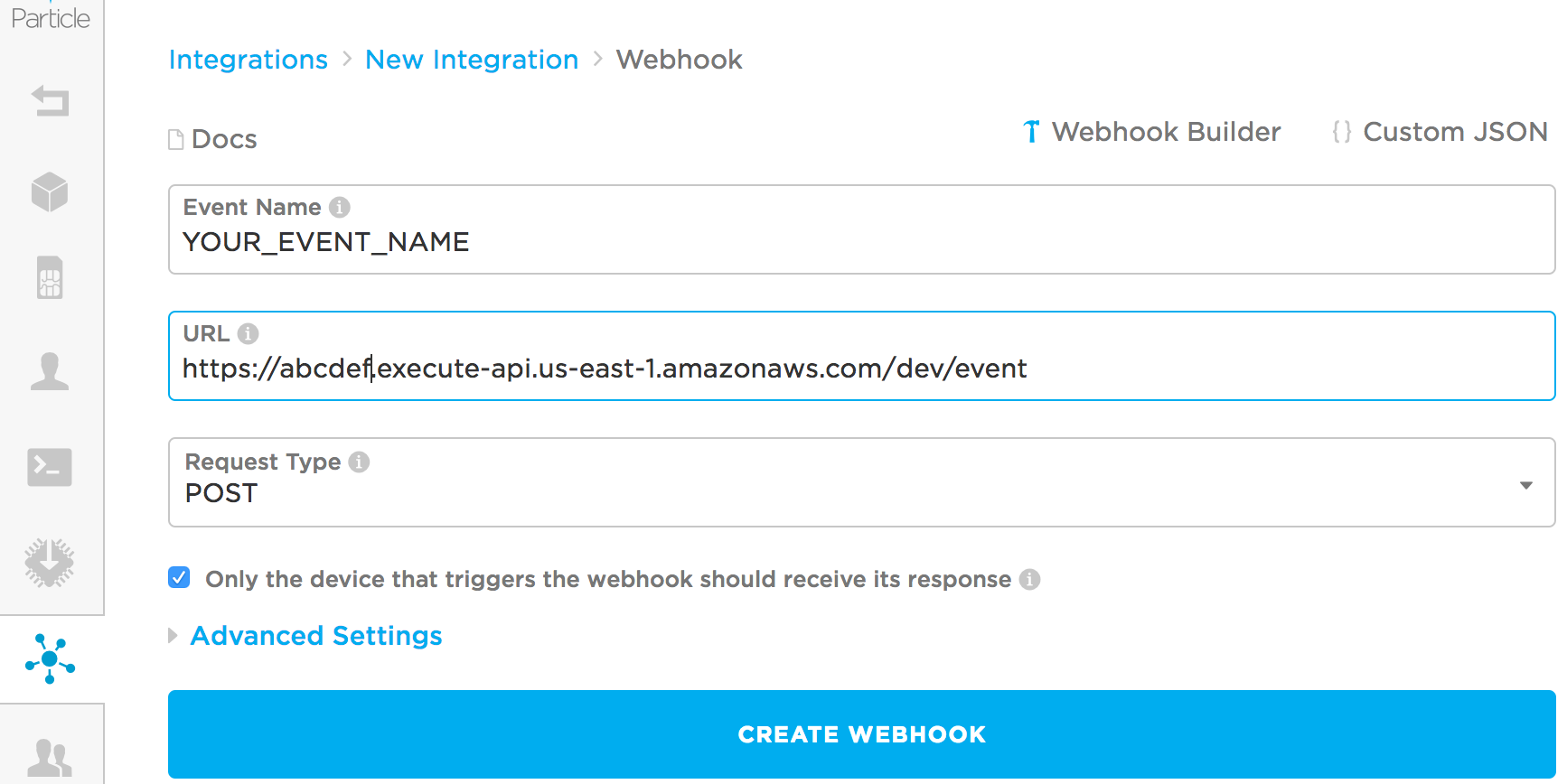This is a quick example of how to set up an AWS Lambda to save data from you particle events in DynamoDB.
We'll be using Node.js and Serverless
1. Install
# Install Serverless
npm install serverless -g
# Install packages
npm install2. Set AWS credentials
export AWS_ACCESS_KEY_ID="Your AWS Access Key ID"
export AWS_SECRET_ACCESS_KEY="Your AWS Secret Access Key"
export AWS_REGION="us-east-1"3. Create particle-event table
We're using Dynamoose to simplify our DynamoDB setup.
node Event.js4. Deploy Lambda and API GW
Use serverless to deploy to your AWS account. Copy the URL returned by serverless for use in the webhook.
serverless deploy5. Setup your webhook in particle
6. Done
It should be working now. You'll probably want to add some API keys for security too.