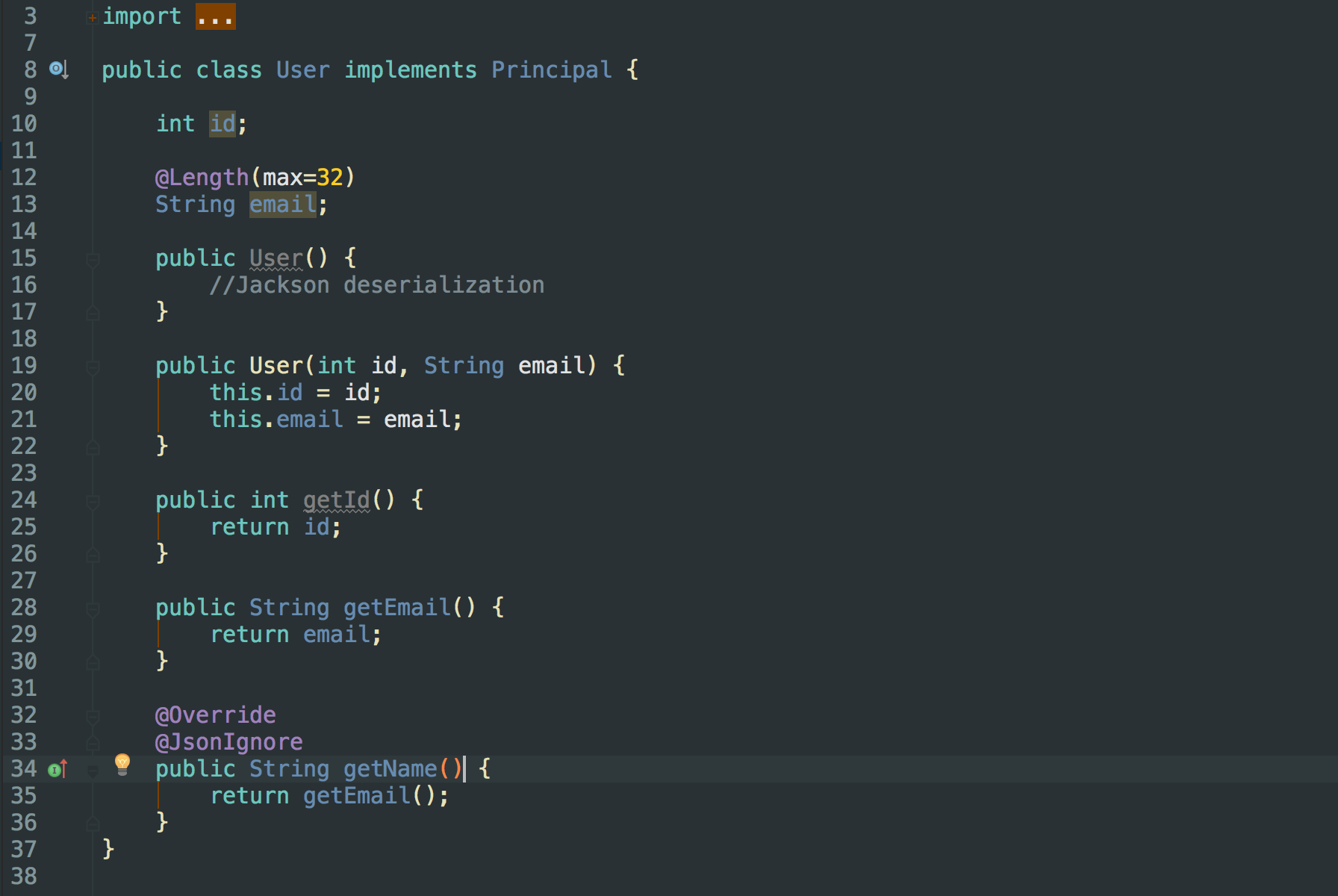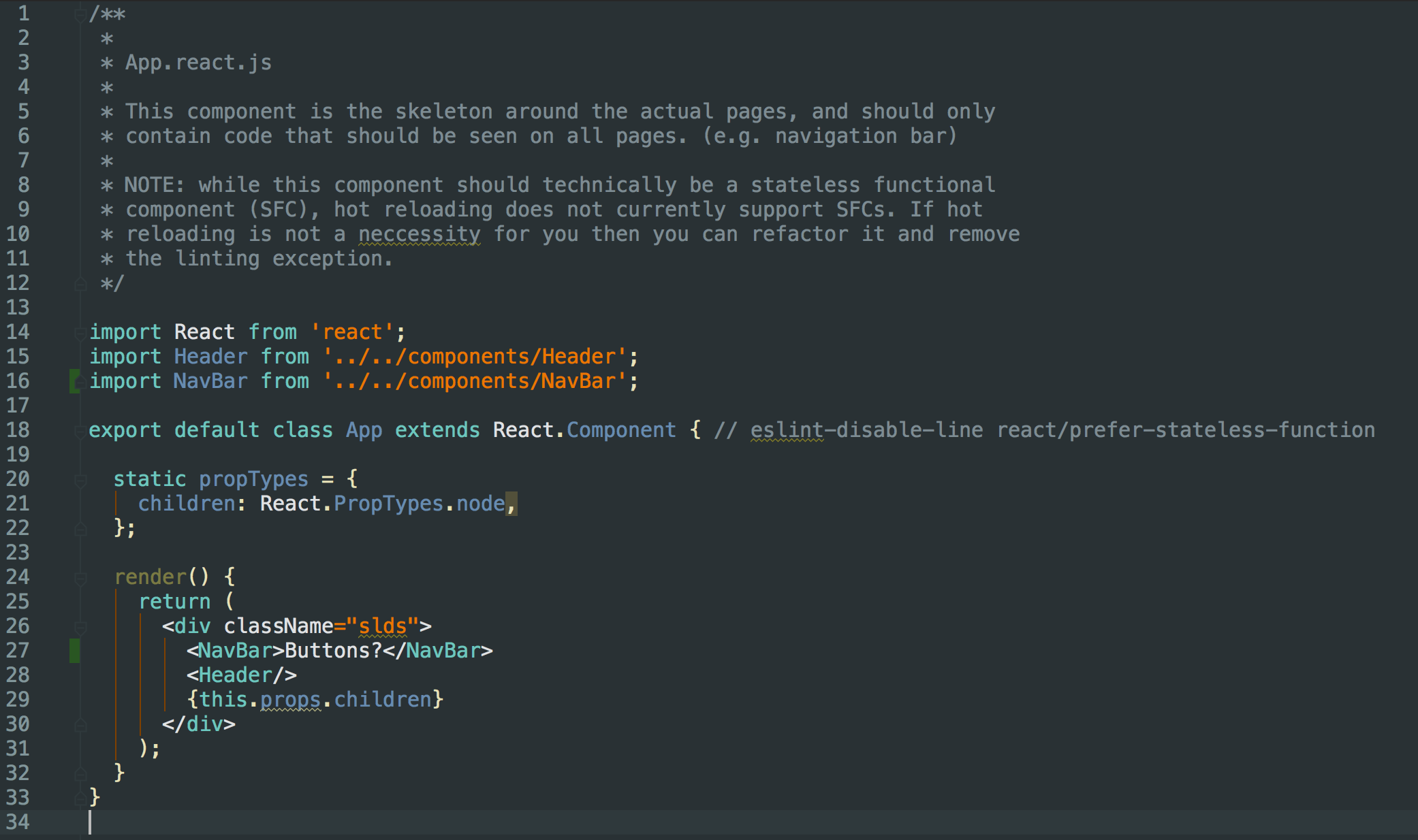My personal color scheme for the IDEs I use, it's a dark theme that uses distinct colors for each language feature, but similar ones for related parts (shades of blue for methods, oranges for language defaults... )
It's very close to being perfect 😄 (for me)
- Download the plain text
aurbano.iclsfile - Go to Preferences > Editor > Color Scheme, click on the gear and then Import Scheme...
- Alternatively, you can manually put it in
%IntelliJSettings%/config/colors
- Alternatively, you can manually put it in
- Restart the IDE and you should see the new option in
Settings > Editor > Colors & Fonts.
I use the Menlo font, which you can get here: https://github.com/hbin/top-programming-fonts
- Browse to
~/.vscode/extensions - Clone this repo
git clone git@github.com:aurbano/aurbano-theme.git - Restart VS Code and activate the theme in Code > Preferences > Color Theme