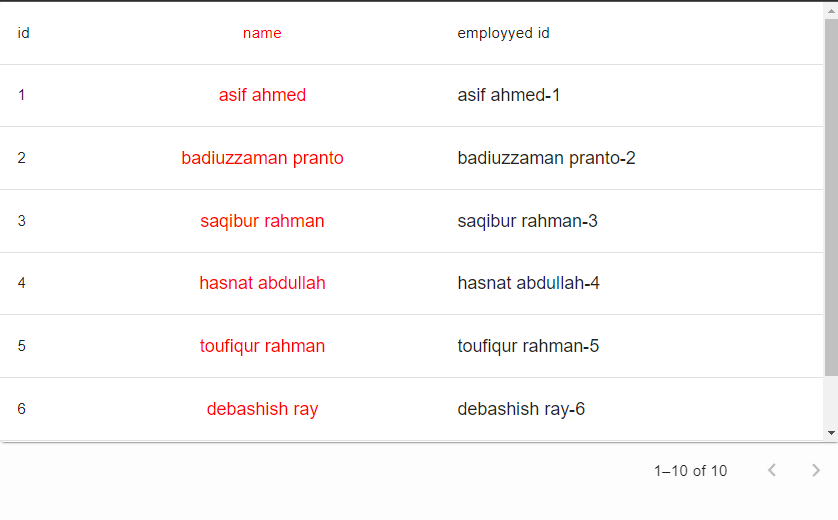Created a reusable Table component inspired from ant design which is fully Customizable and accepts all Props from material ui Table
Columns
[
{
title: "id",
key: "id",
dataIndex: "id",
},
{
title: "name",
key: "name",
dataIndex: "name",
render: (name) => {
return <Typography>{name}</Typography>;
},
},
{
title: "employyed id",
key: "employyed_id",
dataIndex: "",
render: ({ id, name }) => {
return <Typography>{`${name}-${id}`}</Typography>;
},
},
];- title represents Header
- key represent unique key for each Row
- dataIndex represents the data key we get from response (n.b. dataIndex empty means we have access of the full response object)
<Table
columns={columns}
dataSource={[
{ name: "asif ahmed", id: "1" },
{ name: "badiuzzaman pranto", id: "2" },
{ name: "saqibur rahman", id: "3" },
{ name: "hasnat abdullah", id: "4" },
{ name: "toufiqur rahman", id: "5" },
{ name: "debashish ray", id: "6" },
{ name: "binayak ray", id: "7" },
]}
/>Done - Your basic table has been created!! 😄
Image of the table
We can also pass any Props provided by Material UI to this component.
Column
[
{
title: "id",
key: "id",
dataIndex: "id",
},
{
title: "name",
key: "name",
dataIndex: "name",
configColumn: {
sx: {
color: "red",
},
align: "center",
},
render: (name) => {
return <Typography>{name}</Typography>;
},
},
{
title: "employyed id",
key: "employyed_id",
dataIndex: "",
render: ({ id, name }) => {
return <Typography>{`${name}-${id}`}</Typography>;
},
},
];By configColumn we can pass any Props from material ui to our TableCell.
Table Component
<Table
columns={columns}
dataSource={[
{ name: "asif ahmed", id: "1" },
{ name: "badiuzzaman pranto", id: "2" },
{ name: "saqibur rahman", id: "3" },
{ name: "hasnat abdullah", id: "4" },
{ name: "toufiqur rahman", id: "5" },
{ name: "debashish ray", id: "6" },
{ name: "binayak ray", id: "7" },
]}
pagination={{
pageLimit,
count: 10,
page,
handlePageChange,
}}
config={{
tableRow: {},
tableHead: {},
tableContainer: { sx: { maxHeight: "400px" }, component: Paper },
table: {
size: "medium",
stickyHeader: true,
},
tableBody: {},
}}
/>By config we can pass any Props from material ui to our Table.
Image of the table
| Props | Type | Description | Return |
|---|---|---|---|
| title | string |
TableCell content in TableHead | - |
| key | string |
Unique key for each TableCell | - |
| dataIndex | string |
Targeted data key from response or data source | - |
| render | fn |
Render function for customizing content | Custom component |
filterComponent |
object |
Custom component to perform any action to specifiq column | - |
| configColumn | object |
Passes down any props from Material Ui Table Cell | - |
| Properties | Type | Description | Return |
|---|---|---|---|
| component | fn |
Pass any customize component to perform action | Custom component |
| Props | Type | Description | Return |
|---|---|---|---|
| Columns | arr |
Columns for table | - |
| datSource | arr |
Data source of table | - |
pagination |
object |
Pagiantion object for paginating table | - |
config |
object |
Render function for customizing content | - |
| Properties | Type | Description | Return |
|---|---|---|---|
| pageLimit | number |
Page Limit of the Table | - |
| count | number |
Total data of the Table | - |
| page | number |
Current page number | - |
| handlePageChange | fn |
Render function for navigating page | Navigated page number |
| Properties | Type | Description | Return |
|---|---|---|---|
| tableContainer | object |
Passing any props from Materai Ui's TableContainer |
- |
| table | object |
Passing any props from Materai Ui's Table |
- |
| tableBody | object |
Passing any props from Materai Ui's TableBody |
- |
| tableHead | object |
Passing any props from Materai Ui's TableHead |
- |
| tableRow | object |
Passing any props from Materai Ui's TableRow |
- |