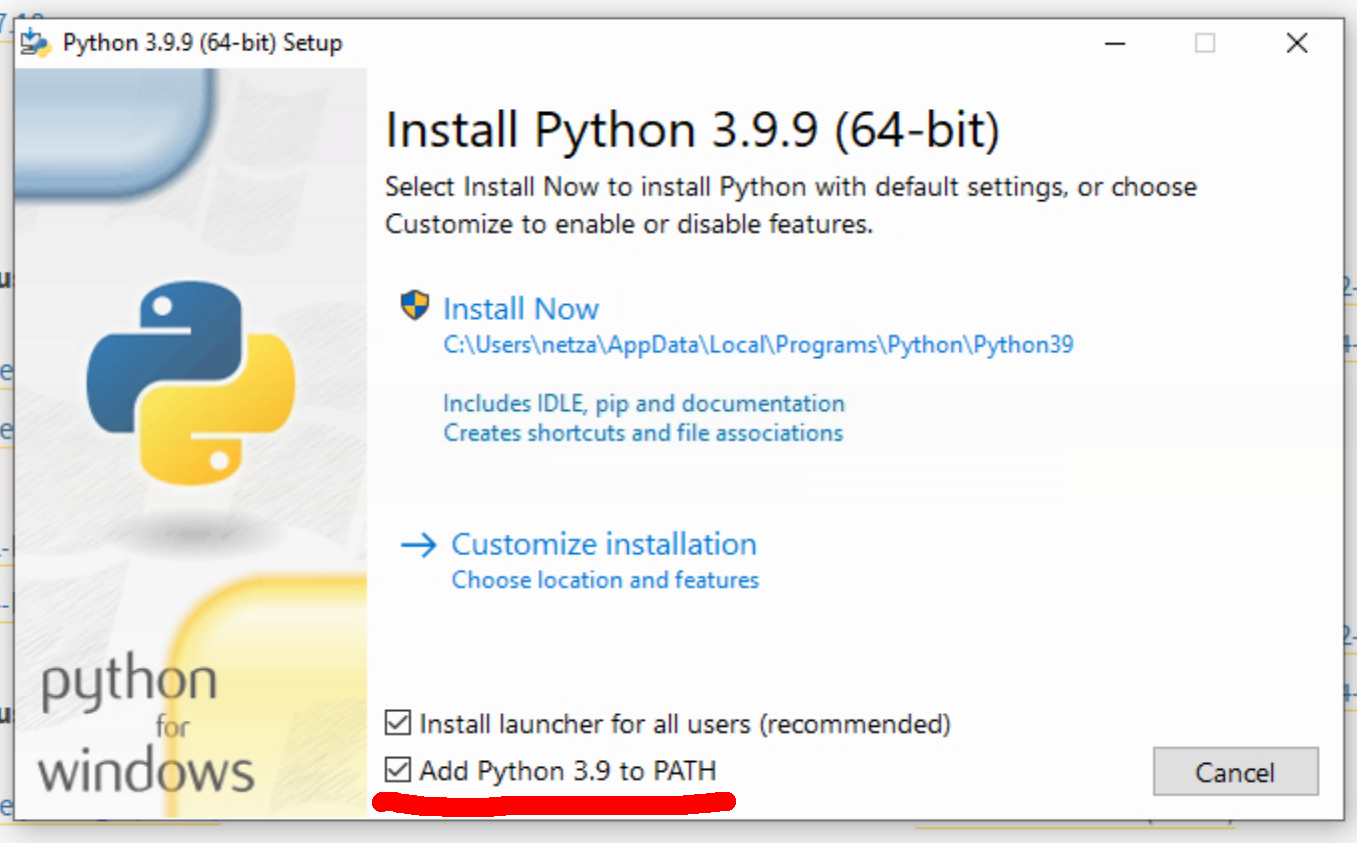This is the project page for the Mutagen Tabletop Game Engine. If you're a player or a GM, you probably want the Mutagen website. This page is primarily meant for homebrewers and designers.
Mutagen is a little different from other tabletop engines you might have met. It's a whole ecosystem. There are three main parts:
- The flexible, extensible, fiction-first core rules.
- The document generation system contained in this project.
- The
mutagenrpg.comwebsite, which provides a web-app for live character sheets.
Design philosophy for the rules themselves are in files under the
designer directory.
The document generation system is described below. It creates PDF playbooks for printing and electronic playbooks for use on the website.
The mutagenrpg.com website lets players upload the electronic
playbooks created by the document generation system, edit write-in
fields, toggle purchased powers, etc.
Publishing with Mutagen is easy.
-
Write and distribute your fiction, world, and setting using whatever publishing techniques you favor.
-
Write a 1-2 page playbook for each playable class or archetype in your game. You'll write this using Mutagen Markup to mark formatting and structure.
-
Run the automatic document builder from this project.
-
Distribute the playbook PDFs to your players however you'd intended to publish electronic character sheets anyway.
-
Your players can print their PDF to use offline, or they can upload it directly to
mutagenrpg.comand use the electronic playbook that was automatically generated and attached by the document builder.
Mutagen is designed from the ground up to support modular additions in the form of new moves and playbook sections. Because the flexible story moves system resolves risk and conflict in the story, you don't need to include those kinds of considerations when designing a move. A move can be as simple as "○ Speak to Animals --> You can speak to and understand animals."
You can add moves piecemeal as much as you want (that's how I built and refined Mutagen), but you might want to make a whole game world's worth of moves and playbook sections, presented coherently like the example playbooks. I call this a "mutation". A mutation is self-contained and suitable for distribution directly to your players.
In addition to everything above, here's why you might want to build your game or homebrew with Mutagen:
-
The Mutagen core (4 pages total for the Meta and Common playbooks) is ready to go to out of the box to handle anything "normal"--no matter what normal means in your world.
-
Layer in character progression, specialization, and differentiation through new playbook sections without rewriting anything. Easily represent playable "classes", tropes and archetypes, or even unique iconic characters.
-
Homebrew is first class. You can play Raw Mutagen plus a few custom moves you make up and jot on notepaper before or during the game sessions. Formalize things into playbooks when you're ready; or don't.
-
It's open source, even for commercial use. The core Mutagen system and several example playbooks are available for your own use, without asking permission, even for commercial purposes--with certain restrictions. You can protect your lore, world, art, merch and stuff under regular trade law. See "Copyright and License" below for more.
You can download a snapshot of the project with this download link.
This project is hosted on
github. If you know git,
you can just clone the repository from that URL. If you don't know
git, there are vast advantages to learning it, but that's beyond the
scope here.
The core of the Mutagen ecosystem is the document builder. This Python script is responsible for taking all the individual sections of your game's playbooks, formatting them, and turning them into unified documents and online character sheets.
There's a little setup and a bit of a learning curve, but running the document builder itself is very easy. Double-click on the script and it generates final PDFs and electronic character sheets ready for distribution to your players. It's all free/open-source software, so you don't need to pay anybody or download weird demo versions.
You write Mutagen playbooks mostly using Mutagen Markup. Consisting of some special formatting codes, Mutagen Markup lets the document builder automatically format player playbooks into PDFs. The same information lets the builder extract the data necessary to power the online character tracker app.
The document builder is tested constantly on Ubuntu Linux and regularly on Windows 10 Home. I expect the Linux instructions can be used with only a little modification on Mac, but a tale old as time: I don't have one and haven't tested it.
-
Make sure you have
python3installed. This is included on most modern distros. -
Do
python3 SETUP.py. This rarely fails on a functional Linux system connected to the internet. -
Install LibreOffice 6.0 or higher. I suggest just using your package manager.
-
Install the
MutagenSans.ttfandMutagenSansBold.ttffonts from this repository.
-
Download and install Python 3.9 or higher from the official website (https://www.python.org/downloads/windows/). Use the version that says "Download Windows installer" (not "embeddable package").
-
IMPORTANT! On the last step of the installer, click the option that says "Disable path length limit".
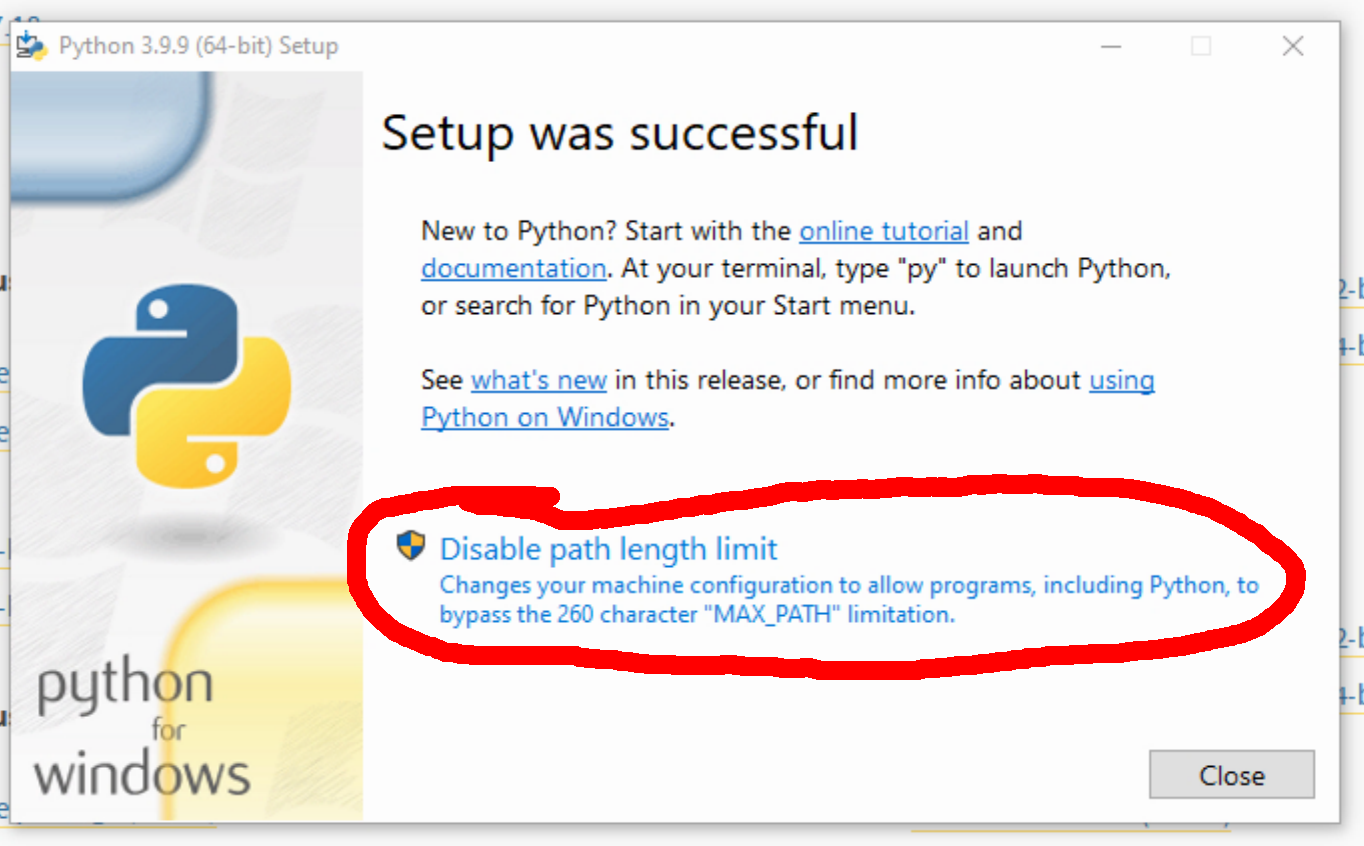
-
Double-click
SETUP.py.This will download some requirements and tell you if they were successfully installed. If it doesn't work, it's typically because of a mistake in one of the steps above, or because of something like anti-virus or other intrusive software.
-
Install LibreOffice 7.0 or higher. IMPORTANT! Install LibreOffice in the default location on your computer. (https://www.libreoffice.org/download/download/)
-
Install the
MutagenSans.ttfandMutagenSansBold.ttffonts from this repository.
Once you've gotten the prereqs out of the way, you should be able to run the build.
If your playbook definitions are in playbooks.txt, you can just:
Linux: Run ./compile_playbooks.py from the command line.
Windows: Double-click MAKE_PLAYBOOKS.bat. Bypass whatever silly security
warning pops up. You trust me, right?
If you want to use a different playbook definition file:
Linux: ./compile_playbooks.py my_playbooks.txt
Windows: Drag and drop your playbook definition file onto MAKE_PLAYBOOKS.bat.
Windows Pro Tip: It's not required, but your playbook builds will go a LOT faster (10x) if you open a copy of LibreOffice Writer before you run the build and leave it open while the build runs. You can just have a blank document in there with the window minimized.
The complete PDF playbooks are created in playbook_output.
(Intermediary files are created in a _build subdirectory; you can
ignore these files or safely delete them.)
For playbooks including Mutagen Markup, the electronic playbook is included as an internal attachment to each PDF file. You only need to distribute the unaltered PDF to enable full compatibility with the Mutagen ecosystem.
GMs and players upload the PDF playbook directly to the online character tracker app to view the playbook or create a character. You don't need to involve me. This autonomy is one of the major benefits of the Mutagen system.
The document builder also creates a tracker_templates.zip file
including all the electronic playbooks as raw files. You can send me
that file if you'd like your playbooks included in the the character
creation list on the main website.
Errors might be a bit cryptic right now. Sorry. :( Usually they're related to formatting paragraphs or write-in fields. Look for the error in the last file that it says it's processing. Usually there are clues for the kind of thing that screwed up in the error output.
Playbooks are made up of multiple sections, each as a separate text
file or document. The playbook definition file tells the script which
sections go together into which playbooks. Look at the included
playbooks.txt for an example.
Some lines of the file consist of definitions for the publishing engine. They look like an ALL CAPS name and a text value, separated by an equals sign. They look like this:
AUTHOR = © 2021 Aubrey R. Jones 🄯 CC-BY-SA 4.0
Most lines of the file define a new playbook. They consist of a human-friendly playbook name, an equals sign, final playbook filename, another equals sign, then a list of each playbook section in the order they go into that playbook.
Friendly, Human Readable Playbook Name = output_file_name = common/first_section your_game/second_section your_game/third_section
The Mutagen Meta section is automatically appended to the end of
every playbook created, both player and GM. The Meta section is
omitted if the filename contains _teaser.
Do NOT! include the extension (.txt, .odt, .pdf etc) on any of
these file names. All of that is handled automatically.
You can edit the included playbooks.txt or make a new one for your
game.
Each playbook can contain a mix of sections written as either .txt,
.odt, or .pdf files. THEY ARE TREATED VERY DIFFERENTLY.
Text files are assumed to contain Mutagen Markup. They are parsed by the document builder, then automatically formatted as player playbook sections. Additionally and critically, the sections and moves are encoded for use in the online character tracker app.
Pre-formatted ODT and PDF documents are ONLY INCLUDED IN THE PDF EDITION of the playbook. They are converted to PDF or included as-is in the final playbook PDF, but they are NOT encoded for the online tracker.
In general, playbooks should be written in Mutagen Markup so that it's compatible with the online character tracker. Inside of playbooks, use pre-formatted sections never or rarely; and then only for flavor, fiction, and informational material that doesn't need to be tracked or routinely referenced after a first play session.
Keep in mind that the online character tracker provides substantial accessibility support for GMs and players using assistive technology. Writing playbooks in Mutagen Markup means that what you've written will be available to the widest audience possible.
Mutagen Markup is made up of some special formatting codes and unicode
symbols that you use to tell the document builder how to interpret
your playbook sections. There's a reference in
unicode_symbols.txt. You can also look at the included
common/common.txt and pcs/*.txt files for extensive examples, but
here's a short one taken from pcs/sorcerer.txt:
$ Sorcerer Resources
Will --> The overwhelming conviction that your magic should override the very laws of reality.
|● 1. ▢ ▢ ▢
|○ 2. ▢
|○ 3. ▢
While it's a little weird at first, writing playbooks with Mutagen Markup is ultimately a lot faster and more consistent than using a word processor to manually build each one. You spend zero time fucking around with margins and fonts in the word processor, so there's more time for writing down the cool moves you invent.
It's also nice when several different playbooks share sets of moves, since you can just write them once and include them in each relevant playbook. Doing this with "master document" style word processor workflows is tedious and prone to breakage.
You need a good quality text editor, not a word processor. While you could use built-in Notepad, I would recommend an open-source text editor like:
You absolutely should not use Word or LibreOffice to edit the
playbook section .txt files. They'll mangle the text files.
Inside Mutagen Markup, each new line is considered a new
paragraph. Some paragraphs are special, like line items (starting with
a *) or result outcomes (starting with one of 🡕🡒🡖🡐). But most
lines of markup are just formatted as a new paragraph of regular text
with a uniform separation between them.
Extra blank lines between paragraphs in the markup are ignored, so you
can separate your paragraphs with multiple lines while you're writing
them in the .txt file. You can also add comments by starting a line
with ##; comment lines are skipped and ignored by the publishing
engine.
I suggest turning on the "soft word wrap" (sometimes just "word wrap") feature in your text editor so that paragraphs extending over very long lines are visually (but not actually) wrapped around for easier reading. This is often in the "view" or "document" menu.
You can also explicitly continue a paragraph into a new line by starting
the new line with \. This will force the text on the new line to be
treated as part of the preceding paragraph.
If you want to insert a line break, but not have a regular paragraph
separation (useful for outlining ranks of resources for instance), you
can start the line with |. This will still separate that line as a
new paragraph, but it will have a much smaller physical space from the
preceding paragraph.
There are two basic blocks of text you can format:
- sections
- moves
Section names start with § or $. Optionally, you can write ~~~§
or ~~~$, which will force a column-break before that section in the
PDF playbook. You can write paragraphs of text underneath the section
name to describe the section's contents. [Don't use write-in
fields or clickable symbols inside of section descriptions. They won't
work right in the app.]
Moves start with a paragraph containing --> or ►. Do not use that
symbol anywhere else or for any other purpose. Everything before the
arrow (including clickable symbols) is considered the move's
header. Everything after the arrow is considered that move's
description. Every following paragraph is considered part of that
move, until you start a new move or section.
-
When using a unicode symbol, use exactly the same symbol as in
unicode_symbols.txt. You should copy and paste the symbol. Don't try to do it by sight, as many unicode symbols look similar to others; and the same symbol can look different between different fonts. -
Define every one of your items or moves with
-->or►after the name. Do not use that symbol for any other purpose or in any other place. -
Include the
§at the beginning of every section name. If you don't, the section won't be recognized. -
Use exactly the included
○△▢symbols for buyable and trackable items. These are the only "clickable" symbols in the app. -
Use the same format for aptitudes as in the core sections, with the
○on either side of the aptitude name and the►after the last○:○ APT_NAME ○ ○ ○ ►. The number of○after the name isn't important; but use only 1 before the name. -
Avoid complex formatting in move text. It won't translate.
-
For write-in text inputs (places where players are expected to put notes), carefully follow the format shown in the Common Resources and Wizard Concentration items. Use the two-line example for items where the player only needs to write a couple words. Use 4+ lines for a sentence.
Labeled inputs (like Concentration) must follow the exact 3-line formula. Horizontal spacing is not important, but the lines are. The first line has the bracket-top characters; the second line has the label; the third line has the bracket-bottom characters.
Copyright 2021 by Aubrey R. Jones.
The work contained in this repository is licensed under the Creative Commons Attribution-ShareAlike 4.0 International License. To view a copy of this license, visit http://creativecommons.org/licenses/by-sa/4.0/ or send a letter to Creative Commons, PO Box 1866, Mountain View, CA 94042, USA.
Okay, stay with me for a minute. I've been hacking away at this engine for, like, a lot of weeks now. I've got all the general rules to tell an exciting adventure story cut down to 4 pages that work unchanged for (most) any world. Even if you knew you'd license an engine, did you expect to get it down to 4 pre-written pages?
What's more, you don't even have to print those pages in your book. You're gonna publish them in PDFs just like you'd planned for your character sheets. Character sheets you're not gonna have to design anymore, since they're automatically generated. You also get free, seamless integration into the Mutagen Character Tracker app.
Unless you want to, you don't have to publish any mechanical rules in your book. You can fill every page with the awesome fruits of your imagination without wasting anything on how tables play out the next narrative beat. Or you can cut your page count and widen your margin.
If you don't screw it up, you're going to write 1-2 pages for the playbook representing each class or whatever in your game. And since there's literally no space for lore or worldbuilding in those measly columns, they're gonna be almost 100% game mechanics.
Finally you've got to remember: this is a fiction-first game, so the 'game mechanics' just call right back into the fiction anyway. That'd be the book you're selling. [Or actually it could be a movie, a novel, Patreon serial, or any other media you're making. I'd love to see some author publish playbooks to go with their novel--DM me, I'll help.]
So check it out: in your book, which you're publishing for cash moneys and claim trad copyright on, you describe this dope-ass creature you're calling a Mana Guppy. You tell your readers all about the crazy shit it can do, how it looks, what it expects from its chosen Guppy Tender. That's all in your book with trad copyright. Within the law, ain't nobody gonna yoink your Mana Guppy.
Then in a completely separate PDF you were gonna give away anyway,
you'll put a line in the Guppy Tender playbook that's like ○ Summon Mana Guppy --> Spend 1 Guppy Bait. If the conditions are right, you summon your Mana Guppy. And you're telling me--the guy giving you a
free game engine you don't pay to print--that you can't even share
that much?
Games that inspired Mutagen: Blades in the Dark, Scum & Villany, Apocalypse World, GURPS, Vampire: the Masquerade.
Thanks to:
-
K for endless test reading.
-
L for endless enthusiasm and encouragement.
-
My online table: H, L, and K for being my first guinea pigs.
-
My kitchen table: E, Z, K, and B 'cause they didn't sign up for this shit.