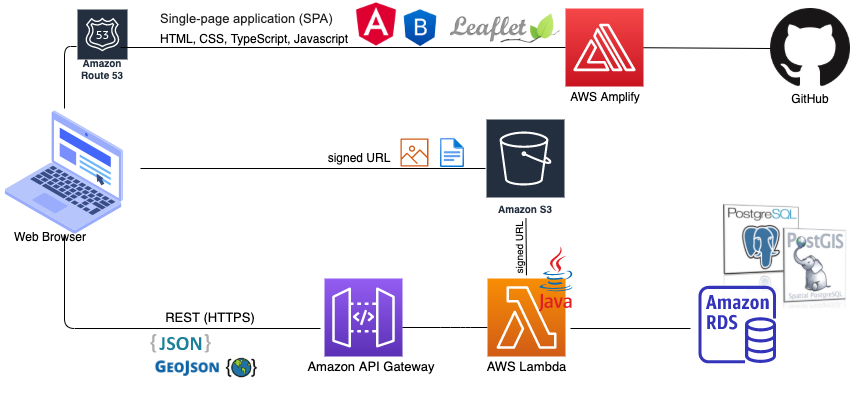This repository holds all the code, instructions, and documentation related to my Penn State MGIS capstone project.
The purpose of this project is to create a geospatial data management and visualization tool to make sense of all the data inundating the agriculture industry
The project was inspired by Penn State coursework, my professional experience as a software developer, and personal relationships with rural agriculture professionals.
The data in the ag industry is coming from a variety of sources including satellite imagery, drone imagery, GPS sensors on farm equipment, field sensors, weather sensors, soil samples, as well as the old-fashioned visual observations. The data is both vector and raster data formats and has an important temporal component.
This is an intimidating amount of data for any individual grower to negotiate.
Multiply that data for an agriculture consultant, growers’ association, or agriculture retailer servicing multiple growers, this amount increases exponentially and the management/analysis of it all requires a robust, scalable solution.
The focus for this project is specifically on crop growers and organizations that access and/or manage field data for growers such as farm managers, agriculture retailers, grower associations, crop consultants, and agronomists.
The application should be easily configured and deployed to cloud-computing platform with ZERO infrastructure management.
- Web-mapping application complete with data storage.
- Use only readily-available cloud services (this project is specific to AWS)
- Use only open-source frameworks
- No Virtual Machines!!
- Architecture can be an example for other projects in any industry.
This project was written specifically for deployment to AWS. While the database and UI pieces are platform-agnostic, the "middle-layer" of the application is a collection of AWS Lambda functions. The main AWS services required for this application are:
- Amazon Relational Database Service (Amazon RDS) - PostgreSQL database engine with PostGIS extensions
- Amazon S3
- AWS Lambda
- AWS Amplify Console
This is not a complete list. Further AWS toolkits and services are documented in the configuration instructions.
Open-source was a key goal of this project. This project should be accessible and free to use, modify, distribute as needs evolve.
💲 Costs of running this application should be limited to AWS service usage only.
- PostgreSQL with PostGIS extensions
- Written in Java
- Apache Maven for dependency management and build automation
- Angular 10
- Bootstrap
- Leaflet
- 💲 One potential additional expense within the web-mapping interface depending on basemap services used.
- For this project, a personal mapbox service is used for satellite imagery basemap option
- 💲 One potential additional expense within the web-mapping interface depending on basemap services used.
- Open-source! - All code and instructions available in public GitHub repository
- Serverless - absolutely no EC2 instances.
As a software developer, maintaining infrastructure (configuring virtual machines, allocating appropriate sizes) is soul-sucking.
I wanted to create a solution that required absolutely no VMs.
With cloud-computing platforms expanding services that manage underlying infrastructure for you, this was an opportunity to build out an entire application using ONLY readily-available services.
- Complete solution that can be forked and deployed to subsequent AWS accounts with minimal configuration.
- 💲 Minimal Costs
- AWS Service(s) Use
- Basemap option(s)
- AWS Account
- Familiarity with cloud-computing, web application architecture/frameworks, and the serverless/Function-as-a-Service (FaaS) development model
Instructions for project fall into 5 larger sequential steps:
- AWS Account Setup
- Development Environment Configuration
- Amazon RDS Service Creation/Configuration
- AWS Lambda Setup
- UI Configuration/Deployment
For anyone new to serverless, The AWS Serverless Web Applications tutorial is a good staring point.
AWS Serverless Web Applications
Throughout this documentation, references to AWS documentation will be provided for more in-depth explanation and instruction.
- AWS recommends creating an IAM User with administrator permissions as a best practice to protect root user credentials.
- Follow instructions here to create an Administrator user and add to an administrators group.
- Create another IAM User with Programmatic access. This is the user that will be used by AWS CLI. Read more about creating IAM users here.
- Attach the AdministratorAccess policy to this user as well.
- You will need to create access keys for this IAM user by following these instructions
- Download and store your key file for this user in a secure location. You will use this later.
- Execution roles are required for the AWS Lambda services
- From the IAM Dashboard, Create role:
- Trusted entity: Lambda
- Permission Policy: AWSLambdaBasicExecutionRole
- Role Name: lambda-basic-role
- Create a 2nd role for Lambda functions accessing S3 Bucket:
- Trusted entity: Lambda
- Permission Policy: AWSLambdaExecute, AmazonS3FullAccess
- Role Name: lambda-s3-role
- From the IAM Dashboard, Create role:
This project requires a bucket that is publicly accessible. It stores files associated with database records that must be viewable to users of the web applicaiton.
- Create Bucket:
- __Bucket name:__fieldactivityfiles
- __Permissions --> Access Control List:__Allow Everyone List Objects
- Permissions --> Cross-origin resource sharing (CORS):
<CORSConfiguration> <CORSRule> <AllowedOrigin>*</AllowedOrigin> <AllowedMethod>HEAD</AllowedMethod> <AllowedMethod>GET</AllowedMethod> <AllowedMethod>PUT</AllowedMethod> <AllowedMethod>POST</AllowedMethod> <AllowedMethod>DELETE</AllowedMethod> <ExposeHeader>ETag</ExposeHeader> <AllowedHeader>*</AllowedHeader> </CORSRule> </CORSConfiguration>- Permissions --> Bucket Policy:
{ "Version": "2012-10-17", "Statement": [ { "Sid": "PublicReadGetObject", "Effect": "Allow", "Principal": "*", "Action": "s3:GetObject", "Resource": "arn:aws:s3:::fieldactivityfiles/*" } ] }
Further AWS Service configuration will be documented in subsequent steps.
IntelliJ IDEA users Rejoice!
The AWS Toolkit for JetBrains makes serverless application development and deployment super easy.
Follow these instructions to install the Toolkit.
Tools required by the Toolkit for AWS serverless/Lambda function development, testing, and deployment:
1. AWS Command Line Interface (AWS CLI)
* Note: You will use the key file saved earlier of the IAM Administrator user with Programmatic access when configuring the AWS CLI.
2. Docker
3. AWS Serverless Application Model Command Line Interface (AWS SAM CLI)
I did test out both Serverless Framework Open Source and AWS SAM CLI. Both were easy to use, but since the AWS Toolkit uses AWS SAM CLI, I chose that route.
I found it worthwhile to spend some time understanding AWS SAM Besides its CLI, AWS SAM uses template specification to define each function.
Once AWS Toolkit for Jetbrains is installed and configured according to the instructions, the Deployment from IntelliJ is as simple as right-click on the template.yaml --> Deploy Serverless Application.
This template.yaml file can be used to deploy multiple functions as one serverless application or each Lambda function can be a single application.
For this application, all the functions are defined in a single template.yaml and deployed as one serverless application.
It is time to fork this repository and configure for your AWS account.
Once this repository has been copied, the services and code for the web application layers can be configured.
Follow the instruction in order for each "layer" of the application to fully configure the solution.
- Database
- AWS Lambda
- UI
- Begin by following the instructions for the Amazon RDS configuration and database creation here.
- After database has been fully configured, follow the instructions for configuring and deploying the "middle layer" AWS Lambda functions here.
- Upon validating database and AWS Lambda functions running in AWS, the final layer of the application is the user interface. Follow the instructions for configuring and deploying here.
See the API reference for the AWS Lambda functions here.
Each function in lambda/fieldtrackerfunctions has test cases defined in an AppTest class.
mvn clean install on each function builds and executes tests
Files for Unit Tests, End-to-End tests, and configuration for Continuous integration (CI) test runs included in ui/app.
Specifics about Angular application testing detailed here.
Coming Soon
-
Performance and Load testing
-
User authentication
- Amazon Cognito with Post Confirmation Lambda trigger to manage field users in database table
-
Items that the database design already supports but NOT built into the application services/UI yet:
- Multiple growers and owners per field
- App users – logins, etc – potentially use Cognito with Lambda functions for MFA and database storage of application users.
a. Allow for concept of app admin vs general user
- Would allow for someone who could see all fields versus on fields that belong to you as a general user
- Adding history records upon edits - this could also be done via db triggers
- Editing field geoms – right now just allowing adds and possibly deletes (need to put some validation around deletes)
- Configure Lambda to use RDS Proxy once RDS Proxy is available for latest version of PostgreSQL database instance instead of connecting directly to the database.
- Supported by the AWS Cloud Credits for Research program
- Penn State World Campus Master of Geographic Information Systems
- MGIS Advisor Ryan Baxter
Pull requests will be welcome AFTER May 2021. (Completion of the MGIS Penn State degree program)
For major contributions, please open an issue for discussion. All pull requests will require appropriate tests and be subject to code reviews.