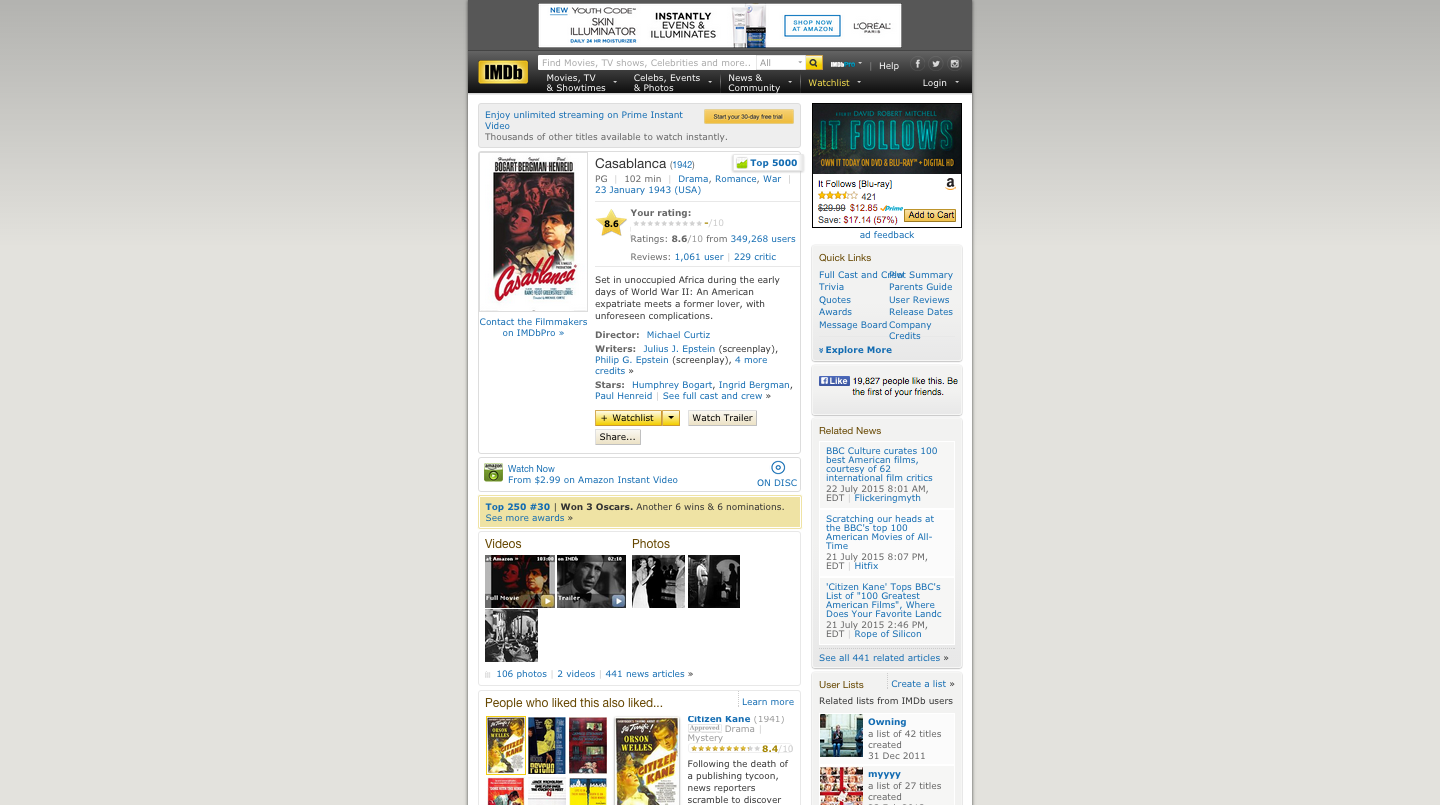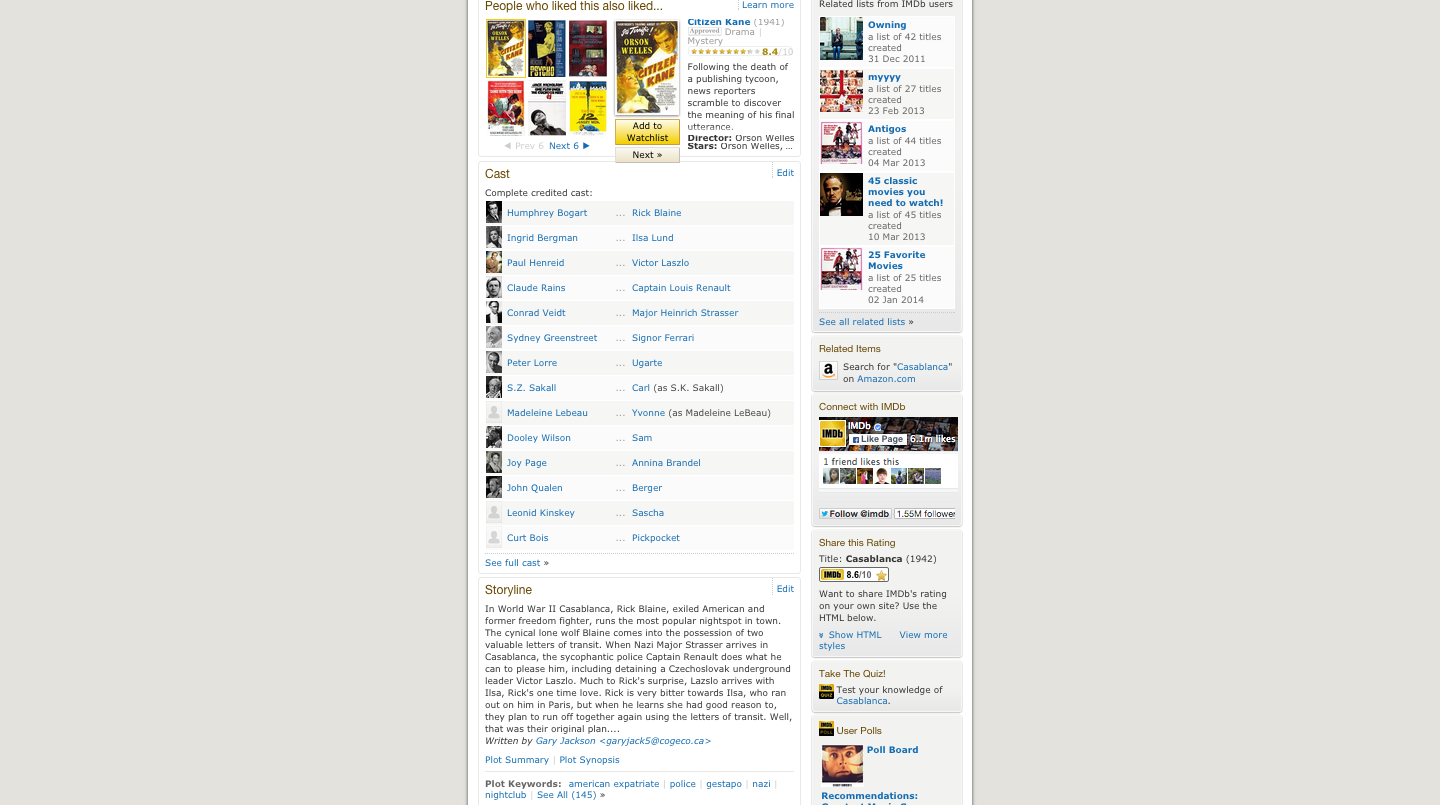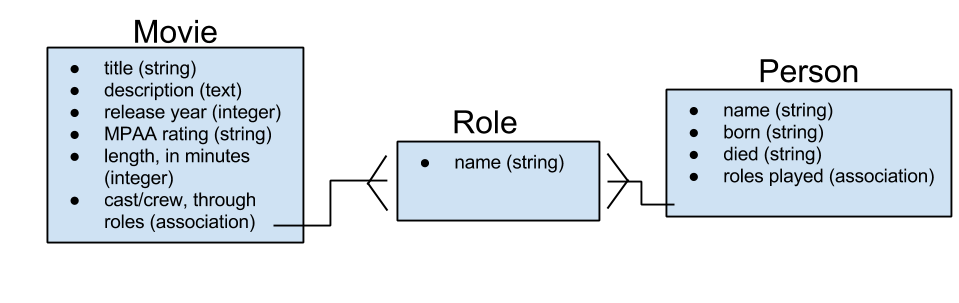Over the last few weeks, you've gotten to play around with many of the different components of Rails. Today, we'll tie everything that you've learned together, and make a brand new app from end-to-end.
Many of are probably familiar with IMDB, the "Internet Movie DataBase" - it's a website that lists out movies and all of the people involved in producing them (e.g. actors, directors, producers). We're going to produce a simplified version of the site together. Then, you will all go through a similar exercise to clone a different web service.
Let's start off by taking a look at IMDB.com and seeing if we can extract out the important parts.
Each movie has its own page; this lists information about the film itself, and also includes lists of cast and crew. What's more, each cast member has their own page, which lists out all the roles they've played in different productions. Even roles have their own pages, which list out the various different productions that the roles have appeared in.
IMDB is a big site, and we shouldn't expect to be able to copy all of it. But it seems like the most essential elements is this relationship between cast/crew, roles, and productions. If we limit ourselves to that, we might be able to successfully duplicate how it works.
Let's construct a couple of crude, rudimentary user stories based on this description of the app:
- When a user clicks on a link to a movie, the page loads information about that movie, as well as a list of cast members and the roles they've played.
- When a user clicks on a link to a actor/actress, the page loads information about the roles that this actor/actress has played (and in what productions).
- When a user clicks on a link to a particular role, the page loads information about the various productions in which that character has appeared, and who has performed the role.
Now that we have some sense of what our app should do, let's first start thinking about the kind of data our app should use.
Based on the different kinds of model relationships and associations hat you've learned about over the past few days, how might we structure our data for this type of problem? Break into groups of three and discuss at least two different approaches to how this problem could be structured. Be prepared to defend the approach your group ultimately decides on, as you'll be sharing your opinions with the class.
Suppose that we came out of our planning with the following ERD:
Now that we've mapped out how we want our data to be structured, let's start building our back-end.
rails new imdb_clone -T --database=postgresql
rake db:create
Our application calls for three models, Movie, Role, and Person.
First, we'll need to make our initial migration files (Create{X}s) and models.
Once that's done, we can add our associations. Since we're going to be using a has many ..., through ... association, this translates to adding two sets of foreign keys to our roles table : one for movie_id and one for person_id. We should generate two separate migrations for these two changes.
rails g migration AddMovieIdColumnToRoles movie_id:integer
rails g migration AddPersonIdColumnToRoles person_id:integer
Once this is done, take a look at schema.rb. Does it look like we expect? What if we open up the database using rails db? Do those tables look tight?
Let's finish this up by adding the appropriate methods to our models so that we can access related records.
In movie.rb
class Movie < ActiveRecord::Base
has_many :roles
has_many :people, through: :roles
endIn person.rb
class Person < ActiveRecord::Base
has_many :roles
has_many :movies, through: :roles
endIn role.rb
class Role < ActiveRecord::Base
belongs_to :movie
belongs_to :person
endFinally, let's try creating some examples of Person, Role, and Movie in your seeds.rb file; test them out in the Rails console, and make sure they work like you expect.
Movies.create!([
{title: "Casablanca", decription: "Set in unoccupied Africa during the early days of World War II: An American expatriate meets a former lover, with unforeseen complications.", release_year: 1942, mpaa_rating: "PG", length: 102},
{title: "The Maltese Falcon", description: "A private detective takes on a case that involves him with three eccentric criminals, a gorgeous liar, and their quest for a priceless statuette.", release_year: 1941, mpaa_rating: "Not Rated", length: 100},
{title: "The Big Sleep", description: "Private detective Philip Marlowe is hired by a rich family. Before the complex case is over, he's seen murder, blackmail, and what might be love.", release_year: 1946, mpaa_rating: "Not Rated", length: 114},
{title: "The Treasure of the Sierra Madre", description: "Fred Dobbs and Bob Curtin, two Americans searching for work in Mexico, convince an old prospector to help them mine for gold in the Sierra Madre Mountains.", release_year: 1948, mpaa_rating: "Not Rated", length: 126}
])
Person.create!([
{name: "Humphrey Bogart", born: "1899-12-25", died: "1957-01-14"},
{name: "Ingrid Bergman", born: "1915-08-29", died: "1982-08-29"},
{name: "Paul Henreid", born: "1908-01-10", died: "1992-03-29"},
{name: "Claude Rains", born: "1889-11-10", died: "1967-05-30"},
{name: "Conrad Veidt", born: "1893-01-22", died: "1943-04-03"},
{name: "Sydney Greenstreet", born: "1879-12-27", died: "1954-01-18"},
{name: "Peter Lorre", born: "1904-06-26", died: "1964-03-23"},
{name: "Mary Astor", born: "1906-05-03", died: "1987-09-25"},
{name: "Jerome Cowan", born: "1897-10-06", died: "1972-01-24"},
{name: "Gladys George", born: "1900-09-13", died: "1954-12-08"},
{name: "Lee Patrick", born: "1901-11-22", died: "1982-11-21"}
{name: "Lauren Bacall", born: "1924-09-16", died: "2014-09-16"},
{name: "John Ridgely", born: "1909-09-06", died: "1968-01-18"},
{name: "Martha Vickers", born: "1925-05-28", died: "1971-11-02"},
{name: "Walter Huston", born: "1883-04-05", died: "1950-04-07"},
{name: "Tim Holt", born: "1919-02-05", died: "1973-02-15"},
{name: "Bruce Bennett", born: "1906-05-19", died: "2007-02-24"},
{name: "Barton McLane", born: "1902-12-25", died: "1969-01-01"}
])
Role.create([
{name: "Rick Blaine", movie_id: 1, person_id: 1},
{name: "Ilsa Lund", movie_id: 1, person_id: 2},
{name: "Victor Laszlo", movie_id: 1, person_id: 3},
{name: "Cpt. Louis Renault", movie_id: 1, person_id: 4},
{name: "Maj. Heinrich Strasser", movie_id: 1, person_id: 5},
{name: "Signor Ferrari", movie_id: 1, person_id: 6},
{name: "Ugarte", movie_id: 1, person_id: 7},
{name: "Samuel Spade", movie_id: 2, person_id: 2, person_id: 1},
{name: "Brigid O'Shaughnessy", movie_id: 2, person_id: 8},
{name: "Iva Archer", movie_id: 2, person_id: 10},
{name: "Joel Cairo", movie_id: 2, person_id: 7},
{name: "Lt. Detective Dundy", movie_id: 2, person_id: 18},
{name: "Effie Perrine", movie_id: 2, person_id: 11},
{name: "Kasper Gutman", movie_id: 2, person_id: 6},
{name: "Miles Archer", movie_id: 2, person_id: 9},
{name: "Philip Marlowe", movie_id: 3, person_id: 1},
{name: "Vivian Rutledge", movie_id: 3, person_id: 12},
{name: "Eddie Mars", movie_id: 3, person_id: 13},
{name: "Carmen Sternwood", movie_id: 3, person_id: 14},
{name: "Dobbs", movie_id: 4, person_id: 1},
{name: "Howard", movie_id: 4, person_id: 15},
{name: "Curtin", movie_id: 4, person_id: 16},
{name: "Cody", movie_id: 4, person_id: 17},
{name: "McCormick", movie_id: 4, person_id: 18}
])We now have some resources, and it's reasonable (based on our user stories) that we'd want to be able to handle requests related to each of them, so let's create some controllers.
MoviesController and PeopleController should be the easiest to figure out, since neither of these resources has foreign keys and it's reasonable that we might want CRUD capability. Let's give both of these controllers the standard CRUD actions.
e.g.
class MoviesController < ApplicationController
def index
render json: Movie.all
end
def show
render json: Movie.find(params[:id])
end
def create
puts movie_params
movie = Movie.create(movie_params)
if movie.save
head :created, location: movie
else
render json: movie.errors, status: :unprocessable_entity
end
end
def update
movie = Movie.find(params[:id])
if movie.update(movie_params)
movie.save
render json: movie
else
render json: movie.errors, status: :unprocessable_entity
end
end
def destroy
movie = Movie.find(params[:id])
movie.destroy
end
private
def movie_params
params.require(:movie).permit(:title, :description, :release_year, :mpaa_rating, :length)
end
endLet's also make them some routes, using our config/routes.rb.
resources :movies, :people
By creating a simple HTML page with some JavaScript and jQuery inside our public directory, we can write some AJAX requests and test if our routes and controllers are working.
Once Movies and People have been taken care of, the only thing that's left is to handle Roles. We can probably start out in the same way as with Movies and People - by making a controller and some routes.
In roles_controller.rb
class RolesController < ApplicationController
def index
render json: Role.all
end
def show
render json: Role.find(params[:id])
end
def create
puts role_params
person = Role.create(role_params)
if person.save
head :created, location: role
else
render json: role.errors, status: :unprocessable_entity
end
end
def update
role = Role.find(params[:id])
if role.update(role_params)
role.save
render json: role
else
render json: role.errors, status: :unprocessable_entity
end
end
def destroy
role = Role.find(params[:id])
role.destroy
end
private
def role_params
params.require(:role).permit(:name, :movie_id, :person_id)
end
endIn routes.rb
resources :movies, :people, :rolesIf we go to the test page we created earlier, we can use it to poke and prod our 'Roles' resource just like we did with Movies and People.
Incidentally, did you know that there are two movies named "The Maltese Falcon"? The first was released in 1931, just before the 'Motion Picture Production Code' was adopted. Since both films derive directly from a novel (of the same name) by Dashiell Hammett, they naturally have the same set of characters, more or less; however, since one version was made ten years later, the cast is different.
Suppose we wanted to add this prior version of "The Maltese Falcon" to our database, along with that film's Sam Spade, Ricardo Cortez. We can easily create a new Movie or a new Person, but what happens when we want to have a role linking the two? Here's where our abstraction breaks down a bit. Each Role only has space for one movie_id and one person_id; in other words, a Role isn't really a role, it's a connection linking a Person to a Movie. So, if we want to link together the 1931 "Maltese Falcon" to Ricardo Cortez, we need to create a new Role (even though it's also "Sam Spade").
HOWEVER... If we go to the IMDB page for "The Maltese Falcon" and click on the page for "Samuel Spade", we see something odd. What actually shows up is a list of all films which have a character named "Samuel Spade" (or "Sam Spade", but let's not get into that right now) along with the various actors who've played that character. Clearly, something different is happening here. How might we implement this difference?
One possibility might be to create a special controller action for the RolesController - let's call it find_by_name - that allows us to retrieve a list of all roles with the same name.
def find_by_name
roles = Role.where(name: params[:name])
render json: roles
endWe'll also need to create a special route for this action in our routes.rb file.
get 'roles/:name' => 'roles#find_by_name'Ta da! Now we can see each role with a matching name.
The JSON that we're getting back from our API has a fair amount of data - maybe more than we need. Does our front-end really need to see the created_at and updated_at properties? On top of that, one neat feature of IMDB's 'role' page is that when it lists each role, it also shows both the movie that the role appears in and the person who plays the role. Wouldn't it be nice to have that in our Role JSON?
Fortunately, we have a tool that we can use for this : Active Model Serializers. Serializers will allow us to manipulate our JSONs before they get sent back.
Let's add the Active Model Serializers gem to our Gemfile
gem "active_model_serializers", github: "rails-api/active_model_serializers"``and run bundle install. Then we can call rails g and spin up some serializers.
rails g serializer Movie
rails g serializer Person
rails g serializer Role
Let's assume that we don't want to add any properties to either the Movie or Person JSONs - we just want to hide created_at and updated_at. In that case, setting up the serializers for Movies and People is pretty easy.
In movie_serializer.rb
class MovieSerializer < ActiveModel::Serializer
attributes :id, :title, :description, :release_year, :mpaa_rating, :length
endIn person_serializer.rb
class PersonSerializer < ActiveModel::Serializer
attributes :id, :name, :born, :died
endFor the Role serializer, we only need to expose one additional property, :name
In role_serializer.rb
class RoleSerializer < ActiveModel::Serializer
attributes :id, :name
endIn addition, we want to see the names of the Person and Movie that the Role relates to, not just their IDs. In fact, based on the IMDB page, we might want to also see the Movie's release year.
class RoleSerializer < ActiveModel::Serializer
attributes :id, :name, :person_name, :movie_title, :movie_year
endOf course, person_name, movie_title, and movie_year are not actually properties of a Role; we'll need to define what these are inside the RoleSerializer.
class RoleSerializer < ActiveModel::Serializer
attributes :id, :name, :person_name, :movie_title, :movie_year
def person_name
object.person.name
end
def movie_title
object.movie.title
end
def movie_year
object.movie.release_year
end
endAnd given that these names are totally up to our discretion, let's rename person_name to something more semantic for this context.
class RoleSerializer < ActiveModel::Serializer
attributes :id, :name, :played_by, :movie_title, :movie_year
def played_by
object.person.name
end
def movie_title
object.movie.title
end
def movie_year
object.movie.release_year
end
endNow when we go to localhost:3000/roles, we should see something like this:
[
{
"id": 1,
"name": "Rick Blaine",
"played_by": "Humphrey Bogart",
"movie_title": "Casablanca",
"movie_year": 1942
},
...
]Awesome! Look out, IMDB - here we come!
Now that our app is functional, we can start thinking about additional features. Here are a couple that come to mind:
- Leaving ratings for movies.
- Authentication.
In your groups, add both of these features in your IMDB clone.
Let's try implementing a rating system, so that users can leave reviews on movies they've seen.
Users should have the following properties:
- email : an email address
- username : a user-generated identifier
- token : for auth - you'll use this later
Reviews should have the following properties:
- score : a whole number between 0 and 5
- content : the content of the review
In addition, any given rating is created by a user and associated with a movie. Sound familiar? Yep! This is another great opportunity to use has_many ..., through ... - in this case, Users have many Movies, through Reviews, and vice versa. How can we set that up?
We already have User and Movie tables built in our database, but we need to build a new table for Reviews. Since it's a has_many ..., through ..., our Reviews table will need movie_id and user_id columns.
Once you've made a migration file and run it, create a new model for Reviews.
Then, create a controller for Reviews and give it all the standard CRUD actions.
Next, create some routes for your controller. Given how tightly Reviews are tied to Movies, it might make sense to use a nested route (e.g. /movies/23/reviews/3)
Finally, let's edit our serializers. With Reviews, we may actually want to keep created_at and/or updated_at, and it may not be necessary to show movie_id at all if it's part of our path (thanks to the nested route). However, we will still probably want extra information about the user who left the review - for instance, their username, or even the total number of reviews they've left. All of this can be configured in ReviewSerializer. We might also want to add a new 'virtual property' to Movies via the MovieSerializer - average score from Reviews of that Movie. See if you can make that work!
We should be able, more or less, to drop in our authentication solution from last week. What did that involve?
- a User model (and table, obviously)
- an 'AuthController' to handle authentication
- a 'ProtectedController' to prevent the user from doing things if they haven't authenticated
- the
bcryptgem - a front end where users can input their usernames and passwords and communicate with the API via AJAX
If you're feeling a little fuzzy on authentication, look to this repo as a reference.
If you use a separate front-end (i.e. not inside the public directory) for this, you must enable CORS - otherwise, the app will not work.
- Here are some cool gems you can use in development mode to make your life easier.
- 'pry-rails'
- 'hirb'
- 'rename'