y2s19 git lab
Cloning a Repo
- First you'll want to fork this lab, which will make a copy of it for yourself. When you push code, you will make changes to the github repository, so you should make changes on your own code.
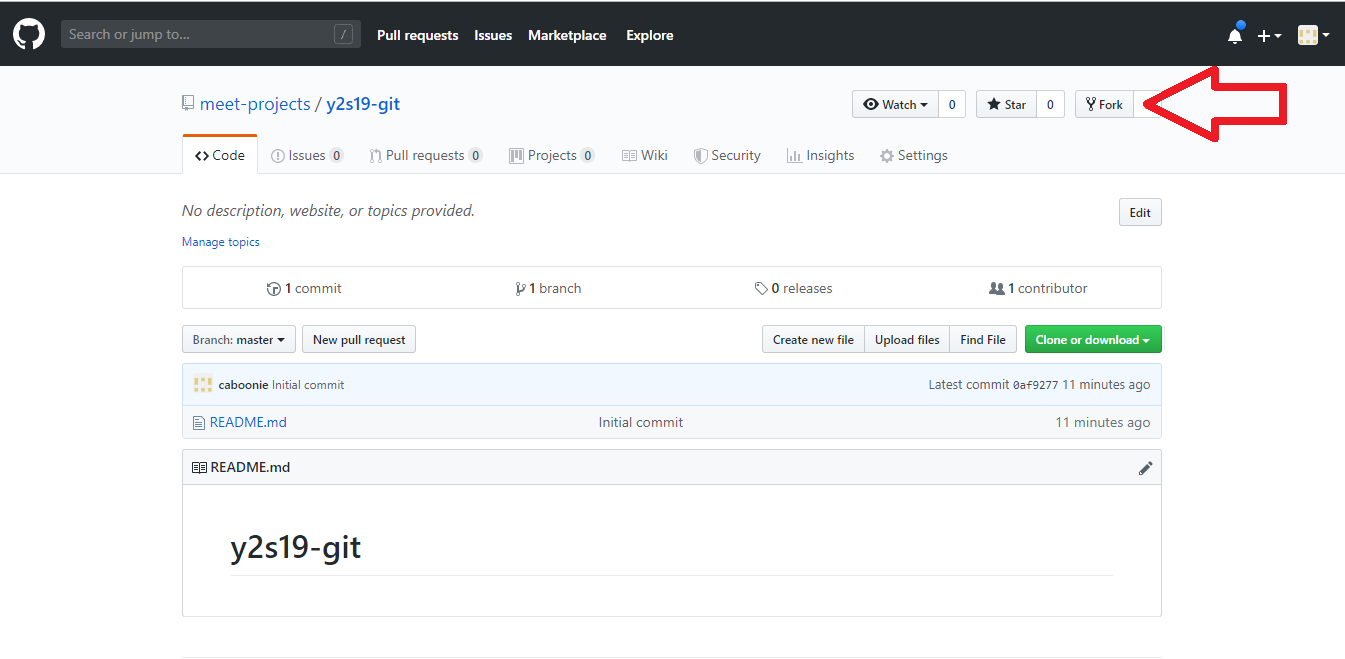
- Next you need to clone the repository you just forked. Copy the clone link with this button:
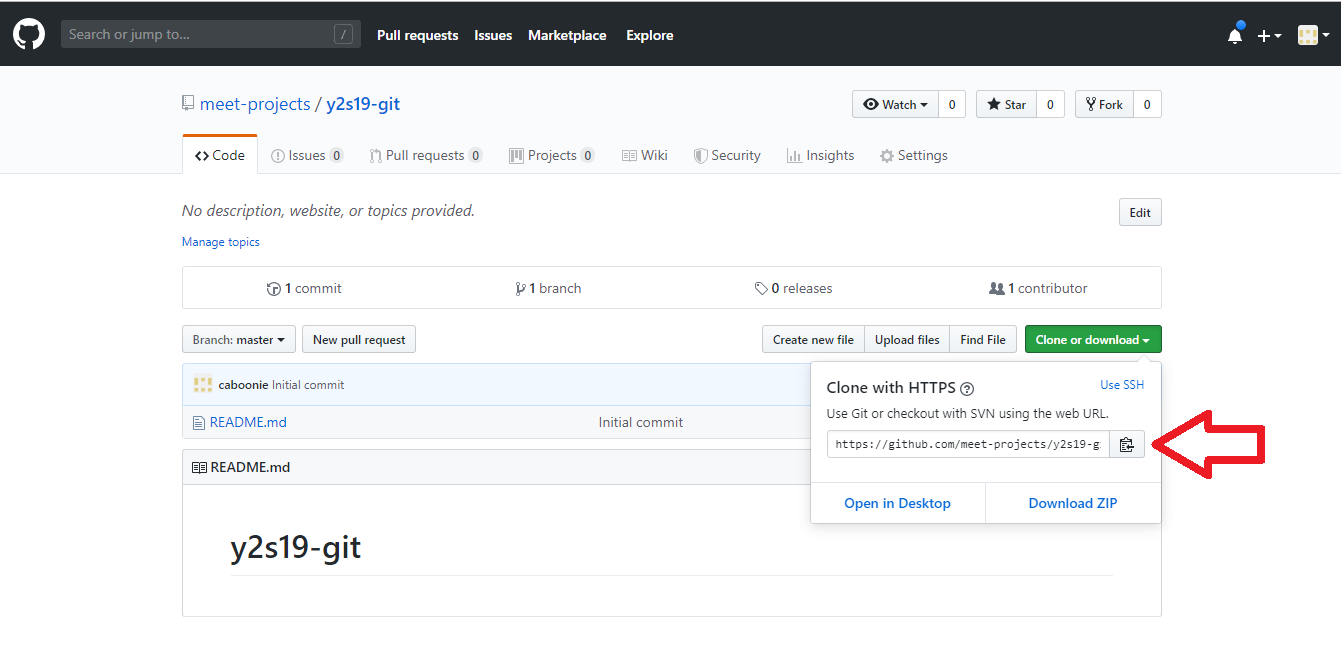
- Open a terminal and
cdinto wherever you want to put this lab. Then typegit cloneand paste in the link you copied. - Find the folder you just clones using the file explorer and tell yourself you did a good job.
Pushing Away
- Add a file to the folder. Any file you want it doesn't matter.
- Go back to the terminal and
cdinto the folder you just cloned. - Add the file you just changed using
git add. Now the files are ready to commit - Commit the changes
- Push the changes
- Go to github, open this repo and check that in the repo the file you just added is there.
Pulling Back
- On github, click on the
README.mdfile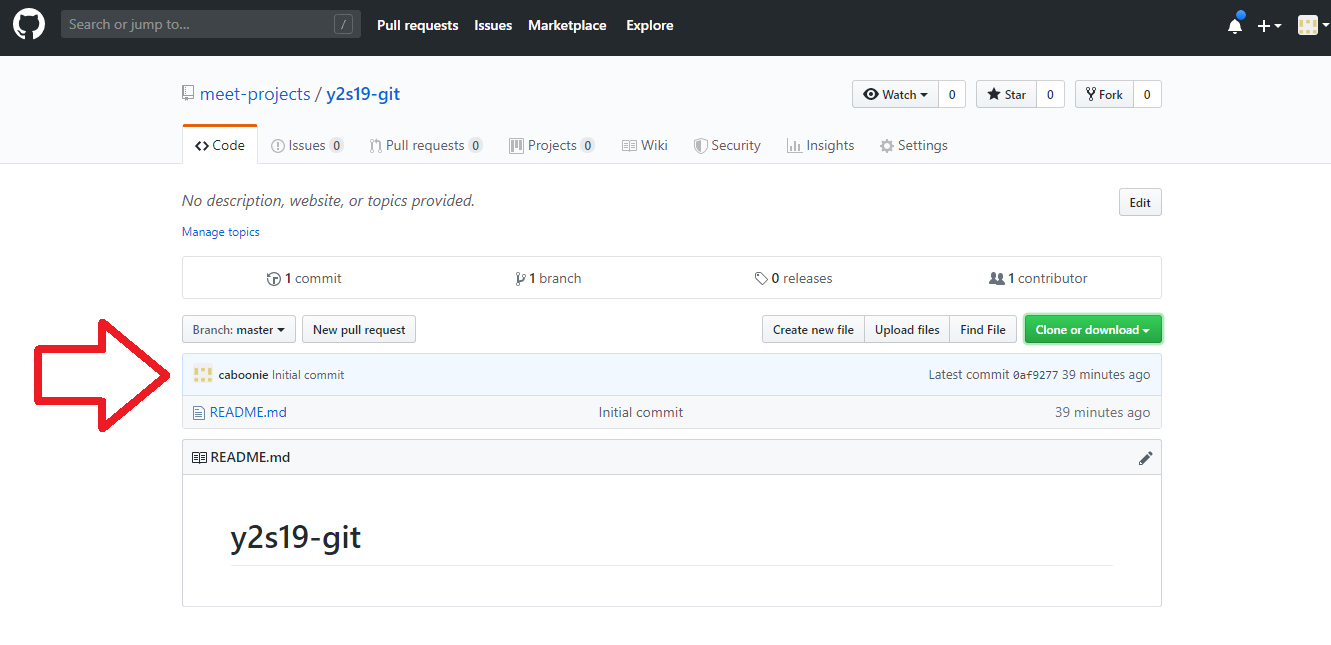
- Click on the pencil icon
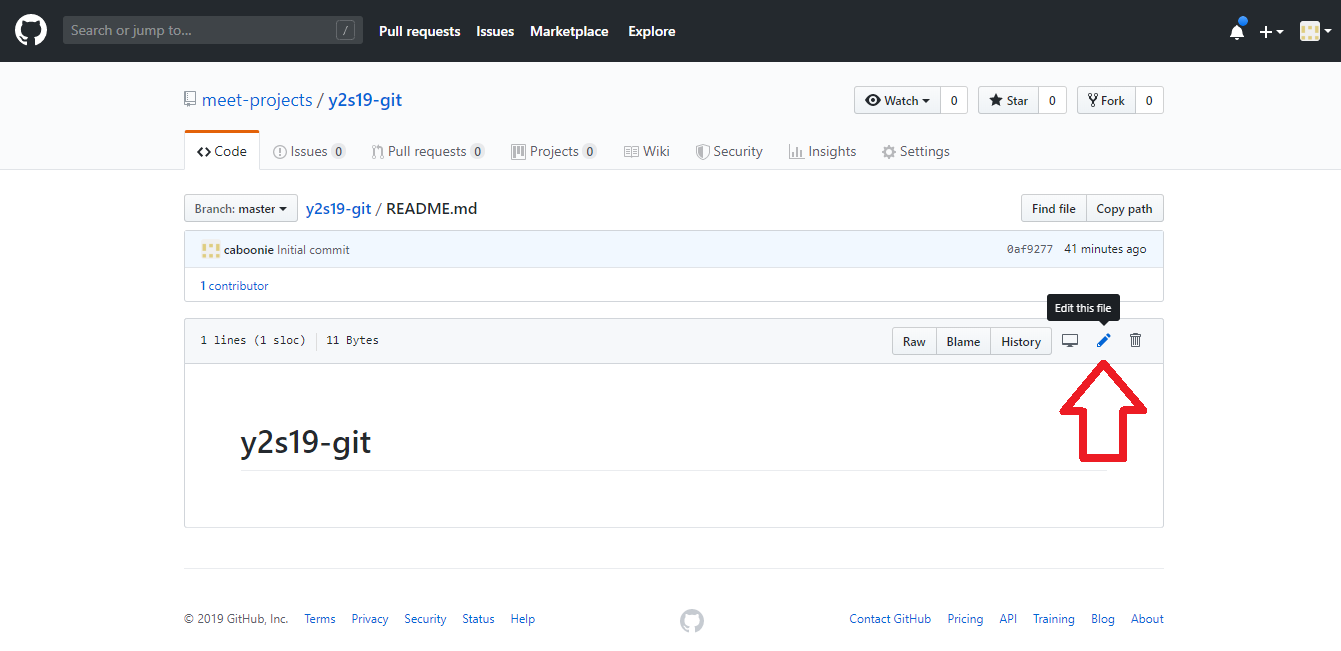
- Type something in the file and then click
Commit changesat the bottom of the page. Now the repo has been changed, so the local copy on your computer is now out-of-date! - To fix this, go to your terminal and type
git pull. This will get the changes from the github repository and apply them to your local repo.