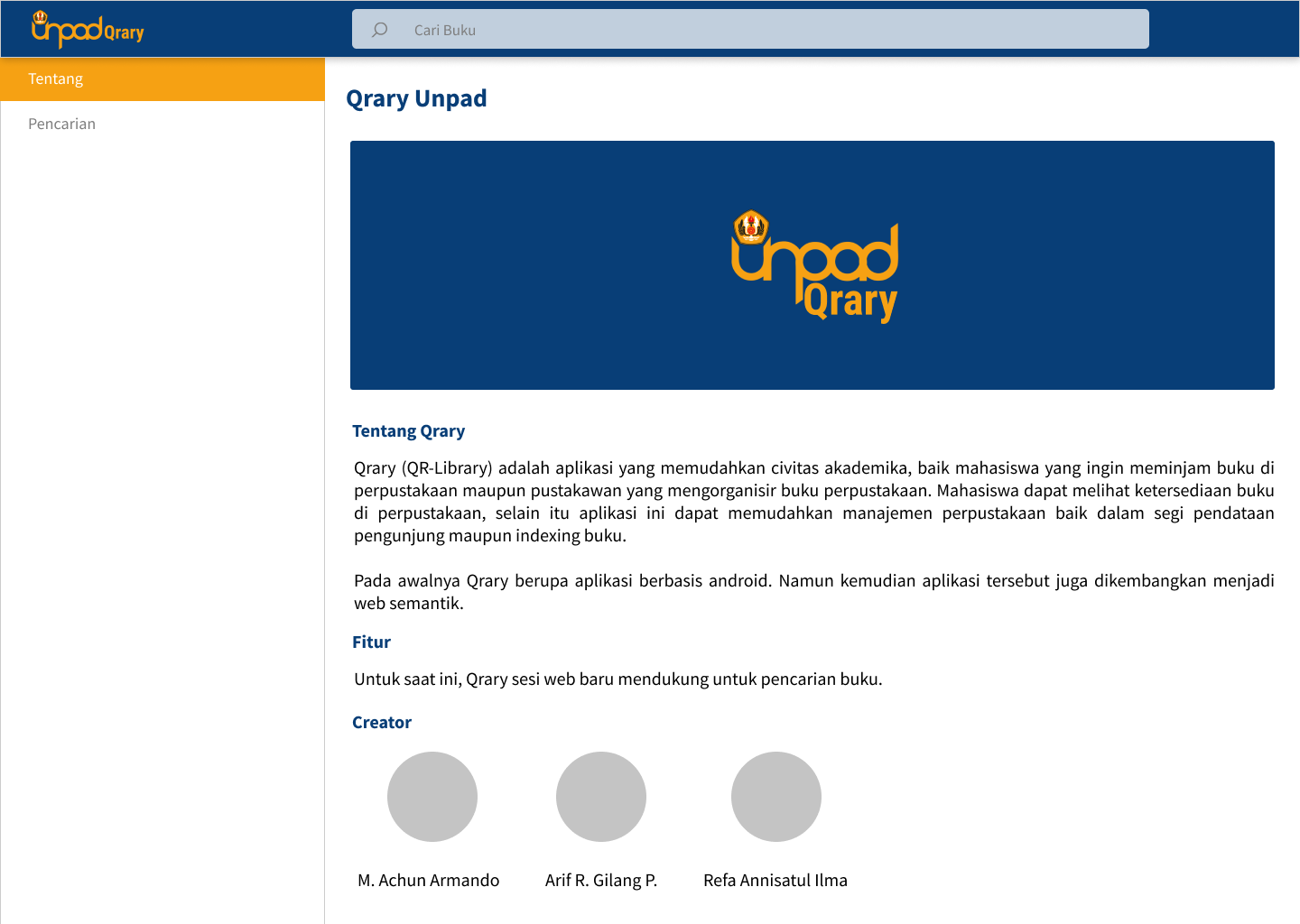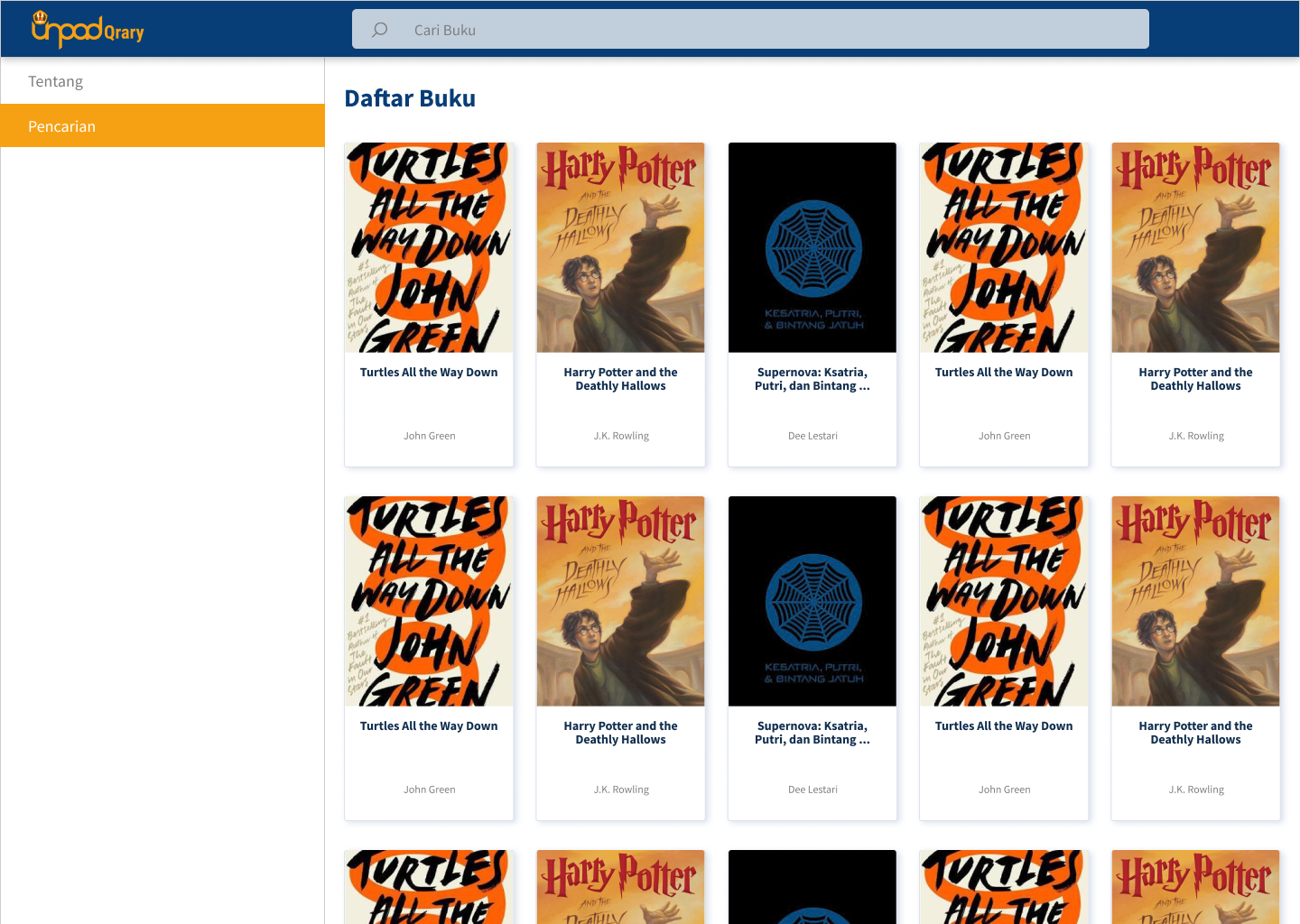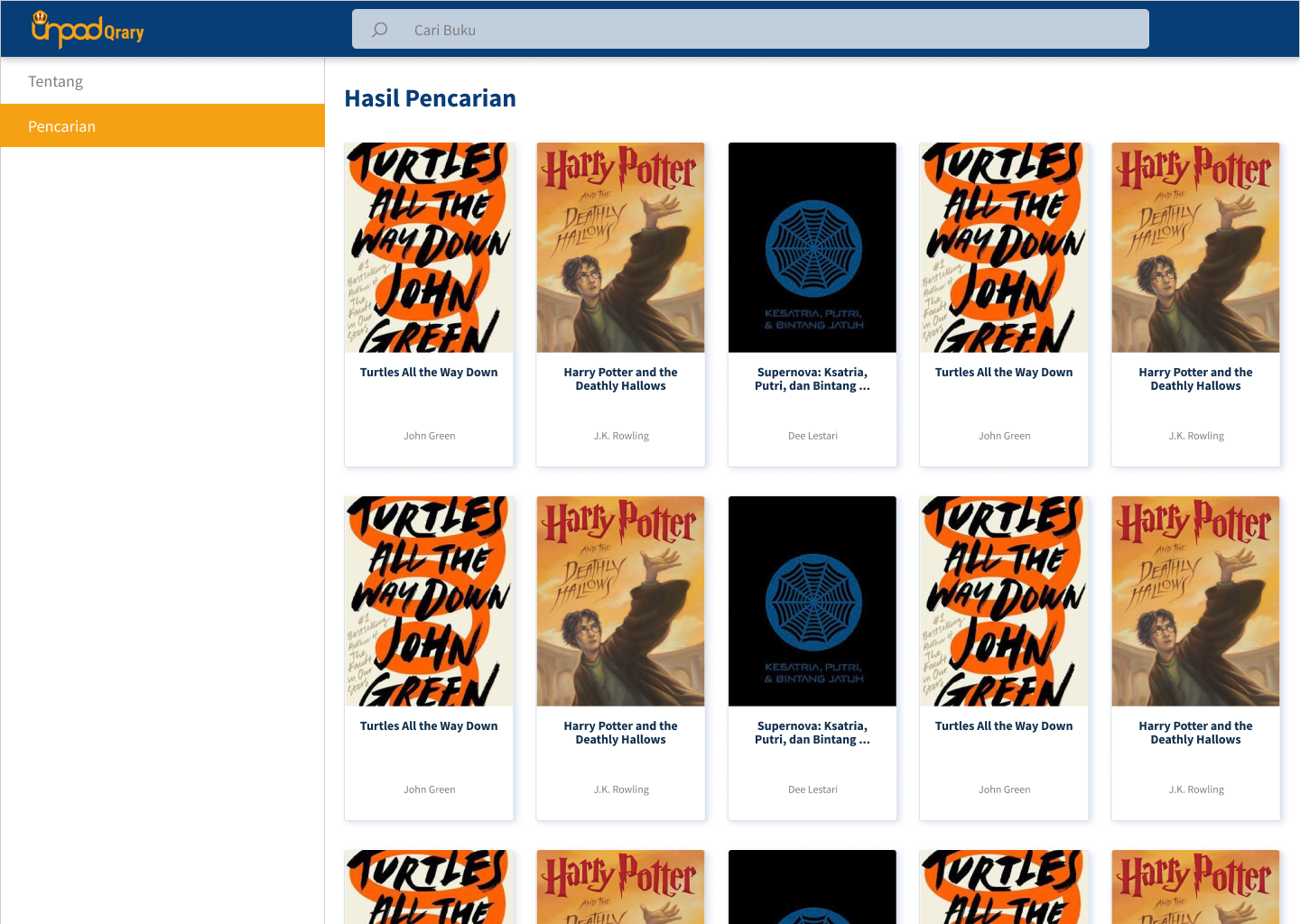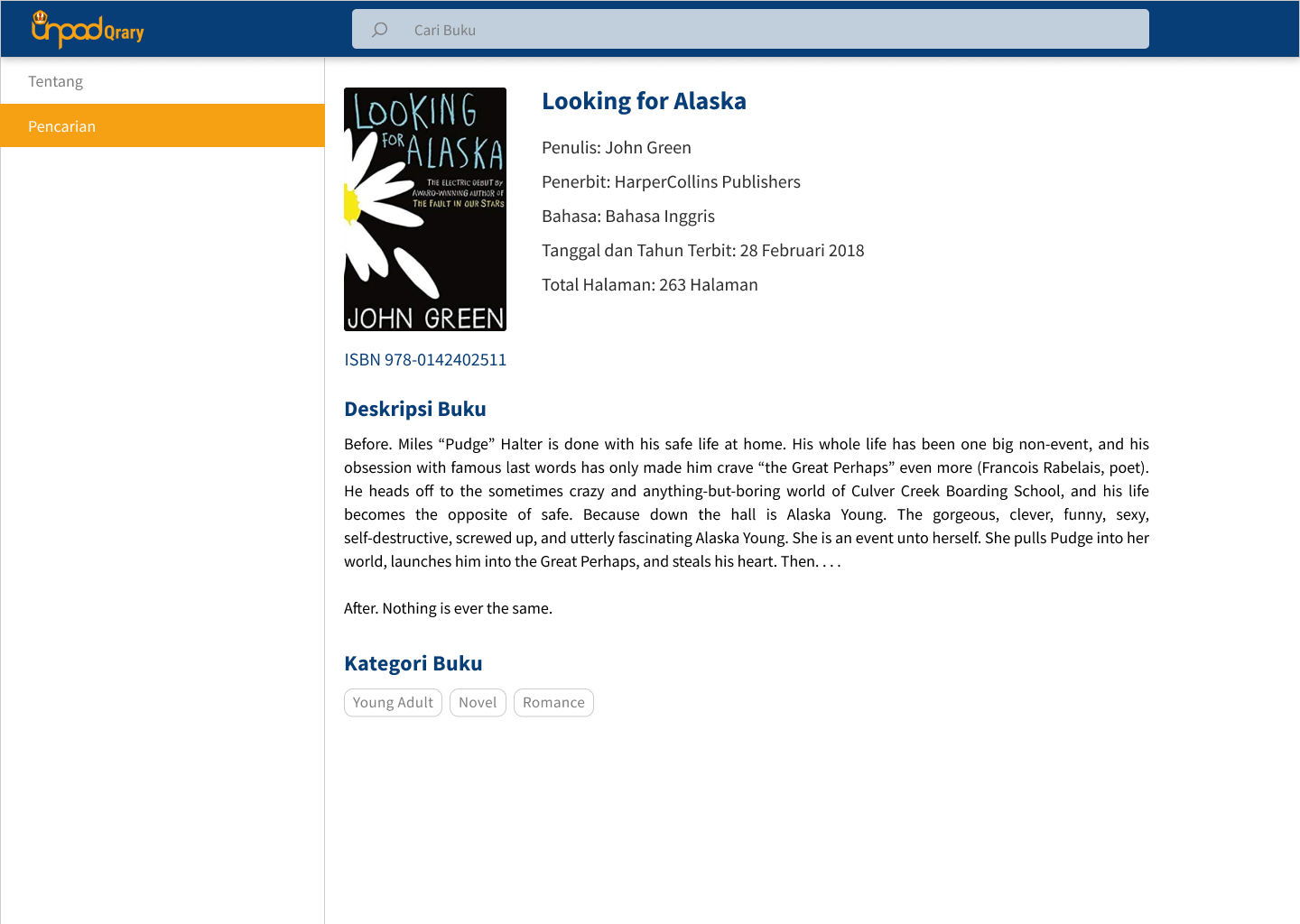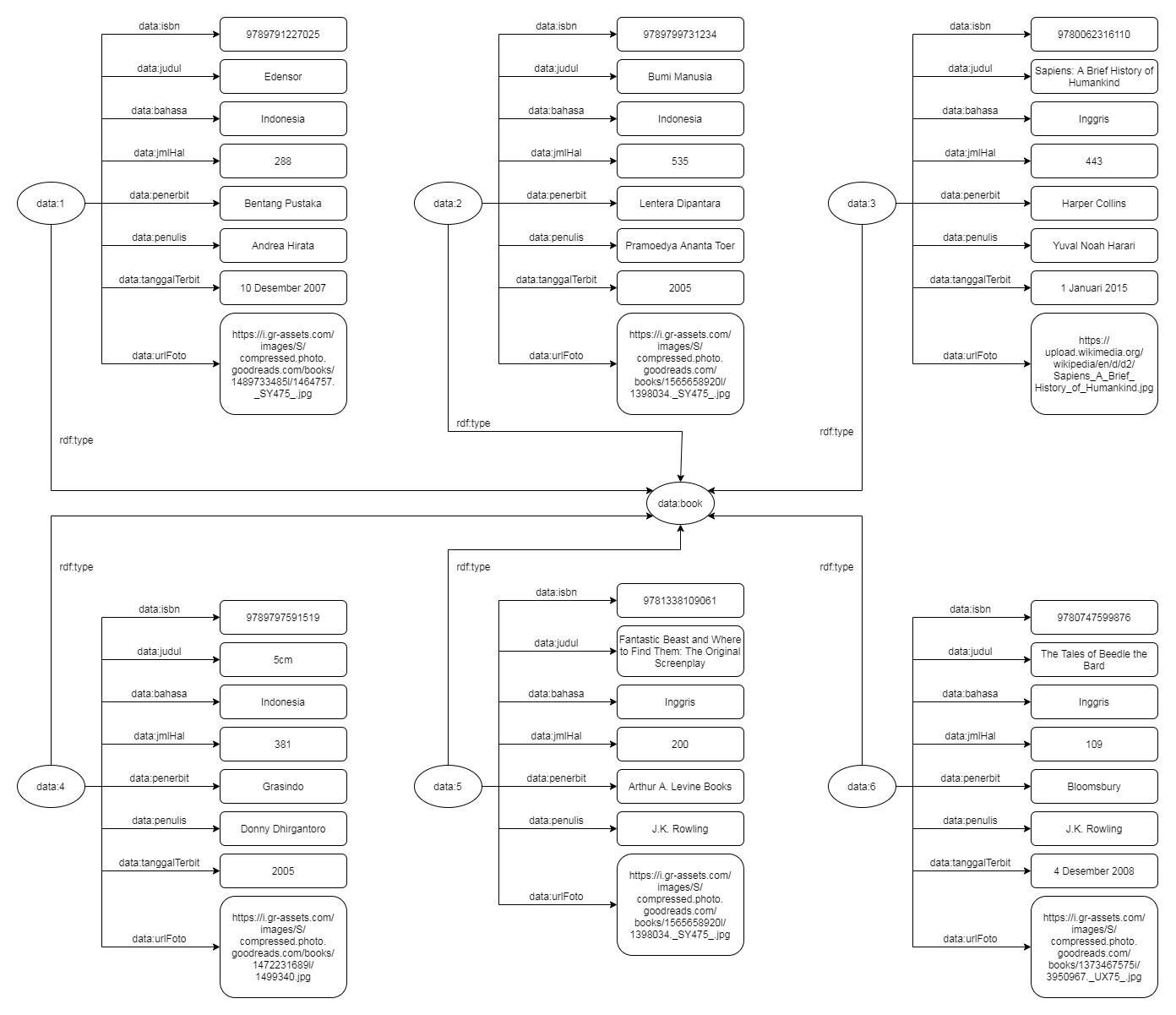Qrary semantic is a website version from Qrary Android Mobile application, which in this application we apply SPARQL with RDF turtle for the database technology. The main function of this website is to search the book in the database using a semantic system. The applying of semantic is the innovation we add from the mobile version.
View Demo »
Make sure your environment has ready by installing these down below:
- Docker
- Node 12 and up
To run project locally :
git clone https://github.com/atjhoendz/qrary-jena-fuseki-service.git- Open terminal into directory project
cd qrary-jena-fuseki-service- Run the docker
docker-compose up -d- The service will be run on http://localhost:3030
- Go to Jena Fuseki Service
local : http://localhost:3030
Demo : https://qrary-fuseki-service.herokuapp.com/
- Click manage dataset
- Add new Dataset with name qrary
- Choose Dataset Type = Persistent
- Upload the ttl file to the dataset
turtle file: https://raw.githubusercontent.com/atjhoendz/qrary-jena-fuseki-service/master/dataset/qrary.ttl
- Wait until upload data success
git clone https://github.com/atjhoendz/qrary-semantic-backend.git- Move to the directory
cd qrary-semantic-backend- For the first time, build the project first
docker-compose build- After this build, you just run it
docker-compose up -dor
make rundev- The service will be run on http://localhost:3000/api
Demo backend: https://qrary-semantic-backend.herokuapp.com/api
https://documenter.getpostman.com/view/10257401/SztD4Sg6
git clone https://github.com/atjhoendz/qrary-semantic-frontend.git- Move to directory project
cd qrary-semantic-frontend- Install dependencies
npm install- Serve it
npm run serve- The service will be run on http://localhost:8080
Demo Frontend: https://qrary-semantic.herokuapp.com/
- Open frontend service
local: http://localhost:8080
demo: https://qrary-semantic.herokuapp.com/
- Open it in Mobile Device and Add to home screen (recommended)
- Go to Pencarian menu
- Search your favorite book at the search bar (ex: Laskar Pelangi)
- Create mockup layout
- Implement frontend layout
- Setup jena fuseki
- Setup backend API
- Get all book data
- Get spesific book data
- Search book
- Advanced search book
- Mohamad Achun Armando - achunarmando@gmail.com
- Arif Rhizky Gilang - rmkspls@mail.com
- Refa Annisatul Ilma - refaands@gmail.com