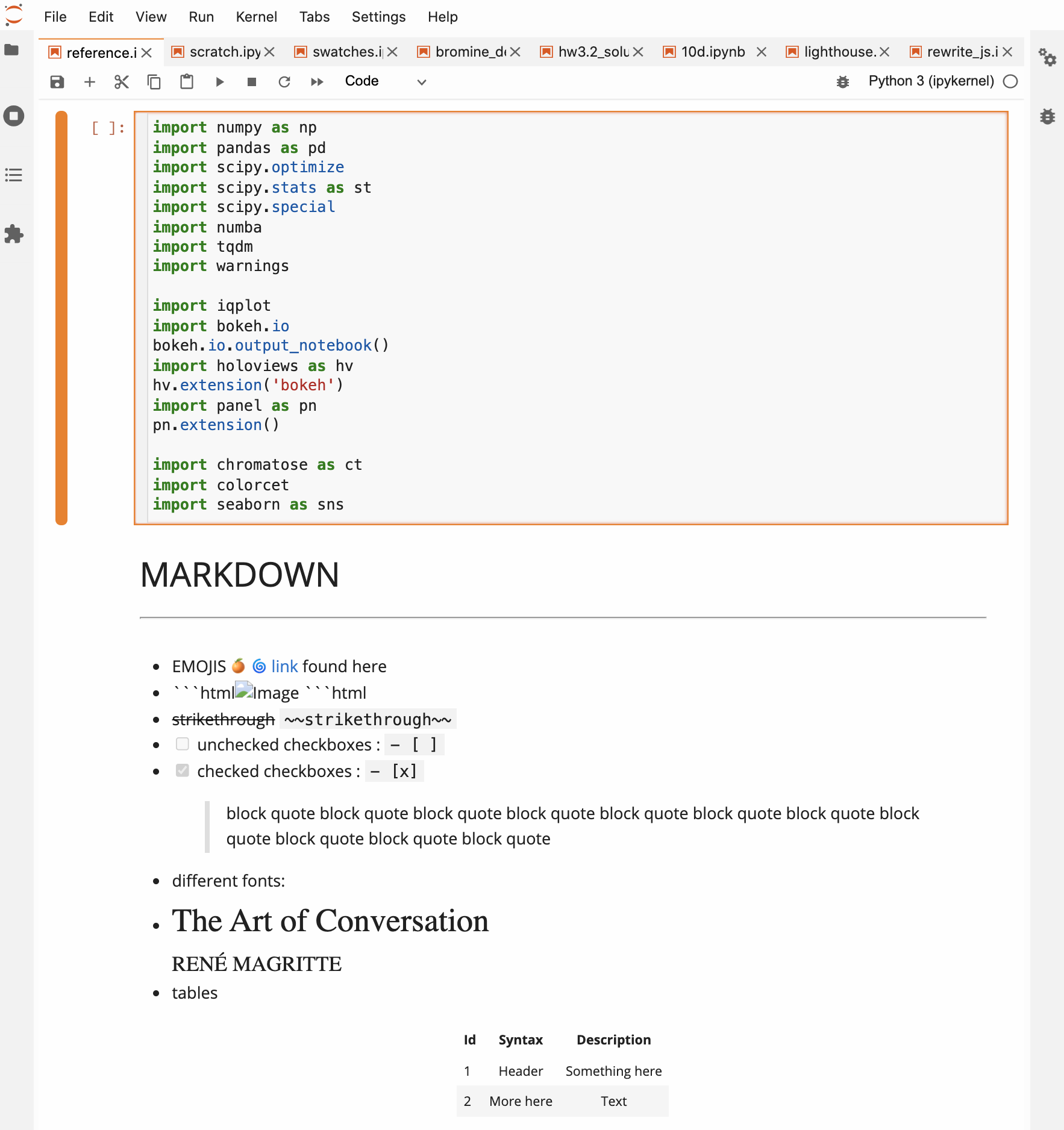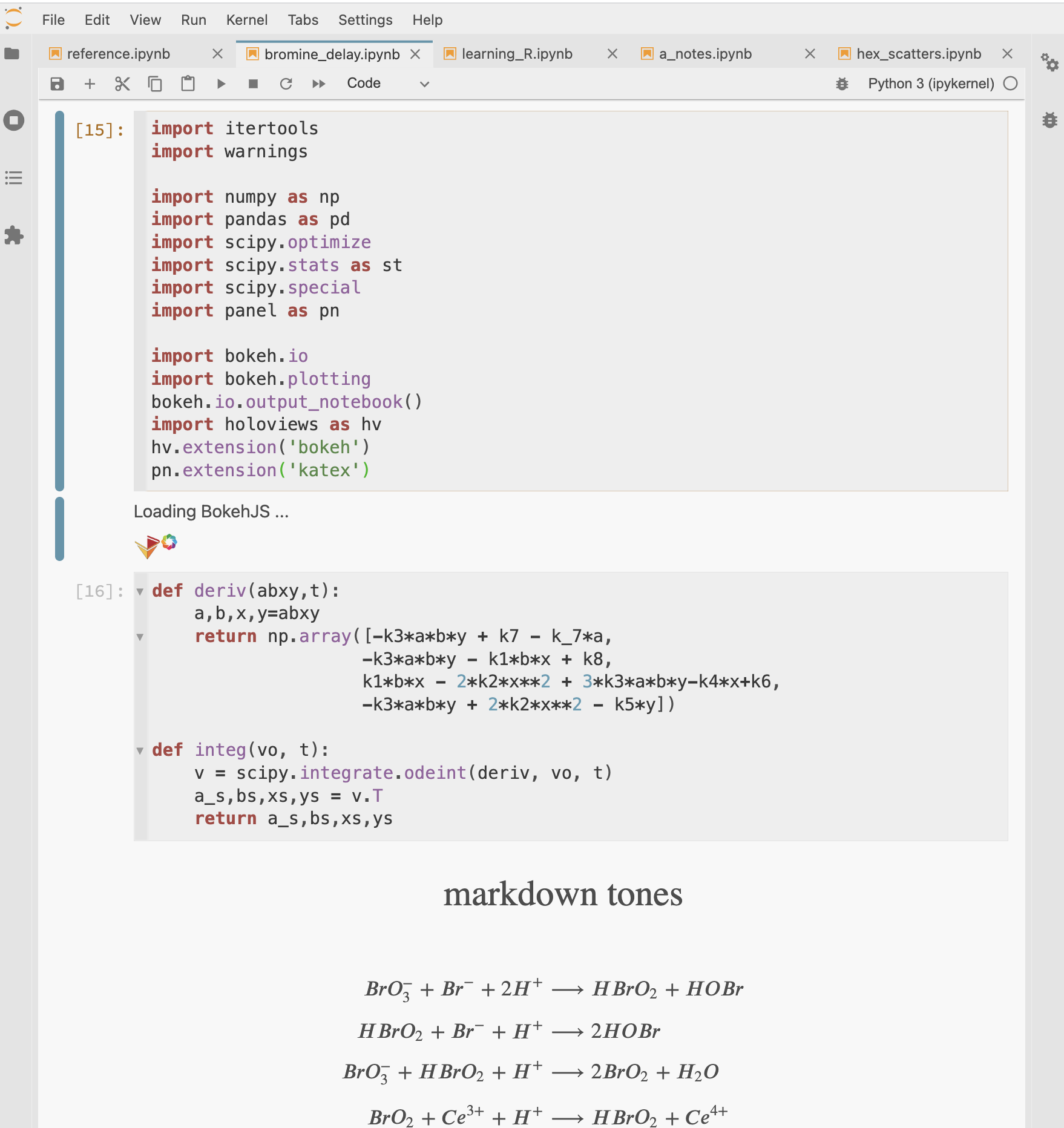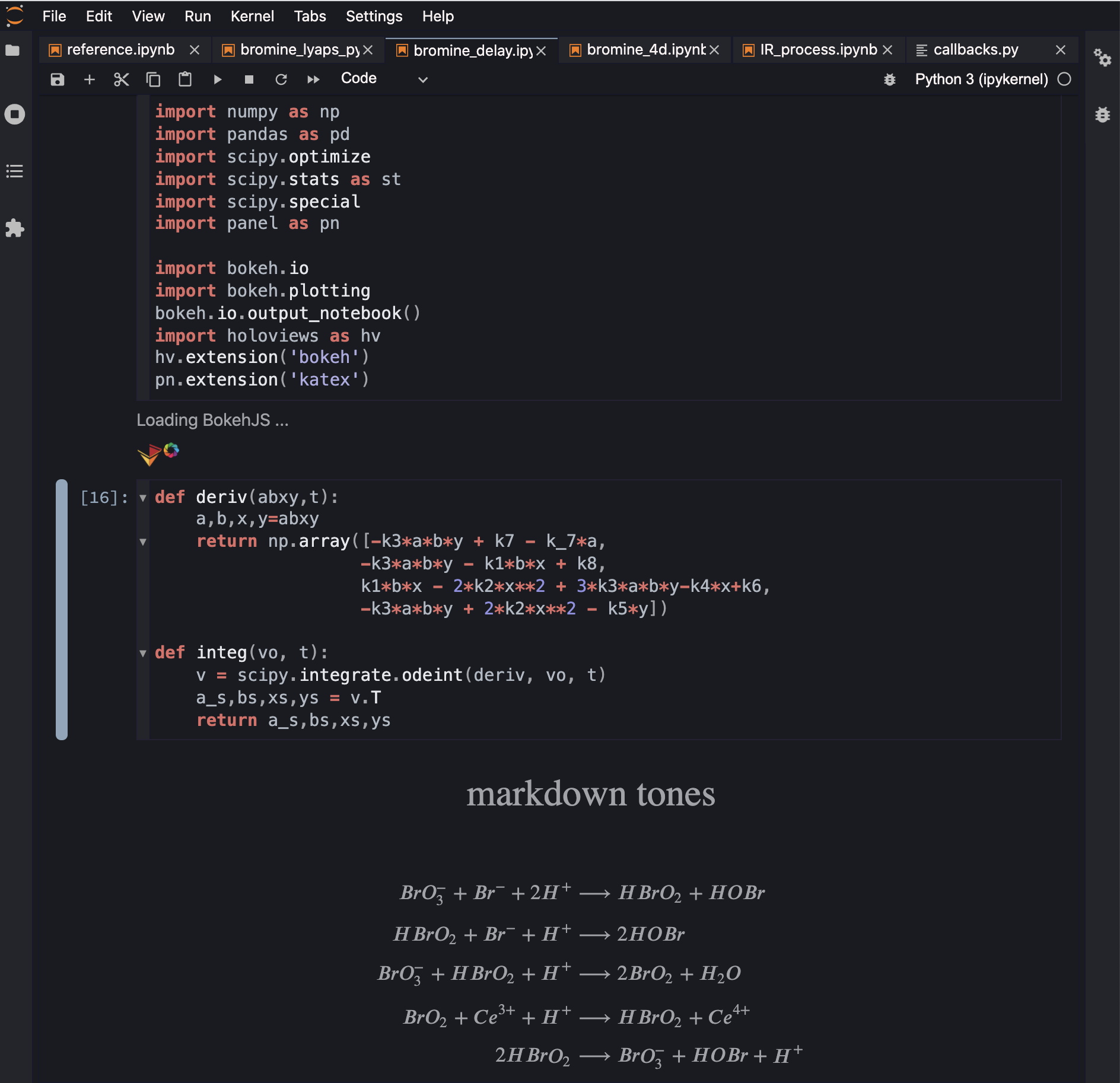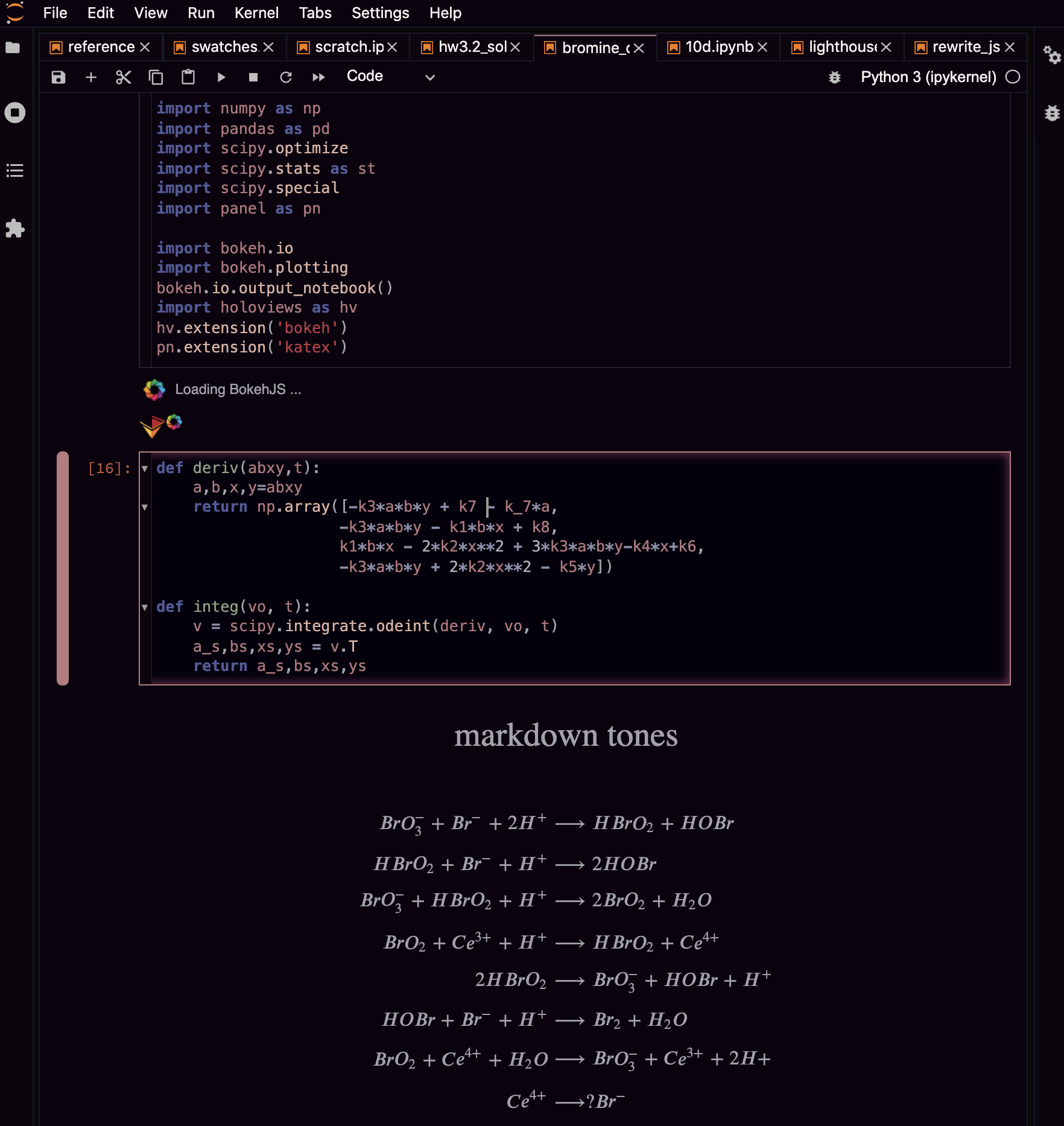jupyterlab-themes
The structure for this repo is forked from arbennett/jupyterlab-themes. I've collected and modified four themes from various places, two light: mandarin-light (custom) and mexico-light (base-16), and two dark: frantic-contrast (rainglow), and rouge-dark (rainglow).
Installation
Each theme exists as a separate npm package that can be installed via npm with the standard way of installing lab extensions:
jupyter labextension install @atisor73/{$themename}
You can also install from source by running the following comands in a theme's respective subdirectory:
npm install
jupyter labextension link .
Example screenshots
mandarin-light
mexico-light
frantic-contrast
rouge-dark
Process (note-to-self)
Creating a new theme:
-
copy the following from an existing theme:
pacakage.jsonsrc/style/tsconfig.jsonwebpack.config.jsyarn.lock
-
change
package.jsonfields: name, version, typescript version (last functioning 3.9.2) -
change
src/index.tsplugin id, style constant variable filepath, and registered name -
make sure
tsconfig.jsonhas "exclude": ["node_modules"], and "compilerOptions": {"skipLibCheck": true} -
edit
style/variables.css
Viewing the theme:
- Development install:
$ cd {theme-name-dir}/
$ npm install
$ jupyter labextension link .- Rebuild package and JupyterLab:
$ npm run build
$ jupyter lab buildEditing themes:
- change
style/variables.css
Publishing themes:
- check/update version numbers in package.json
$ npm login
$ npm publishTo disable extensions:
$ jupyter labextension disable base16-nordNew fonts to consider:
"Menlo" vs. "Input mono"
/* previously: */
--jp-code-font-family-default: Menlo, Consolas, 'DejaVu Sans Mono', monospace;
/* updated: */
--jp-code-font-family-default: Input Mono, Menlo, Consolas, Monaco, 'Lucida Console', 'Liberation Mono', 'DejaVu Sans Mono', 'Bitstream Vera Sans Mono','Courier New', monospace, serif;
/* personal content preference for Open Sans */
--jp-content-font-family: 'Open Sans', 'Open Sans', BlinkMacSystemFont, 'Segoe UI', Helvetica, Arial, sans-serif, 'Apple Color Emoji', 'Segoe UI Emoji', 'Segoe UI Symbol';Other rainglow themes to convert:
-
bold/bold contrast
-
crisp contrast
-
brave contrast
-
comrade light/contrast
-
dare contrast
-
goldfish contrast
-
laracast contrast
-
laravel contrast
-
solarflare contrast
-
stasis contrast
-
tribal contrast
-
turnip contrast
-
tweed contrast
-
vegetable contrast
-
warlock contrast