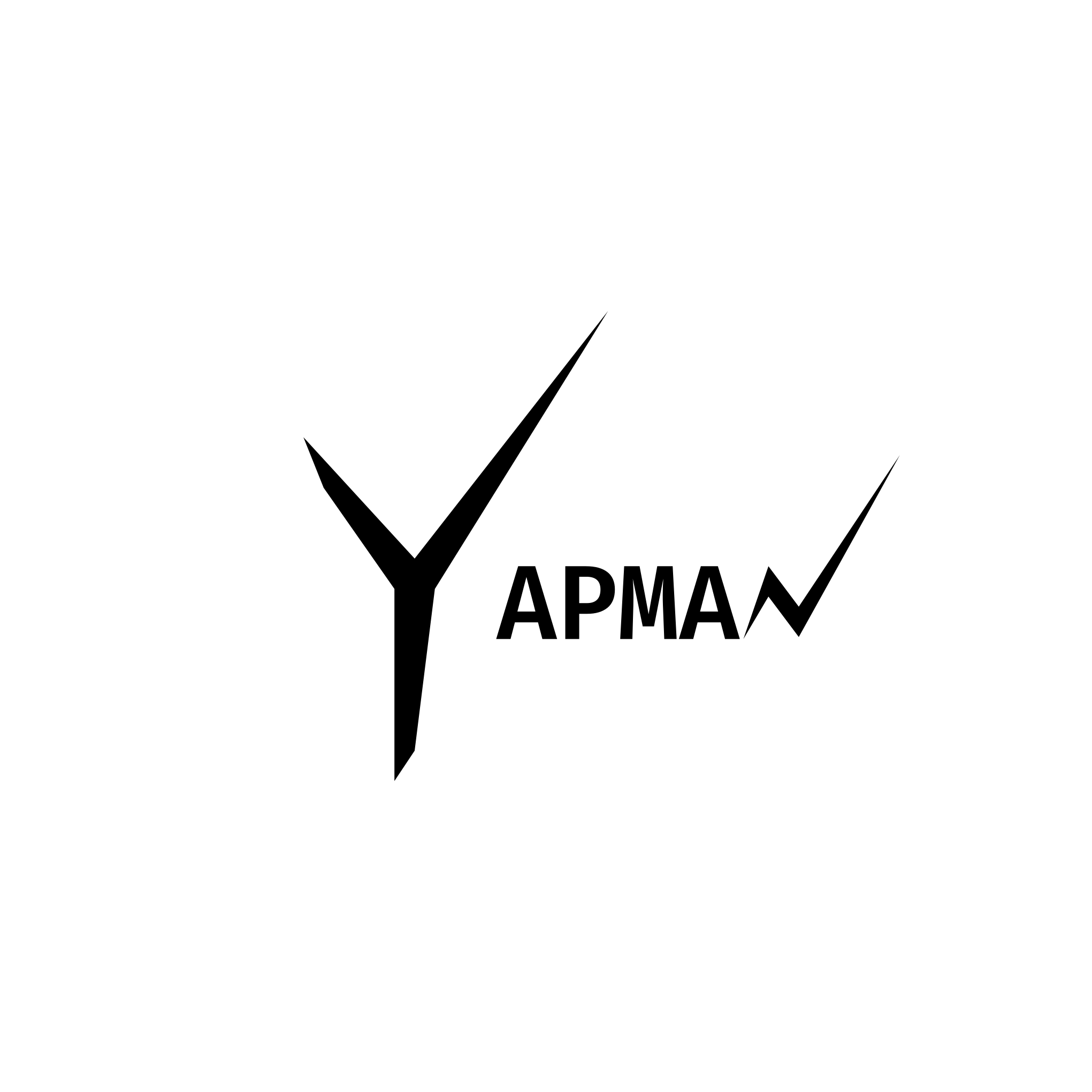YAPMAN 2.0 (Yet Another AUR Package Manager) is AUR helper. It is not like any other AUR helper this is much more simple.
I can hear you. Because of these:
- Lightweight,
- Powerful,
- Customizable & Configurable,
- Minimal dependency,
- and etc.
Simple to install any package:
yapman -i <package(s)>Simple to update all:
yapman -uSimple to remove any installed package:
yapman -r <package(s)>Getting more help:
yapman -hGetting help about specific command:
yapman -h <command>For more look at USAGE.md file
#/usr/bin/env bash
# [General]
# Colorful by default. If you want to disable
# the fancy colorful outputs just uncomment the below line
#colorful_output="false"
# yapman uses "Bold texts" by default to achieve
# more friendly looking. If you want to disable this
# just uncomment out the below line.
#bold_output="false"
# yapman uses some colorful and bold texts to
# achieve more user friendly looking. To disable this
# uncomment the line below.
#no_visual="true"
# yapman uses logging by default.
# To disable, uncomment the line below.
#no_log="true"
# yapman cleans up work files after build.
# To disable, uncomment the line below.
#clean_after_build="false"
# yapman syncs missing dependencies with pacman.
# To disable, uncomment the line below.
#sync_missing_deps_pacman="false"
# yapman removes installed dependencies after successful build.
# To disable, uncomment the line below.
#remove_deps_after_build="false"
- Logging
- Manual Pages...
- Redesign/Rewrite the whole project again
- Modular design