configurations for my conky theme for desktop
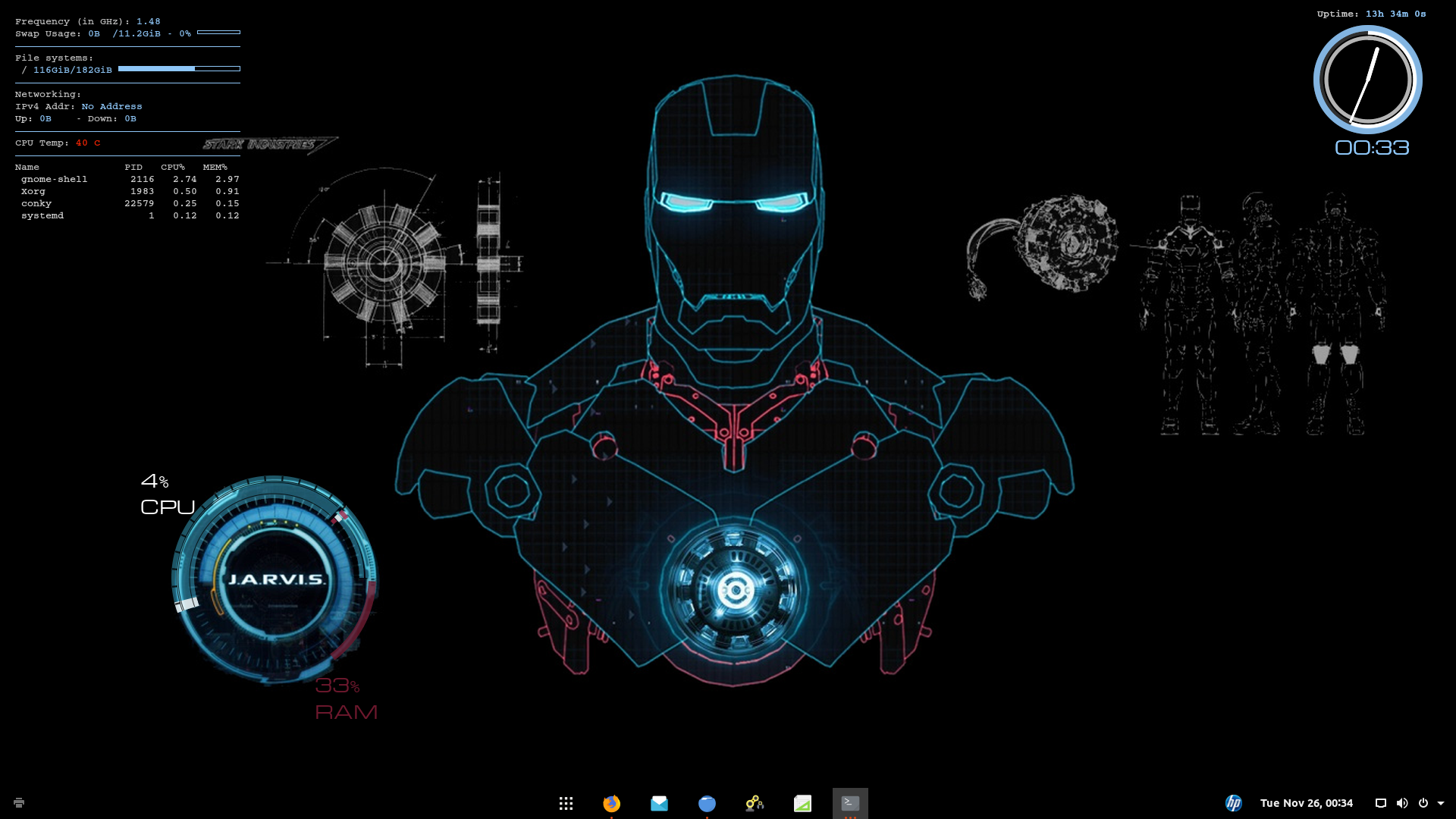
sudo apt-get install conky-all
each of the conkyrc files have seperate uses .conkyrc.lua - draws system information on top_left corner .conkyrc_jarvis.lua - draws CPU and ram information over jarvis in background it requires jarvis.lua to work. (jarvis.lua is called from .conkyrc_jarvis.lua check lua_load variable and correct the path)
.conkyrc_clock.lua -draws clock in right top requires clock_handles.lua to work (check lua_load variable in .conkyrc_clock.lua) and correct the path
conky -d -c .conkyrc.lua
conky -d -c .conkyrc_jarvis.lua
conky -d -c .conkyrc_clock.lua
-d switch force conky to run as a background process To kill all the conky processes. use
killall conky
Font family used is Michroma you need to have this installed. Else you can edit .conkrc*.lua files to change the font
Dont forget to change the ethernet name for displaying Uplink downlink. Use
ip a to find out the name of your network adapter . mine was enp3s0
This project is inspired from conky-dashboard project
Uses gnome-tweaks Theme Telinkrin-Buttons-Left Cursor DMZ-Black Icons Tela
Dash to Panel extension for changing the position of dash
Desktop show Icons set to off in gnome-tweaks