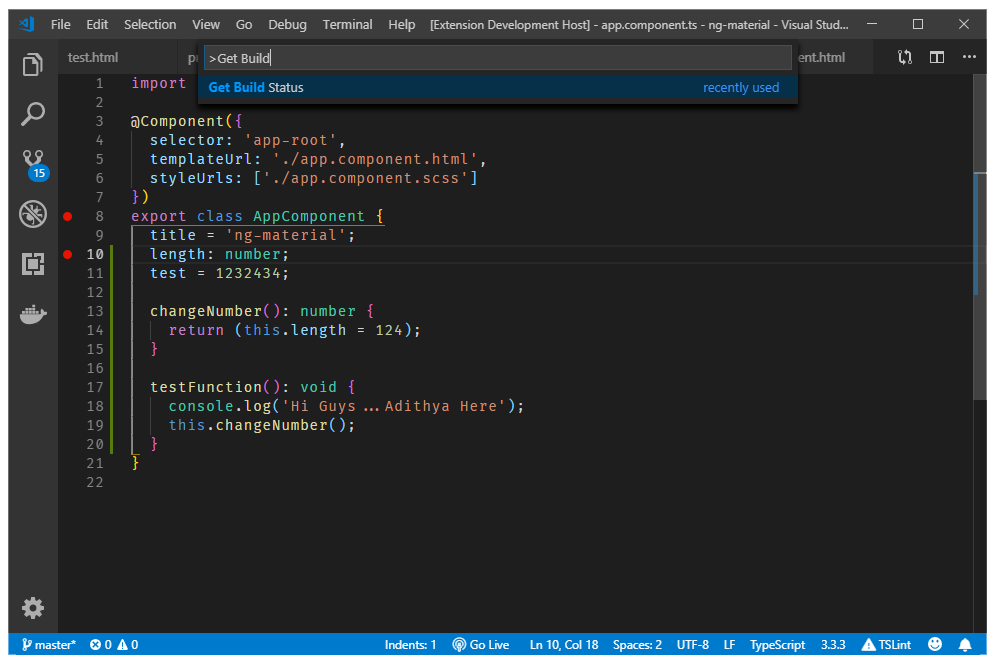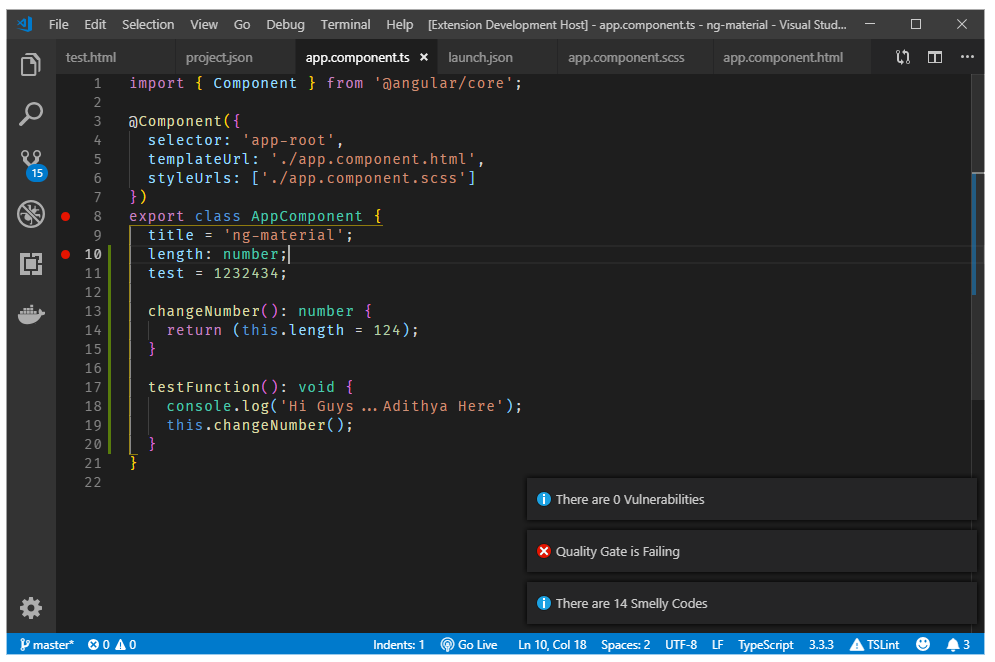SonarQube Project Status
SonarQube is a static code analyzer for your project. It makes sure your code is up to the mark and will not break in production.
It will only work for Public projects which doesn't need any Authentication with the SonarQube server.
A Future release for the private Sonar projects is in roadmap.
This extension can help you get the build status like:
- Quality Gate
- Code Smells
- Bugs
- Code Coverage
- Vulnarabilities
right inside your favorite IDE - VSCode
How to Use
- Install the Extension and Make sure it is activated.
- Open the Command Palette by pression
Ctrl + Shift + P. - Type
Get Build Status. ClickEnter. - You can see that the configuration file will be created for you in the .vscode folder.
- Add your key in the config file.
- Comeback and follow the step 2.
Viola....
Features
- You don't have to go outside the IDE to see the status of the code analysis.
- Easily accessible from the Command Palette
- Get the details only when you want it.
- Easily dismissable notifications.
- Just have to add the project key and sonarqube server URL in the configuration file.
Extension Settings
The extension gets data from a configuration file .vscode > project.json
Here is how the configuration file looks:
{
"project": "sample-project",
"sonarURL": "sonar.yourserver.com"
}NOTE: Please make sure to add http:// with your sonarURL and should not have a trailing /.
For Eg:
http://sonar.myserver.com - Right
www.sonar.myserver.com/ - Wrong
Just fill the file and you are good to go.
Enjoy!