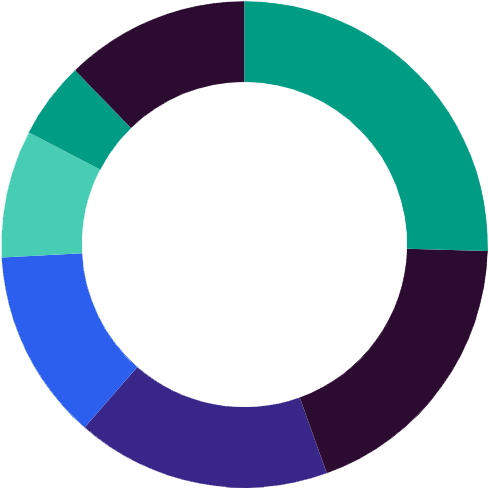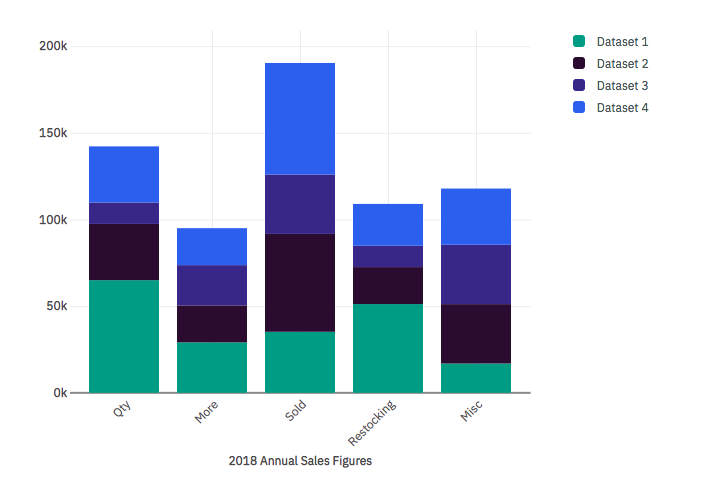A reusable framework-agnostic D3 charting library.
📊 📈 🚀
- Component status
- Installation
- Demo and documentation
- Code Sample
- Run Charts locally
- Bugs and feature requests
- Contributing
- Community
- Versioning
- Copyright and license
✅ Stable ⏳ In progress
| Component | Vanilla | Angular | React |
|---|---|---|---|
| Simple Bar | ✅ | ⏳ | Soon |
| Grouped Bar | ✅ | ⏳ | Soon |
| Stacked Bar | ✅ | ⏳ | Soon |
| Donut | ✅ | ⏳ | Soon |
| Line | ✅ | ⏳ | Soon |
| Curved Line | ✅ | ⏳ | Soon |
| Pie | ✅ | ⏳ | Soon |
| Step | ✅ | ⏳ | Soon |
| Area | Soon | Soon | Soon |
Run:
npm i -g @storybook/cli
npm install @carbon/charts --saveCharts' demo and documentation can be viewed in GitHub Pages at https://pages.github.com/IBM/carbon-charts/ and https://pages.github.com/IBM/carbon-charts/documentation/ respectively.
HTML:
<div id="stacked-bar-chart-holder"></div>JS:
import { BarChart } from "@carbon/charts";
const colors = [
"#00a68f",
"#3b1a40",
"#473793",
"#3c6df0",
"#56D2BB"
];
const stackedBarData = {
labels: ["Qty", "More", "Sold", "Restocking", "Misc"],
datasets: [
{
label: "Dataset 1",
backgroundColors: [colors[0]],
data: [
65000,
29123,
35213,
51213,
16932
]
},
{
label: "Dataset 2",
backgroundColors: [colors[1]],
data: [
32432,
21312,
56456,
21312,
34234
]
},
{
label: "Dataset 3",
backgroundColors: [colors[2]],
data: [
12312,
23232,
34232,
12312,
34234
]
}
]
};
const stackedBarOptions = {
accessibility: false,
scales: {
x: {
title: "2018 Annual Sales Figures",
},
y: {
formatter: axisValue => {
return `${axisValue / 1000}k`;
},
yMaxAdjuster: yMaxValue => yMaxValue * 1.1,
stacked: true
}
},
legendClickable: true,
containerResizable: true,
};
// Grab chart holder HTML element and initialize the chart
const chartHolder = document.getElementById("stacked-bar-chart-holder");
const barChart = new BarChart(
chartHolder,
{
data: stackedBarData,
options: stackedBarOptions,
}
);-
Fork the project and clone your fork:
# Clone your fork of the repo into the current directory git clone git@github.com:<your-username>/carbon-charts.git # Navigate to the newly cloned directory cd carbon-charts
-
Run
npm installto install Node.js dependencies. -
Run
npm run demo:serverto serve up the demo locally. -
Finally, open http://localhost:9001/ in your browser. SPOILER ALERT: There's no "Hello, World!"
Have a bug or a feature request? First read the issue guidelines and search for existing and closed issues. If your problem or idea is not addressed yet, open a new issue.
See our contributing guidelines. Included are instructions for opening issues, coding guidelines, and submitting pull requests.
We use the semantic-release library to automatically version our releases within the guidelines of Semantic Versioning Semantic Versioning guidelines.
See our releases notes for the changelog of each version of Charts.