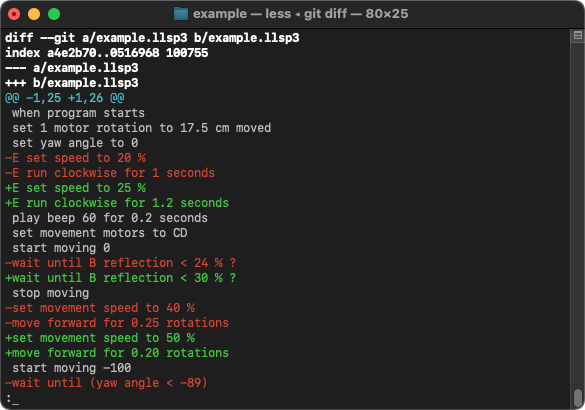flippertools provides command line tools for working with LEGO MINDSTORMS EV3 Classroom and SPIKE project files (.lmsp, .llsp, .llsp3). flippertools can also be used with git to show differences between versions of project files in a repository.
Icon Blocks, Word Blocks, and Python projects for EV3, SPIKE Essential, and SPIKE Prime are all supported.
- flipperdiff: Shows the differences between two project files in unified diff format.
- flipper2text: Converts project files to text.
- flipper2svg: Converts project files to SVG.
Flipper is the internal code name for SPIKE, hence the name flippertools.
- flippertools requires Python 3.10 or higher. If you don't already have Python installed, download and install the latest version from https://python.org/.
- Download and extract the latest ZIP of flippertools from GitHub. https://github.com/astrospark/flippertools/archive/refs/heads/main.zip
- Open
Command Promptand change to the directory where you extracted flippertools.
For example:cd %USERPROFILE%\Downloads\flippertools-main - Run the tool.
For example:flipper2text example.llsp - The first time you run one of the tools, it will create a Python virtual environment and download required packages. This may take a few seconds.
- Add the section below to your
%USERPROFILE%\.gitconfig. Change the textconv line to point to the full path offlipper2text.cmd. Make sure the path is surrounded by escaped quotation marks (\").[diff "flipper"] textconv = \"C:/Users/Example/Downloads/flippertools-main/flipper2text.cmd\" - In each git repository you want to use with flippertools, add the following lines to
.gitattributes:*.lmsp diff=flipper *.llsp diff=flipper *.llsp3 diff=flipper - The
git diffcommand will now be able to show you the differences between versions of project files. You can still only stage and commit entire project files, though. You can't use interactive staging or merge changes from different versions together.
- flippertools requires Python 3.10 or higher. If you don't already have Python installed, download and install the latest version from https://python.org/.
- Download and extract the latest ZIP of flippertools from GitHub. https://github.com/astrospark/flippertools/archive/refs/heads/main.zip
- Open
Terminaland change to the directory where you extracted flippertools.
For example:cd ~/Downloads/flippertools-main - Run the tool.
For example:./flipper2text example.llsp - The first time you run one of the tools, it will create a Python virtual environment and download required packages. This may take a few seconds.
- Add the section below to your
~/.gitconfig. Change the textconv line to point to the path offlipper2text. If there are any spaces in the path, escape them with a backslash (\).[diff "flipper"] textconv = ~/Downloads/flippertools-main/flipper2text - In each git repository you want to use with flippertools, add the following lines to
.gitattributes:*.lmsp diff=flipper *.llsp diff=flipper *.llsp3 diff=flipper - The
git diffcommand will now be able to show you the differences between versions of project files. You can still only stage and commit entire project files, though. You can't use interactive staging or merge changes from different versions together.
Shows the differences between two LEGO MINDSTORMS EV3 Classroom or SPIKE project files.
usage: flipperdiff [--help] [--version] [-d] file1 file2
options:
-d, --dump compare everything in the project files
file1 the name of the first file to compare
file2 the name of the second file to compare
Converts LEGO MINDSTORMS EV3 Classroom and SPIKE project files to text.
usage: flipper2text [--help] [--version] [-d] [-f] infile [outfile]
options:
-d, --dump dump everything in the project file
-f, --force overwrite existing file
infile the name of the project file
outfile the name of the text file to output
Converts LEGO MINDSTORMS EV3 Classroom and SPIKE project files to SVG.
usage: flipper2svg [--help] [--version] [-f] infile [outfile]
options:
-f, --force overwrite existing file
infile the name of the project file
outfile the name of the SVG file to output
LEGO, MINDSTORMS, and SPIKE are trademarks of the LEGO Group. This software is not authorized or endorsed by the LEGO Group.