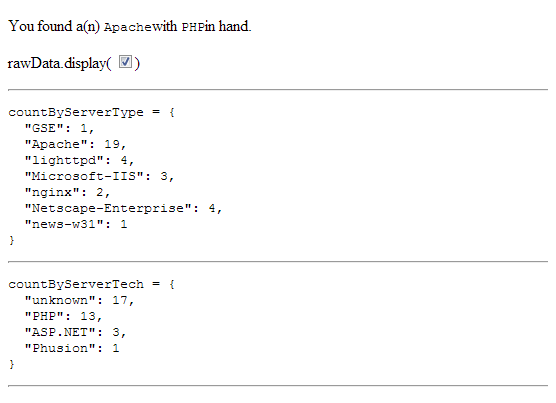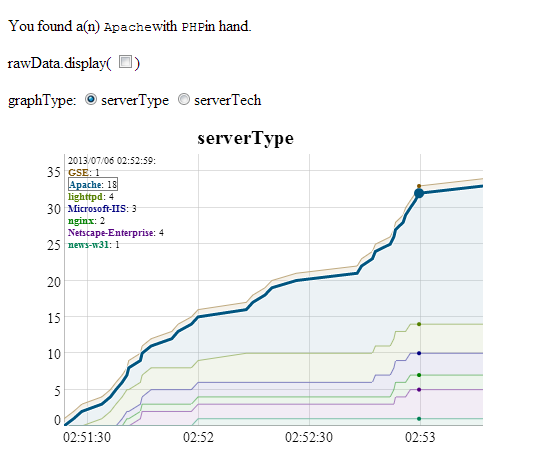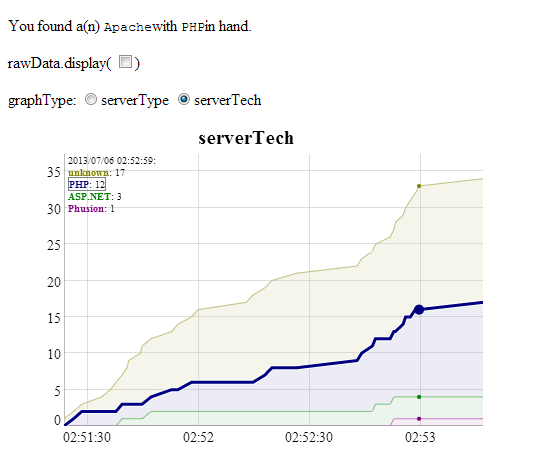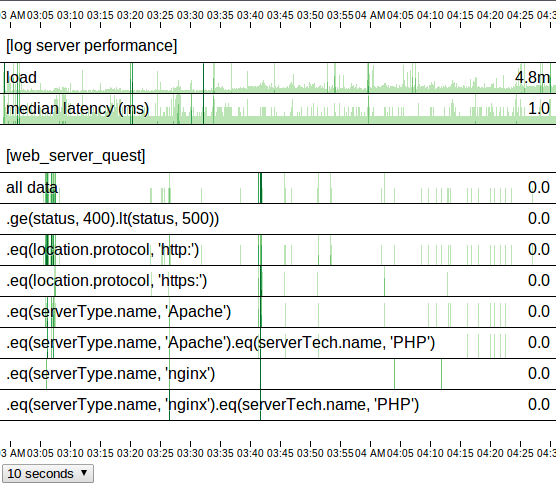Web Server Quest is a Google Chrome extension that record and count up your activities on requesting web pages. It can summarize the count of web server types and technologies used by each page request.
You can also use existed or setup your own Cube server that helps you record each request and deriving metrics. With the help of Cube, you can make richer analysis in post-hoc manner, such as quantiles and histograms of arbitrary event sets.
For the future work, we are going to provide a mini roll playing game that makes it more fun for end users.
In recent years, researches and web analytic tools help web developers get to know their user. Such as the popularity of the browsers and OSs. However, there are few tools for us to understand how these excellent web sites built on and how the web get composited.
To get to know the web, we have to collect server properties from all popular web servers that distributed all over the world. Instead of setting up dozens of crawlers walking through the web, we adopt crowd-sourced computing model for user orientated statistics.
- Total number for each
- Web server types (
serverType) - Application stack types (
serverTech)
- Web server types (
- Diagrams for historical events of each
- Web server types (
serverType) - Application stack types (
serverTech)
- Web server types (
After uploaded to a Cube server:
- Overall page popularity
- Overall domain popularity
- Overall web server popularity
- Overall application stack popularity
- ... and more
- Time-stamps
- Response status code
- For each document request, we record the URL string without
#part, which meant to be an anchor. We can now get the domain name and "some" detail about each request. - Web server type (
serverType) - Application stack type (
serverTech) - Future work: Host OS type
- Future work: Users' Nationality by their IP or other libraries
Play the game, unveil the web.
That is, Gamification!
We are going to provide a mini RPG game in the future.
- This extension monitor and record user's browsing activity locally for counting and plotting.
- Browsing event will send to
localhostby default, you can change it to other trusted servers. - Future work: Local storage for
- settings
- statistics
- game save data
For detailed parameters, please take a look in Makefile.
- Overall performance: server dashboard
- Dashboard with chosen facts: demo dashboard
Copyright (c) 2013 Asser Chiu, released under the MIT license.