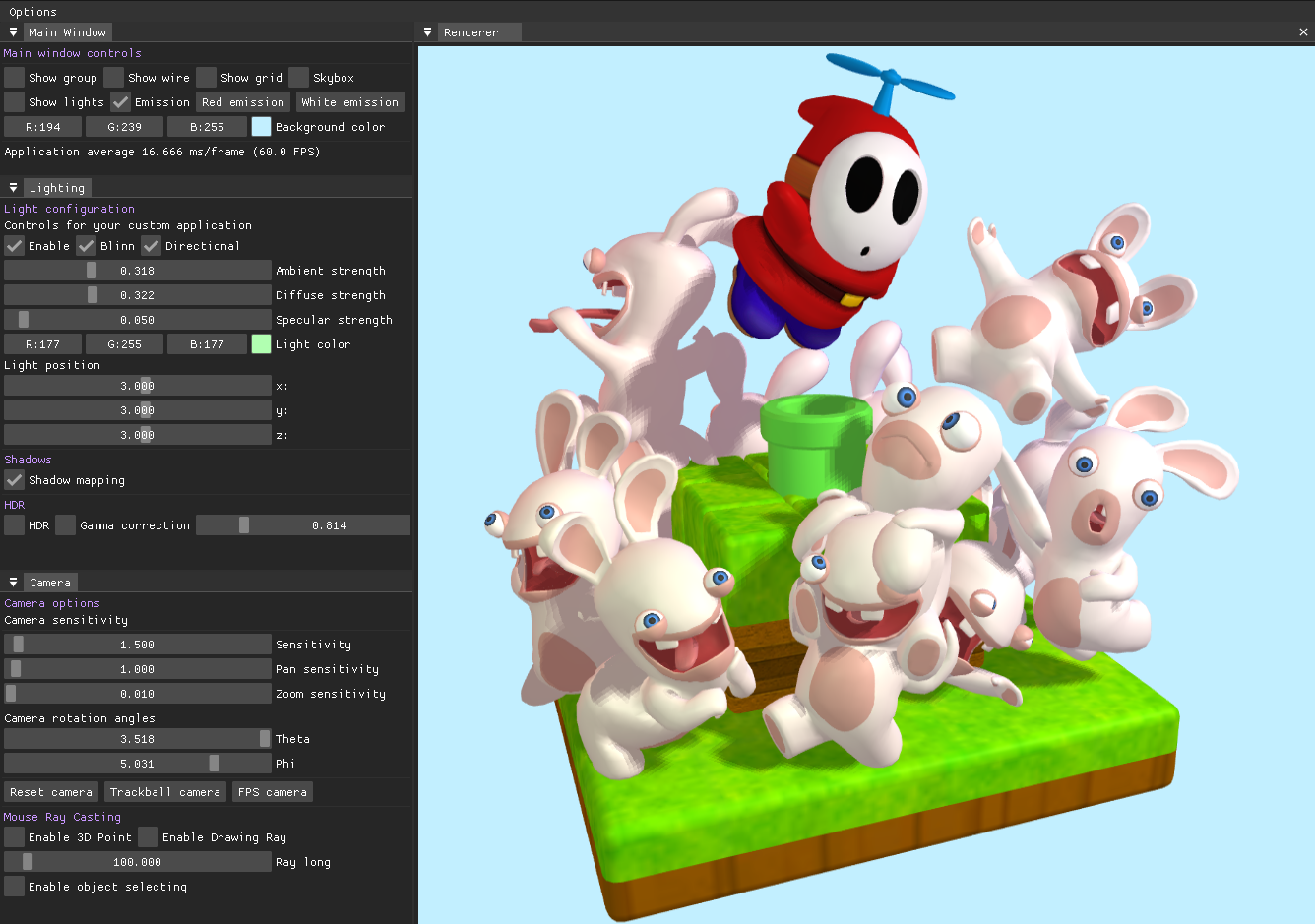RendererGL
RendererGL is a basic 3D renderer written in C++ and OpenGL that allows working with 3D graphics without the need to know computer graphics or OpenGL. So that both beginners and more experienced programmers can create a 3D scene with lighting, shadows and materials.
Warning This project is still under development
Take a look at some screenshots. 3D assets are not included
Features
- Trackball and first person shooter camera
- Anti aliasing (MSAA)
- Textures
- Load 3D models and textures from files
- Skybox (cubemap)
- FrameCapturer: create a texture of the scene
- Blinn-Phong lighting: Ambient, Diffuse, Specular, Emission
- Physically Based Rendering (PBR): Albedo, Metallic, Normal, Roughness, Ambient Occlusion, Emission
- Shadow Mapping: percentage closer filtering
- Normal Mapping
- Gamma correction
- HDR
- Mouse ray casting: object selection
Scene Graph
A scene graph is a general data structure which arranges the logical and often spatial representation of a graphical scene. It is a collection of nodes in a graph or tree structure:
- Polytope: A set of vertices and indices (optional) that defines a shape
- Group: A set of polytopes. It also defines the primitive (triangles, quads...) which the polytopes inside of it will be drawn.
- Model: A group which contains a set of polytopes that are loaded from a file (.obj, .dae, ...)
- Scene: Contains a set of groups, models and other scenes
- Renderer: Contains a set of scenes. It's the one who deals with all the graphics stuff
Take a look at the example below
Example: rotating cube with lighting
#include <iostream>
#include <vector>
#include <engine/renderer/Renderer.h>
#include <engine/renderer/TrackballCamera.h>
#include <engine/shapes/Cube.h>
#include <GLFW/glfw3.h>
const int WIDTH = 1280;
const int HEIGHT = 900;
GLFWwindow* window;
Renderer::Ptr renderer;
int main() {
// Create window
if (!glfwInit()) {
std::cout << "Couldn't initialize window" << std::endl;
return -1;
}
window = glfwCreateWindow(WIDTH, HEIGHT, "Cube example", NULL, NULL);
if (!window) glfwTerminate();
glfwMakeContextCurrent(window);
// Renderer
renderer = Renderer::New(WIDTH, HEIGHT);
renderer->enableLight();
// Camera
double aspectRatio = static_cast<double>(WIDTH) / HEIGHT;
TrackballCamera::Ptr camera = TrackballCamera::perspectiveCamera(glm::radians(45.0f), aspectRatio, 0.1, 1000);
camera->zoom(-2.5);
renderer->setCamera(std::dynamic_pointer_cast<Camera>(camera));
// Light
DirectionalLight light(glm::vec3(1));
light.setColor(glm::vec3(1));
renderer->addLight(light);
// Scene
Cube::Ptr cube = Cube::New();
Group::Ptr group = Group::New();
group->add(cube);
Scene::Ptr scene = Scene::New();
scene->addGroup(group);
renderer->addScene(scene);
// Main loop
while (!glfwWindowShouldClose(window)) {
// Update scene
cube->rotate(0.55, glm::vec3(1, 0, 1));
// Draw scene
renderer->clear();
renderer->render();
// Update window
glfwSwapBuffers(window);
glfwPollEvents();
}
// Destroy window
glfwTerminate();
return 0;
}Custom mesh
std::vector<Vec3f> vertices { ... };
std::vector<unsigned int> indices { ... };
Polytope::Ptr mesh = Polytope::New(vertices, indices);
Group::Ptr group = Group::New();
group->add(mesh);Screenshots
Lighting (Blinn-Phong), shadow mapping and emission
PBR Materials
Point Cloud
Gabriel archangel by greypixel geometrics
360 image visualization example
Contribution
RendererGL is an open source project under the MIT licence. Feel free to fork it and contribute
Compilation
CMake is required for compilation. Take a look at compile.md
Dependencies
- GLEW for loading OpenGL extensions
- GLM for linear algebra stuff
- ASSIMP for loading 3D models from files (.obj, .dae, ...)
- STB for loading images from files (.png, .tga, .jpg, ...)
Optional dependencies used in tests:
References
Dealing with OpenGL was much easier thanks to: