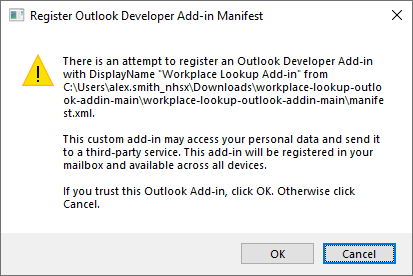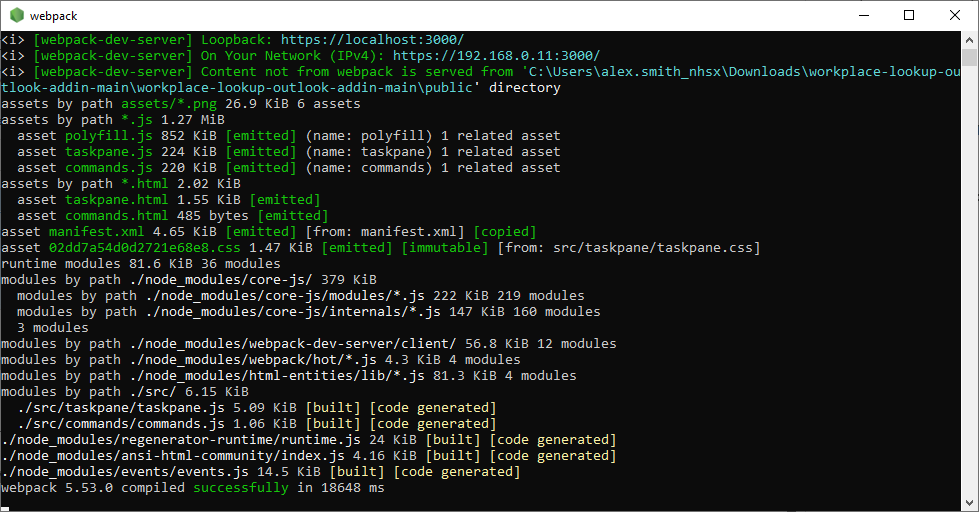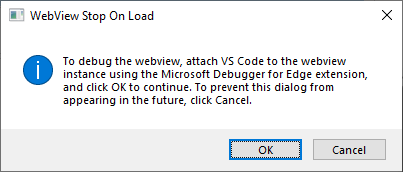MS Office javascript add-in, the adds an integration to the internal Workplace directory to lookup contacts on mail and other outlook items.
Follows the patten described here: Build your first Outlook add-in
In order to use this add-in you must "sideload" it and run it in a local Node instance, along side your Outlook client, to do this you need to have Node running locally.
-
Latest version of Node
-
If you can install applications on your client then download and run the installer
-
If you don't have permissions to install applications on your client then download the binaries
- Extract the binaries onto your local disk
- Add the path to the
node.exeto your local path variable so you can run it from the command line - To do this permanently in PowerShell modify the local PowerShell profile
-
Run the following command to check you have node and npm installed:
node -v npm -v
-
Download the zipped code from this repository
-
Extract the code to a folder on your local disk
-
Open a command line, e.g. PowerShell on Windows
-
Navigate to the extracted folder (note this may be one folder down from the folder created when the file was extracted)
cd .\projects\workplace-lookup-outlook-addin-main\
-
Restore all the node modules
npm install
-
Open the Outlook client
-
Start the dev server and sideload the add-in
npm start
-
When prompted to allow localhost loopback, say no "n"
? Allow localhost loopback for Microsoft Edge WebView? (Y/n) n
-
If you are prompted to install a certificate after you run one of the following commands, accept the prompt to install the certificate
-
You will be prompted that an add-on is trying to load into Outlook, click OK
-
Once the node development server has started you should see a new terminal window open
-
In Outlook open a message and click on the "Workplace Lookup" button in the toolbar ribbon
-
You will see a debug warning, click Cancel to not see the warning again
-
You should now see a list of links for contacts in the message, click on the links to be taken to the internal workplace directory and search for the contact:
To stop the add-in close the node development server window (webpack).
To completely uninstall it, in Outlook go to File > Manage Add-ins, this will open the Manage Add-ins pop-up in Outlook 365 on the web. From the "My add-ins tab", select the "Workplace Lookup" add-in and click "Remove".