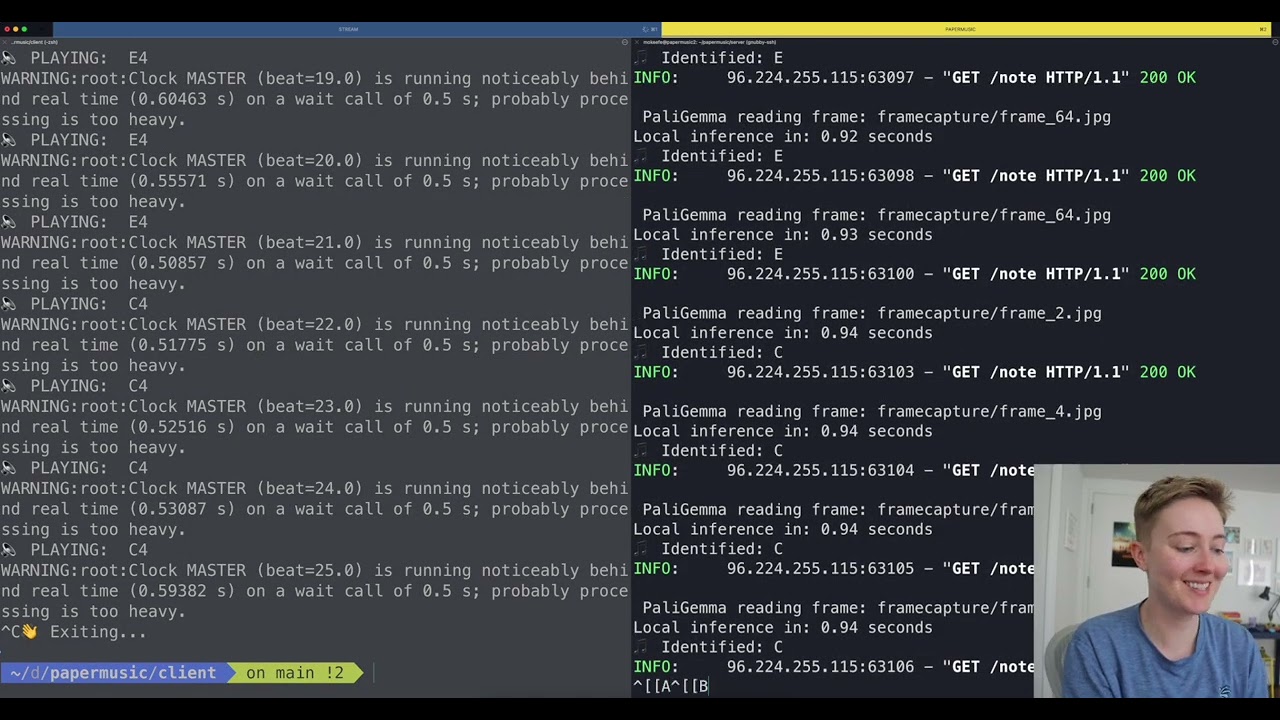draw an instrument, and play it! (fun with PaliGemma and SCAMP)
(click to play)
Note - this is a prototype, not a production-grade app. (The OpenCV streaming setup is a bit buggy and occasionally crashes. You may need to restart.)
You will need:
- A local machine with a webcam, and Python 3.11+. (Client has been tested on MacOS Sonoma / M1 Mac).
- A Google Cloud project, with access to Google Compute Engine.
- A HuggingFace account with an Access Token
- Create a Google Compute Engine instance with at least one GPU. I used two NVIDIA T4 GPUs, but adjust to whatever your quota allows. Set "Allow HTTP/HTTPS" traffic to
true. - SSH into the instance.
- Install Python packages for the server workloads.
git clone https://github.com/askmeegs/papermusic
cd papermusic
python3 -m venv .
source ./bin/activate
pip install -r requirements.txt- Set your HuggingFace Access Token as an environment variable.
export HUGGINGFACE_USER_ACCESS_TOKEN=your_token_here- Clone the repo on your local machine.
git clone https://github.com/askmeegs/papermusic
cd papermusic
- Install client packages.
python3 -m venv .
source ./bin/activate
pip install -r requirements.txt
Place a hand-drawn musical instrument in front of your webcam, like the screenshot shown above. Make sure the notes are written clearly on the instrument.
- Start
server/handlestream.pyon GCE, to listen for the webcam stream. - Start
client/webcamclient.pyon your local machine, to send your webcam stream to GCE. - Start
server/server.pyon GCE, to process the webcam stream and identify the notes. - Start
client/audioclient.pyon your local machine, to poll the Server and play the notes over local audio.