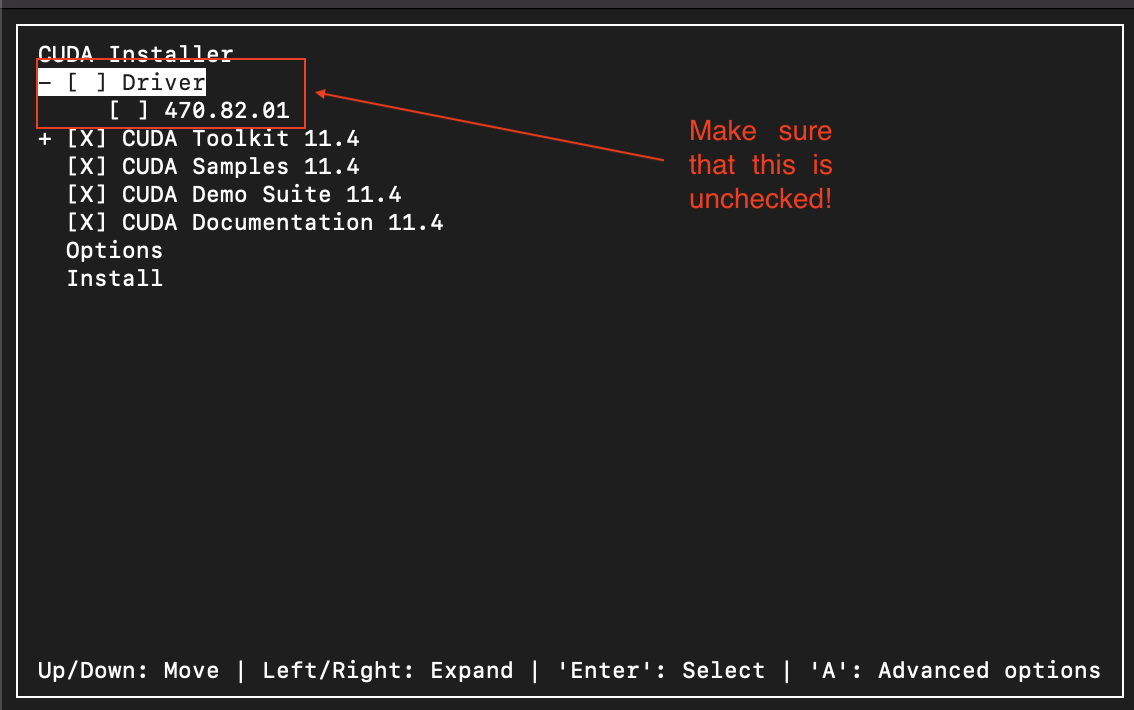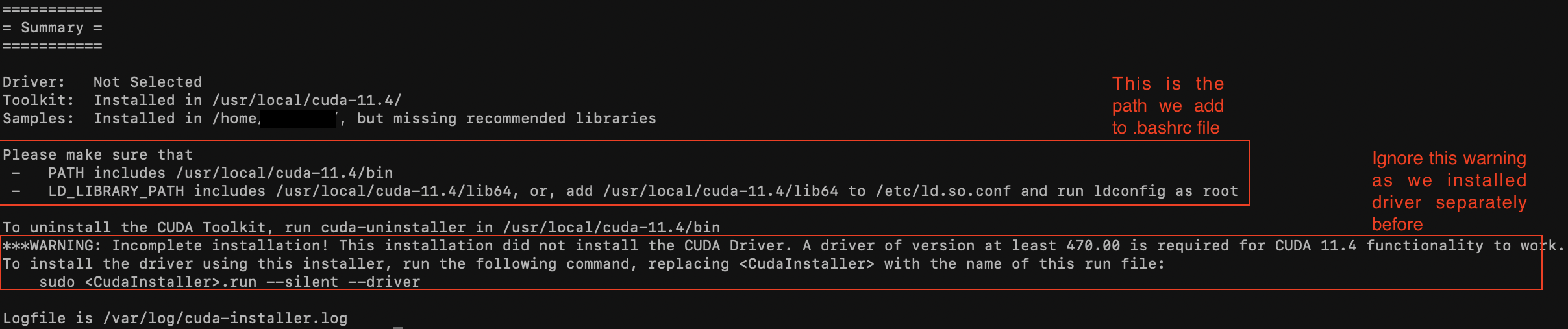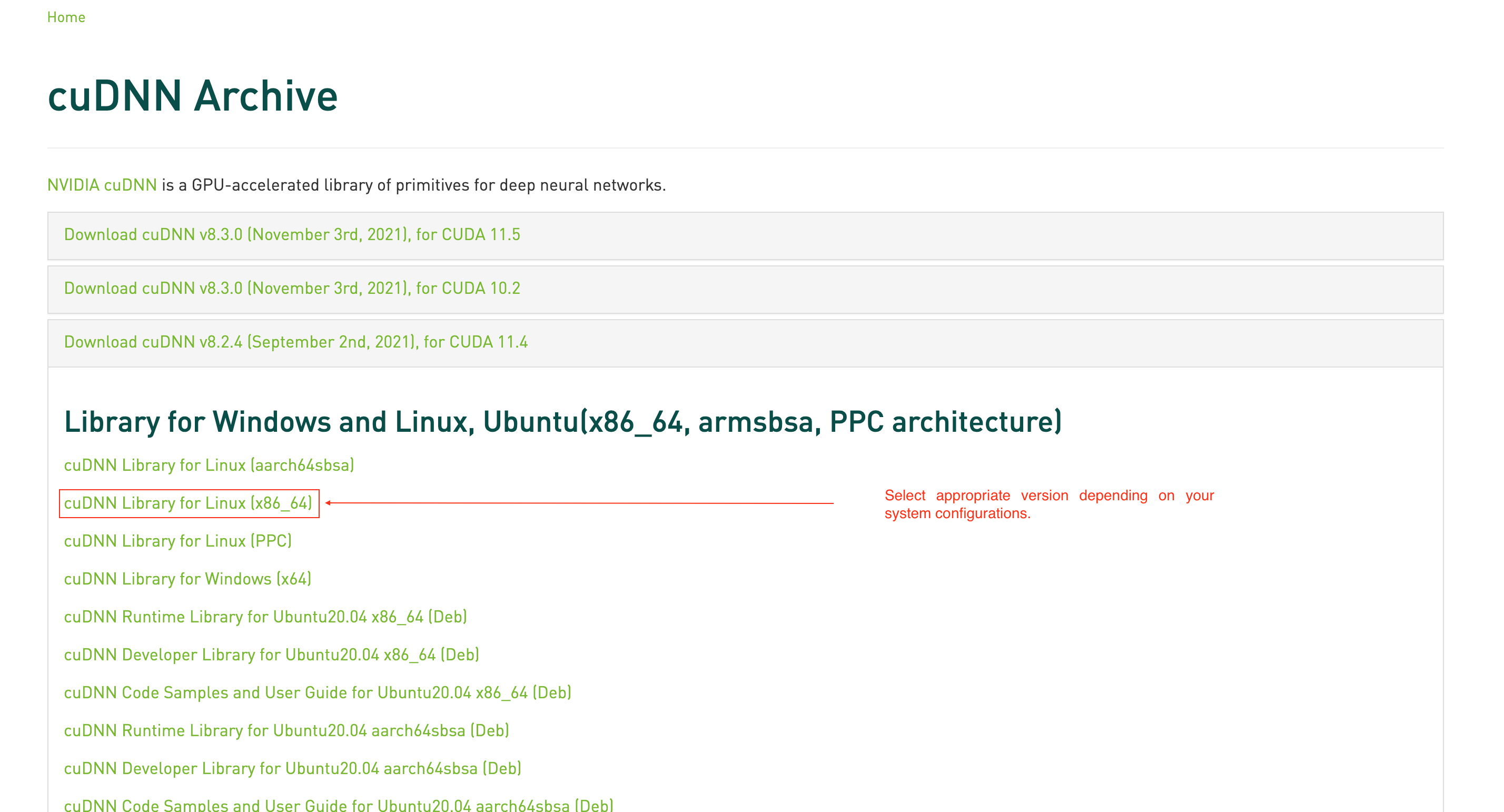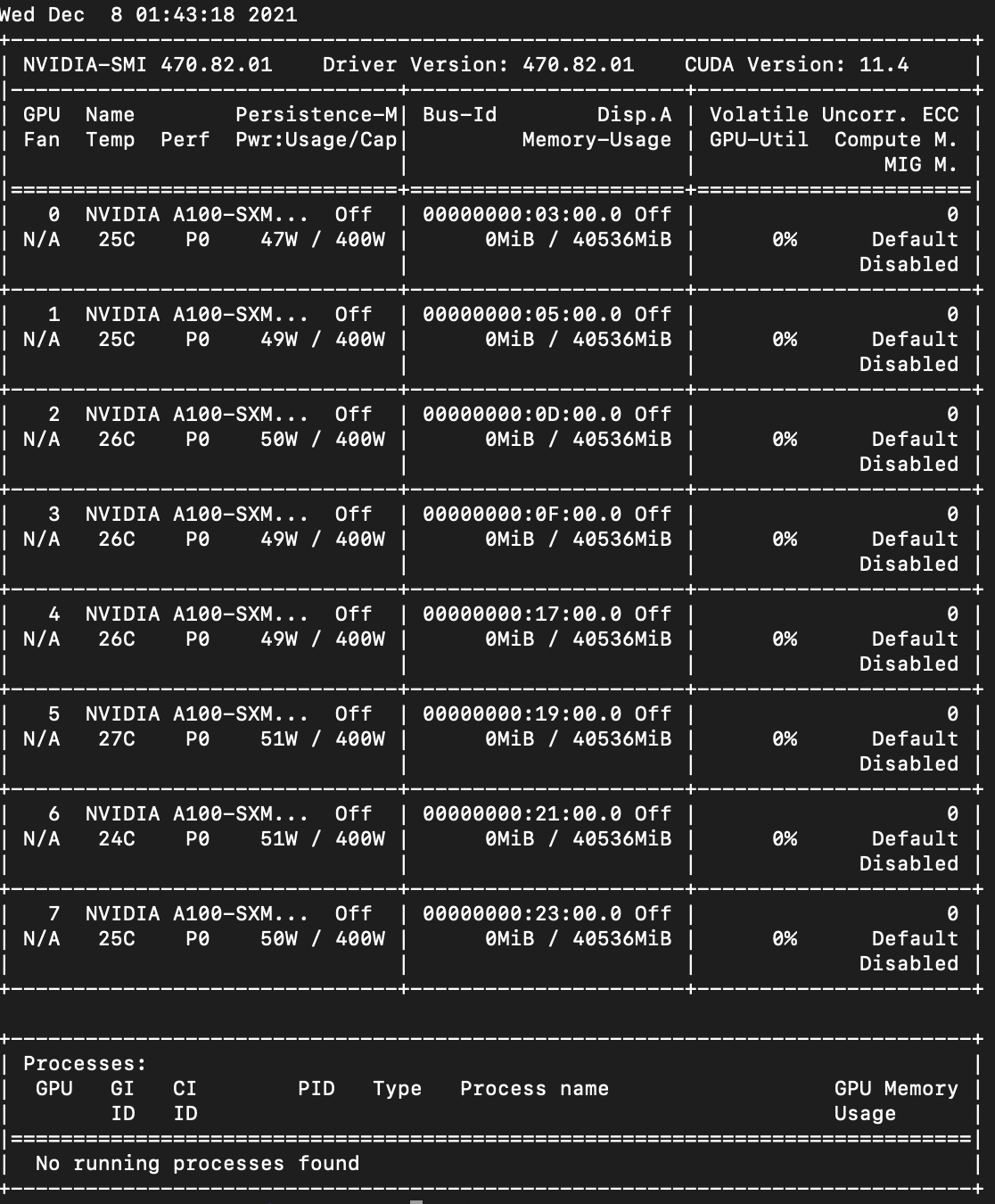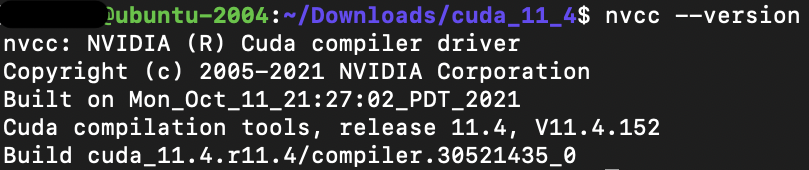- First of all remove all related versions of NVIDIA driver, CUDA and cuDNN by executing the following commands.
sudo apt-get --purge remove "*cublas*" "cuda*" "nsight*"
sudo apt-get --purge remove "*nvidia*"
sudo rm -rf /usr/local/cuda*
sudo apt autoremove-
Check driver version for the CUDA version you are going to install. https://docs.nvidia.com/cuda/cuda-toolkit-release-notes/index.html
-
After confirming the suitable version, go to this page and download appropriate driver for your GPU: https://www.nvidia.com/download/index.aspx?lang=en-us
In my case, for example, I downloadedNVIDIA-Linux-x86_64-470.82.01.run
Run the following command:sudo sh NVIDIA-Linux-x86_64-470.82.01.run --no-x-check
Replace
NVIDIA-Linux-*with the file you downloaded. -
You just need to approve and accept the prompts. Installation is pretty straightforward.
- In this tutorial, I am going to install
CUDA 11.4.3(Although 11.5 is the latest one at the time of writing this tutorial).
wget https://developer.download.nvidia.com/compute/cuda/11.4.3/local_installers/cuda_11.4.3_470.82.01_linux.run- After running the below command, make sure that you uncheck NVIDIA Driver option (as shown below) as we have already installed it in the previous step.
sudo sh cuda_11.4.3_470.82.01_linux.run- After successful installation, you will get a warning message (as shown below) that it did not install CUDA Driver, just ignore it as we had installed it separately before.
- For programs to be able to recognize the location of CUDA, we must add PATH to the
bashrcfile. Execute the following commands to add CUDA path.
echo 'export PATH=/usr/local/cuda-11.4/bin:$PATH' >> ~/.bashrc
echo 'export LD_LIBRARY_PATH=/usr/local/cuda-11.4/lib64:$LD_LIBRARY_PATH' >> ~/.bashrc
source ~/.bashrc
sudo ldconfig-
Installation of cuDNN is highly recommended to speed up calculations further. You must have an NVIDIA account to download cuDNN. Please create your account before downloading.
-
Download cuDNN from here: https://developer.nvidia.com/rdp/cudnn-archive
- There are several ways to install cuDNN but the simplest is to download the compressed file and extract to relevant CUDA directory.
tar -xzvf ${CUDNN_TAR_FILE}sudo cp -P cuda/include/cudnn.h /usr/local/cuda-11.4/include
sudo cp -P cuda/lib64/libcudnn* /usr/local/cuda-11.4/lib64/
sudo chmod a+r /usr/local/cuda-11.4/lib64/libcudnn*-
If you followed the above steps correctly, NVIDIA drivers, CUDA and cuDNN should have installed correctly.
-
Execute
nvidia-smiandnvcc --versionto see if everything is working as expected and the CUDA versions match for them.
nvidia-sminvcc --versionFeel free to open issues if you face any problem. Thank you!