this is a django project for fetching BTC/USD exchange rate
The project consists of two main parts
- Django project
the Django part has two main functions
- Cron Job which fetches the exchange rate for BTC/USD from alphavantage API every hour and saves it to the postgres database
- API Endpoints
GET /api/v1/quotesfetches the latest exchange rate save in databasePOST /api/v1/quoteswhich forces getting the realtime exchange rate from alphavantage API and saves it in the database
- Postgres Database is the database where we save our models
- clone the project
git clone https://github.com/ashraffouda/btc_exchange_rate.gitThe most easy/simple way to start is using docker-compose command
find the .env.sample file and put your alphavantage token there then do and remove the .sample to be only .env
and do the following from inside the root dir of the project which containing docker-compose.yaml
docker-compose upthen navigate to http://localhost:8000/admin and generate token the default username/password are admin/admin incase you didn't change them in .env you can use curl or http to interact with the api for example
- To do
GET /api/v1/quotes
sudo apt-get install httpie #if you are on ubuntuhttp localhost:8000/api/v1/quotes/ 'Authorization: Token <token>' # replace <token> with your actual tokenyou should see something like this
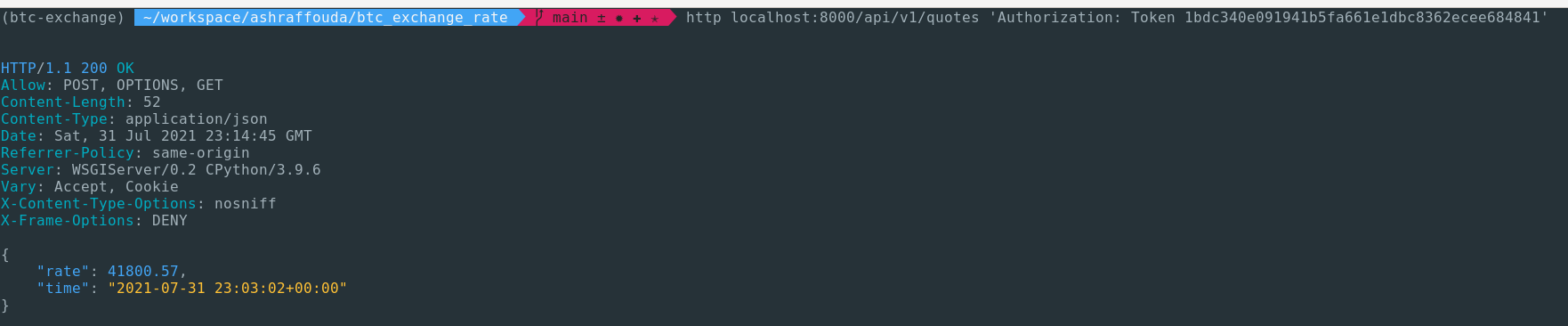
- To do
POST /api/v1/quotes
sudo apt-get install httpie #if you are on ubuntu
http POST localhost:8000/api/v1/quotes/ 'Authorization: Token <token>' # replace <token> with your actual tokenyou should see something like this

or for sure you can use the browser to navigate to http://localhost:8000/api/v1/quotes and do the required stuff from the browser UI
you can build the docker image your self using the Dockerfile in the repo and do the required stuff exposing ports and stuff
In case for some reason you want to rebuild the whole stuff again from scratch
sudo rm -fr data && docker-compose up --buildHere is a demo showing things in action https://youtu.be/RQ7qMDKA-y0