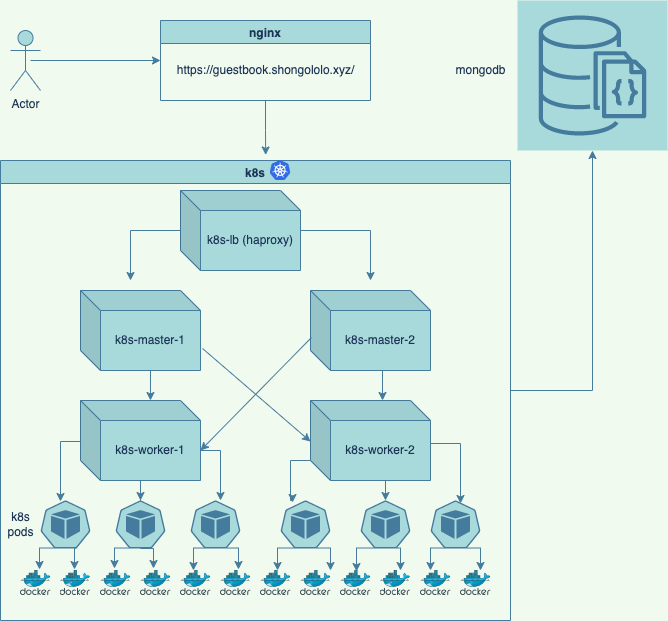Provision a High Availability Multi Master Kubernetes Cluster using Vagrant, Virtualbox and Ansible with the following configuration:
- 2 Kubernetes master nodes that manage the cluster
- 2 Kubernetes worker nodes where the Docker containers will be deployed to
- 1 HAProxy Load Balancer to achieve High Availability across the master nodes
- 1 MongoDB database server to persist data
- 1 nginx reverse proxy to provide SSL termination
With a default Kubernetes configuration, no external IP addresses are assigned when a LoadBalancer service is created.
Fortunately MetalLB solves this problem, and has been implented to allow external IP addresses to be assigned to Load Balancers in the Kubernetes Cluster.
The configuration can be viewed on Github.
At least the following hardware resources will be required on the host machine that will be running the VirtualBox guest VMs:
| VM | CPU | Memory |
|---|---|---|
| k8s-lb | 1 | 512MB |
| k8s-master-1 | 2 | 2GB |
| k8s-master-2 | 2 | 2GB |
| k8s-worker-1 | 1 | 512MB |
| k8s-worker-2 | 1 | 512MB |
| db | 1 | 512MB |
| nginx | 1 | 512MB |
| TOTAL | 5 | 6.5GB |
Run the following command from the terminal to clone the GitHub Repository:
git clone https://github.com/ashleykleynhans/kartoza.gitBegin by installing the homebrew package manager, which works on both Mac and Ubuntu Linux. May work on other Linux distributions but has not bee n tested.
Run the following command from the terminal to install homebrew:
/bin/bash -c "$(curl -fsSL https://raw.githubusercontent.com/Homebrew/install/HEAD/install.sh)"All of the remaining software can be installed by cloning the git repository and running the setup script provided.
Run the setup script from the terminal to install the required software:
./setup.sh
Begin by ensuring that you are in the directory which the Github Repository was cloned to:
cd kartoza
This will provision the following Virtual Box VMs using Vagrant and Ansible:
| VM Name | Description |
|---|---|
| k8s-lb | HAProxy Load Balancer to ensure High Availability |
| k8s-master-1 | Kubernetes Primary Master Node |
| k8s-master-2 | Kubernetes Secondary Master Node |
| k8s-worker-1 | Kubernetes Worker where Docker Containers wll run |
| k8s-worker-2 | Kubernetes Worker where Docker Containers wll run |
| db | MongoDB Database Server to persist data |
| nginx | Nginx Reverse Proxy to provide SSL termination |
vagrant upvagrant haltvagrant destroy -fhttps://guestbook.shongololo.xyz/
https://guestbook.shongololo.xyz/health/
SSL keys should never be committed to a git repository, and rather stored in a secrets management tool such as Hashicorp vault, but since this is just an assessment and not an actual website/application, the key has been committed for simplicity.