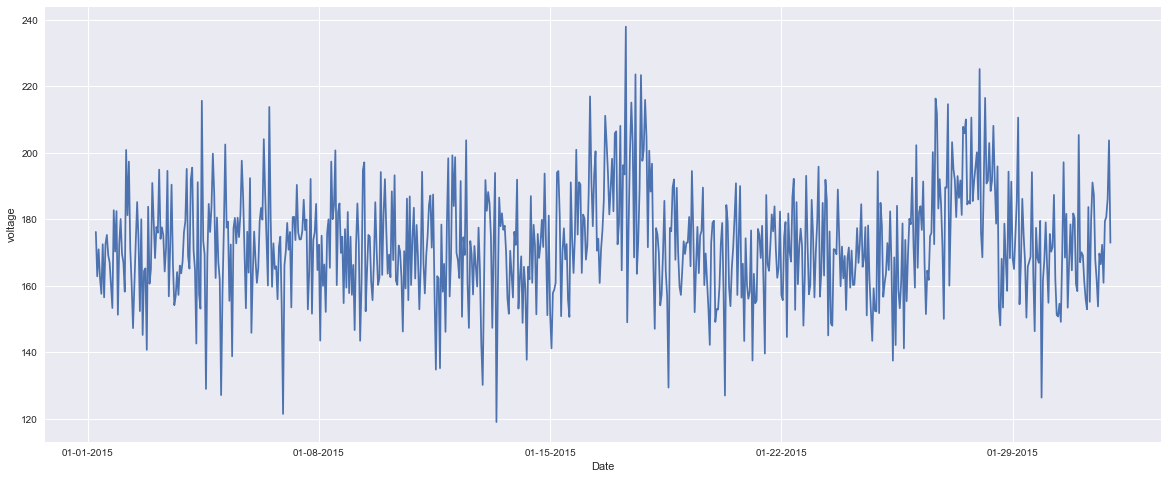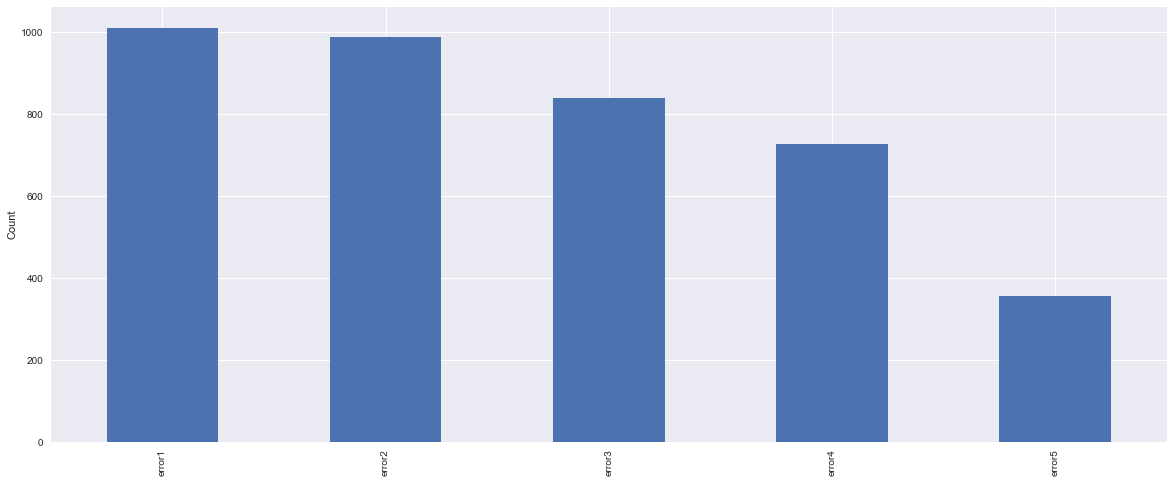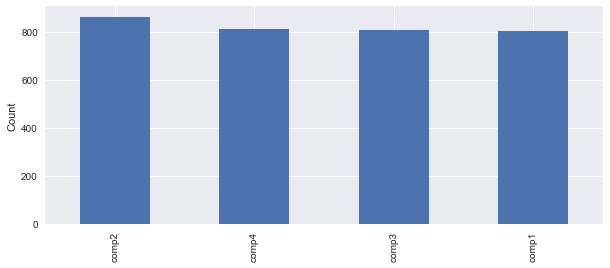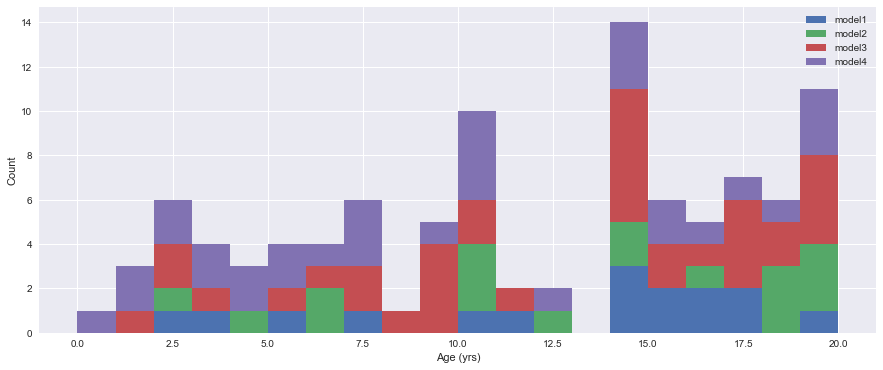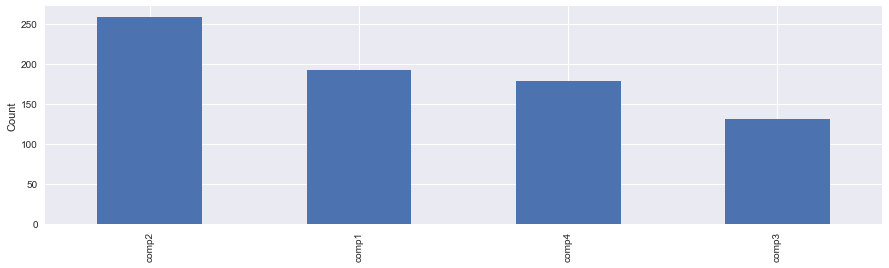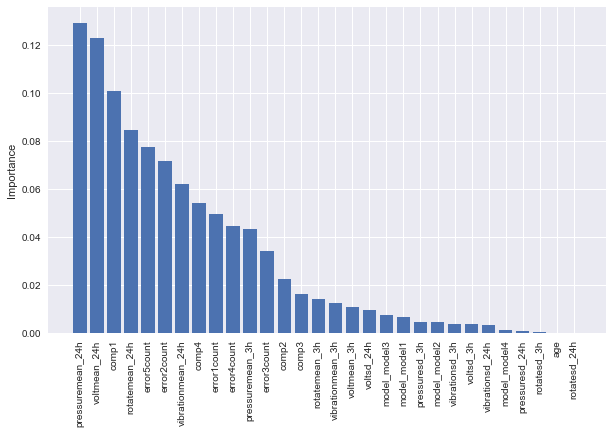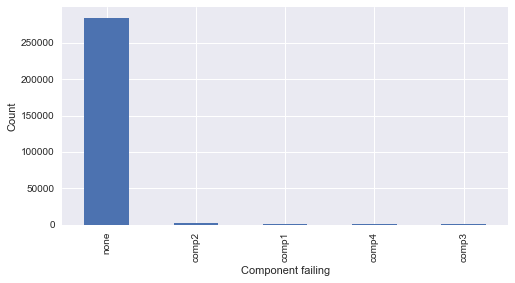A major problem faced by businesses in asset-heavy industries such as manufacturing is the significant costs that are associated with delays in the production process due to mechanical problems. Most of these businesses are interested in predicting these problems in advance so that they can proactively prevent the problems before they occur which will reduce the costly impact caused by downtime. Please refer to the playbook for predictive maintenance for a detailed explanation of common use cases in predictive maintenance and modelling approaches.
In this notebook, we follow the ideas from the playbook referenced above and aim to provide the steps of implementing a predictive model for a scenario which is based on a synthesis of multiple real-world business problems. This example brings together common data elements observed among many predictive maintenance use cases and the data itself is created by data simulation methods.
The business problem for this example is about predicting problems caused by component failures such that the question "What is the probability that a machine will fail in the near future due to a failure of a certain component?" can be answered. The problem is formatted as a multi-class classification problem and a machine learning algorithm is used to create the predictive model that learns from historical data collected from machines. In the following sections, we go through the steps of implementing such a model which are feature engineering, label construction, training and evaluation. First, we start by explaining the data sources in the next section.
Common data sources for predictive maintenance problems are :
- Failure history: The failure history of a machine or component within the machine.
- Maintenance history: The repair history of a machine, e.g. error codes, previous maintenance activities or component replacements.
- Machine conditions and usage: The operating conditions of a machine e.g. data collected from sensors.
- Machine features: The features of a machine, e.g. engine size, make and model, location.
- Operator features: The features of the operator, e.g. gender, past experience The data for this example comes from 4 different sources which are real-time telemetry data collected from machines, error messages, historical maintenance records that include failures and machine information such as type and age.
import pandas as pd
telemetry = pd.read_csv('PdM_telemetry.csv')
errors = pd.read_csv('PdM_errors.csv')
maint = pd.read_csv('PdM_maint.csv')
failures = pd.read_csv('PdM_failures.csv')
machines = pd.read_csv('PdM_machines.csv')# format datetime field which comes in as string
telemetry['datetime'] = pd.to_datetime(telemetry['datetime'], format="%Y-%m-%d %H:%M:%S")
print("Total number of telemetry records: %d" % len(telemetry.index))
print(telemetry.head())
telemetry.describe()Total number of telemetry records: 876100
datetime machineID volt rotate pressure \
0 2015-01-01 06:00:00 1 176.217853 418.504078 113.077935
1 2015-01-01 07:00:00 1 162.879223 402.747490 95.460525
2 2015-01-01 08:00:00 1 170.989902 527.349825 75.237905
3 2015-01-01 09:00:00 1 162.462833 346.149335 109.248561
4 2015-01-01 10:00:00 1 157.610021 435.376873 111.886648
vibration
0 45.087686
1 43.413973
2 34.178847
3 41.122144
4 25.990511
| machineID | volt | rotate | pressure | vibration | |
|---|---|---|---|---|---|
| count | 876100.000000 | 876100.000000 | 876100.000000 | 876100.000000 | 876100.000000 |
| mean | 50.500000 | 170.777736 | 446.605119 | 100.858668 | 40.385007 |
| std | 28.866087 | 15.509114 | 52.673886 | 11.048679 | 5.370361 |
| min | 1.000000 | 97.333604 | 138.432075 | 51.237106 | 14.877054 |
| 25% | 25.750000 | 160.304927 | 412.305714 | 93.498181 | 36.777299 |
| 50% | 50.500000 | 170.607338 | 447.558150 | 100.425559 | 40.237247 |
| 75% | 75.250000 | 181.004493 | 482.176600 | 107.555231 | 43.784938 |
| max | 100.000000 | 255.124717 | 695.020984 | 185.951998 | 76.791072 |
The first data source is the telemetry time-series data which consists of voltage, rotation, pressure, and vibration measurements collected from 100 machines in real time averaged over every hour collected during the year 2015. Below, we display the first 10 records in the dataset. A summary of the whole dataset is also provided.
%matplotlib inline
import matplotlib.pyplot as plt
import seaborn as sns
plot_df = telemetry.loc[(telemetry['machineID'] == 1) &
(telemetry['datetime'] > pd.to_datetime('2015-01-01')) &
(telemetry['datetime'] <pd.to_datetime('2015-02-01')),
['datetime','volt']]
sns.set_style("darkgrid")
plt.figure(figsize=(20, 8))
plt.plot(plot_df['datetime'], plot_df['volt'])
plt.ylabel('voltage')
# make x-axis ticks legible
adf = plt.gca().get_xaxis().get_major_formatter()
adf.scaled[1.0] = '%m-%d-%Y'
plt.xlabel('Date')<matplotlib.text.Text at 0x2564dac0780>
The second major data source is the error logs. These are non-breaking errors thrown while the machine is still operational and do not constitute as failures. The error date and times are rounded to the closest hour since the telemetry data is collected at an hourly rate.
# format of datetime field which comes in as string
errors['datetime'] = pd.to_datetime(errors['datetime'],format = '%Y-%m-%d %H:%M:%S')
errors['errorID'] = errors['errorID'].astype('category')
print("Total Number of error records: %d" %len(errors.index))
errors.head()Total Number of error records: 3919
| datetime | machineID | errorID | |
|---|---|---|---|
| 0 | 2015-01-03 07:00:00 | 1 | error1 |
| 1 | 2015-01-03 20:00:00 | 1 | error3 |
| 2 | 2015-01-04 06:00:00 | 1 | error5 |
| 3 | 2015-01-10 15:00:00 | 1 | error4 |
| 4 | 2015-01-22 10:00:00 | 1 | error4 |
sns.set_style("darkgrid")
plt.figure(figsize=(20, 8))
errors['errorID'].value_counts().plot(kind='bar')
plt.ylabel('Count')
errors['errorID'].value_counts()error1 1010
error2 988
error3 838
error4 727
error5 356
Name: errorID, dtype: int64
These are the scheduled and unscheduled maintenance records which correspond to both regular inspection of components as well as failures. A record is generated if a component is replaced during the scheduled inspection or replaced due to a breakdown. The records that are created due to breakdowns will be called failures which is explained in the later sections. Maintenance data has both 2014 and 2015 records.
maint['datetime'] = pd.to_datetime(maint['datetime'], format='%Y-%m-%d %H:%M:%S')
maint['comp'] = maint['comp'].astype('category')
print("Total Number of maintenance Records: %d" %len(maint.index))
maint.head()Total Number of maintenance Records: 3286
| datetime | machineID | comp | |
|---|---|---|---|
| 0 | 2014-06-01 06:00:00 | 1 | comp2 |
| 1 | 2014-07-16 06:00:00 | 1 | comp4 |
| 2 | 2014-07-31 06:00:00 | 1 | comp3 |
| 3 | 2014-12-13 06:00:00 | 1 | comp1 |
| 4 | 2015-01-05 06:00:00 | 1 | comp4 |
sns.set_style("darkgrid")
plt.figure(figsize=(10, 4))
maint['comp'].value_counts().plot(kind='bar')
plt.ylabel('Count')
maint['comp'].value_counts()comp2 863
comp4 811
comp3 808
comp1 804
Name: comp, dtype: int64
This data set includes some information about the machines: model type and age (years in service).
machines['model'] = machines['model'].astype('category')
print("Total number of machines: %d" % len(machines.index))
machines.head()Total number of machines: 100
| machineID | model | age | |
|---|---|---|---|
| 0 | 1 | model3 | 18 |
| 1 | 2 | model4 | 7 |
| 2 | 3 | model3 | 8 |
| 3 | 4 | model3 | 7 |
| 4 | 5 | model3 | 2 |
sns.set_style("darkgrid")
plt.figure(figsize=(15, 6))
_, bins, _ = plt.hist([machines.loc[machines['model'] == 'model1', 'age'],
machines.loc[machines['model'] == 'model2', 'age'],
machines.loc[machines['model'] == 'model3', 'age'],
machines.loc[machines['model'] == 'model4', 'age']],
20, stacked=True, label=['model1', 'model2', 'model3', 'model4'])
plt.xlabel('Age (yrs)')
plt.ylabel('Count')
plt.legend()<matplotlib.legend.Legend at 0x2564dda9898>
These are the records of component replacements due to failures. Each record has a date and time, machine ID, and failed component type.
# format datetime field which comes in as string
failures['datetime'] = pd.to_datetime(failures['datetime'], format="%Y-%m-%d %H:%M:%S")
failures['failure'] = failures['failure'].astype('category')
print("Total number of failures: %d" % len(failures.index))
failures.head()Total number of failures: 761
| datetime | machineID | failure | |
|---|---|---|---|
| 0 | 2015-01-05 06:00:00 | 1 | comp4 |
| 1 | 2015-03-06 06:00:00 | 1 | comp1 |
| 2 | 2015-04-20 06:00:00 | 1 | comp2 |
| 3 | 2015-06-19 06:00:00 | 1 | comp4 |
| 4 | 2015-09-02 06:00:00 | 1 | comp4 |
sns.set_style("darkgrid")
plt.figure(figsize=(15, 4))
failures['failure'].value_counts().plot(kind='bar')
plt.ylabel('Count')
failures['failure'].value_counts()comp2 259
comp1 192
comp4 179
comp3 131
Name: failure, dtype: int64
The first step in predictive maintenance applications is feature engineering which requires bringing the different data sources together to create features that best describe a machines's health condition at a given point in time. In the next sections, several feature engineering methods are used to create features based on the properties of each data source.
Telemetry data almost always comes with time-stamps which makes it suitable for calculating lagging features. A common method is to pick a window size for the lag features to be created and compute rolling aggregate measures such as mean, standard deviation, minimum, maximum, etc. to represent the short term history of the telemetry over the lag window. In the following, rolling mean and standard deviation of the telemetry data over the last 3 hour lag window is calculated for every 3 hours.
# Calculate mean values for telemetry features
temp = []
fields = ['volt', 'rotate', 'pressure', 'vibration']
for col in fields:
temp.append(pd.pivot_table(telemetry,
index='datetime',
columns='machineID',
values=col).resample('3H', closed='left', label='right', how='mean').unstack())
telemetry_mean_3h = pd.concat(temp, axis=1)
telemetry_mean_3h.columns = [i + 'mean_3h' for i in fields]
telemetry_mean_3h.reset_index(inplace=True)C:\Program Files\Microsoft\ML Server\PYTHON_SERVER\lib\site-packages\ipykernel_launcher.py:8: FutureWarning: how in .resample() is deprecated
the new syntax is .resample(...).mean()
# Calculate mean values for telemetry features
temp = []
fields = ['volt', 'rotate', 'pressure', 'vibration']
for col in fields:
temp.append(pd.pivot_table(telemetry,
index='datetime',
columns='machineID',
values=col).resample('3H', closed='left', label='right', how='mean').unstack())
telemetry_mean_3h = pd.concat(temp, axis=1)
telemetry_mean_3h.columns = [i + 'mean_3h' for i in fields]
telemetry_mean_3h.reset_index(inplace=True)
# repeat for standard deviation
temp = []
for col in fields:
temp.append(pd.pivot_table(telemetry,
index='datetime',
columns='machineID',
values=col).resample('3H', closed='left', label='right', how='std').unstack())
telemetry_sd_3h = pd.concat(temp, axis=1)
telemetry_sd_3h.columns = [i + 'sd_3h' for i in fields]
telemetry_sd_3h.reset_index(inplace=True)
telemetry_mean_3h.head()C:\Program Files\Microsoft\ML Server\PYTHON_SERVER\lib\site-packages\ipykernel_launcher.py:8: FutureWarning: how in .resample() is deprecated
the new syntax is .resample(...).mean()
C:\Program Files\Microsoft\ML Server\PYTHON_SERVER\lib\site-packages\ipykernel_launcher.py:19: FutureWarning: how in .resample() is deprecated
the new syntax is .resample(...).std()
| machineID | datetime | voltmean_3h | rotatemean_3h | pressuremean_3h | vibrationmean_3h | |
|---|---|---|---|---|---|---|
| 0 | 1 | 2015-01-01 09:00:00 | 170.028993 | 449.533798 | 94.592122 | 40.893502 |
| 1 | 1 | 2015-01-01 12:00:00 | 164.192565 | 403.949857 | 105.687417 | 34.255891 |
| 2 | 1 | 2015-01-01 15:00:00 | 168.134445 | 435.781707 | 107.793709 | 41.239405 |
| 3 | 1 | 2015-01-01 18:00:00 | 165.514453 | 430.472823 | 101.703289 | 40.373739 |
| 4 | 1 | 2015-01-01 21:00:00 | 168.809347 | 437.111120 | 90.911060 | 41.738542 |
For capturing a longer term effect, 24 hour lag features are also calculated as below.
temp = []
fields = ['volt', 'rotate', 'pressure', 'vibration']
for col in fields:
temp.append(pd.rolling_mean(pd.pivot_table(telemetry,
index='datetime',
columns='machineID',
values=col), window=24).resample('3H',
closed='left',
label='right',
how='first').unstack())
telemetry_mean_24h = pd.concat(temp, axis=1)
telemetry_mean_24h.columns = [i + 'mean_24h' for i in fields]
telemetry_mean_24h.reset_index(inplace=True)
telemetry_mean_24h = telemetry_mean_24h.loc[-telemetry_mean_24h['voltmean_24h'].isnull()]
# repeat for standard deviation
temp = []
fields = ['volt', 'rotate', 'pressure', 'vibration']
for col in fields:
temp.append(pd.rolling_std(pd.pivot_table(telemetry,
index='datetime',
columns='machineID',
values=col), window=24).resample('3H',
closed='left',
label='right',
how='first').unstack())
telemetry_sd_24h = pd.concat(temp, axis=1)
telemetry_sd_24h.columns = [i + 'sd_24h' for i in fields]
telemetry_sd_24h = telemetry_sd_24h.loc[-telemetry_sd_24h['voltsd_24h'].isnull()]
telemetry_sd_24h.reset_index(inplace=True)
# Notice that a 24h rolling average is not available at the earliest timepoints
telemetry_mean_24h.head(10)C:\Program Files\Microsoft\ML Server\PYTHON_SERVER\lib\site-packages\ipykernel_launcher.py:7: FutureWarning: pd.rolling_mean is deprecated for DataFrame and will be removed in a future version, replace with
DataFrame.rolling(window=24,center=False).mean()
import sys
C:\Program Files\Microsoft\ML Server\PYTHON_SERVER\lib\site-packages\ipykernel_launcher.py:10: FutureWarning: how in .resample() is deprecated
the new syntax is .resample(...).first()
# Remove the CWD from sys.path while we load stuff.
C:\Program Files\Microsoft\ML Server\PYTHON_SERVER\lib\site-packages\ipykernel_launcher.py:23: FutureWarning: pd.rolling_std is deprecated for DataFrame and will be removed in a future version, replace with
DataFrame.rolling(window=24,center=False).std()
C:\Program Files\Microsoft\ML Server\PYTHON_SERVER\lib\site-packages\ipykernel_launcher.py:26: FutureWarning: how in .resample() is deprecated
the new syntax is .resample(...).first()
| machineID | datetime | voltmean_24h | rotatemean_24h | pressuremean_24h | vibrationmean_24h | |
|---|---|---|---|---|---|---|
| 7 | 1 | 2015-01-02 06:00:00 | 169.733809 | 445.179865 | 96.797113 | 40.385160 |
| 8 | 1 | 2015-01-02 09:00:00 | 170.614862 | 446.364859 | 96.849785 | 39.736826 |
| 9 | 1 | 2015-01-02 12:00:00 | 169.893965 | 447.009407 | 97.715600 | 39.498374 |
| 10 | 1 | 2015-01-02 15:00:00 | 171.243444 | 444.233563 | 96.666060 | 40.229370 |
| 11 | 1 | 2015-01-02 18:00:00 | 170.792486 | 448.440437 | 95.766838 | 40.055214 |
| 12 | 1 | 2015-01-02 21:00:00 | 170.556674 | 452.267095 | 98.065860 | 40.033247 |
| 13 | 1 | 2015-01-03 00:00:00 | 168.460525 | 451.031783 | 99.273286 | 38.903462 |
| 14 | 1 | 2015-01-03 03:00:00 | 169.772951 | 447.502464 | 99.005946 | 39.389725 |
| 15 | 1 | 2015-01-03 06:00:00 | 170.900562 | 453.864597 | 100.877342 | 38.696225 |
| 16 | 1 | 2015-01-03 09:00:00 | 169.533156 | 454.785072 | 100.050567 | 39.449734 |
Next, the columns of the feature datasets created earlier are merged to create the final feature set from telemetry.
# merge columns of feature sets created earlier
telemetry_feat = pd.concat([telemetry_mean_3h,
telemetry_sd_3h.ix[:, 2:6],
telemetry_mean_24h.ix[:, 2:6],
telemetry_sd_24h.ix[:, 2:6]], axis=1).dropna()
telemetry_feat.describe()| machineID | voltmean_3h | rotatemean_3h | pressuremean_3h | vibrationmean_3h | voltsd_3h | rotatesd_3h | pressuresd_3h | vibrationsd_3h | voltmean_24h | rotatemean_24h | pressuremean_24h | vibrationmean_24h | voltsd_24h | rotatesd_24h | pressuresd_24h | vibrationsd_24h | |
|---|---|---|---|---|---|---|---|---|---|---|---|---|---|---|---|---|---|
| count | 290601.000000 | 290601.000000 | 290601.000000 | 290601.000000 | 290601.000000 | 290601.000000 | 290601.000000 | 290601.000000 | 290601.000000 | 290601.000000 | 290601.000000 | 290601.000000 | 290601.000000 | 290601.000000 | 290601.000000 | 290601.000000 | 290601.000000 |
| mean | 50.380935 | 170.774427 | 446.609386 | 100.858340 | 40.383609 | 13.300173 | 44.453951 | 8.885780 | 4.440575 | 170.775661 | 446.609874 | 100.857574 | 40.383881 | 14.919452 | 49.950788 | 10.046380 | 5.002089 |
| std | 28.798424 | 9.498824 | 33.119738 | 7.411701 | 3.475512 | 6.966389 | 23.214291 | 4.656364 | 2.319989 | 4.720237 | 18.070458 | 4.737293 | 2.058059 | 2.261097 | 7.684305 | 1.713206 | 0.799599 |
| min | 1.000000 | 125.532506 | 211.811184 | 72.118639 | 26.569635 | 0.025509 | 0.078991 | 0.027417 | 0.015278 | 155.812721 | 266.010419 | 91.057429 | 35.060087 | 6.380619 | 18.385248 | 4.145308 | 2.144863 |
| 25% | 25.000000 | 164.447794 | 427.564793 | 96.239534 | 38.147458 | 8.028675 | 26.906319 | 5.369959 | 2.684556 | 168.072275 | 441.542561 | 98.669734 | 39.354077 | 13.359069 | 44.669022 | 8.924165 | 4.460675 |
| 50% | 50.000000 | 170.432407 | 448.380260 | 100.235357 | 40.145874 | 12.495542 | 41.793798 | 8.345801 | 4.173704 | 170.212704 | 449.206885 | 100.099533 | 40.072618 | 14.854186 | 49.617459 | 9.921332 | 4.958793 |
| 75% | 75.000000 | 176.610017 | 468.443933 | 104.406534 | 42.226898 | 17.688520 | 59.092354 | 11.789358 | 5.898512 | 172.462228 | 456.366349 | 101.613047 | 40.833112 | 16.395372 | 54.826993 | 10.980250 | 5.484430 |
| max | 100.000000 | 241.420717 | 586.682904 | 162.309656 | 69.311324 | 58.444332 | 179.903039 | 35.659369 | 18.305595 | 220.782618 | 499.096975 | 152.310351 | 61.932124 | 27.664538 | 103.819404 | 28.654103 | 12.325783 |
telemetry_feat.head()| machineID | datetime | voltmean_3h | rotatemean_3h | pressuremean_3h | vibrationmean_3h | voltsd_3h | rotatesd_3h | pressuresd_3h | vibrationsd_3h | voltmean_24h | rotatemean_24h | pressuremean_24h | vibrationmean_24h | voltsd_24h | rotatesd_24h | pressuresd_24h | vibrationsd_24h | |
|---|---|---|---|---|---|---|---|---|---|---|---|---|---|---|---|---|---|---|
| 7 | 1 | 2015-01-02 06:00:00 | 180.133784 | 440.608320 | 94.137969 | 41.551544 | 21.322735 | 48.770512 | 2.135684 | 10.037208 | 169.733809 | 445.179865 | 96.797113 | 40.385160 | 15.726970 | 39.648116 | 11.904700 | 5.601191 |
| 8 | 1 | 2015-01-02 09:00:00 | 176.364293 | 439.349655 | 101.553209 | 36.105580 | 18.952210 | 51.329636 | 13.789279 | 6.737739 | 170.614862 | 446.364859 | 96.849785 | 39.736826 | 15.635083 | 41.828592 | 11.326412 | 5.583521 |
| 9 | 1 | 2015-01-02 12:00:00 | 160.384568 | 424.385316 | 99.598722 | 36.094637 | 13.047080 | 13.702496 | 9.988609 | 1.639962 | 169.893965 | 447.009407 | 97.715600 | 39.498374 | 13.995465 | 40.843882 | 11.036546 | 5.561553 |
| 10 | 1 | 2015-01-02 15:00:00 | 170.472461 | 442.933997 | 102.380586 | 40.483002 | 16.642354 | 56.290447 | 3.305739 | 8.854145 | 171.243444 | 444.233563 | 96.666060 | 40.229370 | 13.100364 | 43.409841 | 10.972862 | 6.068674 |
| 11 | 1 | 2015-01-02 18:00:00 | 163.263806 | 468.937558 | 102.726648 | 40.921802 | 17.424688 | 38.680380 | 9.105775 | 3.060781 | 170.792486 | 448.440437 | 95.766838 | 40.055214 | 13.808489 | 43.742304 | 10.988704 | 7.286129 |
Like telemetry data, errors come with timestamps. An important difference is that the error IDs are categorical values and should not be averaged over time intervals like the telemetry measurements. Instead, we count the number of errors of each type in a lagging window. We begin by reformatting the error data to have one entry per machine per time at which at least one error occurred:
errors| datetime | machineID | errorID | |
|---|---|---|---|
| 0 | 2015-01-03 07:00:00 | 1 | error1 |
| 1 | 2015-01-03 20:00:00 | 1 | error3 |
| 2 | 2015-01-04 06:00:00 | 1 | error5 |
| 3 | 2015-01-10 15:00:00 | 1 | error4 |
| 4 | 2015-01-22 10:00:00 | 1 | error4 |
| 5 | 2015-01-25 15:00:00 | 1 | error4 |
| 6 | 2015-01-27 04:00:00 | 1 | error1 |
| 7 | 2015-03-03 22:00:00 | 1 | error2 |
| 8 | 2015-03-05 06:00:00 | 1 | error1 |
| 9 | 2015-03-20 18:00:00 | 1 | error1 |
| 10 | 2015-03-26 01:00:00 | 1 | error2 |
| 11 | 2015-03-31 23:00:00 | 1 | error1 |
| 12 | 2015-04-19 06:00:00 | 1 | error2 |
| 13 | 2015-04-19 06:00:00 | 1 | error3 |
| 14 | 2015-04-29 19:00:00 | 1 | error4 |
| 15 | 2015-05-04 23:00:00 | 1 | error2 |
| 16 | 2015-05-12 09:00:00 | 1 | error1 |
| 17 | 2015-05-21 07:00:00 | 1 | error4 |
| 18 | 2015-05-24 02:00:00 | 1 | error3 |
| 19 | 2015-05-25 05:00:00 | 1 | error1 |
| 20 | 2015-06-09 06:00:00 | 1 | error3 |
| 21 | 2015-06-18 06:00:00 | 1 | error5 |
| 22 | 2015-06-23 10:00:00 | 1 | error3 |
| 23 | 2015-08-23 19:00:00 | 1 | error1 |
| 24 | 2015-08-30 01:00:00 | 1 | error3 |
| 25 | 2015-09-01 06:00:00 | 1 | error5 |
| 26 | 2015-09-13 17:00:00 | 1 | error2 |
| 27 | 2015-09-15 06:00:00 | 1 | error1 |
| 28 | 2015-10-01 23:00:00 | 1 | error1 |
| 29 | 2015-10-15 05:00:00 | 1 | error1 |
| ... | ... | ... | ... |
| 3889 | 2015-01-16 00:00:00 | 100 | error4 |
| 3890 | 2015-02-01 10:00:00 | 100 | error1 |
| 3891 | 2015-02-11 06:00:00 | 100 | error1 |
| 3892 | 2015-02-12 21:00:00 | 100 | error1 |
| 3893 | 2015-03-08 15:00:00 | 100 | error1 |
| 3894 | 2015-04-27 04:00:00 | 100 | error4 |
| 3895 | 2015-04-27 22:00:00 | 100 | error5 |
| 3896 | 2015-05-16 23:00:00 | 100 | error2 |
| 3897 | 2015-05-17 13:00:00 | 100 | error2 |
| 3898 | 2015-05-22 02:00:00 | 100 | error3 |
| 3899 | 2015-07-05 16:00:00 | 100 | error3 |
| 3900 | 2015-07-19 01:00:00 | 100 | error2 |
| 3901 | 2015-08-14 16:00:00 | 100 | error4 |
| 3902 | 2015-08-30 15:00:00 | 100 | error4 |
| 3903 | 2015-09-09 06:00:00 | 100 | error1 |
| 3904 | 2015-09-14 23:00:00 | 100 | error3 |
| 3905 | 2015-10-03 05:00:00 | 100 | error3 |
| 3906 | 2015-10-09 07:00:00 | 100 | error1 |
| 3907 | 2015-10-17 02:00:00 | 100 | error3 |
| 3908 | 2015-10-17 12:00:00 | 100 | error1 |
| 3909 | 2015-10-24 23:00:00 | 100 | error1 |
| 3910 | 2015-10-27 21:00:00 | 100 | error2 |
| 3911 | 2015-11-05 02:00:00 | 100 | error3 |
| 3912 | 2015-11-07 17:00:00 | 100 | error1 |
| 3913 | 2015-11-12 01:00:00 | 100 | error1 |
| 3914 | 2015-11-21 08:00:00 | 100 | error2 |
| 3915 | 2015-12-04 02:00:00 | 100 | error1 |
| 3916 | 2015-12-08 06:00:00 | 100 | error2 |
| 3917 | 2015-12-08 06:00:00 | 100 | error3 |
| 3918 | 2015-12-22 03:00:00 | 100 | error3 |
3919 rows × 3 columns
# create a column for each error type
error_count = pd.get_dummies(errors.set_index('datetime')).reset_index()
error_count
error_count.columns = ['datetime', 'machineID', 'error1', 'error2', 'error3', 'error4', 'error5']
error_count.head(13)| datetime | machineID | error1 | error2 | error3 | error4 | error5 | |
|---|---|---|---|---|---|---|---|
| 0 | 2015-01-03 07:00:00 | 1 | 1 | 0 | 0 | 0 | 0 |
| 1 | 2015-01-03 20:00:00 | 1 | 0 | 0 | 1 | 0 | 0 |
| 2 | 2015-01-04 06:00:00 | 1 | 0 | 0 | 0 | 0 | 1 |
| 3 | 2015-01-10 15:00:00 | 1 | 0 | 0 | 0 | 1 | 0 |
| 4 | 2015-01-22 10:00:00 | 1 | 0 | 0 | 0 | 1 | 0 |
| 5 | 2015-01-25 15:00:00 | 1 | 0 | 0 | 0 | 1 | 0 |
| 6 | 2015-01-27 04:00:00 | 1 | 1 | 0 | 0 | 0 | 0 |
| 7 | 2015-03-03 22:00:00 | 1 | 0 | 1 | 0 | 0 | 0 |
| 8 | 2015-03-05 06:00:00 | 1 | 1 | 0 | 0 | 0 | 0 |
| 9 | 2015-03-20 18:00:00 | 1 | 1 | 0 | 0 | 0 | 0 |
| 10 | 2015-03-26 01:00:00 | 1 | 0 | 1 | 0 | 0 | 0 |
| 11 | 2015-03-31 23:00:00 | 1 | 1 | 0 | 0 | 0 | 0 |
| 12 | 2015-04-19 06:00:00 | 1 | 0 | 1 | 0 | 0 | 0 |
# combine errors for a given machine in a given hour
error_count = error_count.groupby(['machineID','datetime']).sum().reset_index()
error_count.head(13)| machineID | datetime | error1 | error2 | error3 | error4 | error5 | |
|---|---|---|---|---|---|---|---|
| 0 | 1 | 2015-01-03 07:00:00 | 1 | 0 | 0 | 0 | 0 |
| 1 | 1 | 2015-01-03 20:00:00 | 0 | 0 | 1 | 0 | 0 |
| 2 | 1 | 2015-01-04 06:00:00 | 0 | 0 | 0 | 0 | 1 |
| 3 | 1 | 2015-01-10 15:00:00 | 0 | 0 | 0 | 1 | 0 |
| 4 | 1 | 2015-01-22 10:00:00 | 0 | 0 | 0 | 1 | 0 |
| 5 | 1 | 2015-01-25 15:00:00 | 0 | 0 | 0 | 1 | 0 |
| 6 | 1 | 2015-01-27 04:00:00 | 1 | 0 | 0 | 0 | 0 |
| 7 | 1 | 2015-03-03 22:00:00 | 0 | 1 | 0 | 0 | 0 |
| 8 | 1 | 2015-03-05 06:00:00 | 1 | 0 | 0 | 0 | 0 |
| 9 | 1 | 2015-03-20 18:00:00 | 1 | 0 | 0 | 0 | 0 |
| 10 | 1 | 2015-03-26 01:00:00 | 0 | 1 | 0 | 0 | 0 |
| 11 | 1 | 2015-03-31 23:00:00 | 1 | 0 | 0 | 0 | 0 |
| 12 | 1 | 2015-04-19 06:00:00 | 0 | 1 | 1 | 0 | 0 |
error_count = telemetry[['datetime', 'machineID']].merge(error_count, on=['machineID', 'datetime'], how='left').fillna(0.0)
error_count.describe()| machineID | error1 | error2 | error3 | error4 | error5 | |
|---|---|---|---|---|---|---|
| count | 876100.000000 | 876100.000000 | 876100.000000 | 876100.000000 | 876100.000000 | 876100.000000 |
| mean | 50.500000 | 0.001153 | 0.001128 | 0.000957 | 0.000830 | 0.000406 |
| std | 28.866087 | 0.033934 | 0.033563 | 0.030913 | 0.028795 | 0.020154 |
| min | 1.000000 | 0.000000 | 0.000000 | 0.000000 | 0.000000 | 0.000000 |
| 25% | 25.750000 | 0.000000 | 0.000000 | 0.000000 | 0.000000 | 0.000000 |
| 50% | 50.500000 | 0.000000 | 0.000000 | 0.000000 | 0.000000 | 0.000000 |
| 75% | 75.250000 | 0.000000 | 0.000000 | 0.000000 | 0.000000 | 0.000000 |
| max | 100.000000 | 1.000000 | 1.000000 | 1.000000 | 1.000000 | 1.000000 |
Finally, we can compute the total number of errors of each type over the last 24 hours, for timepoints taken every three hours:
temp = []
fields = ['error%d' % i for i in range(1,6)]
for col in fields:
temp.append(pd.rolling_sum(pd.pivot_table(error_count,
index='datetime',
columns='machineID',
values=col), window=24).resample('3H',
closed='left',
label='right',
how='first').unstack())
error_count = pd.concat(temp, axis=1)
error_count.columns = [i + 'count' for i in fields]
error_count.reset_index(inplace=True)
error_count = error_count.dropna()
error_count.describe()C:\Program Files\Microsoft\ML Server\PYTHON_SERVER\lib\site-packages\ipykernel_launcher.py:7: FutureWarning: pd.rolling_sum is deprecated for DataFrame and will be removed in a future version, replace with
DataFrame.rolling(window=24,center=False).sum()
import sys
C:\Program Files\Microsoft\ML Server\PYTHON_SERVER\lib\site-packages\ipykernel_launcher.py:10: FutureWarning: how in .resample() is deprecated
the new syntax is .resample(...).first()
# Remove the CWD from sys.path while we load stuff.
| machineID | error1count | error2count | error3count | error4count | error5count | |
|---|---|---|---|---|---|---|
| count | 291400.00000 | 291400.000000 | 291400.000000 | 291400.000000 | 291400.000000 | 291400.000000 |
| mean | 50.50000 | 0.027649 | 0.027069 | 0.022907 | 0.019904 | 0.009753 |
| std | 28.86612 | 0.166273 | 0.164429 | 0.151453 | 0.140820 | 0.098797 |
| min | 1.00000 | 0.000000 | 0.000000 | 0.000000 | 0.000000 | 0.000000 |
| 25% | 25.75000 | 0.000000 | 0.000000 | 0.000000 | 0.000000 | 0.000000 |
| 50% | 50.50000 | 0.000000 | 0.000000 | 0.000000 | 0.000000 | 0.000000 |
| 75% | 75.25000 | 0.000000 | 0.000000 | 0.000000 | 0.000000 | 0.000000 |
| max | 100.00000 | 2.000000 | 2.000000 | 2.000000 | 2.000000 | 2.000000 |
error_count.head()| machineID | datetime | error1count | error2count | error3count | error4count | error5count | |
|---|---|---|---|---|---|---|---|
| 7 | 1 | 2015-01-02 06:00:00 | 0.0 | 0.0 | 0.0 | 0.0 | 0.0 |
| 8 | 1 | 2015-01-02 09:00:00 | 0.0 | 0.0 | 0.0 | 0.0 | 0.0 |
| 9 | 1 | 2015-01-02 12:00:00 | 0.0 | 0.0 | 0.0 | 0.0 | 0.0 |
| 10 | 1 | 2015-01-02 15:00:00 | 0.0 | 0.0 | 0.0 | 0.0 | 0.0 |
| 11 | 1 | 2015-01-02 18:00:00 | 0.0 | 0.0 | 0.0 | 0.0 | 0.0 |
A crucial data set in this example is the maintenance records which contain the information of component replacement records. Possible features from this data set can be, for example, the number of replacements of each component in the last 3 months to incorporate the frequency of replacements. However, more relevent information would be to calculate how long it has been since a component is last replaced as that would be expected to correlate better with component failures since the longer a component is used, the more degradation should be expected.
As a side note, creating lagging features from maintenance data is not as straightforward as for telemetry and errors, so the features from this data are generated in a more custom way. This type of ad-hoc feature engineering is very common in predictive maintenance since domain knowledge plays a big role in understanding the predictors of a problem. In the following, the days since last component replacement are calculated for each component type as features from the maintenance data.
import numpy as np
# create a column for each error type
comp_rep = pd.get_dummies(maint.set_index('datetime')).reset_index()
comp_rep.columns = ['datetime', 'machineID', 'comp1', 'comp2', 'comp3', 'comp4']
# combine repairs for a given machine in a given hour
comp_rep = comp_rep.groupby(['machineID', 'datetime']).sum().reset_index()
# add timepoints where no components were replaced
comp_rep = telemetry[['datetime', 'machineID']].merge(comp_rep,
on=['datetime', 'machineID'],
how='outer').fillna(0).sort_values(by=['machineID', 'datetime'])
components = ['comp1', 'comp2', 'comp3', 'comp4']
for comp in components:
# convert indicator to most recent date of component change
comp_rep.loc[comp_rep[comp] < 1, comp] = None
comp_rep.loc[-comp_rep[comp].isnull(), comp] = comp_rep.loc[-comp_rep[comp].isnull(), 'datetime']
# forward-fill the most-recent date of component change
comp_rep[comp] = comp_rep[comp].fillna(method='ffill')
# remove dates in 2014 (may have NaN or future component change dates)
comp_rep = comp_rep.loc[comp_rep['datetime'] > pd.to_datetime('2015-01-01')]
# replace dates of most recent component change with days since most recent component change
for comp in components:
comp_rep[comp] = (comp_rep['datetime'] - comp_rep[comp]) / np.timedelta64(1, 'D')
comp_rep.describe()| machineID | comp1 | comp2 | comp3 | comp4 | |
|---|---|---|---|---|---|
| count | 876100.000000 | 876100.000000 | 876100.000000 | 876100.000000 | 876100.000000 |
| mean | 50.500000 | 53.525185 | 51.540806 | 52.725962 | 53.834191 |
| std | 28.866087 | 62.491679 | 59.269254 | 58.873114 | 59.707978 |
| min | 1.000000 | 0.000000 | 0.000000 | 0.000000 | 0.000000 |
| 25% | 25.750000 | 13.291667 | 12.125000 | 13.125000 | 13.000000 |
| 50% | 50.500000 | 32.791667 | 29.666667 | 32.291667 | 32.500000 |
| 75% | 75.250000 | 68.708333 | 66.541667 | 67.333333 | 70.458333 |
| max | 100.000000 | 491.958333 | 348.958333 | 370.958333 | 394.958333 |
comp_rep.head()| datetime | machineID | comp1 | comp2 | comp3 | comp4 | |
|---|---|---|---|---|---|---|
| 0 | 2015-01-01 06:00:00 | 1 | 19.000000 | 214.000000 | 154.000000 | 169.000000 |
| 1 | 2015-01-01 07:00:00 | 1 | 19.041667 | 214.041667 | 154.041667 | 169.041667 |
| 2 | 2015-01-01 08:00:00 | 1 | 19.083333 | 214.083333 | 154.083333 | 169.083333 |
| 3 | 2015-01-01 09:00:00 | 1 | 19.125000 | 214.125000 | 154.125000 | 169.125000 |
| 4 | 2015-01-01 10:00:00 | 1 | 19.166667 | 214.166667 | 154.166667 | 169.166667 |
The machine features can be used without further modification. These include descriptive information about the type of each machine and its age (number of years in service). If the age information had been recorded as a "first use date" for each machine, a transformation would have been necessary to turn those into a numeric values indicating the years in service.
Lastly, we merge all the feature data sets we created earlier to get the final feature matrix.
telemetry_feat| machineID | datetime | voltmean_3h | rotatemean_3h | pressuremean_3h | vibrationmean_3h | voltsd_3h | rotatesd_3h | pressuresd_3h | vibrationsd_3h | voltmean_24h | rotatemean_24h | pressuremean_24h | vibrationmean_24h | voltsd_24h | rotatesd_24h | pressuresd_24h | vibrationsd_24h | |
|---|---|---|---|---|---|---|---|---|---|---|---|---|---|---|---|---|---|---|
| 7 | 1 | 2015-01-02 06:00:00 | 180.133784 | 440.608320 | 94.137969 | 41.551544 | 21.322735 | 48.770512 | 2.135684 | 10.037208 | 169.733809 | 445.179865 | 96.797113 | 40.385160 | 15.726970 | 39.648116 | 11.904700 | 5.601191 |
| 8 | 1 | 2015-01-02 09:00:00 | 176.364293 | 439.349655 | 101.553209 | 36.105580 | 18.952210 | 51.329636 | 13.789279 | 6.737739 | 170.614862 | 446.364859 | 96.849785 | 39.736826 | 15.635083 | 41.828592 | 11.326412 | 5.583521 |
| 9 | 1 | 2015-01-02 12:00:00 | 160.384568 | 424.385316 | 99.598722 | 36.094637 | 13.047080 | 13.702496 | 9.988609 | 1.639962 | 169.893965 | 447.009407 | 97.715600 | 39.498374 | 13.995465 | 40.843882 | 11.036546 | 5.561553 |
| 10 | 1 | 2015-01-02 15:00:00 | 170.472461 | 442.933997 | 102.380586 | 40.483002 | 16.642354 | 56.290447 | 3.305739 | 8.854145 | 171.243444 | 444.233563 | 96.666060 | 40.229370 | 13.100364 | 43.409841 | 10.972862 | 6.068674 |
| 11 | 1 | 2015-01-02 18:00:00 | 163.263806 | 468.937558 | 102.726648 | 40.921802 | 17.424688 | 38.680380 | 9.105775 | 3.060781 | 170.792486 | 448.440437 | 95.766838 | 40.055214 | 13.808489 | 43.742304 | 10.988704 | 7.286129 |
| 12 | 1 | 2015-01-02 21:00:00 | 163.278466 | 446.493166 | 104.387585 | 38.068116 | 21.580492 | 41.380958 | 20.725597 | 6.932127 | 170.556674 | 452.267095 | 98.065860 | 40.033247 | 14.187985 | 40.676672 | 11.942227 | 8.723238 |
| 13 | 1 | 2015-01-03 00:00:00 | 172.191198 | 434.214692 | 93.747282 | 39.716482 | 16.369836 | 14.636041 | 18.817326 | 3.426997 | 168.460525 | 451.031783 | 99.273286 | 38.903462 | 13.707794 | 40.509184 | 10.141026 | 8.634082 |
| 14 | 1 | 2015-01-03 03:00:00 | 175.210027 | 504.845430 | 108.512153 | 37.763933 | 5.991921 | 16.062702 | 6.382608 | 3.449468 | 169.772951 | 447.502464 | 99.005946 | 39.389725 | 11.818603 | 44.468516 | 9.444955 | 8.332673 |
| 15 | 1 | 2015-01-03 06:00:00 | 181.690108 | 472.783187 | 93.395164 | 38.621099 | 11.514450 | 47.880443 | 2.177029 | 7.670520 | 170.900562 | 453.864597 | 100.877342 | 38.696225 | 12.069391 | 46.669661 | 8.609526 | 8.089348 |
| 16 | 1 | 2015-01-03 09:00:00 | 172.382935 | 505.141261 | 98.524373 | 49.965572 | 7.065150 | 56.849540 | 5.230039 | 2.687565 | 169.533156 | 454.785072 | 100.050567 | 39.449734 | 12.755234 | 44.016114 | 9.893704 | 7.013132 |
| 17 | 1 | 2015-01-03 12:00:00 | 174.303858 | 436.182686 | 94.092681 | 50.999589 | 19.017196 | 26.420163 | 7.661944 | 3.516734 | 170.866013 | 463.871291 | 99.360632 | 40.766639 | 12.848646 | 45.090576 | 9.846662 | 5.888262 |
| 18 | 1 | 2015-01-03 15:00:00 | 176.246348 | 451.646684 | 98.102389 | 59.198241 | 12.572504 | 31.574383 | 15.559351 | 6.562087 | 171.041651 | 463.701291 | 98.965877 | 42.396850 | 14.968351 | 37.088898 | 10.133452 | 5.702356 |
| 19 | 1 | 2015-01-03 18:00:00 | 158.433533 | 453.900213 | 98.878129 | 46.851925 | 5.136952 | 21.216569 | 11.400650 | 2.688559 | 171.244533 | 464.320613 | 98.853189 | 44.608814 | 17.058217 | 36.617908 | 9.867174 | 5.743753 |
| 20 | 1 | 2015-01-03 21:00:00 | 162.387954 | 454.140377 | 92.651129 | 54.261635 | 4.563331 | 57.747656 | 4.754203 | 5.118076 | 171.385039 | 459.937314 | 97.292157 | 45.284751 | 18.405763 | 35.819938 | 9.743769 | 5.246435 |
| 21 | 1 | 2015-01-04 00:00:00 | 174.243192 | 394.998095 | 99.829845 | 46.930738 | 6.268730 | 29.167663 | 10.564287 | 6.822855 | 171.880633 | 461.437128 | 96.786742 | 47.311018 | 18.249831 | 42.055638 | 10.961128 | 5.093464 |
| 22 | 1 | 2015-01-04 03:00:00 | 176.443361 | 459.528820 | 111.855296 | 55.296056 | 16.330285 | 20.602657 | 7.064583 | 4.651468 | 172.513202 | 456.429165 | 97.742700 | 48.416442 | 19.141287 | 37.018824 | 10.642956 | 4.618287 |
| 23 | 1 | 2015-01-04 06:00:00 | 186.092896 | 451.641253 | 107.989359 | 55.308074 | 13.489090 | 62.185045 | 5.118176 | 4.904365 | 172.686245 | 453.387589 | 99.304019 | 51.158654 | 18.887033 | 36.997459 | 11.042775 | 5.195423 |
| 24 | 1 | 2015-01-04 09:00:00 | 166.281848 | 453.787824 | 106.187582 | 51.990080 | 24.276228 | 23.621315 | 11.176731 | 3.394073 | 172.042428 | 450.418764 | 100.284484 | 52.153213 | 20.837993 | 34.051825 | 9.654971 | 5.066388 |
| 25 | 1 | 2015-01-04 12:00:00 | 175.412103 | 445.450581 | 100.887363 | 54.251534 | 34.918687 | 11.001625 | 10.580336 | 2.921501 | 171.219623 | 443.802134 | 102.358897 | 52.854420 | 21.298322 | 36.054002 | 9.885781 | 5.246894 |
| 26 | 1 | 2015-01-04 15:00:00 | 157.347716 | 451.882075 | 101.289380 | 48.602686 | 24.617739 | 28.950883 | 9.966729 | 2.356486 | 172.013443 | 444.882018 | 102.578580 | 52.789794 | 21.200183 | 38.544116 | 10.429692 | 7.192434 |
| 27 | 1 | 2015-01-04 18:00:00 | 176.450550 | 446.033068 | 84.521555 | 47.638836 | 8.071400 | 76.511343 | 2.636879 | 4.108621 | 170.176321 | 445.069594 | 102.359939 | 51.518719 | 18.814679 | 40.547527 | 11.133170 | 7.556313 |
| 28 | 1 | 2015-01-04 21:00:00 | 190.325814 | 422.692565 | 107.393234 | 49.552856 | 8.390777 | 7.176553 | 4.262645 | 7.598552 | 172.932248 | 444.618018 | 101.425508 | 52.135905 | 16.762469 | 49.373445 | 10.443534 | 8.545739 |
| 29 | 1 | 2015-01-05 00:00:00 | 169.985134 | 458.929418 | 91.494362 | 54.882021 | 9.451483 | 12.052752 | 3.685906 | 6.621183 | 175.121131 | 443.916392 | 102.130179 | 51.653294 | 17.435946 | 43.819375 | 10.830449 | 8.809530 |
| 30 | 1 | 2015-01-05 03:00:00 | 149.082619 | 412.180336 | 93.509785 | 54.386079 | 19.075952 | 30.715081 | 3.090266 | 6.530610 | 173.407255 | 446.265950 | 100.874614 | 52.529450 | 16.661364 | 47.266846 | 11.225440 | 9.068824 |
| 31 | 1 | 2015-01-05 06:00:00 | 185.782709 | 439.531288 | 99.413660 | 51.558082 | 14.495664 | 45.663743 | 4.289212 | 7.330397 | 170.757841 | 440.958228 | 98.716746 | 51.746749 | 17.863934 | 44.895080 | 10.675981 | 7.475304 |
| 32 | 1 | 2015-01-05 09:00:00 | 169.084809 | 463.433785 | 107.678774 | 41.710336 | 12.245544 | 61.759107 | 4.400233 | 9.750017 | 171.929104 | 443.448775 | 98.675590 | 51.780445 | 15.139300 | 45.766081 | 10.959268 | 6.855778 |
| 33 | 1 | 2015-01-05 12:00:00 | 165.518790 | 449.743255 | 110.377851 | 38.952082 | 23.170638 | 45.762142 | 14.009473 | 0.797364 | 170.908522 | 443.069042 | 98.830333 | 49.679550 | 13.985517 | 42.542001 | 11.050133 | 4.842842 |
| 34 | 1 | 2015-01-05 15:00:00 | 175.989642 | 419.863490 | 112.571146 | 41.514254 | 4.028327 | 20.148499 | 5.862629 | 9.702498 | 170.416326 | 443.555122 | 100.221328 | 48.481038 | 13.344630 | 39.327146 | 10.268539 | 4.884344 |
| 35 | 1 | 2015-01-05 18:00:00 | 188.576444 | 487.336742 | 88.967297 | 36.571052 | 8.278605 | 76.534023 | 11.892088 | 1.945849 | 173.315167 | 444.049581 | 101.633306 | 47.279992 | 15.793146 | 42.984028 | 10.006300 | 4.637101 |
| 36 | 1 | 2015-01-05 21:00:00 | 166.681364 | 481.685320 | 104.154110 | 38.662638 | 11.957697 | 25.052743 | 11.999161 | 4.804263 | 173.743459 | 446.505202 | 100.540356 | 45.527290 | 16.132288 | 40.754154 | 9.744855 | 4.591048 |
| ... | ... | ... | ... | ... | ... | ... | ... | ... | ... | ... | ... | ... | ... | ... | ... | ... | ... | ... |
| 291370 | 100 | 2015-10-02 06:00:00 | 165.259415 | 432.364050 | 96.793097 | 38.697882 | 16.715588 | 9.197585 | 11.016730 | 9.167743 | 169.115085 | 459.202414 | 99.099044 | 39.342719 | 12.889019 | 60.409151 | 11.549081 | 5.671215 |
| 291371 | 100 | 2015-10-02 09:00:00 | 185.907346 | 465.062411 | 94.161434 | 36.156060 | 22.822289 | 64.351154 | 6.469484 | 1.656610 | 168.838507 | 455.101759 | 98.960206 | 38.277576 | 13.917591 | 56.810848 | 11.118412 | 6.061118 |
| 291372 | 100 | 2015-10-02 12:00:00 | 167.546991 | 448.203119 | 99.383591 | 39.659572 | 2.573507 | 84.299208 | 2.490792 | 2.252574 | 169.223690 | 463.630715 | 99.296474 | 38.406915 | 14.611939 | 56.534099 | 8.553177 | 5.893650 |
| 291373 | 100 | 2015-10-02 15:00:00 | 175.468904 | 441.861941 | 105.814802 | 38.788653 | 9.104554 | 48.615069 | 6.004070 | 3.244295 | 172.163049 | 458.787617 | 100.063674 | 38.458947 | 15.232866 | 49.321412 | 8.345687 | 5.292801 |
| 291374 | 100 | 2015-10-02 18:00:00 | 157.401371 | 459.332121 | 93.247465 | 42.236723 | 14.711827 | 45.268580 | 5.590642 | 2.204472 | 173.119397 | 456.196849 | 100.114215 | 39.063775 | 15.920072 | 48.742610 | 7.909495 | 5.249418 |
| 291375 | 100 | 2015-10-02 21:00:00 | 168.651510 | 430.056138 | 104.487324 | 35.735005 | 16.328969 | 45.108180 | 9.103806 | 6.093867 | 168.410263 | 448.519301 | 100.049480 | 39.083797 | 14.635941 | 50.313046 | 7.582133 | 5.108806 |
| 291376 | 100 | 2015-10-03 00:00:00 | 168.623762 | 497.504580 | 100.682235 | 40.610939 | 12.914771 | 25.775781 | 11.444951 | 3.359673 | 168.849711 | 450.330382 | 100.243957 | 38.469840 | 14.915283 | 50.148100 | 7.928488 | 5.518228 |
| 291377 | 100 | 2015-10-03 03:00:00 | 168.537058 | 441.837105 | 87.893111 | 40.076219 | 23.866338 | 36.817201 | 16.820180 | 0.482728 | 171.513651 | 452.462106 | 98.514174 | 38.626944 | 14.750503 | 44.620373 | 8.348839 | 5.182752 |
| 291378 | 100 | 2015-10-03 06:00:00 | 161.436752 | 401.579802 | 90.792431 | 35.624101 | 14.429283 | 85.801834 | 16.225371 | 1.396074 | 169.625319 | 451.508453 | 97.368816 | 38.762103 | 16.055332 | 49.218444 | 9.546008 | 5.020598 |
| 291379 | 100 | 2015-10-03 09:00:00 | 188.559785 | 491.929571 | 102.821662 | 40.034460 | 12.668164 | 41.768856 | 9.448383 | 8.454640 | 167.950194 | 453.659486 | 97.292065 | 38.635159 | 15.942467 | 59.763569 | 9.431896 | 4.476863 |
| 291380 | 100 | 2015-10-03 12:00:00 | 164.149847 | 466.463280 | 100.447025 | 40.694147 | 16.460088 | 31.589198 | 10.188202 | 5.086589 | 168.530246 | 448.103742 | 97.730594 | 39.228047 | 16.122100 | 57.394487 | 9.171658 | 4.866485 |
| 291381 | 100 | 2015-10-03 15:00:00 | 184.727094 | 487.140570 | 100.860907 | 36.430834 | 12.401664 | 57.508894 | 18.394116 | 7.153156 | 169.765458 | 458.759394 | 98.775532 | 38.935773 | 16.994700 | 55.665652 | 9.630112 | 4.896106 |
| 291382 | 100 | 2015-10-03 18:00:00 | 171.585447 | 479.021432 | 101.846824 | 49.115340 | 13.318878 | 40.471453 | 10.951704 | 0.649491 | 169.818254 | 460.880691 | 97.926823 | 39.295892 | 15.077105 | 56.097762 | 9.818266 | 4.919802 |
| 291383 | 100 | 2015-10-03 21:00:00 | 162.144446 | 404.865418 | 98.384468 | 35.389856 | 22.516178 | 36.216388 | 11.492089 | 7.269283 | 172.199254 | 459.599763 | 98.365107 | 39.964091 | 14.414241 | 59.222526 | 10.569736 | 4.693342 |
| 291384 | 100 | 2015-10-04 00:00:00 | 166.584930 | 437.980304 | 104.019479 | 43.766793 | 22.109109 | 65.256390 | 12.621841 | 1.793100 | 170.812061 | 453.681180 | 98.994157 | 40.013985 | 13.522301 | 61.197614 | 10.103349 | 4.286568 |
| 291385 | 100 | 2015-10-04 03:00:00 | 173.182209 | 452.585928 | 106.572235 | 40.534601 | 16.930726 | 38.788180 | 10.747137 | 6.510290 | 170.439828 | 455.036021 | 99.830401 | 40.129183 | 14.551122 | 65.430315 | 9.389132 | 4.484563 |
| 291386 | 100 | 2015-10-04 06:00:00 | 155.554082 | 464.175866 | 102.615428 | 36.003311 | 7.678204 | 24.248612 | 6.064152 | 5.007039 | 172.264492 | 453.800429 | 102.163329 | 40.050108 | 13.103400 | 62.190761 | 9.128160 | 4.502950 |
| 291387 | 100 | 2015-10-04 09:00:00 | 163.814555 | 433.614467 | 114.798438 | 36.454615 | 5.259901 | 40.947023 | 10.677648 | 8.252193 | 170.243198 | 455.333806 | 102.290708 | 40.197103 | 13.120654 | 57.910021 | 9.238228 | 4.803393 |
| 291388 | 100 | 2015-10-04 12:00:00 | 169.196188 | 403.488184 | 94.199431 | 39.189491 | 22.977467 | 27.176467 | 9.430194 | 13.841831 | 167.765844 | 451.355029 | 103.465520 | 40.252524 | 13.315211 | 59.466979 | 9.471171 | 4.442337 |
| 291389 | 100 | 2015-10-04 15:00:00 | 165.814250 | 446.765824 | 99.334107 | 44.464271 | 1.457549 | 58.086715 | 1.622380 | 3.173978 | 167.312650 | 439.435929 | 102.009695 | 40.435349 | 11.768963 | 60.646198 | 9.136786 | 5.149517 |
| 291390 | 100 | 2015-10-04 18:00:00 | 167.848340 | 438.393471 | 90.054937 | 40.301288 | 15.958412 | 40.168662 | 11.238292 | 3.633503 | 166.963446 | 438.276090 | 101.637723 | 40.172602 | 14.141910 | 58.372646 | 8.463179 | 5.221115 |
| 291391 | 100 | 2015-10-04 21:00:00 | 173.508300 | 439.917848 | 93.063793 | 38.750136 | 7.633479 | 44.399657 | 11.019912 | 4.952713 | 165.979125 | 435.138421 | 102.005617 | 39.497908 | 14.000620 | 59.820047 | 6.856021 | 5.392136 |
| 291392 | 100 | 2015-10-05 00:00:00 | 182.432617 | 497.264899 | 95.443869 | 40.594815 | 9.940475 | 77.558997 | 4.707020 | 3.106529 | 168.142646 | 447.915202 | 99.620102 | 39.635003 | 14.372707 | 59.563942 | 7.988174 | 5.256284 |
| 291393 | 100 | 2015-10-05 03:00:00 | 158.783988 | 438.405164 | 100.420803 | 40.153025 | 10.849108 | 72.556330 | 2.576581 | 4.504970 | 168.398872 | 448.148851 | 99.351099 | 39.518646 | 15.763140 | 57.682117 | 8.088214 | 5.301986 |
| 291394 | 100 | 2015-10-05 06:00:00 | 183.150826 | 426.209117 | 98.880399 | 34.418557 | 20.539063 | 29.605169 | 13.588936 | 7.168643 | 168.651040 | 446.075986 | 98.741443 | 39.840623 | 15.331755 | 60.839923 | 7.891711 | 5.269038 |
| 291395 | 100 | 2015-10-05 09:00:00 | 188.267556 | 407.256175 | 108.931184 | 36.553233 | 9.599915 | 40.722980 | 1.639521 | 5.724500 | 171.826650 | 441.278667 | 98.311919 | 39.196175 | 16.429023 | 62.147934 | 7.475540 | 5.448962 |
| 291396 | 100 | 2015-10-05 12:00:00 | 167.859576 | 465.992407 | 107.953155 | 42.708899 | 14.190347 | 92.277799 | 9.577243 | 0.735339 | 174.657123 | 444.147310 | 98.520388 | 38.820190 | 17.019808 | 64.730136 | 8.961444 | 5.833191 |
| 291397 | 100 | 2015-10-05 15:00:00 | 170.348099 | 434.234744 | 104.514343 | 38.607950 | 10.232598 | 49.524471 | 12.445345 | 2.596743 | 173.787879 | 448.842085 | 100.028549 | 39.375067 | 17.096392 | 64.718132 | 9.420879 | 5.738756 |
| 291398 | 100 | 2015-10-05 18:00:00 | 152.265370 | 459.557611 | 103.536524 | 40.718426 | 6.758667 | 27.051145 | 12.824247 | 2.752883 | 172.496791 | 442.086577 | 100.361794 | 38.943434 | 15.119775 | 65.929509 | 8.836617 | 6.139142 |
| 291399 | 100 | 2015-10-05 21:00:00 | 162.887965 | 481.415205 | 96.687092 | 37.162591 | 20.541773 | 55.057460 | 11.713728 | 3.539798 | 170.782713 | 448.188498 | 100.794970 | 38.980896 | 15.573014 | 61.859239 | 9.942610 | 6.191276 |
290601 rows × 18 columns
final_feat = telemetry_feat.merge(error_count, on=['datetime', 'machineID'], how='left')
final_feat = final_feat.merge(comp_rep, on=['datetime', 'machineID'], how='left')
final_feat = final_feat.merge(machines, on=['machineID'], how='left')
print(final_feat.head())
final_feat.describe() machineID datetime voltmean_3h rotatemean_3h pressuremean_3h \
0 1 2015-01-02 06:00:00 180.133784 440.608320 94.137969
1 1 2015-01-02 09:00:00 176.364293 439.349655 101.553209
2 1 2015-01-02 12:00:00 160.384568 424.385316 99.598722
3 1 2015-01-02 15:00:00 170.472461 442.933997 102.380586
4 1 2015-01-02 18:00:00 163.263806 468.937558 102.726648
vibrationmean_3h voltsd_3h rotatesd_3h pressuresd_3h vibrationsd_3h \
0 41.551544 21.322735 48.770512 2.135684 10.037208
1 36.105580 18.952210 51.329636 13.789279 6.737739
2 36.094637 13.047080 13.702496 9.988609 1.639962
3 40.483002 16.642354 56.290447 3.305739 8.854145
4 40.921802 17.424688 38.680380 9.105775 3.060781
... error2count error3count error4count error5count comp1 comp2 \
0 ... 0.0 0.0 0.0 0.0 20.000 215.000
1 ... 0.0 0.0 0.0 0.0 20.125 215.125
2 ... 0.0 0.0 0.0 0.0 20.250 215.250
3 ... 0.0 0.0 0.0 0.0 20.375 215.375
4 ... 0.0 0.0 0.0 0.0 20.500 215.500
comp3 comp4 model age
0 155.000 170.000 model3 18
1 155.125 170.125 model3 18
2 155.250 170.250 model3 18
3 155.375 170.375 model3 18
4 155.500 170.500 model3 18
[5 rows x 29 columns]
| machineID | voltmean_3h | rotatemean_3h | pressuremean_3h | vibrationmean_3h | voltsd_3h | rotatesd_3h | pressuresd_3h | vibrationsd_3h | voltmean_24h | ... | error1count | error2count | error3count | error4count | error5count | comp1 | comp2 | comp3 | comp4 | age | |
|---|---|---|---|---|---|---|---|---|---|---|---|---|---|---|---|---|---|---|---|---|---|
| count | 290601.000000 | 290601.000000 | 290601.000000 | 290601.000000 | 290601.000000 | 290601.000000 | 290601.000000 | 290601.000000 | 290601.000000 | 290601.000000 | ... | 290601.000000 | 290601.000000 | 290601.000000 | 290601.000000 | 290601.000000 | 290601.000000 | 290601.000000 | 290601.000000 | 290601.000000 | 290601.000000 |
| mean | 50.380935 | 170.774427 | 446.609386 | 100.858340 | 40.383609 | 13.300173 | 44.453951 | 8.885780 | 4.440575 | 170.775661 | ... | 0.027560 | 0.027058 | 0.022846 | 0.019955 | 0.009780 | 53.382610 | 51.256589 | 52.536687 | 53.679601 | 11.345226 |
| std | 28.798424 | 9.498824 | 33.119738 | 7.411701 | 3.475512 | 6.966389 | 23.214291 | 4.656364 | 2.319989 | 4.720237 | ... | 0.166026 | 0.164401 | 0.151266 | 0.140998 | 0.098931 | 62.478424 | 59.156008 | 58.822946 | 59.658975 | 5.826345 |
| min | 1.000000 | 125.532506 | 211.811184 | 72.118639 | 26.569635 | 0.025509 | 0.078991 | 0.027417 | 0.015278 | 155.812721 | ... | 0.000000 | 0.000000 | 0.000000 | 0.000000 | 0.000000 | 0.000000 | 0.000000 | 0.000000 | 0.000000 | 0.000000 |
| 25% | 25.000000 | 164.447794 | 427.564793 | 96.239534 | 38.147458 | 8.028675 | 26.906319 | 5.369959 | 2.684556 | 168.072275 | ... | 0.000000 | 0.000000 | 0.000000 | 0.000000 | 0.000000 | 13.250000 | 12.000000 | 13.000000 | 12.875000 | 7.000000 |
| 50% | 50.000000 | 170.432407 | 448.380260 | 100.235357 | 40.145874 | 12.495542 | 41.793798 | 8.345801 | 4.173704 | 170.212704 | ... | 0.000000 | 0.000000 | 0.000000 | 0.000000 | 0.000000 | 32.625000 | 29.500000 | 32.125000 | 32.375000 | 12.000000 |
| 75% | 75.000000 | 176.610017 | 468.443933 | 104.406534 | 42.226898 | 17.688520 | 59.092354 | 11.789358 | 5.898512 | 172.462228 | ... | 0.000000 | 0.000000 | 0.000000 | 0.000000 | 0.000000 | 68.500000 | 65.875000 | 67.125000 | 70.250000 | 16.000000 |
| max | 100.000000 | 241.420717 | 586.682904 | 162.309656 | 69.311324 | 58.444332 | 179.903039 | 35.659369 | 18.305595 | 220.782618 | ... | 2.000000 | 2.000000 | 2.000000 | 2.000000 | 2.000000 | 491.875000 | 348.875000 | 370.875000 | 394.875000 | 20.000000 |
8 rows × 27 columns
When using multi-class classification for predicting failure due to a problem, labelling is done by taking a time window prior to the failure of an asset and labelling the feature records that fall into that window as "about to fail due to a problem" while labelling all other records as "€œnormal." This time window should be picked according to the business case: in some situations it may be enough to predict failures hours in advance, while in others days or weeks may be needed to allow e.g. for arrival of replacement parts.
The prediction problem for this example scenerio is to estimate the probability that a machine will fail in the near future due to a failure of a certain component. More specifically, the goal is to compute the probability that a machine will fail in the next 24 hours due to a certain component failure (component 1, 2, 3, or 4). Below, a categorical failure feature is created to serve as the label. All records within a 24 hour window before a failure of component 1 have failure=comp1, and so on for components 2, 3, and 4; all records not within 24 hours of a component failure have failure=none.
labeled_features = final_feat.merge(failures, on=['datetime', 'machineID'], how='left')
labeled_features = labeled_features.fillna(method='bfill', limit=7) # fill backward up to 24h
labeled_features = labeled_features.fillna('none')
labeled_features.head()| machineID | datetime | voltmean_3h | rotatemean_3h | pressuremean_3h | vibrationmean_3h | voltsd_3h | rotatesd_3h | pressuresd_3h | vibrationsd_3h | ... | error3count | error4count | error5count | comp1 | comp2 | comp3 | comp4 | model | age | failure | |
|---|---|---|---|---|---|---|---|---|---|---|---|---|---|---|---|---|---|---|---|---|---|
| 0 | 1 | 2015-01-02 06:00:00 | 180.133784 | 440.608320 | 94.137969 | 41.551544 | 21.322735 | 48.770512 | 2.135684 | 10.037208 | ... | 0.0 | 0.0 | 0.0 | 20.000 | 215.000 | 155.000 | 170.000 | model3 | 18 | none |
| 1 | 1 | 2015-01-02 09:00:00 | 176.364293 | 439.349655 | 101.553209 | 36.105580 | 18.952210 | 51.329636 | 13.789279 | 6.737739 | ... | 0.0 | 0.0 | 0.0 | 20.125 | 215.125 | 155.125 | 170.125 | model3 | 18 | none |
| 2 | 1 | 2015-01-02 12:00:00 | 160.384568 | 424.385316 | 99.598722 | 36.094637 | 13.047080 | 13.702496 | 9.988609 | 1.639962 | ... | 0.0 | 0.0 | 0.0 | 20.250 | 215.250 | 155.250 | 170.250 | model3 | 18 | none |
| 3 | 1 | 2015-01-02 15:00:00 | 170.472461 | 442.933997 | 102.380586 | 40.483002 | 16.642354 | 56.290447 | 3.305739 | 8.854145 | ... | 0.0 | 0.0 | 0.0 | 20.375 | 215.375 | 155.375 | 170.375 | model3 | 18 | none |
| 4 | 1 | 2015-01-02 18:00:00 | 163.263806 | 468.937558 | 102.726648 | 40.921802 | 17.424688 | 38.680380 | 9.105775 | 3.060781 | ... | 0.0 | 0.0 | 0.0 | 20.500 | 215.500 | 155.500 | 170.500 | model3 | 18 | none |
5 rows × 30 columns
Below is an example of records that are labeled as failure=comp4 in the failure column. Notice that the first 8 records all occur in the 24-hour window before the first recorded failure of component 4. The next 8 records are within the 24 hour window before another failure of component 4.
labeled_features.loc[labeled_features['failure'] == 'comp4'][:16]| machineID | datetime | voltmean_3h | rotatemean_3h | pressuremean_3h | vibrationmean_3h | voltsd_3h | rotatesd_3h | pressuresd_3h | vibrationsd_3h | ... | error3count | error4count | error5count | comp1 | comp2 | comp3 | comp4 | model | age | failure | |
|---|---|---|---|---|---|---|---|---|---|---|---|---|---|---|---|---|---|---|---|---|---|
| 17 | 1 | 2015-01-04 09:00:00 | 166.281848 | 453.787824 | 106.187582 | 51.990080 | 24.276228 | 23.621315 | 11.176731 | 3.394073 | ... | 1.0 | 0.0 | 1.0 | 22.125 | 217.125 | 157.125 | 172.125 | model3 | 18 | comp4 |
| 18 | 1 | 2015-01-04 12:00:00 | 175.412103 | 445.450581 | 100.887363 | 54.251534 | 34.918687 | 11.001625 | 10.580336 | 2.921501 | ... | 1.0 | 0.0 | 1.0 | 22.250 | 217.250 | 157.250 | 172.250 | model3 | 18 | comp4 |
| 19 | 1 | 2015-01-04 15:00:00 | 157.347716 | 451.882075 | 101.289380 | 48.602686 | 24.617739 | 28.950883 | 9.966729 | 2.356486 | ... | 1.0 | 0.0 | 1.0 | 22.375 | 217.375 | 157.375 | 172.375 | model3 | 18 | comp4 |
| 20 | 1 | 2015-01-04 18:00:00 | 176.450550 | 446.033068 | 84.521555 | 47.638836 | 8.071400 | 76.511343 | 2.636879 | 4.108621 | ... | 1.0 | 0.0 | 1.0 | 22.500 | 217.500 | 157.500 | 172.500 | model3 | 18 | comp4 |
| 21 | 1 | 2015-01-04 21:00:00 | 190.325814 | 422.692565 | 107.393234 | 49.552856 | 8.390777 | 7.176553 | 4.262645 | 7.598552 | ... | 1.0 | 0.0 | 1.0 | 22.625 | 217.625 | 157.625 | 172.625 | model3 | 18 | comp4 |
| 22 | 1 | 2015-01-05 00:00:00 | 169.985134 | 458.929418 | 91.494362 | 54.882021 | 9.451483 | 12.052752 | 3.685906 | 6.621183 | ... | 0.0 | 0.0 | 1.0 | 22.750 | 217.750 | 157.750 | 172.750 | model3 | 18 | comp4 |
| 23 | 1 | 2015-01-05 03:00:00 | 149.082619 | 412.180336 | 93.509785 | 54.386079 | 19.075952 | 30.715081 | 3.090266 | 6.530610 | ... | 0.0 | 0.0 | 1.0 | 22.875 | 217.875 | 157.875 | 172.875 | model3 | 18 | comp4 |
| 24 | 1 | 2015-01-05 06:00:00 | 185.782709 | 439.531288 | 99.413660 | 51.558082 | 14.495664 | 45.663743 | 4.289212 | 7.330397 | ... | 0.0 | 0.0 | 1.0 | 0.000 | 218.000 | 158.000 | 0.000 | model3 | 18 | comp4 |
| 1337 | 1 | 2015-06-18 09:00:00 | 169.324639 | 453.923471 | 101.313249 | 53.092274 | 28.155693 | 42.557599 | 7.688674 | 2.488851 | ... | 0.0 | 0.0 | 1.0 | 89.125 | 29.125 | 14.125 | 134.125 | model3 | 18 | comp4 |
| 1338 | 1 | 2015-06-18 12:00:00 | 190.691297 | 441.577271 | 97.192512 | 44.025425 | 6.296827 | 47.271008 | 7.577957 | 4.648336 | ... | 0.0 | 0.0 | 1.0 | 89.250 | 29.250 | 14.250 | 134.250 | model3 | 18 | comp4 |
| 1339 | 1 | 2015-06-18 15:00:00 | 163.602957 | 433.781185 | 93.173047 | 43.051368 | 18.147449 | 30.242516 | 10.870615 | 2.740922 | ... | 0.0 | 0.0 | 1.0 | 89.375 | 29.375 | 14.375 | 134.375 | model3 | 18 | comp4 |
| 1340 | 1 | 2015-06-18 18:00:00 | 178.587550 | 427.300815 | 118.643186 | 50.958609 | 2.229649 | 17.168087 | 15.714144 | 5.669003 | ... | 0.0 | 0.0 | 1.0 | 89.500 | 29.500 | 14.500 | 134.500 | model3 | 18 | comp4 |
| 1341 | 1 | 2015-06-18 21:00:00 | 158.851795 | 520.113831 | 101.974559 | 44.156671 | 14.554854 | 77.101968 | 4.788908 | 5.468742 | ... | 0.0 | 0.0 | 1.0 | 89.625 | 29.625 | 14.625 | 134.625 | model3 | 18 | comp4 |
| 1342 | 1 | 2015-06-19 00:00:00 | 162.191516 | 453.545010 | 101.521779 | 49.136659 | 12.553190 | 33.332139 | 5.983913 | 1.893250 | ... | 0.0 | 0.0 | 1.0 | 89.750 | 29.750 | 14.750 | 134.750 | model3 | 18 | comp4 |
| 1343 | 1 | 2015-06-19 03:00:00 | 166.732741 | 485.036994 | 100.284288 | 44.587560 | 11.099161 | 57.308864 | 3.052958 | 3.062215 | ... | 0.0 | 0.0 | 1.0 | 89.875 | 29.875 | 14.875 | 134.875 | model3 | 18 | comp4 |
| 1344 | 1 | 2015-06-19 06:00:00 | 172.059069 | 463.242610 | 96.905050 | 53.701413 | 14.757880 | 55.874000 | 3.204981 | 2.329615 | ... | 0.0 | 0.0 | 1.0 | 0.000 | 30.000 | 15.000 | 0.000 | model3 | 18 | comp4 |
16 rows × 30 columns
After the feature engineering and labelling steps, either Azure Machine Learning Studio or this notebook can be used to create a predictive model. The recommend Azure Machine Learning Studio experiment can be found in the Cortana Intelligence Gallery: Predictive Maintenance Modelling Guide Experiment. Below, we describe the modelling process and provide an example Python model.
When working with time-stamped data as in this example, record partitioning into training, validation, and test sets should be performed carefully to prevent overestimating the performance of the models. In predictive maintenance, the features are usually generated using lagging aggregates: records in the same time window will likely have identical labels and similar feature values. These correlations can give a model an "unfair advantage" when predicting on a test set record that shares its time window with a training set record. We therefore partition records into training, validation, and test sets in large chunks, to minimize the number of time intervals shared between them.
Predictive models have no advance knowledge of future chronological trends: in practice, such trends are likely to exist and to adversely impact the model's performance. To obtain an accurate assessment of a predictive model's performance, we recommend training on older records and validating/testing using newer records.
For both of these reasons, a time-dependent record splitting strategy is an excellent choice for predictive maintenace models. The split is effected by choosing a point in time based on the desired size of the training and test sets: all records before the timepoint are used for training the model, and all remaining records are used for testing. (If desired, the timeline could be further divided to create validation sets for parameter selection.) To prevent any records in the training set from sharing time windows with the records in the test set, we remove any records at the boundary -- in this case, by ignoring 24 hours' worth of data prior to the timepoint.
from sklearn.ensemble import GradientBoostingClassifier
# make test and training splits
threshold_dates = [[pd.to_datetime('2015-07-31 01:00:00'), pd.to_datetime('2015-08-01 01:00:00')],
[pd.to_datetime('2015-08-31 01:00:00'), pd.to_datetime('2015-09-01 01:00:00')],
[pd.to_datetime('2015-09-30 01:00:00'), pd.to_datetime('2015-10-01 01:00:00')]]
test_results = []
models = []
for last_train_date, first_test_date in threshold_dates:
# split out training and test data
train_y = labeled_features.loc[labeled_features['datetime'] < last_train_date, 'failure']
train_X = pd.get_dummies(labeled_features.loc[labeled_features['datetime'] < last_train_date].drop(['datetime',
'machineID',
'failure'], 1))
test_X = pd.get_dummies(labeled_features.loc[labeled_features['datetime'] > first_test_date].drop(['datetime',
'machineID',
'failure'], 1))
# train and predict using the model, storing results for later
my_model = GradientBoostingClassifier(random_state=42)
my_model.fit(train_X, train_y)
test_result = pd.DataFrame(labeled_features.loc[labeled_features['datetime'] > first_test_date])
test_result['predicted_failure'] = my_model.predict(test_X)
test_results.append(test_result)
models.append(my_model)sns.set_style("darkgrid")
plt.figure(figsize=(10, 6))
labels, importances = zip(*sorted(zip(test_X.columns, models[0].feature_importances_), reverse=True, key=lambda x: x[1]))
plt.xticks(range(len(labels)), labels)
_, labels = plt.xticks()
plt.setp(labels, rotation=90)
plt.bar(range(len(importances)), importances)
plt.ylabel('Importance')<matplotlib.text.Text at 0x256510e55c0>
In predictive maintenance, machine failures are usually rare occurrences in the lifetime of the assets compared to normal operation. This causes an imbalance in the label distribution which usually causes poor performance as algorithms tend to classify majority class examples better at the expense of minority class examples as the total misclassification error is much improved when majority class is labeled correctly. This causes low recall rates although accuracy can be high and becomes a larger problem when the cost of false alarms to the business is very high. To help with this problem, sampling techniques such as oversampling of the minority examples are usually used along with more sophisticated techniques which are not covered in this notebook.
sns.set_style("darkgrid")
plt.figure(figsize=(8, 4))
labeled_features['failure'].value_counts().plot(kind='bar')
plt.xlabel('Component failing')
plt.ylabel('Count')<matplotlib.text.Text at 0x25600910f60>
Also, due to the class imbalance problem, it is important to look at evaluation metrics other than accuracy alone and compare those metrics to the baseline metrics which are computed when random chance is used to make predictions rather than a machine learning model. The comparison will bring out the value and benefits of using a machine learning model better.
In the following, we use an evaluation function that computes many important evaluation metrics along with baseline metrics for classification problems. For a detailed explanation of the metrics, please refer to the scikit-learn documentation and a companion blog post (with examples in R, not Python),
from sklearn.metrics import confusion_matrix, recall_score, accuracy_score, precision_score
def Evaluate(predicted, actual, labels):
output_labels = []
output = []
# Calculate and display confusion matrix
cm = confusion_matrix(actual, predicted, labels=labels)
print('Confusion matrix\n- x-axis is true labels (none, comp1, etc.)\n- y-axis is predicted labels')
print(cm)
# Calculate precision, recall, and F1 score
accuracy = np.array([float(np.trace(cm)) / np.sum(cm)] * len(labels))
precision = precision_score(actual, predicted, average=None, labels=labels)
recall = recall_score(actual, predicted, average=None, labels=labels)
f1 = 2 * precision * recall / (precision + recall)
output.extend([accuracy.tolist(), precision.tolist(), recall.tolist(), f1.tolist()])
output_labels.extend(['accuracy', 'precision', 'recall', 'F1'])
# Calculate the macro versions of these metrics
output.extend([[np.mean(precision)] * len(labels),
[np.mean(recall)] * len(labels),
[np.mean(f1)] * len(labels)])
output_labels.extend(['macro precision', 'macro recall', 'macro F1'])
# Find the one-vs.-all confusion matrix
cm_row_sums = cm.sum(axis = 1)
cm_col_sums = cm.sum(axis = 0)
s = np.zeros((2, 2))
for i in range(len(labels)):
v = np.array([[cm[i, i],
cm_row_sums[i] - cm[i, i]],
[cm_col_sums[i] - cm[i, i],
np.sum(cm) + cm[i, i] - (cm_row_sums[i] + cm_col_sums[i])]])
s += v
s_row_sums = s.sum(axis = 1)
# Add average accuracy and micro-averaged precision/recall/F1
avg_accuracy = [np.trace(s) / np.sum(s)] * len(labels)
micro_prf = [float(s[0,0]) / s_row_sums[0]] * len(labels)
output.extend([avg_accuracy, micro_prf])
output_labels.extend(['average accuracy',
'micro-averaged precision/recall/F1'])
# Compute metrics for the majority classifier
mc_index = np.where(cm_row_sums == np.max(cm_row_sums))[0][0]
cm_row_dist = cm_row_sums / float(np.sum(cm))
mc_accuracy = 0 * cm_row_dist; mc_accuracy[mc_index] = cm_row_dist[mc_index]
mc_recall = 0 * cm_row_dist; mc_recall[mc_index] = 1
mc_precision = 0 * cm_row_dist
mc_precision[mc_index] = cm_row_dist[mc_index]
mc_F1 = 0 * cm_row_dist;
mc_F1[mc_index] = 2 * mc_precision[mc_index] / (mc_precision[mc_index] + 1)
output.extend([mc_accuracy.tolist(), mc_recall.tolist(),
mc_precision.tolist(), mc_F1.tolist()])
output_labels.extend(['majority class accuracy', 'majority class recall',
'majority class precision', 'majority class F1'])
# Random accuracy and kappa
cm_col_dist = cm_col_sums / float(np.sum(cm))
exp_accuracy = np.array([np.sum(cm_row_dist * cm_col_dist)] * len(labels))
kappa = (accuracy - exp_accuracy) / (1 - exp_accuracy)
output.extend([exp_accuracy.tolist(), kappa.tolist()])
output_labels.extend(['expected accuracy', 'kappa'])
# Random guess
rg_accuracy = np.ones(len(labels)) / float(len(labels))
rg_precision = cm_row_dist
rg_recall = np.ones(len(labels)) / float(len(labels))
rg_F1 = 2 * cm_row_dist / (len(labels) * cm_row_dist + 1)
output.extend([rg_accuracy.tolist(), rg_precision.tolist(),
rg_recall.tolist(), rg_F1.tolist()])
output_labels.extend(['random guess accuracy', 'random guess precision',
'random guess recall', 'random guess F1'])
# Random weighted guess
rwg_accuracy = np.ones(len(labels)) * sum(cm_row_dist**2)
rwg_precision = cm_row_dist
rwg_recall = cm_row_dist
rwg_F1 = cm_row_dist
output.extend([rwg_accuracy.tolist(), rwg_precision.tolist(),
rwg_recall.tolist(), rwg_F1.tolist()])
output_labels.extend(['random weighted guess accuracy',
'random weighted guess precision',
'random weighted guess recall',
'random weighted guess F1'])
output_df = pd.DataFrame(output, columns=labels)
output_df.index = output_labels
return output_dfevaluation_results = []
for i, test_result in enumerate(test_results):
print('\nSplit %d:' % (i+1))
evaluation_result = Evaluate(actual = test_result['failure'],
predicted = test_result['predicted_failure'],
labels = ['none', 'comp1', 'comp2', 'comp3', 'comp4'])
evaluation_results.append(evaluation_result)
evaluation_results[0] # show full results for first split onlySplit 1:
Confusion matrix
- x-axis is true labels (none, comp1, etc.)
- y-axis is predicted labels
[[119594 21 0 4 3]
[ 18 515 3 5 1]
[ 0 0 860 0 1]
[ 13 0 2 372 1]
[ 2 2 6 0 497]]
Split 2:
Confusion matrix
- x-axis is true labels (none, comp1, etc.)
- y-axis is predicted labels
[[95266 13 0 4 3]
[ 19 399 2 1 1]
[ 0 0 700 0 0]
[ 12 0 2 291 1]
[ 2 2 4 0 392]]
Split 3:
Confusion matrix
- x-axis is true labels (none, comp1, etc.)
- y-axis is predicted labels
[[71724 7 0 4 3]
[ 17 300 1 1 1]
[ 0 1 547 0 0]
[ 11 0 0 212 1]
[ 2 1 3 0 274]]
| none | comp1 | comp2 | comp3 | comp4 | |
|---|---|---|---|---|---|
| accuracy | 0.999327 | 0.999327 | 0.999327 | 0.999327 | 0.999327 |
| precision | 0.999724 | 0.957249 | 0.987371 | 0.976378 | 0.988072 |
| recall | 0.999766 | 0.950185 | 0.998839 | 0.958763 | 0.980276 |
| F1 | 0.999745 | 0.953704 | 0.993072 | 0.967490 | 0.984158 |
| macro precision | 0.981759 | 0.981759 | 0.981759 | 0.981759 | 0.981759 |
| macro recall | 0.977566 | 0.977566 | 0.977566 | 0.977566 | 0.977566 |
| macro F1 | 0.979634 | 0.979634 | 0.979634 | 0.979634 | 0.979634 |
| average accuracy | 0.999731 | 0.999731 | 0.999731 | 0.999731 | 0.999731 |
| micro-averaged precision/recall/F1 | 0.999327 | 0.999327 | 0.999327 | 0.999327 | 0.999327 |
| majority class accuracy | 0.981152 | 0.000000 | 0.000000 | 0.000000 | 0.000000 |
| majority class recall | 1.000000 | 0.000000 | 0.000000 | 0.000000 | 0.000000 |
| majority class precision | 0.981152 | 0.000000 | 0.000000 | 0.000000 | 0.000000 |
| majority class F1 | 0.990486 | 0.000000 | 0.000000 | 0.000000 | 0.000000 |
| expected accuracy | 0.962796 | 0.962796 | 0.962796 | 0.962796 | 0.962796 |
| kappa | 0.981922 | 0.981922 | 0.981922 | 0.981922 | 0.981922 |
| random guess accuracy | 0.200000 | 0.200000 | 0.200000 | 0.200000 | 0.200000 |
| random guess precision | 0.981152 | 0.004446 | 0.007062 | 0.003182 | 0.004158 |
| random guess recall | 0.200000 | 0.200000 | 0.200000 | 0.200000 | 0.200000 |
| random guess F1 | 0.332269 | 0.008698 | 0.013642 | 0.006265 | 0.008148 |
| random weighted guess accuracy | 0.962755 | 0.962755 | 0.962755 | 0.962755 | 0.962755 |
| random weighted guess precision | 0.981152 | 0.004446 | 0.007062 | 0.003182 | 0.004158 |
| random weighted guess recall | 0.981152 | 0.004446 | 0.007062 | 0.003182 | 0.004158 |
| random weighted guess F1 | 0.981152 | 0.004446 | 0.007062 | 0.003182 | 0.004158 |