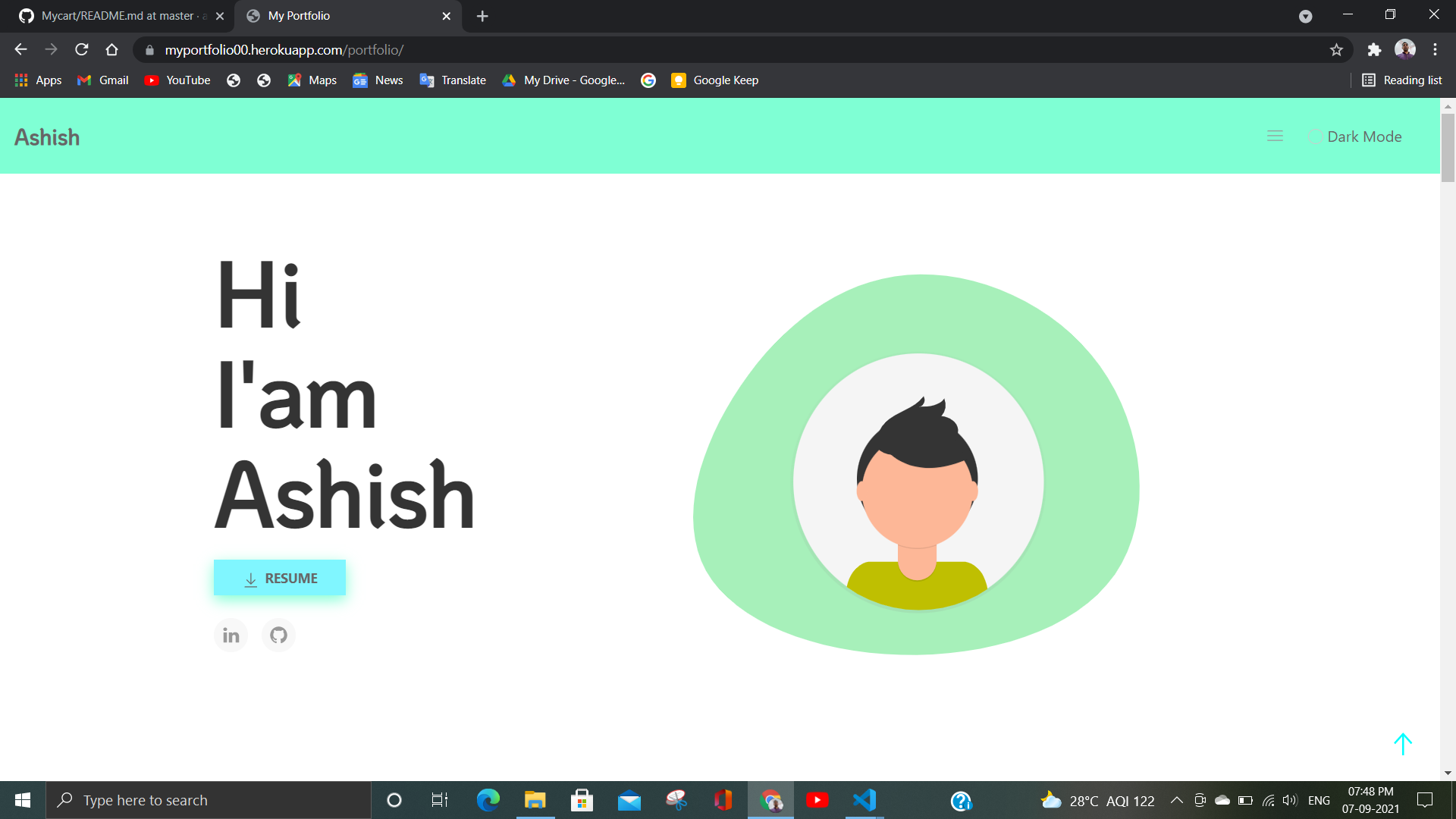This is my Portfolio website. I am create this website for show my skill of improve contect with IT company for job purpose.
funtionality of this product:-
-
Send link my Resume: Visiter Enter Email Id where who recive my Resume.
-
Contact Visiter contact with me using phone number,Email,or send message.
-
About Visiter Learn About me.
-
Show my Project Visiter can also show my Project.
-
Show My Certificate Visiter can also show my Certificate.
-
Education Visiter can Know about my Education.
-
Settings: This is the main file of django app. This is contain configuration system like all install app , database, middleware,templates etc.
-
models: This is contain blueprint of all database table in python class.This is contain send,contect,resume,project,certificate models.
-
urls: This is contain urls. In this project two urls file root urls or in side shop app urls. Ecah url map with specefic method.
-
views: This is contain action of method that are contain urls file.
-
admin: Django provide default admin page so it is required to register this models inside admin file or also provide features to filter,search, show coloum ect.
-
init: It is describe it is a python package.
-
Pycache: This is contain byte code after complitation of python code.
-
migration folder: This is contain blueprint of table in code formate after migrate command it is apply on actual database table.
-
template: This is contain html page like userlogin, dashbord, payment, odderpdf, filter, index, search, showcart, newaccount, varification, zoom etc.
-
manage: Django's command-line utility for administrative tasks. runserver, makemigration, migrate, createsuperuser etc.
- Send Resume Link.
- Contect with me.
- Show My Project.
- Show my Education
- Show My Certificate
- Beautifull and effictive User Interface
I use heroku free host website paltform for testing purpose. I use postgress object oriented database system.
- downlaod heroku CLI
- add import django_heroku in setting file.
- DEBUG =False.
- ALLOWED_HOSTS = ["app url"]
I use some command:-
myenv\scripts\activate.bat
pip install gunicorn
pip freeze > requirement.txt
git init
git add .
git commit -m '-------'
heroku login
git:remote -a 'name of heroku app'
git push heroku master
heroku run bash
python manage.py makemigrations
python manage.py migrate
python manage.py runserver
My onlinecartshop is host on heroku server. you can visit click on this link : My Portfolio