scrapper for various science databases, supported databases are IEEE Xplore, Science Direct and ACM. theses scrapping bots will retrieve link to each search results aka paper, title and some other meta-data such as keywords and abstract, type of paper (conference, journal ect.) which useful to do the systematic literature review process make easy.
If you find this work usefully, put a star on this repo ⭐
- python 3.9 or higher
- Chrome browser
- Chrome web driver which matches your Chrome version. download from here
- go to the official site (advance search page), create a search query using their form,
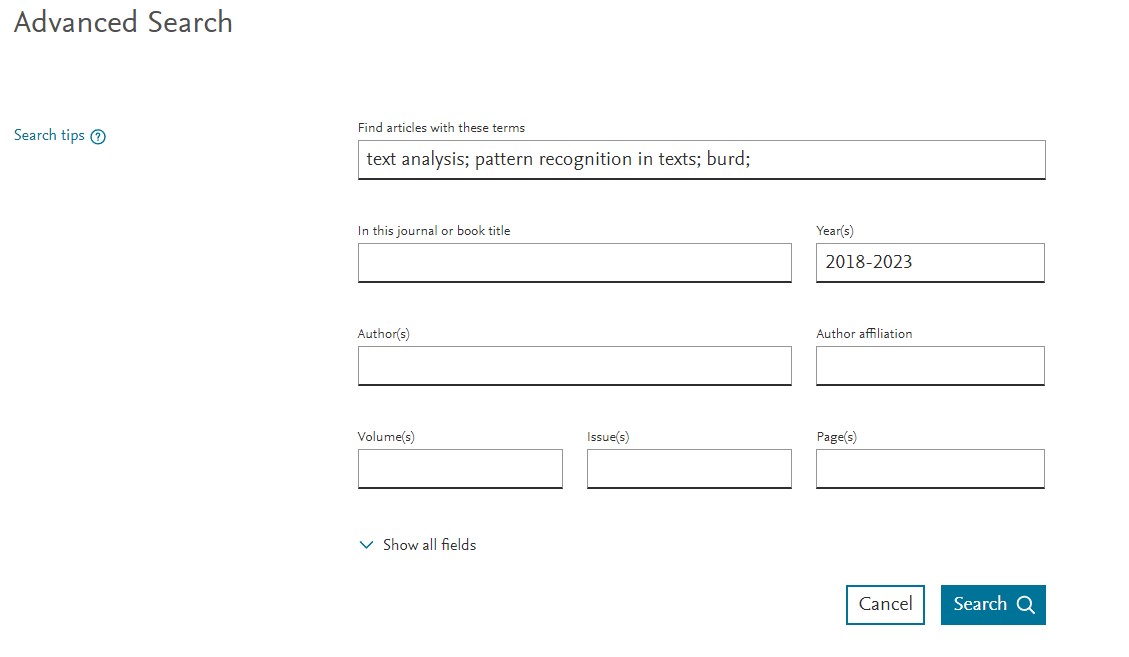
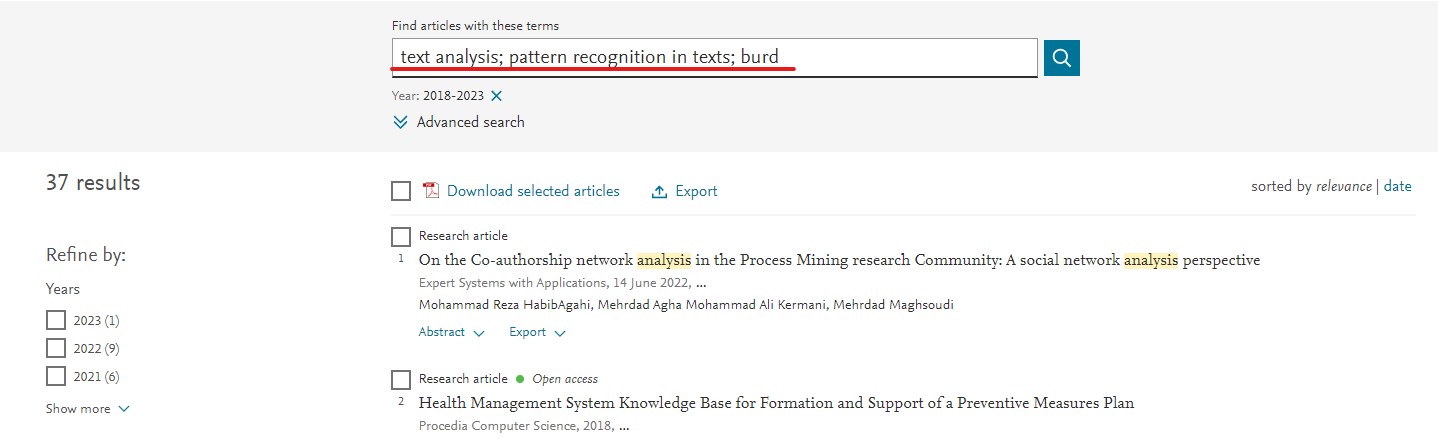
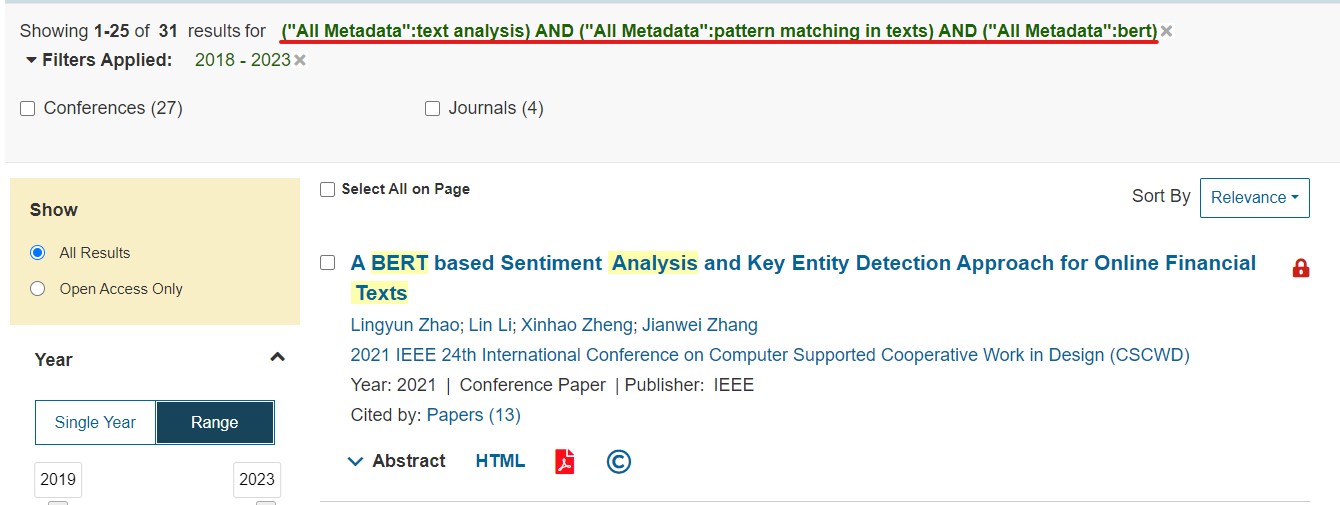
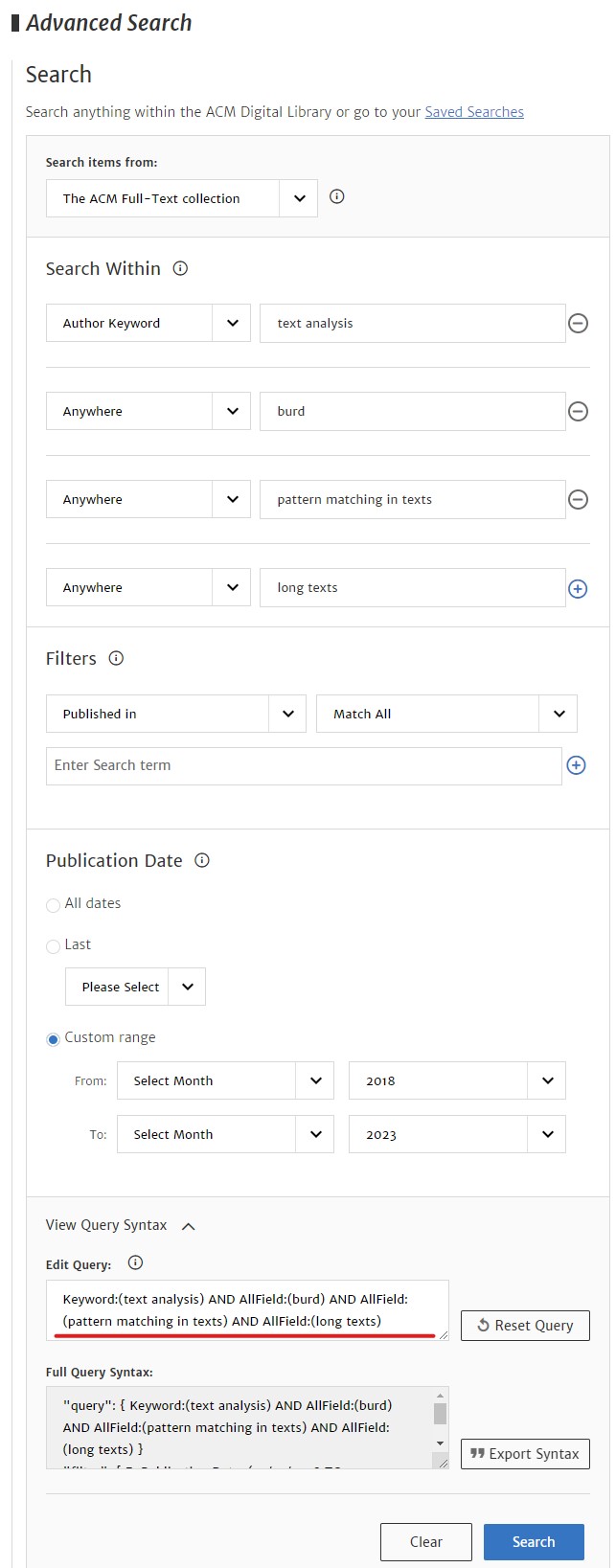
- copy that query text and use it to configure the tool
- clone the repo (create virtual environment is recommended way) and complete the configuration can use a single bot or all the bots at one by one configuration.
git clone https://github.com/ashen007/LiteratureReview.git- all bots with single configuration
{
"BINARY_LOCATION": "C:\\Program Files\\Google\\Chrome\\Application\\chrome.exe",
"EXECUTABLE_PATH": "D:\\chromedriver.exe",
"SCIDIR": {
"search_term": "insert query string here",
"link_file_save_to": "./temp/scidir_search_term.json",
"abs_file_save_to": "./abs/scidir_search_term.json",
"use_batches": true,
"batch_size": 8,
"keep_link_file": true
},
"ACM": {
"search_term": "insert query string here",
"link_file_save_to": "./temp/acm_search_term.json",
"abs_file_save_to": "./abs/acm_search_term.json",
"use_batches": true,
"batch_size": 8,
"keep_link_file": true
},
"IEEE": {
"search_term": "insert query string here",
"link_file_save_to": "./temp/ieee_search_term.json",
"abs_file_save_to": "./abs/ieee_search_term.json",
"use_batches": false,
"batch_size": 8,
"keep_link_file": true
}
} - or can use one bot as well
{
"BINARY_LOCATION": "C:\\Program Files\\Google\\Chrome\\Application\\chrome.exe",
"EXECUTABLE_PATH": "D:\\chromedriver.exe",
"SCIDIR": {
"search_term": "insert query string here",
"link_file_save_to": "./temp/scidir_search_term.json",
"abs_file_save_to": "./abs/scidir_search_term.json",
"use_batches": true,
"batch_size": 8,
"keep_link_file": true
}
}-
config
BINARY_LOCATIONuse a path to chrome.exe file location -
config
EXECUTABLE_PATHuse a path where you download and extract the Chrome web driver
- install dependencies run the main.py
pip install -r ./requirements.txtpython main.py
- that's it
- save results into excel workbook, automatically saved into
./SLR.xlsxfile.
from src.utils import to_excel
to_excel({"acm":'./abs/acm_search_term.json', "ieee": './abs/ieee_search_term.json', "science_direct": './abs/scidir_search_term.json'})