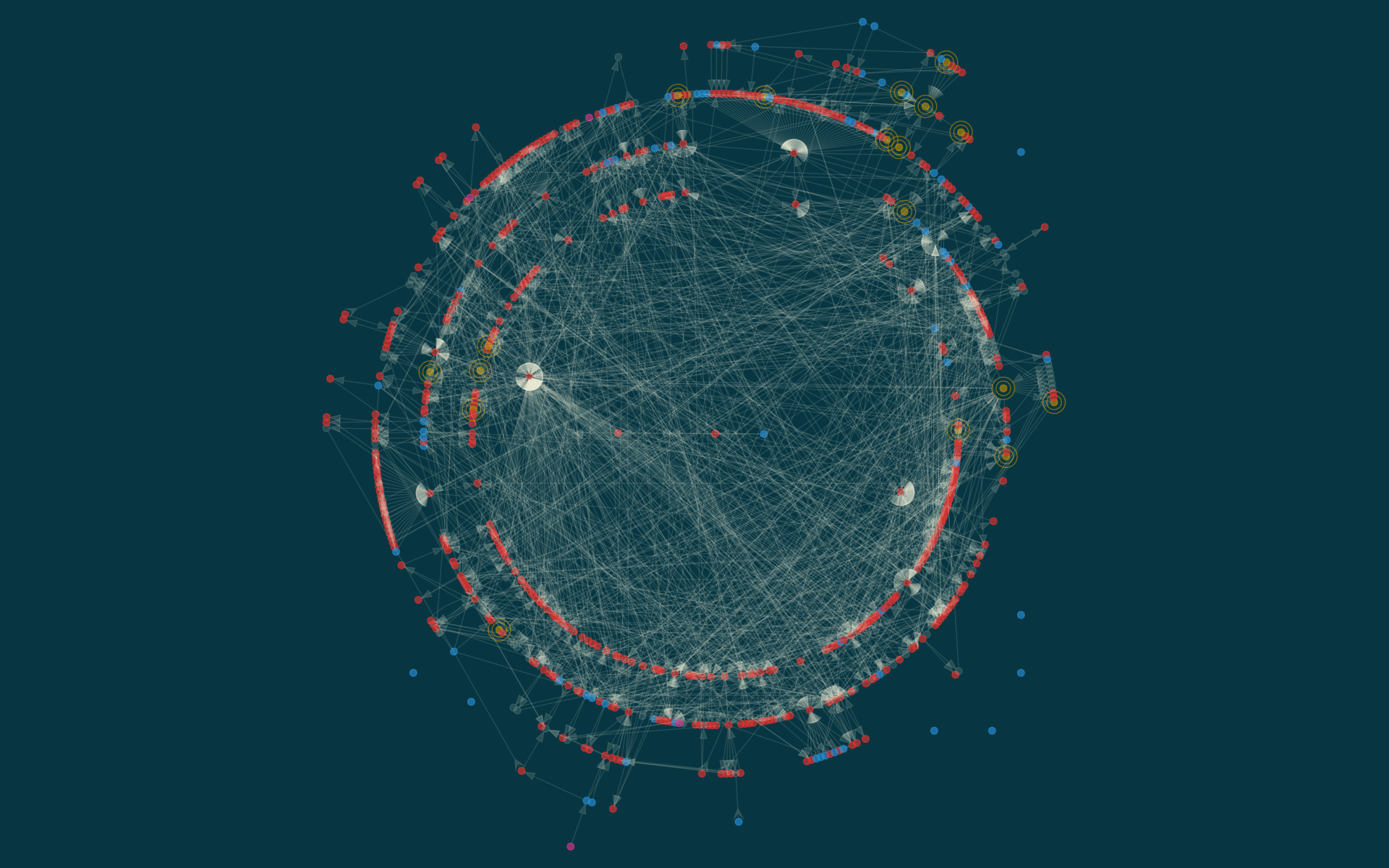pacwall.sh is a shell script that changes your wallpaper to the dependency
graph of installed packages. Each package is a node and each edge indicates a
dependency between two packages.
An AUR package is available.
Highlighting
Packages
Package/Distro
Arch
Void
Normal
Red
Explicitly installed
Blue
Orphan
Green (outlined)
Foreign (AUR, etc.)
Purple
X
Outdated
Yellow (outlined)
X
Virtual (see below)
White (translucent)
X
Dependencies
- A depends on B: an arrow that points towards B
- A provides B (B is a virtual package): an inverted arrow that points towards B (applies only to Arch)
The exact default colors have been taken from pywal's solarized theme. See Customization and Pywal integration if you want to change them.
Requirements
Arch Linux
sudo pacman -Syu --needed graphviz pacman-contribVoid Linux
sudo xbps-install -S graphvizWallpaper backends
pacwall tries to set the wallpaper using feh and hsetroot.
Desktop environment integration
Use -D to enable desktop environment integration (KDE Plasma, GNOME, ...).
You will be able to see the generated wallpapers in the graphical wallpaper picker.
DE integration requires imagemagick and xorg-xdpyinfo
(If you are on Wayland you need to specify the screen size manually like this:
./pacwall.sh -DS 1920x1200).
(If you don't know your compositor, it is probably Wayland by default. To be sure, check the selected option in the settings button of your DM (the lock screen))
WARNING:
Setting a wallpaper in GNOME and the derivatives isn't possible with feh and hsetroot.
-D is required.
(If you don't know your DE, it is probably GNOME)
Pywal integration
Run ./pacwall.sh -W to use colors set by pywal.
Some themes don't follow the color order convention, though many do. If you use a scheme that doesn't, then the color description table above may be partialy invalid e.g. updates are highlighted green instead of yellow and orphans are yellow instead of green.
Customization
Customizations can be made on the commandline, see the options with
./pacwall.sh -h.
USAGE: pacwall
[ -iDWUV ]
[ -b BACKGROUND_COLOR ]
[ -s EDGE_COLOR ]
[ -d NODE_COLOR ]
[ -e EXPLICIT_NODE_COLOR ]
[ -p ORPHAN_NODE_COLOR ]
[ -f FOREIGN_NODE_COLOR ]
[ -u OUTDATED_NODE_COLOR ]
[ -y VIRTUAL_NODE_COLOR ]
[ -x ORPHAN_NODE_OUTLINE ]
[ -z OUTDATED_NODE_OUTLINE ]
[ -c ROOT ]
[ -r RANKSEP ]
[ -o OUTPUT ]
[ -S SCREEN_SIZE ]
[ REPO:COLOR ... ]
[ GROUP%COLOR ... ]
[ PACKAGE@COLOR ... ]
Use -i to suppress wallpaper setting.
Use -D to enable integration with desktop environments.
Use -W to enable pywal integration.
Use -U to disable highlighting of outdated packages.
Use -V if you are on VOID LINUX (EXPERIMENTAL, MOST FEATURES DON'T WORK)
If OUTLINE value is bigger than 1, then OUTLINE-1 additional circles are drawn
around the corresponding packages.
All colors may be specified either as
- a color name (black, darkorange, ...)
- a value of format #RRGGBB
- a value of format #RRGGBBAA
ROOT is the package that will be put in the center of the graph.
RANKSEP is the distance in **inches** between the concentric circles.
OUTPUT is the path where the generated image is put.
SCREEN_SIZE makes sense to set only if -D is enabled and you're on Wayland.
REPO:COLOR overrides the highlight color for packages from REPO to COLOR.
GROUP%COLOR overrides the highlight color for packages from GROUP to COLOR.
PACKAGE@COLOR overrides the highlight color for PACKAGE to COLOR.
Additional customizations can be performed by modifying the script itself.
The code in the script is well-structured (should be).
To discover the customization possibilities, read the man page of graphviz
and twopi, particularly the section on GRAPH, NODE AND EDGE ATTRIBUTES.
Tips and tricks
Pacman hook
90-pacwall.hook is an example of a pacman hook that you may put into
/usr/share/libalpm/hooks/. It will trigger wallpaper regenerating each time
a package is removed, added or upgraded. It's not a part of a package from AUR,
because one is expected to customize the pacwall invocation and flags. Also not
everyone likes the noticable delay that the hook introduces to pacman invocations.
Pywal integration doesn't work.
Faster execution
To speed up the things on Arch you may try -Q.
Depending on your specific installation this may produce the same graph faster or,
if you aren't lucky, a wrong graph. This should be rechecked every time a package
is installed.
Graph size
If the graph is too large/small, use -r.
For example, -r 0.3 means that the distance between the concentric circles
of the graph will be 0.3 inch.
Contributors
- Nazar Vinnichuk: the original author and maintainer;
- PitcherTear22: integration with GNOME and other DEs, first ever rice with pacwall;
- John Ramsden: PKGBUILD, cmdopts parsing, general code quality;
- Ruijie Yu: PKGBUILD, sudo mode;
- Yannic Uhlmann: Void support;
- Luca Leon Happel: pywal integration,
hsetrootbackend; - QWxleA: screen size autodetection via
xdpyinfo;