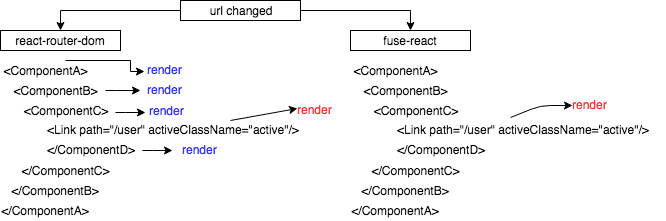fuse-react
fuse-react is an abtraction on top of React Component which relieves the pain for those who find Redux overly complicated.
The concept is simple and revolves around a global Store object that is accessible by all components.
fuse-react offers a solution to react routing which is more flexible and memory efficient than react-router-dom
Router
FuseReact Router is very similar to react-router, in fact it mimics the API so the transition will be as smooth as possible.
Unlike react-router fuse-react router subscribes to changes and renders only necessary components avoiding render from the top of the DOM tree.
Features:
- Memory efficient (render only required component)
- Extended Link support (a mini router)
- No wrapping the application
- Nothing else is required but
SwitchandRoute(works with any React.Component framework)
Switch and Route
To create a router swith do the following
import * as React from "react";
import { Switch, Route } from "fuse-react";
export class UserRoute extends React.Component {
public render() {
return (
<Switch>
<Route match="/user" component={UserRoute}/>
<Route match="/group">Group route</Route>
</Switch>
)
}
}Switch object doesn't need to have any parent object unlike react-router, it can be placed anywhere.
Matching /user/anything/here
<Route path="/user" component={UserRoute}/>Strict match /user
<Route path="/user" exact component={UserRoute}/>Render children
<Route path="/user">I will be rendered</Route>Access route object via props in your component
import * as React from "react";
import { Switch, Route } from "fuse-react";
export class UserRoute extends React.Component {
init() { }
public render() {
return (
<div>User Id: {this.props.match.params.id}</div>
)
}
}Links
The Link object is way more flexible comparing to react-router's
Importing
import { Link } from "fuse-react";Regular a tags
<Link activeClassName="active" to="/user/listing">list</Link>Custom render
render property accepts active and navigate function
<Link to="/user/add" render={(active, navigate) =>
<div className={active ? 'active' : ''} onClick={navigate}>To user</div>}/>Custom render converts your link into a mini router. You can pass additional property for matching
<Link to="/user/add" match="/user" render={(active, navigate) =>
<div className={active ? 'active' : ''} onClick={navigate}>To user</div>}/>In the case above active is true when navigated to /user/foobar, however the navigate function navigates to /user/add
Navigation
Access navigation from anywhere in your code!
import { navigate, mergeQuery, setQuery} from "fuse-react";Navigating to path
navigate("/user")Passing and overriding query arguments
navigate("/user", {foo : "bar"})
// will result in `/user?foo=bar`Setting query
setQuery({foo : "bar"})
// will result in `/current-url?foo=bar`Merging query
// existing url "/user?hello=world"
mergQuery({foo : "bar"})
// will result in `/user?hello=world&foo=bar`Additionally setQuery and mergQuery accept a second bool argument. Dispatch (update trigger for all Switch and Link on scene) won't be triggered when set false
// existing url "/user?hello=world"
mergQuery({foo : "bar"}, false)
// will result in `/user?hello=world&foo=bar`A component can "connect" to an individual key in the store and react to its changes.
The framework also offers a router which has some improvements comparing to react-router
@connect("count")
class MyUser extends Fusion<any, any, MyStore> {
public render() {
return (
<div>{this.store.count}</div>
);
};
}The decorator @connect registers subscription to the store, therefore once we update the object it will be forced to get updated.
dispatch("count", 1); // like this
dispatch({count : 1}); // or like thisCreate your store
import { createStore } from "fuse-react";
class MyStore {
count = 0;
}
createStore(MyStore);A class will be instantiated and registered globally
Connecting
A component can be connected to individual keys in the store
import { connect } from "fuse-react";
@connect("count", "user")
class MyUser extends Fusion<any, any, MyStore> {
public render() {
return (
<div>{this.store.count}</div>
);
};
}The third (optional) generic typing will help with your typings on this.store, meanwhile the first and the second arguments remain conventional(IProps, IState)
Connecting with deep compare
There are situations where you would like to avoid unnesserary updates. For that preffix your key with @
import { connect } from "fuse-react";
@connect("@user")
class MyUser extends Fusion<any, any, MyStore> {
public render() {
return (
<div>{this.store.user.name}</div>
);
};
}Once the dispatcher recieves an event and goes through all subscriptions it will check if the new value is different from the one in the store.
Init
@connect("count", "user")
class MyUser extends Fusion<any, any, MyStore> {
private init(){}
public render() {
return (
<div>{this.store.count}</div>
);
};
}It's important to understand the init of the component, it will be triggered on componentWillMount and componentWillReceiveProps as well as when a subscription key in the store has been changed.
Avoid dispatching events from init as it might cause an infinite loop.
Dispatch
import { dispatch } from "fuse-react";
dispatch("count", 1); // like this
dispatch({count : 1}); // or like this