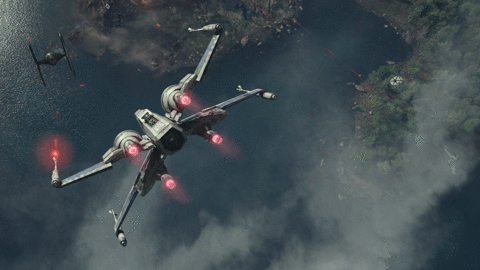Dependencies: Conky with Lua and Cairo support and Imlib2 support in Lua, along with xdotool and xwininfo.
Limitations: The background image limits the maximum size to 1080p, and this size is hard-coded into the Lua file.
The original idea and images are from nirosat’s Rainmeter skin [1].
The Lua code is based on “interactive conky” Lua by mrpeachy [2].
- Includes simplified image function from brndnmtthws [3].
[1] https://www.deviantart.com/nirosat/art/Rainmeter-3D-XWing-Parallax-612069530
[2] https://crunchbang.org/forums/viewtopic.php?pid=199493#p199493
[3] https://github.com/brndnmtthws/conky/wiki/Using-Lua-scripts-(Part-13):-Useful-functions-and-code
A brief explanation of key portions of the Lua code.
Necessary boilerplate imports:
require 'cairo'
require 'imlib2'Flag to get window position in clickfunction, assumes it doesn’t move:
click_start=1 -- this starts the clickfunctionMain function that is called from Conky configuration (note that it is exposed by is prefix, other functions are invisible).
Displays all images using image function, based on the current mouse position (acquired via clickfunction).
Parameters: none.
Returns nothing.
function conky_main()
if conky_window == nil then return end
local cs = cairo_xlib_surface_create(conky_window.display,
conky_window.drawable,
conky_window.visual,
conky_window.width,
conky_window.height)
cr = cairo_create(cs)
local updates = tonumber(conky_parse('${updates}'))
if updates > 5 then
localnowx, localnowy = clickfunction() -- current mouse pointer coordinates
image({file="Starwars3D1.png", x=-110-localnowx/20, y= 0-localnowy/20})
image({file="Starwars3D2_1.png", x= 231-localnowx/40, y=180-localnowy/40})
image({file="Starwars3D2_2.png", x=1022-localnowx/40, y= 0-localnowy/40})
image({file="Starwars3D3.png", x= 131-localnowx/60, y= 51-localnowy/60})
image({file="Starwars3D4.png", x= 103+localnowx/55, y=123+localnowy/55})
image({file="Starwars3D5.png", x= 86+localnowx/15, y= 91+localnowy/15})
end -- if updates > 5
cairo_destroy(cr)
cairo_surface_destroy(cs)
cr = nil
end -- end main functionDisplays image at specified location at full size using Imlib2.
Parameters:
- im: a table containing:
- file: required path to image, interpreted as string.
- x: optional X-coordinate, interpreted as number,
0if not provided. - y: optional Y-coordinate, interpreted as number,
0if not provided.
Returns nothing.
function image(im)
x=nil
x=(im.x or 0)
y=nil
y=(im.y or 0)
file=nil
file=tostring(im.file)
if file==nil then print("set image file") end
---------------------------------------------
local show = imlib_load_image(file)
if show == nil then return end
imlib_context_set_image(show)
local width=imlib_image_get_width()
local height=imlib_image_get_height()
imlib_context_set_image(show)
imlib_render_image_on_drawable(x, y)
imlib_free_image()
show=nil
end -- function imageAcquires current mouse cursor coordinates via xdotool and xwininfo.
The top-left corner is (0,0).
Retained function name from mrpeachy.
Parameters: none.
Returns:
- localnowx: current X-coordinate of mouse
- localnowy: current Y-coordinate of mouse
function clickfunction()
if click_start==1 then
xdot=conky_parse("${if_running xdotool}1${else}0${endif}")
if tonumber(xdot)==1 then
os.execute("killall xdotool && echo 'xdo killed' &")
end
os.execute("xdotool search --name 'clicky' behave %@ mouse-click getmouselocation >> /tmp/xdo &")
local f = io.popen("xwininfo -name 'clicky' | grep 'Absolute'")
geometry = f:read("*a")
f:close()
local geometry=string.gsub(geometry,"[\n]","")
print(geometry)
s,f,abstlx=string.find(geometry,"X%p%s*(%d*)")
s,f,abstly=string.find(geometry,"Y%p%s*(%d*)")
click_start=nil
end -- if click_start=1
-- get current location
os.execute("xdotool getmouselocation > /tmp/xdonow ")
local f=io.open("/tmp/xdonow")
mousenow=f:read()
f:close()
local s,f,mousenowx=string.find(mousenow,"x%p(%d*)%s")
local s,f,mousenowy=string.find(mousenow,"y%p(%d*)%s")
localnowx=tonumber(mousenowx)-abstlx
localnowy=tonumber(mousenowy)-abstly
return localnowx,localnowy
end -- clickfunctionA bare-bones configuration to call the Lua code above. Settings most likely to be changed are positioned close to the top.
Frame rate, in seconds per frame (so currently aiming for 25fps, but limited by single-threaded CPU performance):
conky.config = {
update_interval = .04,Resolution, though currently everything in the clicky.lua is hard-coded for 1080p:
minimum_width = 1920,
minimum_height = 1080,Positioning of the rectangle specified above:
gap_x = 0,
gap_y = 0,
alignment = 'top_left',Options necessary for finding the window in clickly.lua, with double_buffer thrown in for good measure:
double_buffer = true,
own_window = true,
own_window_hints = 'undecorated,sticky,below,skip_taskbar,skip_pager',Reference Lua script and function inside it to run, as well as specifying a name for the Conky window for Lua to pass to xwininfo:
own_window_title = 'clicky',
lua_load = 'clicky.lua',
lua_draw_hook_pre = 'main',
};And since everything is drawn by Lua/Cairo/Imlib2, conky.text is empty:
conky.text = [[]];