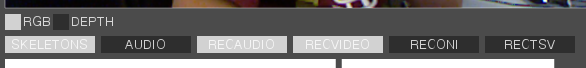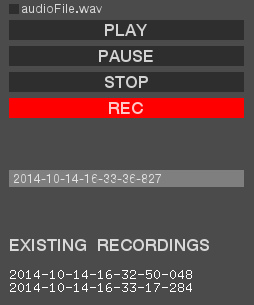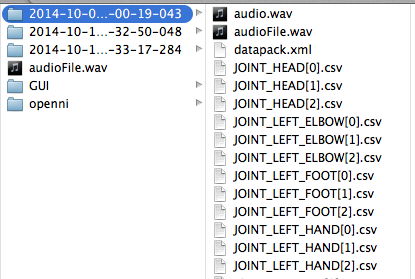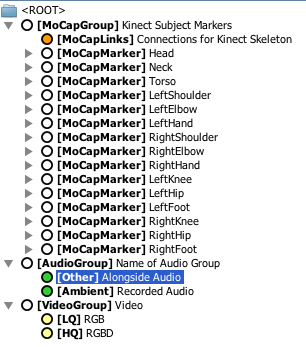KinectVizz is an application for recording motion capture (MoCap) data from a MS Kinect aligned with other streams and export a repoVizz datapack. The current version allows to record:
- MoCap data.
- Audio
- RGB video
- RGBD video (depth image)
- OpenNI ONI file
Dependencies for building:
- openFrameworks
- ofxOpenNI. ofxAddon for accessing Kinect data (video and skeleton tracking).
- ofxVideoRecorder. ofxAddon for video recording.
- libsndfile for audio recording.
- ofxUI. ofxAddon for the GUI.
An XCode project is provided to build on OSX.
RepoVizz is an integrated online system capable of structural formatting and remote storage, browsing, exchange, annotation, and visualization of synchronous multi-modal, time-aligned data. From the repoVizz tutorial:
repoVizz data entities are constituted as collections of time-synchronous multi-modal data files (signals or annotations) organized in a tree structure that holds pointers to such files, associated metadata, text-based descriptions, and pointers to supplementary files. The tree structure is implemented by means of a customary XML file, the repoVizz Struct, which is hierarchically formed by different types of nodes with functions ranging from organizing data or holding text descriptions to holding pointers to data files of different types. The logical entity formed by a repoVizz Struct and all files pointed by its nodes is a repoVizz Datapack
KinectVizz allows to perform a multimodal recording using MS Kinect, generating a ready-to-upload aligned repovizz datapack.
When recording a datapack, the first thing to decide is which data streams need to be recorded and included in the datapack.
- AUDIO - allows to play an audio file while recording (e.g. useful for recording users following some sound).
wavandmp3format are supported. - RECAUDIO - records audio from the default input device.
- RECVIDEO - records RGB and RGBD Kinect videos.
- [not in datapack] RECONI - records ONI binary file.
- [not in datapack] RECTSV - records
.tsvfile containing the position of all joints at every frame. It is formatted in the same way as the.tsvformat produced by the Qualisys Motion Capture system.
By default, the current timestamp is set as the name for the recording. A folder with the name will be generated once the recording is over.
By clicking on the REC button, all selected data streams start to be recorded. Clicking again on REC or STOP ends the recording.
If AUDIO is active (to play an audio file while recording), one of the files over the play button should be selected. Any wav or mp3 file in the data folder will be available for selection. The PLAY, PAUSE and STOP buttons can be used to pre-listen the audio.
When the recording is over, a new folder is created containing all the necessary files for creating the repovizz datapack.
The repoVizz datapack designer allows to visualize (and modify) the recording structure and generate the final zip file that can be uploaded to repoVizz.
Just change the location to the folder of the desired recording and open datapack.xml. The datapack designer shows the data structure. Click on "Generate datapack" to create the zip file.
Go to repovizz.upf.edu, login and upload your datapack in the "Manage" section. repoVizz can automatically compute audio descriptors of your audio files using Essentia.
Copyright © 2017 Music Technology Group - Universitat Pompeu Fabra / Escola Superior de Música de Catalunya
Application designed and developed by Álvaro Sarasúa within the PHENICX project.
RepoVizz is being developed since 2010 within the Music Technology Group (Universitat Pompeu Fabra) thanks to the support of a number of grants and projects including: TECNIO grant by the Catalan government, EU-FP7-FET Project SIEMPRE and EU-FP7-STREP Project PHENICX.