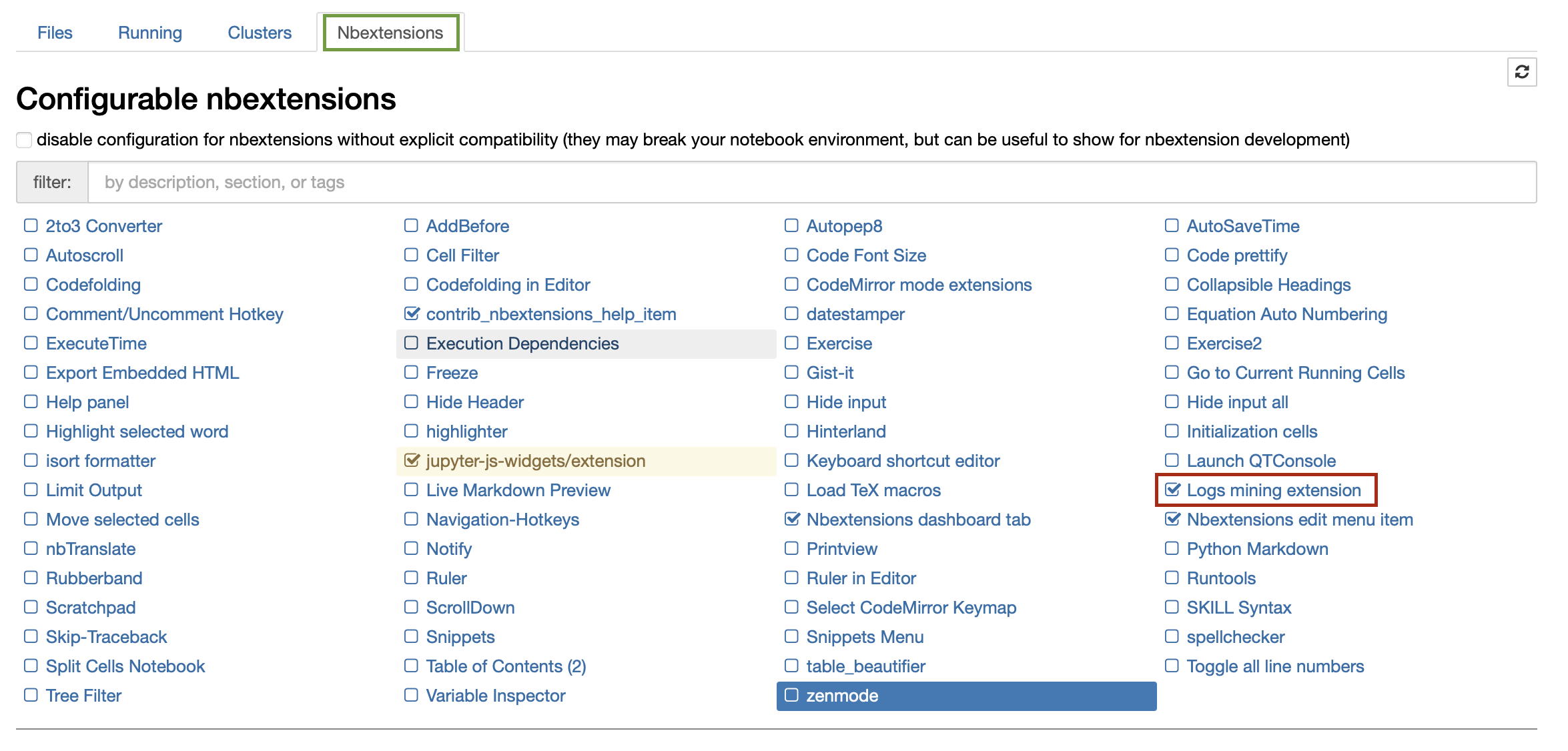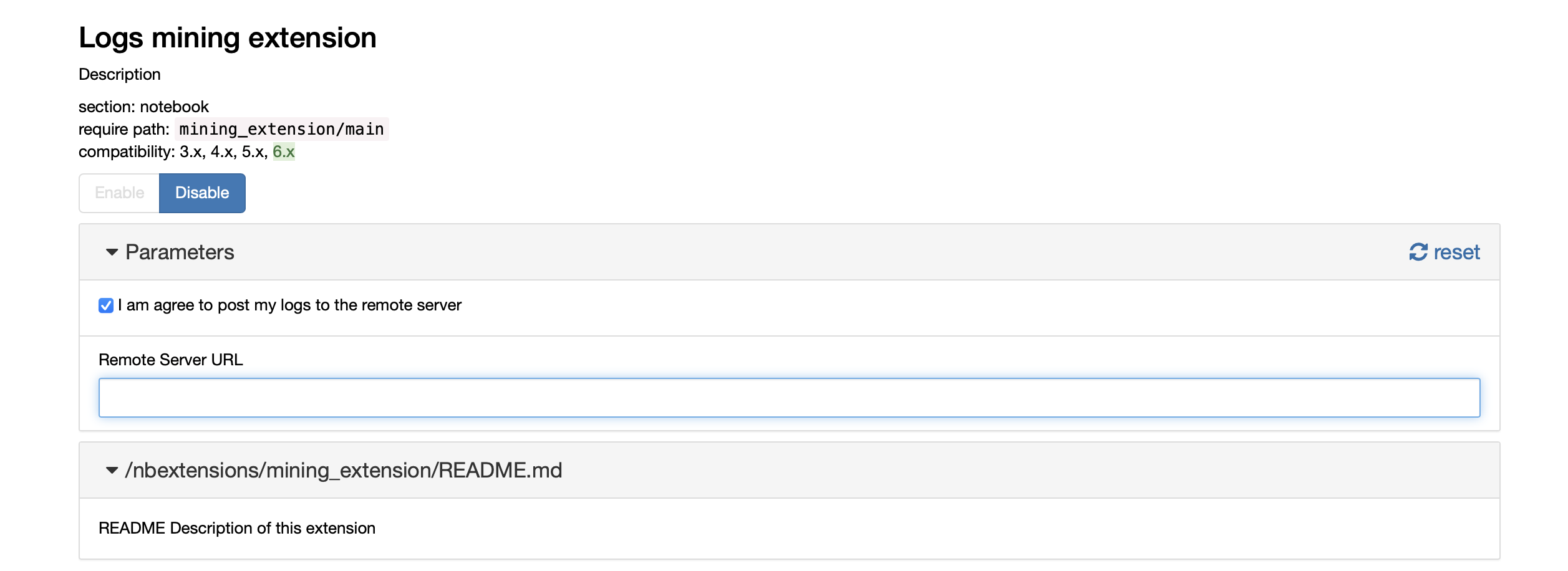Hi everyone and welcome to our hackathon! To start participating, fork this repo. For more information on schedule and policy, please refer to the participation terms.
After forking, first of all, you need to set up the virtual environment, which includes Jupyter Notebook and our logging plugin.
In order to set up a virtual environment:
- If you are using a terminal, firstly, create a virtual environment:
virtualenv hackathon_env, and then activate it:source hackathon_env/bin/activate. - If you are using PyCharm, create a new Python project with the new environment using
Virtualenv.
Once, you have set up the environment, you can install the necessary packages.
To do this, you can simply use the provided bash script:
bash setup_environment.sh
OR
Run the following commands in the terminal:
pip install -r requirements.txt.jupyter nbextension install --py mining_extension --userjupyter nbextension enable --py mining_extension --userpython3 -m jupyter notebook
Note: if you are using PyCharm, execute the bash script or commands above using the internal terminal.
Then, in Jupyter Notebook, you need to find the Nbextentions tab (green), and in this table you need to find Logs mining extension.
If you click on the Logs mining extension, below this list of the extensions, you will see a configuration panel for the mining extension. You will need to check the box next to the item "I agree to post my logs to the remote server" and to fill in the address with the one provided by the organizers.
The descriptions of tasks can be found in task1.md and task2.md.
The data for the tasks can be found in data/task1 and data/task2, respectively.
The solution should be written in the Jupyter Notebook configured as described above, in the provided files task1.ipynb and task2.ipynb.
Before commencing the work, make sure that everything works correctly by running the following code:
from mining_extension import check_logging
check_logging("PASTE URL HERE")
To submit your work, you need to make a two-minute presentation at the end of the hackathon and fill the form,
providing the link to your repository fork.
We will check only the main branch and will use requirements.txt to install all the necessary packages,
so don't forget to push and keep track of your dependencies.