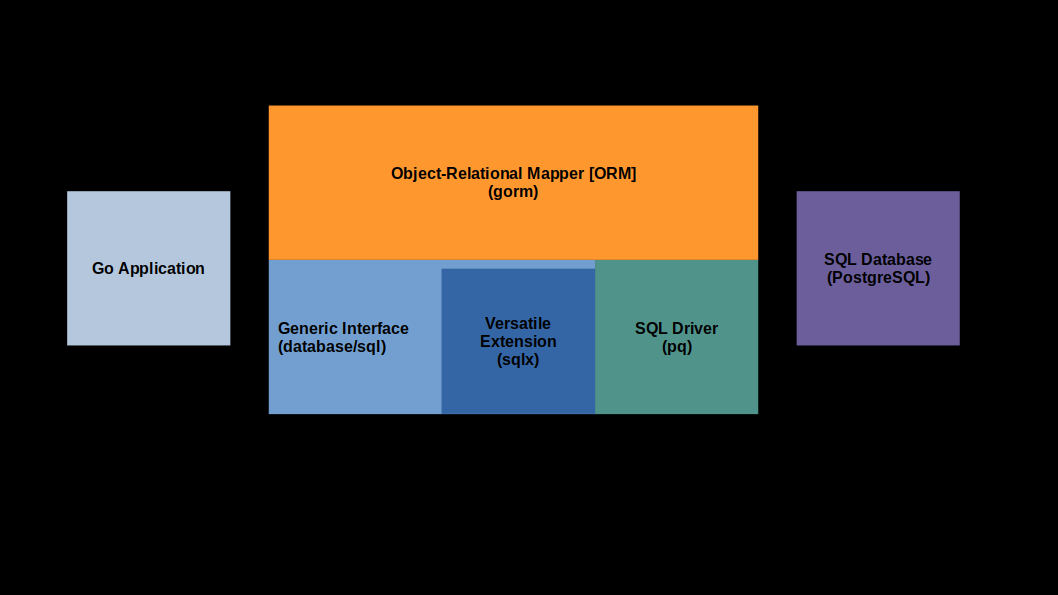Working with databases in golang:
-
database/sql package is part of Go standard library. It provides generic interface to interact with SQL databases. It allows the use of any sql database that implements the database/sql interface. It serves as a fundamental abstraction layer.
-
SQL drivers are third-party packages that implement the database/sql interface for specific SQL database systems like MySQL, PostgreSQL, SQLite etc..
The generic interface (database/sql package) defines a common API for database interactions, making the application code independent of any specific database system.
SQL drivers are separate packages responsible for implementing the details and functionalities required to communicate with a particular SQL database, bridging the gap between the generic interface and the database system.
Together, they enable database agnoticism, portability and efficient communication with various SQL databases in Go applications.
- gorm is an Object-Relation Mapping (ORM) library for Go (third-party library), which provides higher-level abstraction over SQL databases. It simplifies database interactions by allowing to work with Go structs instead of writing raw SQL queries.
GORM is an ORM library that simplifies database interactions in Go applications. It works in conjunction with the generic interface(database/sql package) and SQL drivers to provide a more intuitive and object-oriented approach to database management.
-
sqlx is a package (versatile extension) that extends the capabilities of the database/sql package (third-party package). It provides a set of utility functions to work with SQL databases more conveniently. How?
-
pq package (sql driver) is specific to PostgreSQL and offers additional features and optimizations for working with PostgreSQL databases.
-
psql is the command-line interface for PostrgreSQL, a powerful relational database management system.
These package enable to connect, query and manage SQL databases efficiently.
- Installing gorm orm:
go get gorm.io/gorm - Installing sqlx extension:
go get github.com/jmoiron/sqlx - Installing pq sql driver:
go get github.com/lib/pq - Installing postgres db:
- On Ubuntu:
sudo apt-get update sudo apt-get install postgresql- On MacOS:
Some commands..- In Docker:
Some commands..
- Pull pre-built postgres docker image from Docker Hub:
docker pull postgres - Run container with postgres docker image:
docker run \ --name postgres-container \ -e POSTGRES_USER=<user> \ -e POSTGRES_PASSWORD=<password> \ -e POSTGRES_DB=<db_name> \ -v /path/to/scripts:/docker-entrypoint-initdb.d \ -d \ -p 5432:5432 \ postgres - Run container with psql client:
docker run \ --name psql-container \ --link postgres-container:postgres \ -it postgres \ psql -h postgres \ -U <user> <db_name>
docker run -it python /bin/bash
apt-get update
apt-get install -y python3-pip
pip --version