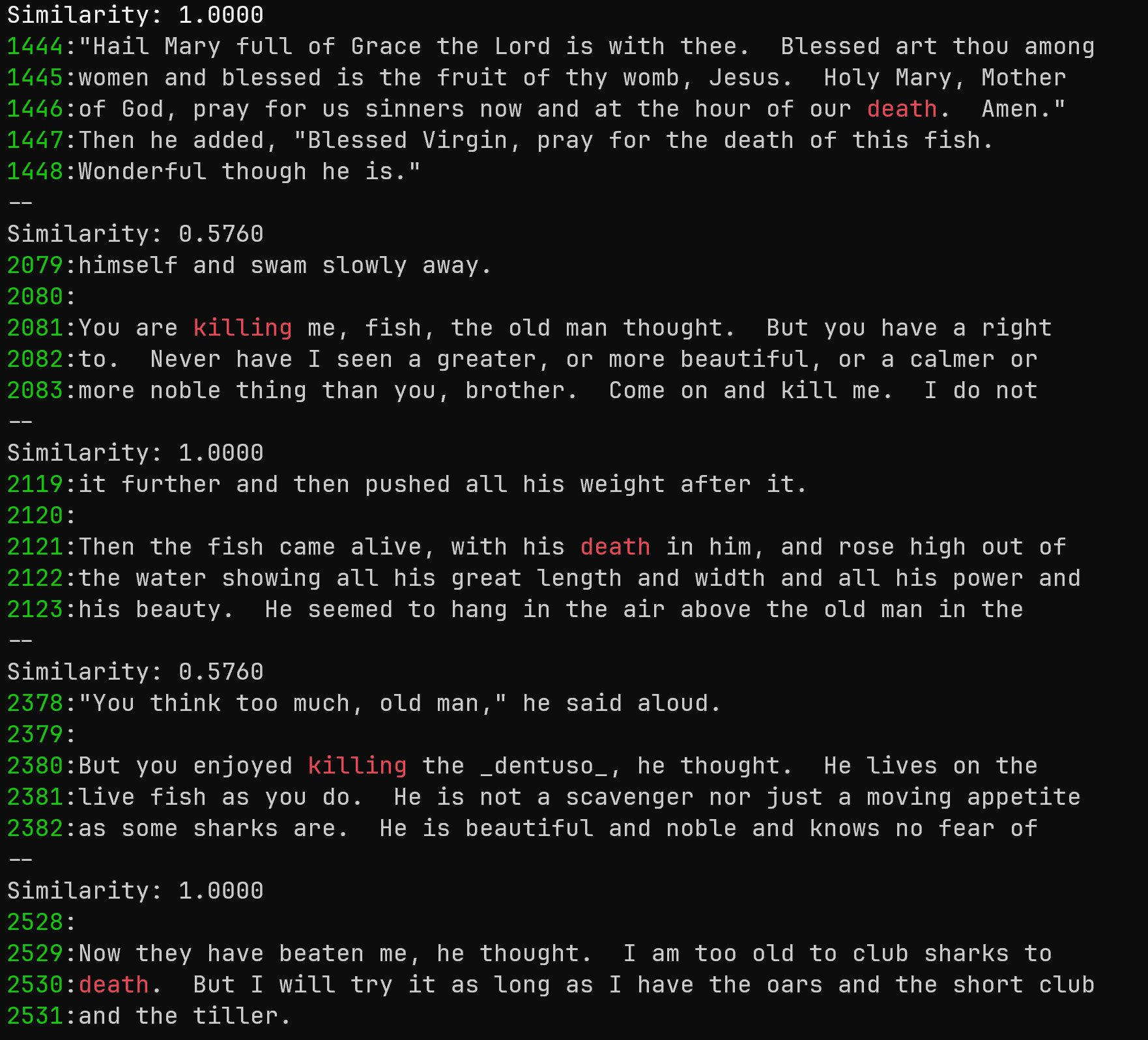sgrep is a command-line tool that performs semantic searches on text input using word embeddings. It's designed to find semantically similar matches to the query, going beyond simple string matching. The experience is designed to be similar to grep.
Search for words similar to "death" in Hemingway's "The Old Man and the Sea" with context and line numbers:
curl -s 'https://gutenberg.ca/ebooks/hemingwaye-oldmanandthesea/hemingwaye-oldmanandthesea-00-t.txt' \
| sgrep -C 2 -n -threshold 0.55 deathThis command:
- Fetches the text of "The Old Man and the Sea" from Project Gutenberg Canada
- Pipes the text to sgrep
- Searches for words semantically similar to "death"
- Uses a similarity threshold of 0.55 (-threshold 0.55)
- Displays 2 lines of context before and after each match (-C 2)
- Shows line numbers (-n)
The output will show matches with their similarity scores, highlighted words, context, and line numbers.
- Semantic search using Word2Vec embeddings
- Configurable similarity threshold
- Context display (before and after matching lines)
- Color-coded output for matched words and line numbers
- Support for reading from files or standard input
- Configurable via JSON file and command-line arguments
Using install script:
# clone
git clone https://github.com/arunsupe/semantic-grep.git
cd semantic-grep
# run install:
# compiles using the local go compiler, installs in user/bin,
# downloads the model to $HOME/.config/semantic-grep
# makes config.json
bash install.shBinary:
- Download the latest binary release
- Download a word2vec model (see below)
- Optionally, download the config.json to configure model location there (or do this from the command line)
From source (linux/osx):
# clone
git clone https://github.com/arunsupe/semantic-grep.git
cd semantic-grep
# build
go build -o sgrep
# download a word2vec model using this helper script (see "Word2Vec Model" below)
bash download-model.shBasic usage:
./sgrep [options] [file]
If no file is specified, sgrep reads from standard input.
-model_path: Path to the Word2Vec model file (overrides config file)-threshold: Similarity threshold for matching (default: 0.7)-A: Number of lines to display after a match-B: Number of lines to display before a match-C: Number of lines to display before and after a match-n: Print line numbers
- sgrep can be configured using a JSON file. By default, it looks for
config.jsonin the current directory.
Example config.json:
{
"model_path": "path/to/your/word2vec/model.bin"
}- sgrep requires a Word2Vec model in binary format. You can use pre-trained models like Google's Word2Vec model or train your own using tools like gensim.
- Download and unzip the .bin file locally and update the config.json.
- Google's Word2Vec: from https://github.com/mmihaltz/word2vec-GoogleNews-vectors
- A slim version: GoogleNews-vectors-negative300-SLIM.bin.gz model from https://github.com/eyaler/word2vec-slim/ (thanks to eyaler)
- download-model.sh is a simple helper script to download the small word2vec model hosted by eyaler and save it in models/googlenews-slim/ directory
Contributions are welcome! Please feel free to submit a Pull Request.
This project is licensed under the MIT License - see the LICENSE file for details.