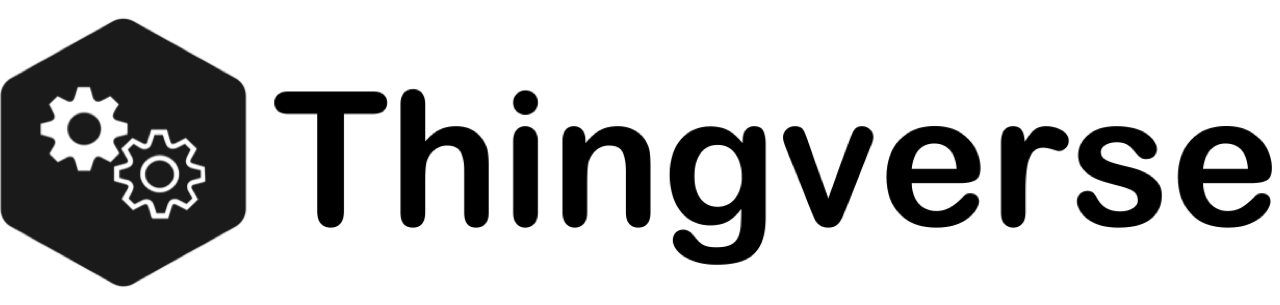The Thingverse platform allows virtualizing physical things. It allows you to interact with real things via their virtual counterparts and build higher level functions as per your business needs. Thingverse is business domain agnostic. It works at extreme levels of concurrency, is self-healing, resilient and scales to billions of things while using the minimum possible compute and memory resources. Whether running on-prem or on large Kubernetes Clusters in the cloud, Thingverse handles the load without breaking a sweat.
- Virtualize physical things and provide connectivity mechanisms with real things.
- Spawn a large number of virtual things and interact with them via APIs.
- Ability to observe events associated with things and perform user specified actions.
- Build business applications on top of the Thingverse Platform.
To install Thingverse:
- Memory: 4 GB minimum, 8 GB recommended.
- CPU Cores: 2 Cores, 4 Cores recommended.
- Kubernetes: Version 1.16+, A functional Kubernetes Cluster and
kubectl. For local installations, you can use Docker Desktop which ships with a built-in single node Kubernetes Cluster. - Linkerd: Install Linkerd.
Pre-built docker images of Thingverse components are hosted in Docker Hub. While, its possible to run Thingverse components outside a Kubernetes cluster, the recommended approach is to run Thingverse in a Kubernetes cluster. This may reduce your installation and management efforts by 80-90%.
To install, Thingverse, start a terminal window and issue the following command:
$ kubectl apply -f https://raw.githubusercontent.com/arunkpatra/thingverse/master/subprojects/thingverse-deployment/k8s/deployments/thingverse/thingverse.yaml
Depending on the resources you have allocated to your Kubernetes cluster, it may take a while for all components to be deployed and start accepting traffic. You could issue the following command to check the status of the deployment:
$ kubectl get pods -n thingverse
Once everything is up and running, you should see responses as shown below.
All pods should be Ready with a Running status.
NAME READY STATUS RESTARTS AGE
cassandra-deployment-7476c4595-275pb 1/1 Running 0 2m25s
jaeger-5c77bbb648-j8ftm 2/2 Running 0 2m25s
thingverse-admin-794d74c574-tj4tz 2/2 Running 0 2m25s
thingverse-api-59cd4cdcb6-phgcf 2/2 Running 0 2m25s
thingverse-backend-read-5b7c9557d4-ntvdd 2/2 Running 2 2m25s
thingverse-backend-write-58577d89f4-bwfnj 2/2 Running 2 2m25s
- Access Spring Boot Admin: http://localhost:30095
- Access Swagger UI for APIs: http://localhost:30091
- Make a few API calls: Either use Swagger UI or use
curl. Example API call usingcurl:$ curl -X GET "http://localhost:30091/api/cluster/state" -H "accept: */*" # You should get the following response {"allMembersUp":true,"totalNodeCount":2,"readNodeCount":1,"writeNodeCount":1} - Access Linkerd Dashboard: First issue
linkerd dashboard &on a terminal window. Now access http://localhost:50750/namespaces/thingverse. You should be able to see your meshed deployments and live traffic. - Access Jaeger UI for distributed Tracing: First issue
kubectl -n thingverse port-forward svc/jaeger 16686 &on a terminal window. Now access http://localhost:16686. You should be able to see distributed traces that spans process boundaries. - Access Kubernetes Dashboard: First issue
kubectl proxy &on a terminal window. Then access http://localhost:8001/api/v1/namespaces/kubernetes-dashboard/services/https:kubernetes-dashboard:/proxy/#/overview?namespace=thingverse. You should be able to see Kubernetes resources in thethingversenamespace.
To delete everything you just installed to your local Kubernetes cluster, you can delete the thingverse namespace.
$ kubectl delete namespace thingverse
Head over to Gitter . If you run into problems, feel free to raise an issue.
The source code of Thingverse is licensed under Apache License 2.0
See CONTRIBUTING.md file.
If you are interested in building Thingverse from source, See DEVELOPMENT.md