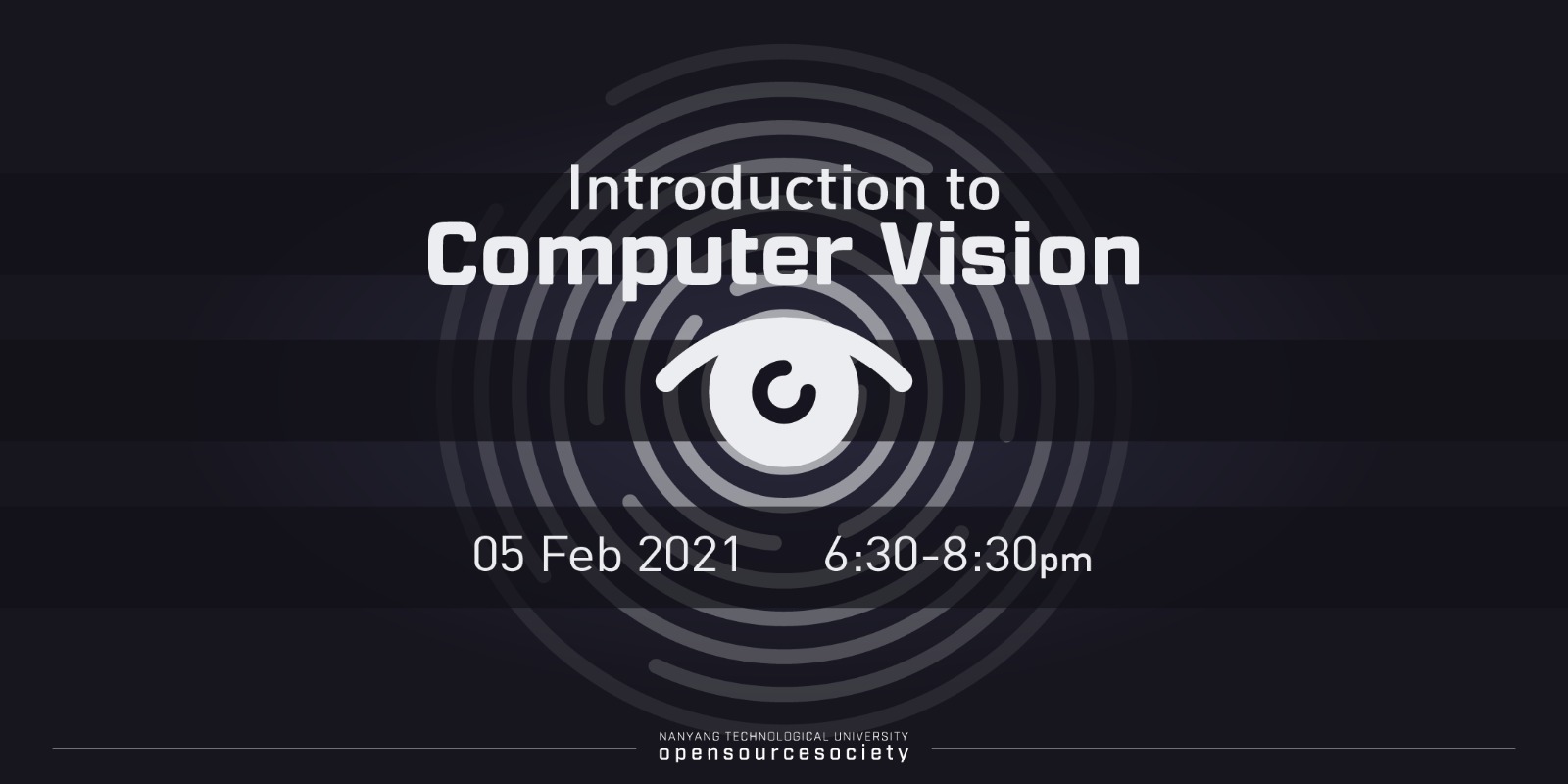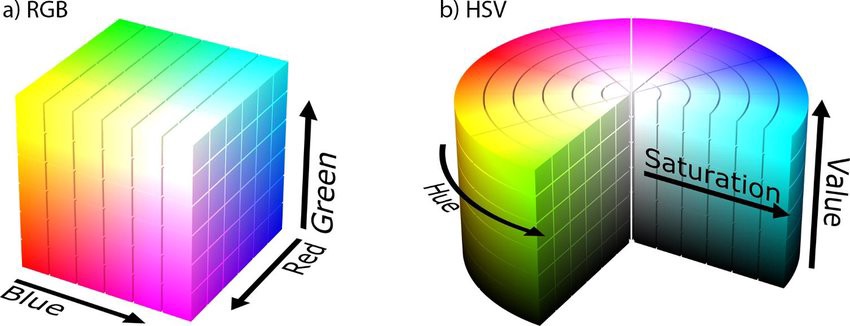Implement the vision pipeline for a line following Robot.
git clone https://github.com/arumugam666/NTUOSS-CV-workshop.gitWindows:
cd NTUOSS-CV-workshop; python -m venv workshop-env; .\workshop-env\Scripts\activate; python -m pip install -r requirements.txtMac/ Linux:
cd NTUOSS-CV-workshop; python3 -m venv workshop-env; source workshop-env/bin/activate; python3 -m pip install -r requirements.txtAn image can be loaded using the below code snippet
import cv2
img = cv2.imread("./Images/cat.jpg")The image can be diplayed using the cv2.imshow function
cv2.imshow("cat", img)
cv2.waitKey(0)The image can be written using the cv2.imwrite function
cv2.imwrite("./Images/cat-copy.jpg", img)The webcam can be accessed using the following code snippet:
import cv2
cap = cv2.VideoCapture(0)
while True:
ret, frame = cap.read()
if not ret:
break
cv2.imshow("webcam", frame)
if cv2.waitKey(1) & 0xFF == 27:
breakRGB uses 3 variables ranging from 0-255 - one each for Red, Green, and Blue.
HSV on the other hand uses 1 variable for Hue ranging from 0-179 and 2 variables ranging from 0-255 for Saturation and Value.
Because we will be building a blue line following robot, we need to be able to detect only the blue coloured pixels in an image.
In an ideal world, we can just check if the colour of a pixel is 0,0,255 (RGB). As we do not live in an ideal world, we need to get our hands dirty and set a threshold that defines the blue colour.
This is easier to do in the HSV colour space (Imagine cutting a slice out of a cake) as compared to doing so in the RGB colour space.
hsv_img = cv2.cvtColor(img, cv2.COLOR_BGR2HSV)We first manually define the lower and upper tresholds to define "Blue". (Please feel free to tune these parameters)
We then find all the pixels which are in this range and generate a mask from them.
This mask can then be applied to the original image to obtain only the blue portions of the image.
# Normal masking algorithm
blue_lower = np.array([89,154,0], np.uint8)
blue_upper = np.array([140,255,255], np.uint8)
# creating mask
blue_mask = cv2.inRange(hsv_img, blue_lower, blue_upper)
blue_mask = blue_mask.astype('bool')
# apply mask
masked_img = img * np.dstack((blue_mask, blue_mask, blue_mask)Before we can extract any information from the image about the line to follow, we must first preprocess the image.
We will do so by converting the masked image to a grayscale image and then applying a fixed gray level threshold.
The results of this thresholding can then be used in contour detection.
# convert to gray
imgray = cv2.cvtColor(masked_img, cv2.COLOR_BGR2GRAY)
# threshold
ret, thresh = cv2.threshold(imgray, 50, 255, 0)Now, we can detect the contours in the thresholded image. Contours are regions that have same/similar intensities in an image.
# detect contours
contours,heir = cv2.findContours(thresh, cv2.RETR_TREE, cv2.CHAIN_APPROX_SIMPLE)
# find contour with max area
c = max(contours, key = cv2.contourArea)We have to find the top left and bottom left points in the largest contour so that we can choose which direction to turn.
upper1 = 10000
upper2 = 10000
upind = [-1, -1]
center = np.array([0, 0])
# find top two points
for ind, coords in enumerate(box):
center += coords
if coords[1] <= upper1:
upper2 = upper1
upper1 = coords[1]
upind[1] = upind[0]
upind[0] = ind
elif coords[1] <= upper2:
upper2 = coords[1]
upind[1] = ind
# find top left point
if box[upind[0]][0] < box[upind[1]][0]:
up_left = upind[0]
else:
up_left = upind[1]
# infer bottom two points
bottomind = [x for x in range(4) if x not in upind]
# find bottom left point
if box[bottomind[0]][0] < box[bottomind[1]][0]:
bottom_left = bottomind[0]
else:
bottom_left = bottomind[1]