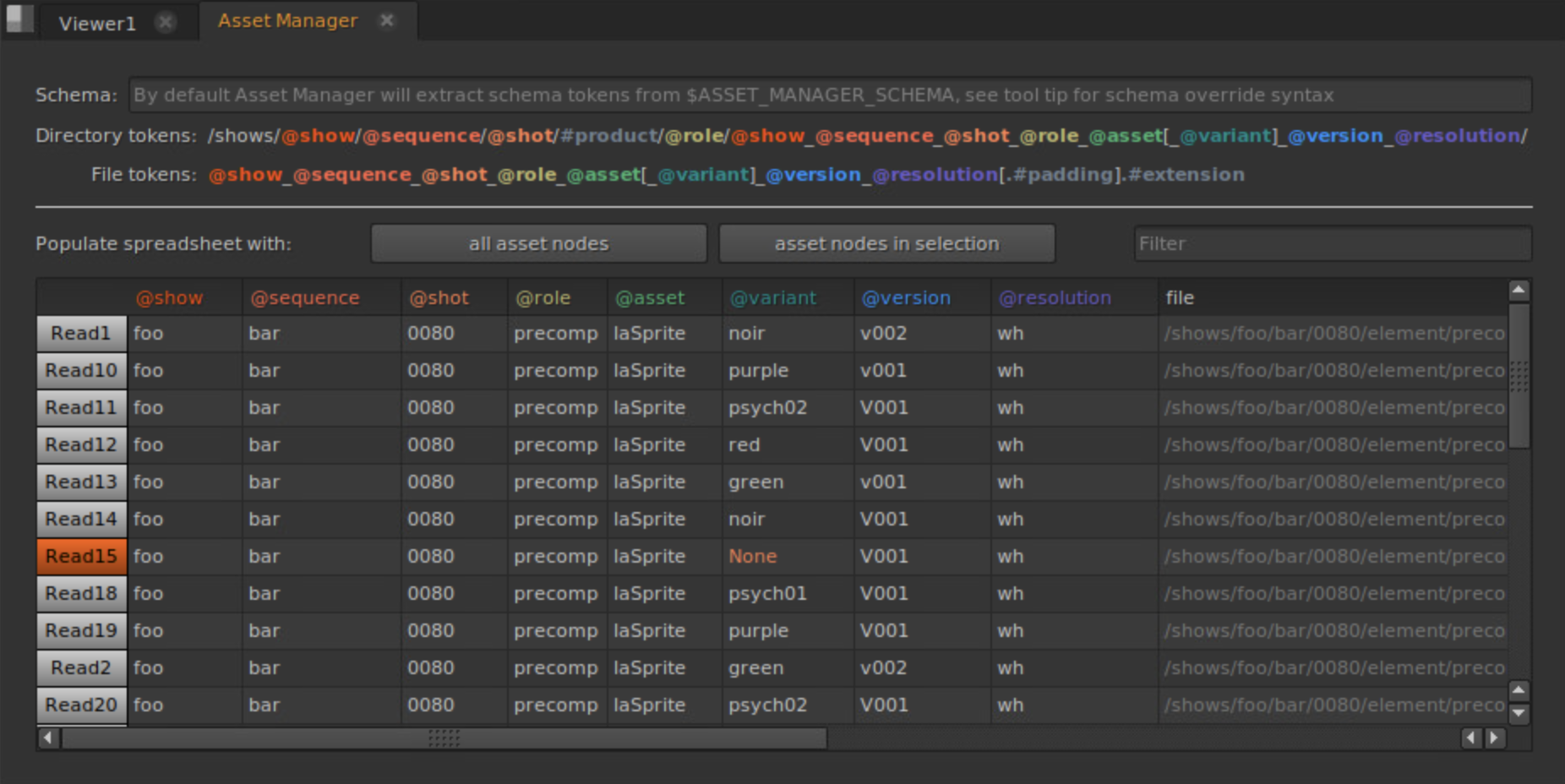AssetManager is a panel for Nuke that pulls assets (i.e. any node class that has a 'file' knob) into rows in a spreadsheet. The spreadsheet allows the modification of values which are in turn written back to the 'file' knob of the node. The spreadsheet columns are determined by a one line string of tokens that describes the structure of the filesystem aka Schema. Schema exposed for administration purposes, hidden to users.
The AssetManager panel is a demonstration prototype. It would be a part of a larger suite of tools and frameworks that seek to address some of the technical pain points surrounding working at scale in VFX.
Caution
AssetManager is NOT intended for production use in its current state. Known issues at the end of this readme document. USE IT AT YOUR OWN RISK!
Download Qt.py and add into your .nuke folder or PYTHON_PATH: https://github.com/mottosso/Qt.py
Download the AssetManager folder and add into your .nuke folder or PYTHON_PATH.
Add to your menu.py:
from nukescripts import panels
"""Asset Manager"""
def getAssetManagerWidget():
from AssetManager import view as AssetManagerView
return AssetManagerView.AssetManagerWidget()
panels.registerWidgetAsPanel(
'getAssetManagerWidget',
'Asset Manager',
'com.danielharkness.AssetManager',
False
)Open the AssetManager panel in Nuke from Windows:Custom:Asset Manager.
Hover cursor over the first text field for syntax to build a schema that matches your filesystem.
Open the AssetManagerDemo.nk nukescript for syntax examples.
To disable color on the tokens and to disable the override field above the tokens, add the following environment variables with empty stirngs:
#! /bin/bash
#add these lines to your environment
ASSET_MANAGER_ENABLE_OVERRIDE=""
ASSET_MANAGER_ENABLE_COLOR=""- VFX work requires teams of artists working within a framework/workflow/pipeline— they must share work and generally work in a similar fashion to one another to achieve visiual consistency across a VFX project.
- DCCs open up their API but leave the creation of a framework/workflow/pipeline to VFX studios. On their own a DCC doesn't scale very well without custom tools that use the APIs.
- Every studio will implement their framework/workflow/pipeline in a unique way.
- The creation of a framework/workflow/pipeline is highly technical, requires on-going support and sophisticated tools are often out of reach for smaller studios due to costs involved.
- AssetManager would seek to fill the niche of lowering the technical requirements of building a framework/workflow/pipeline that scales to hundreds of shots and/or high asset count shots, flexability to fit within an existing workflow, or aid in migrating an existing workflow to a workflow that scales.
- A schema syntax that can describe MOST VFX filesystem schemas using a single line of text.
- A library that can use that schema for file IO in any DCC.
- Keep it simple. Simple enough for a technical artist or non-VFX admin to set up and manage, not so complicated that it requires a software developer or TD(s). i.e. A toolset for start-ups & small to medium sized studios.
- Interoperable with OpenAsset IO (probably as two lines of text, one for filesystem resolve, one for database resolve).
- Work in filesystem only mode if the database has failed, or as a stepping stone to developing a database. And without any filesytem breadcrumbs. And because compositors will always find a way to pull data from the filesystem.
- If the project needs to capture edge cases, consider whether that's the right way to do it.
- Always remain pipeline independant.
- Leave no proprietary code in nukescripts.
- Filesystem/Database level only. Any item on disk for which Nuke has a node that contains a 'file' knob. What is contained inside an asset/file is outside the scope of the project.
- Artist first: outside of install and creating a token schema, if the UI requires reading the manual, it's too complicated. If the user needs to wait, indicate how long the task is going to take.
- A suite of UI tools:
- Asset desolve/solve nodes (Nuke)
- AssetManager (Nuke)
- Maybe: AssetImporter/Browser (Nuke, possibly standalone)
- Maybe: WriteNode (Nuke)
- Shims between AssetManager & SG Tank/Toolkit, Pyblish etc
- Revisit schema/token syntax, allow for some more flexibility and syntax that enables restrictions per token, like enforcing case & token length, fuzzy variables etc.
- Project roadmap
- Ground up re-write: using the Nuke panel Asset Manager prototype as a guide.
- Hooks/extensible for non-core functionality. eg - color code spreadsheet text (for color-coding versions), group via file/token, select DAG per grouping, contextual right-click options, version to latest, version to current, non-token spreadhseet columns, thumbnails, row highlighting for errored/missing files, toolbar for user button/dropdowns etc etc.
- Thank you to Mitja Müller-Jend for his node_table panel for Nuke. Your code is some of the most readable I've ever encountered: https://gitlab.com/filmkorn/nuke_node_table
- I apologize for basterdizing your wonderful code to hack together this prototype.
- Any cell can be updated when we really only want to update items within one column.
- For example, click a row, modify a cell, evey token is written and you've killed your asset.
- Undo is performed with a sledgehammer. It's Apple Shake-level stable.
- Pieces of code from node_table are littered throughout the prototype. The comments in the code are from node_table, as such the comments are unlikely to relate to surrounding code.
- Probably won't work with Microsoft Windows.
- Won't work with url paths "smb://" etc