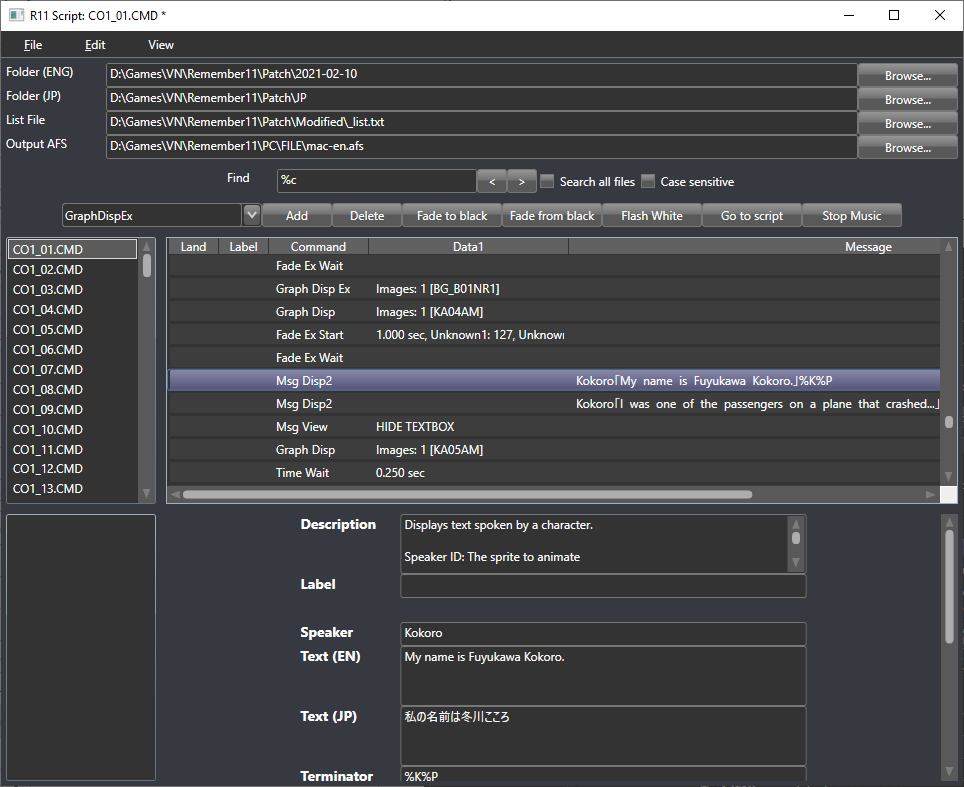Edit and repack scenario files for the PC version of Remember11: The Age of Infinity.
Precompiled binaries can be found in Releases. The release also contains the English CMD files and list.txt.
- Extract English CMD files from
<Remember11>/FILE/mac-en.afs. This can be done with Kid Tools GUI or AnimEd (binaries) - (Optional) Extract Japanese CMD files from
<Remember11>/FILE/mac.afs. - Using AnimEd, create a list.txt from the AFS archive. This ensures that we repack the files correctly.
- Run
R11_Script_Editor.exeand make sureView > Foldersis checked. - Set the fields to the following:
Folder (ENG)is the folder from step 1Folder (JP)is the folder in step 2List Fileis the text file created in step 3
- Once you've set up the program, a list of files will now appear on the left. You may click on them and edit them.
- Once you're done editing a script, save by pressing
File > Save current fileor Ctrl+S. - When you'd like to repack the files, press
File > Export mac-en.afsor Ctrl+E. - To preview the changes without having to close and reopen the game, simply open the backlog in the game then jump back a single line.
- Add, remove and change any command anywhere in the script
- Search the script for text in English or Japanese
- Quickly translate the text using Google, Bing, or DeepL.
Exormeter modified this to create the 12Riven Script Editor