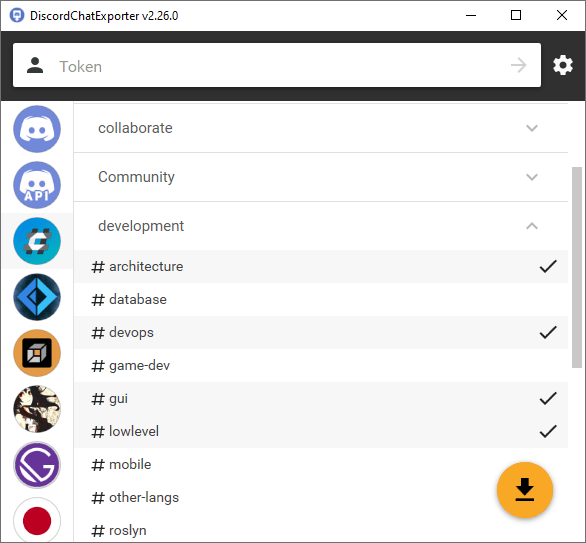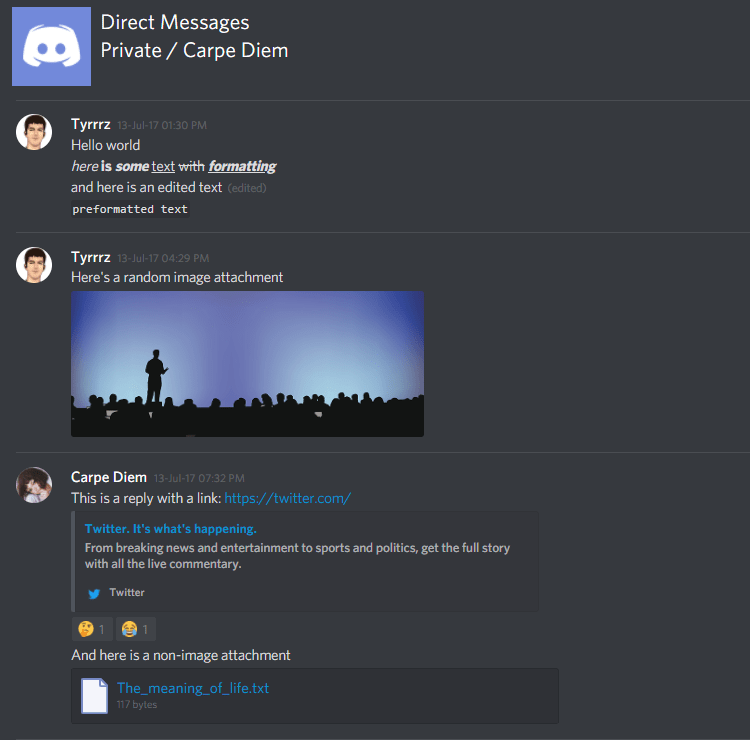✅ Project status: active.
DiscordChatExporter can be used to export message history from a Discord channel to a file. It works with direct messages, group messages, and server channels, and supports Discord's dialect of markdown as well as all other rich media features.
❓ If you have questions or issues, please check out the wiki.
DiscordChatExporter comes in two flavors: graphical user interface (GUI) and command line interface (CLI).
-
Graphical user interface (Windows-only)
- Recommended: Download
DiscordChatExporter.zipfrom latest release [requires .NET runtime] - Download
DiscordChatExporter.zipfrom latest CI build [requires .NET runtime]
- Recommended: Download
-
Command line interface (Windows, Linux, and macOS)
- Recommended: Download
DiscordChatExporter.CLI.zipfrom latest release [requires .NET runtime] - Download
DiscordChatExporter.CLI.zipfrom latest CI build [requires .NET runtime] - Install from Docker Hub:
docker pull tyrrrz/discordchatexporter - Install from Arch Linux User Repository:
yay -S discord-chat-exporter-cli[community-maintained]
- Recommended: Download
Important: This application requires .NET Core v3.1 runtime in order to run. Some download options come with the runtime pre-packaged, but those marked with [requires .NET runtime] do not. To install the runtime, find a suitable download option below:
- Windows: x64 | x86
- macOS: x64
- Linux: find your distribution here
- Graphical user interface (Windows)
- Command line interface (Windows, Linux, macOS)
- Works with both user and bot tokens
- Exports on the fly without buffering messages in memory
- Allows exporting messages in a specified range
- Supports file partitioning based on message count
- Uses custom markdown parser compatible with Discord syntax
- Handles all rich media features, including attachments, embeds, emojis, etc
- Renders to HTML (dark & light), TXT, CSV, JSON