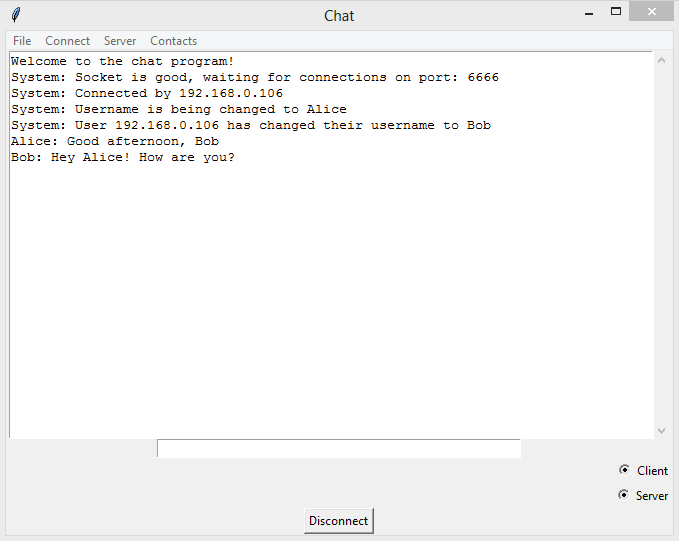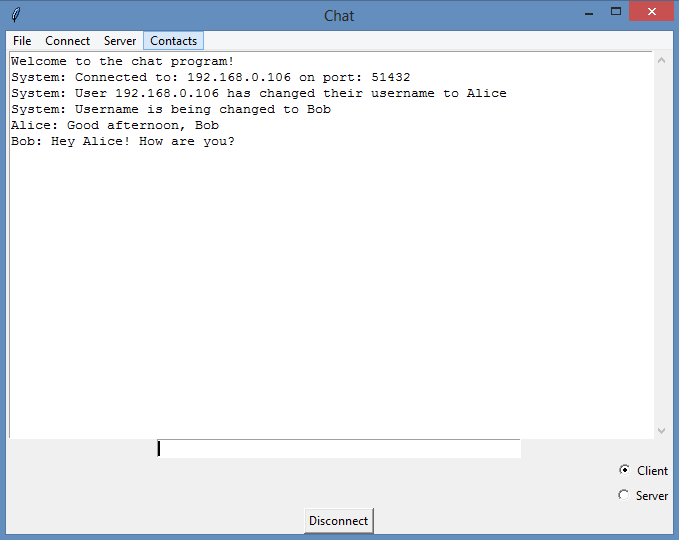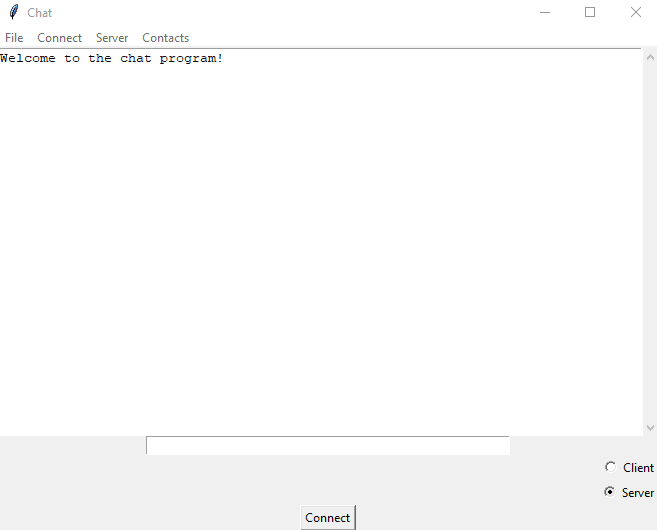Python program to chat using LAN. If you are in a Wifi network, you can chat with the connected devices that support Python using this program.
- Quick summary
- Version Controlling
- Issue Tracking
- Nothing!
- Add Python to Environment Path when installing
- Run as usual python program
python main.py - In one computer click on server then connect and make any wanted port
- In the other computer click on client then connect type in the port then the ip adress of the computer that is the server
- Have fun chating!! extras:
- Change your username by clicking on file then change username
- Tested on Windows 8, Windows 8.1, Windows 10
- See attached
screenshotfolder in this repository.
Screenshot of two users chatting using Pychat:
Server user (Alice)
Client user (Bob)
- Font should be resized.
- Update GUI
- Add effect
- Show connected devices
- Development Status :: 4 - Beta
- Development Status :: 1 - Planning
- Development Status :: 2 - Pre-Alpha
- Development Status :: 3 - Alpha
- Development Status :: 4 - Beta
- Development Status :: 5 - Production/Stable
- Development Status :: 6 - Mature
- Development Status :: 7 - Inactive
The following steps can be done using Git Shell(Windows) or Ubuntu terminal.
- Install
Gitin Windows: Download and installGithub desktop. URL: https://desktop.github.com/ - Install
Gitin Ubuntu:sudo apt-get install git
- Open git client (Git shell / terminal).
git clone https://github.com/arsho/pychat.git
- Open git client (Git shell / terminal) and do the following steps.
git pull --allgit add .git commit -m "Commit message"git push -u origin master
- Created a repository in Github.
- CD to a directory in local PC.
- Opened git client and did the following steps.
git clone https://github.com/arsho/pychat.gitcd pychatgit add .git commit -m "First commit"git push -u origin master