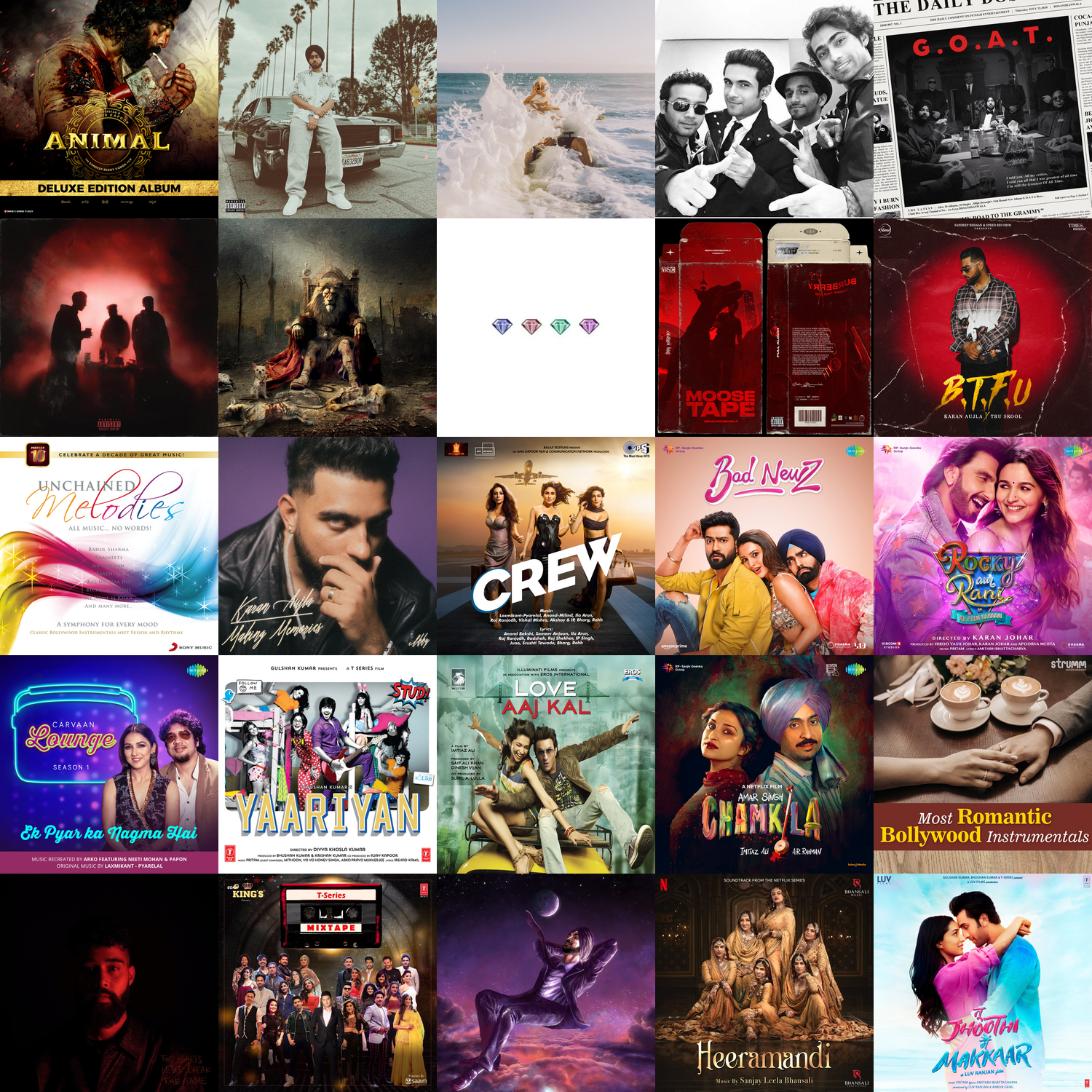A plugin for beets to sync with your Plex server.
Install the plugin using pip:
pip install git+https://github.com/arsaboo/beets-plexsync.gitThen, configure the plugin in your
config.yaml file.
To upgrade, use the command:
pip install --upgrade --force-reinstall --no-deps git+https://github.com/arsaboo/beets-plexsync.gitAdd plexsync to your list of enabled plugins.
plugins: plexsyncNext, you can configure your Plex server and library like following (see instructions to obtain Plex token here).
plex:
host: '192.168.2.212'
port: 32400
token: PLEX_TOKEN
library_name: 'Music'If you want to import spotify playlists, you will also need to configure the spotify plugin. If you are already using the Spotify plugin, plexsyncwill reuse the same configuration.
spotify:
client_id: CLIENT_ID
client_secret: CLIENT_SECRETThis plugin allows you to sync your Plex library with beets, create playlists based on AI-generated prompts, import playlists from other online services, and more.
-
AI-Generated Playlists: Use
beet plexsonic -p "YOUR_PROMPT"to create a playlist based on YOUR_PROMPT. Modify the playlist name using-mflag, change the number of tracks requested with-nflag, and clear the playlist before adding new songs with-cflag. -
Plex Library Sync:
beet plexsync [-f]imports all the data from your Plex library inside beets. Use the-fflag to force update the entire library with fresh information from Plex. -
Recent Sync:
beet plexsyncrecentupdates the information for tracks listened in the last 7 days. -
Playlist Manipulation:
plexplaylistaddandplexplaylistremoveadd or remove tracks from Plex playlists. Use the-mflag to provide the playlist name. -
Playlist Import:
beet plexplaylistimportimports playlists from Spotify, Apple Music, Gaana.com, JioSaavn, Youtube, and Tidal. Use the-mflag to specify the playlist name and the-uflag to supply the full playlist url. -
Youtube Search Import:
beet plexsearchimportimports playlists based on Youtube search. Use the-mflag to specify the playlist name, the-sflag for the search query, and the-lflag to limit the number of search results. -
Playlist Clear:
beet plexplaylistclearclears a Plex playlist. Use the-mflag to specify the playlist name. -
Plex to Spotify:
beet plex2spotifycopies a Plex playlist to Spotify. Use the-mflag to specify the playlist name. -
Playlist to Collection:
beet plexplaylist2collectionconverts a Plex playlist to a collection. Use the-mflag to specify the playlist name. -
Album Collage:
beet plexcollagecreates a collage of most played albums. Use the-iflag to specify the number of days and-gflag to specify the grid size.
-
The
beet plexsoniccommand allows you to create AI-based playlists using OpenAI's GPT language model or Google's Gemini Pro model. To use this feature, you will need to configure one of the AI models with an API key. If you configure both the models, the Gemini model will be used. Once you have obtained an API key, you can configurebeetsto use it by adding the following to yourconfig.yamlfile:openai: api_key: API_KEY model: "gpt-3.5-turbo"
google: model: "gemini-pro" api_key: API_KEY service_json: /path/to/your/key.json
To obtain your json file, visit https://console.cloud.google.com/apis/credentials and use Service Account under create credentials. You can also create the API key on the same page.
I have only tested this with
gpt-3.5-turboandgemini-probut I am sure it will work with other models. You can get started withbeet plexsonic -p "YOUR_PROMPT"to create the playlist based on YOUR_PROMPT. The default playlist name isSonicSage(wink wink), you can modify it using-mflag. By default, it requests 10 tracks from OpenAI. Use the-nflag to change the number of tracks requested. Finally, if you prefer to clear the playlist before adding the new songs, you can add-cflat. So, to create a new classical music playlist, you can use somethign likebeet plexsonic -c -n 10 -p "classical music, romanticism era, like Schubert, Chopin, Liszt".Please note that not all tracks returned by OpenAI may be available in your library or matched perfectly, affecting the size of the playlist created. The command will log the tracks that could not be found on your library. You can improve the matching by enabling
manual_search(see Advanced Usage). This is working extrmely well for me. I would love to hear your comments/feedback to improve this feature. -
beet plexsync [-f]: allows you to import all the data from your Plex library inside beets. Run the commandbeet plexsyncand it will obtainguid,ratingkey,userrating,skipcount,viewcount,lastviewedat,lastratedat, andplex_updated. See details about these attributes here. By default,plexsyncwill not overwrite information for tracks that are already rated. If you want to overwrite all the details again, use the-fflag, i.e.,beet plexsync -fwill force update the entire library with fresh information from Plex. This can be useful if you have made significant changes to your Plex library (e.g., updated ratings). -
beet plexsyncrecent: If you have a large library,beets plexsync -fcan take a long time. To update only the recently updated tracks, usebeet plexsyncrecentto update the information for tracks listened in the last 7 days. -
plexplaylistaddandplexplaylistremoveto add or remove tracks from Plex playlists. These commands should be used in conjunction with beets queries to provide the desired items. Use the-mflag to provide the playlist name to be used.** To add all country music tracks with
plex_userratinggreater than 5 in a playlistCountry, you can use the commandbeet plexplaylistadd -m Country genre:"Country" plex_userrating:5..** To remove all tracks that are rated less than 5 from the
Countryplaylist, use the commandbeet plexplaylistremove -m Country plex_userrating:..5 -
beet plexplaylistimport: allows you to import playlists from other online services. Spotify, Apple Music, Gaana.com, JioSaavn, Youtube, and Tidal are currently supported. Use the-mflag to specify the playlist name to be created in Plex and supply the full playlist url with the-uflag.For example, to import the Global Top-100 Apple Music playlist, use the command
beet plexplaylistimport -m Top-100 -u https://music.apple.com/us/playlist/top-100-global/pl.d25f5d1181894928af76c85c967f8f31. Similarly, to import the Hot-hits USA playlist from Spotify, use the commandbeet plexplaylistimport -m HotHitsUSA -u https://open.spotify.com/playlist/37i9dQZF1DX0kbJZpiYdZl -
beet plexsearchimport: allows you to import playlists based on Youtube search (results are returned in descending order of the number of views). Use the-mflag to specify the playlist name to be created in Plex, supply the search query with the-sflag, and use the-lflag to limit the number of search results.For example, to import the top-20 songs by Taylor Swift, use the command
beet plexsearchimport -s "Taylor Swift" -l 20 -m "Taylor".You can also use this function to import the weekly jams and weekly exploration playlists from ListenBrainz into Plex. You will need to install and configure the Listenbrainz plugin. To import the Listenbrainz playlists, use the command
beet plexplaylistimport --listenbrainz. -
beet plexplaylistclear: allows you to clear a Plex playlist. Use the-mflag to specify the playlist name to be cleared in Plex. -
beet plex2spotify: allows you to copy a Plex playlist to Spotify. Use the-mflag to specify the playlist name to be copied to Spotify. -
beet plexplaylist2collection: converts a Plex playlist to collection. Use the-mflag to specify the playlist name. A collection with the same name will be created. -
beet plexcollage: allows you to create a collage of most played albums. You can use the-iflag to specify the number of days to be used (default is 7 days) and-gflag to specify the grid size (default is 3). So,beet plexcollage -g 5 -i 7can be used to create a 5x5 collage of the most played albums over the last 7 days. You should get a collage.png file in the beet config folder. The output should look something like the following:
Plex matching may be less than perfect and it can miss tracks if the tags don't match perfectly. You can enable manual search to improve the matching by enabling manual_search in your config (default: False):
plexsync:
manual_search: yes