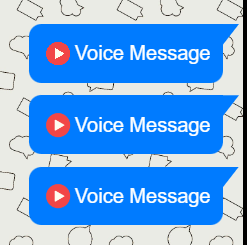This is a simple chatbot with voice recording functionality, built as a Progressive Web App (PWA).
This project is a PWA that incorporates a chatbot with voice recording facility. Users can use the chatbot to record audio messages, and play them back. They can even record multiple voices and play them back
- Chatbot use with voice recording, play back.
- User-friendly interface.
- Responsive design for various devices.
-
Clone the repository:
git clone "https://github.com/arpit2k2gen/PWA-CHATBOT" -
Make sure to you have python installed in your machine.
-
if flask is not installed you may install it by running
pip install flask
- After successfully cloning the repository, open the folder in VS CODE.
- Open the terminal and enter the command
python app.py. - The application would be running on
localhost:5000.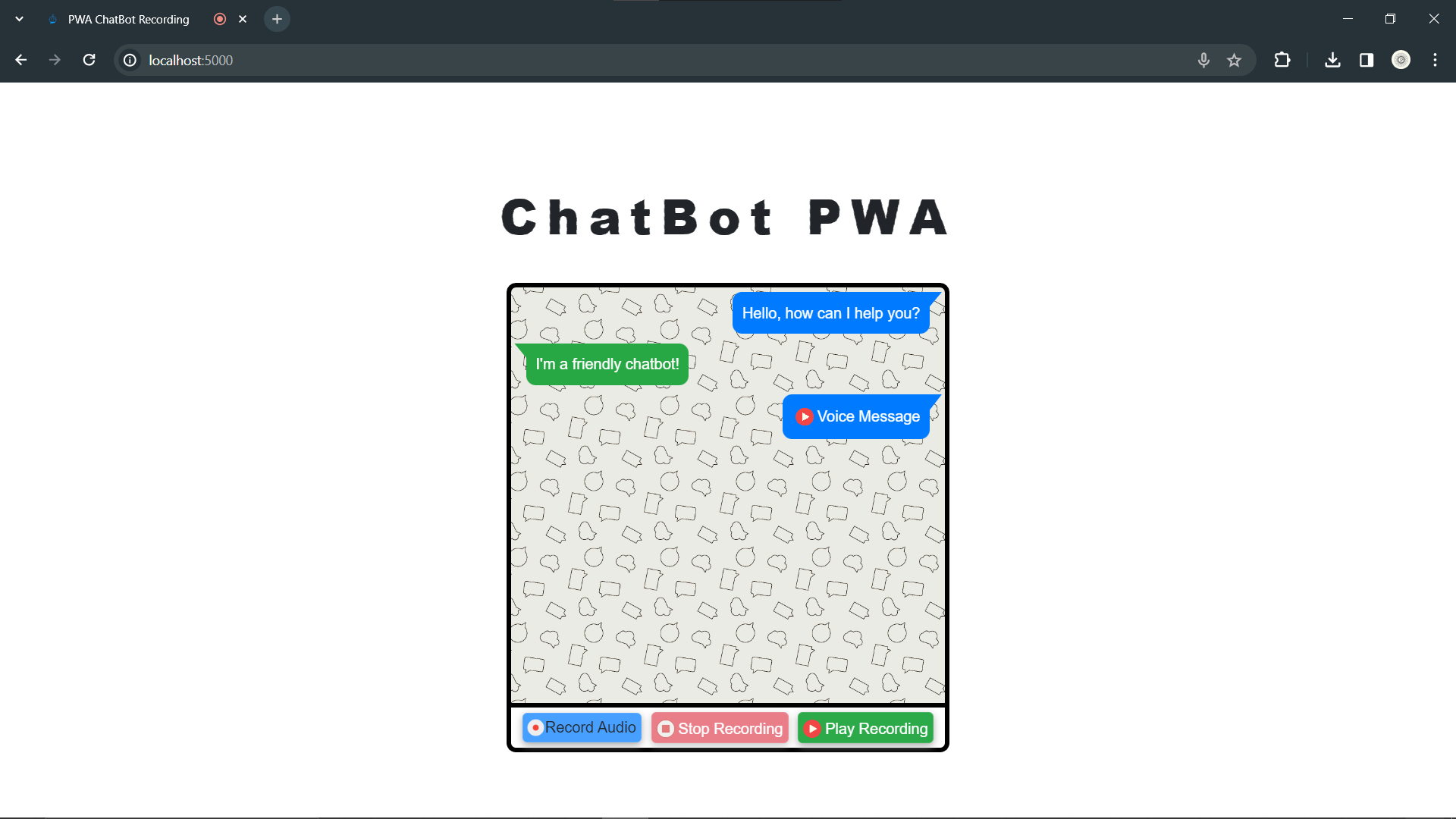
- Make sure to give the access for microphone to the application.
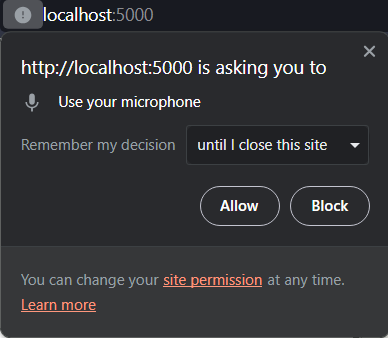
- You can now Record your voice, playit back

- You can even record multiple voices and play them back by clicking on the voice message itself.