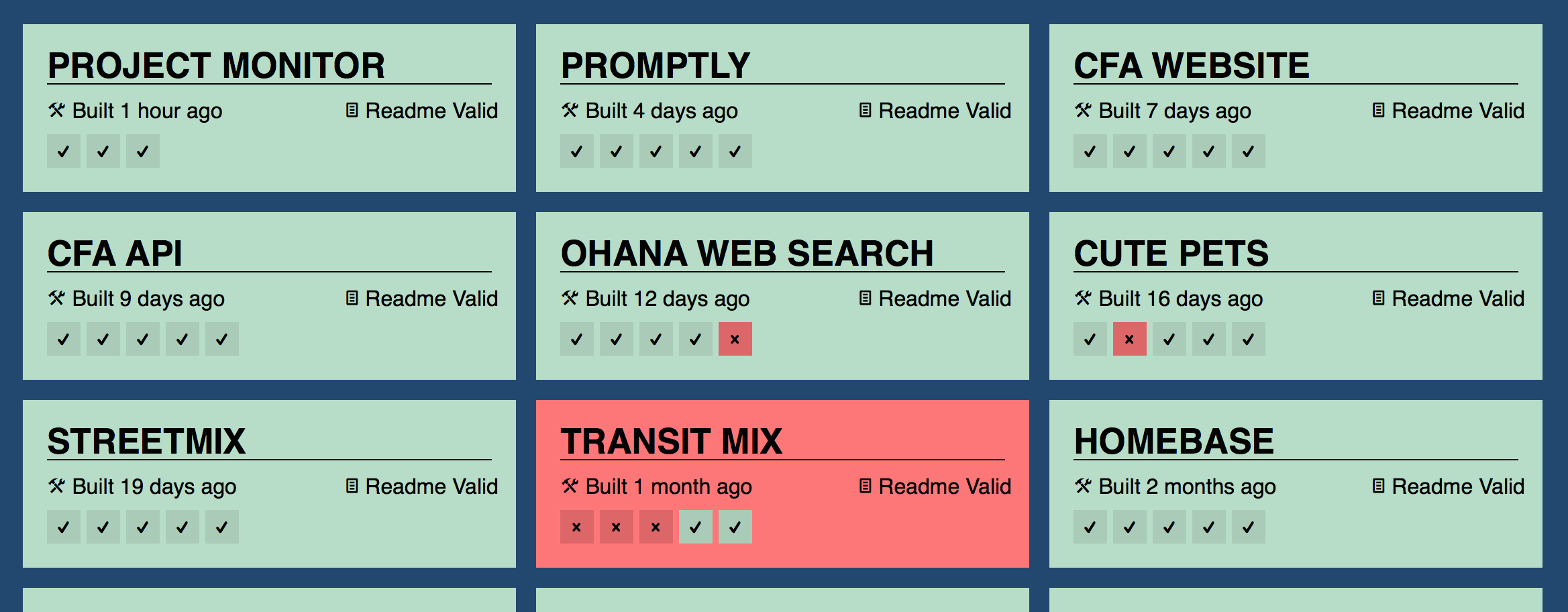Description
ProjectMonitor is a CI display aggregator. It displays the status of multiple Continuous Integration builds on a single web page. The intent is that you display the page on a big screen monitor or TV so that the status of all your projects' builds are highly visible/glanceable (a "Big Visible Chart"). ProjectMonitor currently supports only Travis CI.
This project is forked from pivotal/projectmonitor. Code for America uses it to show the status of fellowship projects and internal tools.
Add Your Project
Edit projects.json with your project information via a
Github pull request. You will need three pieces of information:
- A project display name
- A unique identifier string
- A Travis URL for the project
Here is an example:
{
"name": "Project Monitor",
"guid": "cfa-project-monitor",
"travis url": "https://travis-ci.org/codeforamerica/projectmonitor"
}
The guid must be a string of word characters and dashes, matching the regular
expression ^\w+(-\w+)*$.
Travis will notify Project Monitor of build status via web hooks. Here is portion of a valid Travis configuration file:
notifications:
webhooks: http://project-monitor.codeforamerica.org/projects/cfa-project-monitor/status
Display
Just open a browser on /. The page refreshes every 5 minutes with the latest
status fetched by the cron job or received via Webhook. That is,
refreshing the page doesn't cause the individual builds to be re-polled.
Layout
The layout consists of a grid of tiles representing the projects. The number of projects that need to be displayed is determined automatically.
Build Statuses
Each project lists the amount of time since the last build in the bottom left corner. Underneath that is the build status history. The last 5 builds are displayed from left to right, in reverse chronological order -- the most recent build will be on the left and the least recent on the right. Successful builds are marked with a check mark, and unsuccessful builds are marked with an x.
Readme Statuses
For a project's readme to be valid, it must have an installation section or has a section indicating the project has been moved. A valid installation section includes a head with the root word of "Install", "Setup", "Build" or "Deploy". A section indicating the project has moved must include the phrase "Repository has moved". A project can have no readme and still be considered valid if the project is less than a week old.
Installation
ProjectMonitor is a Python Flask application. It relies on PostreSQL for data storage.
Copyright (c) 2013 Pivotal Labs / 2014-2015 Code for America. This software is licensed under the MIT License.