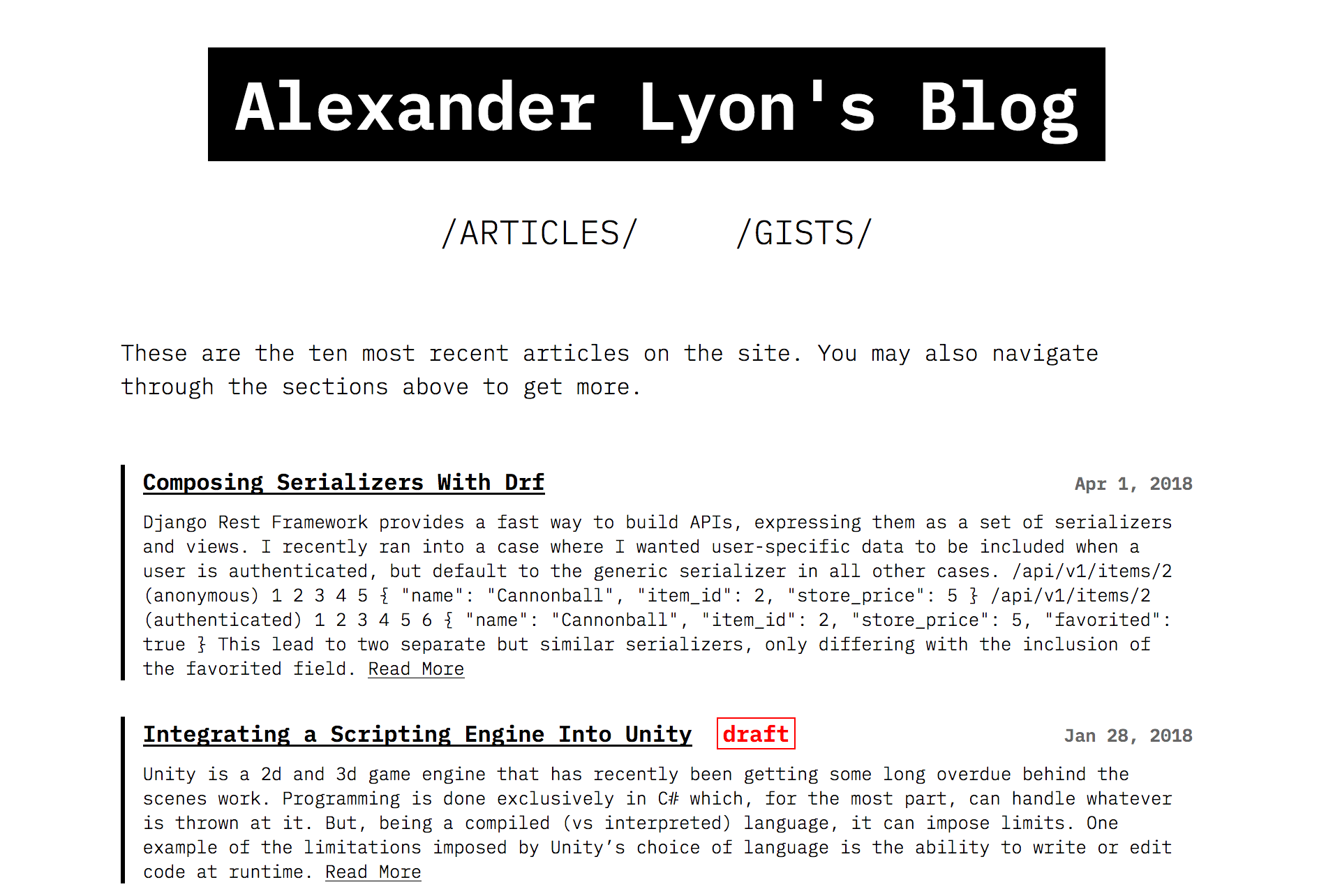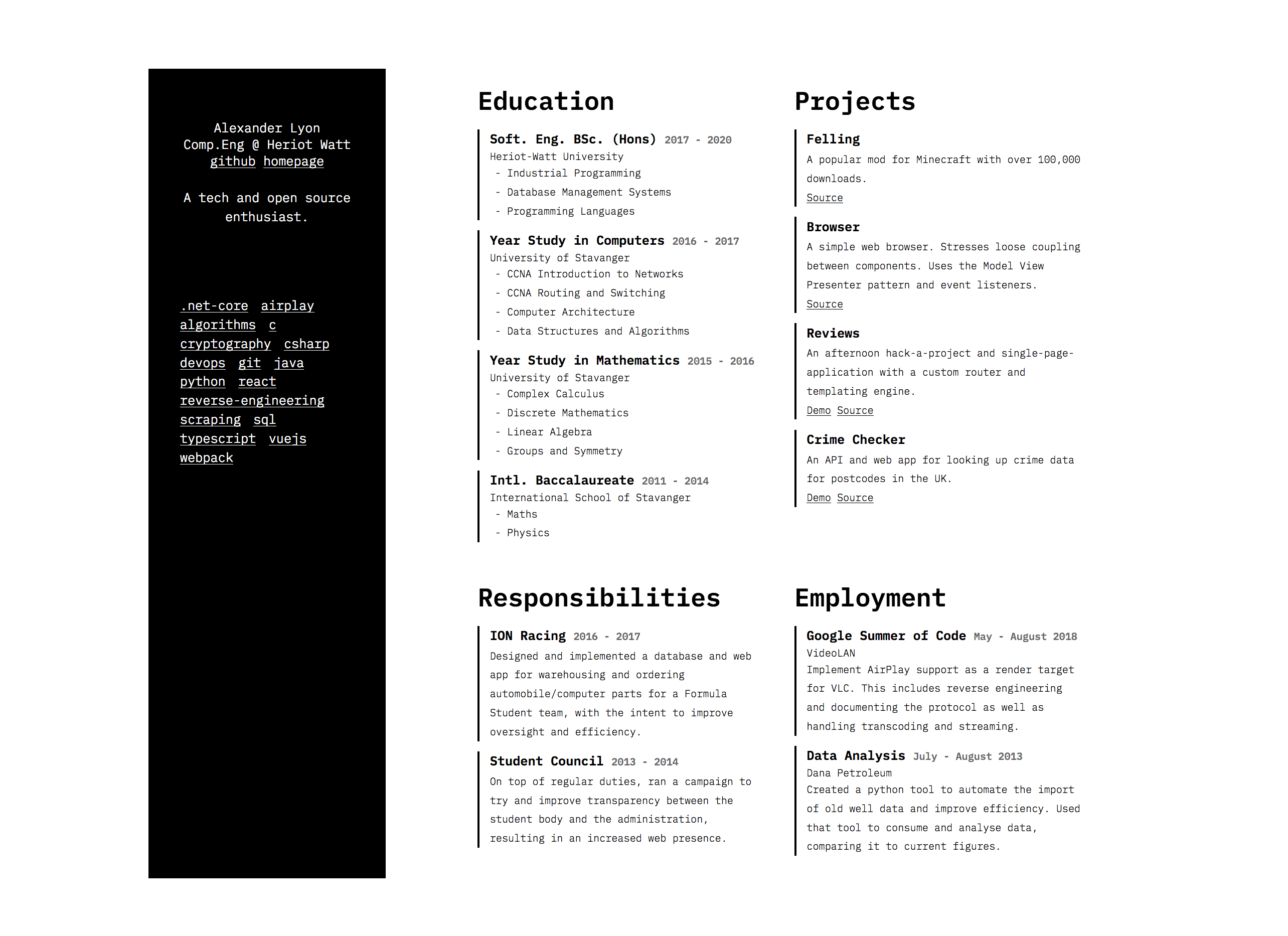CAPSLOCK
CAPSLOCK is a simple hugo theme for blog-like websites. It allows for good flexibility without having to jump behind and edit the theme directly, and supports a few extra archetypes out of the box such as gists and projects. To see an example site, visit https://github.com/arlyon/arlyon.co
Blog Mode
CV Mode
Features
- Draft Indicator.
- Tags and Categories.
- Archetypes:
- articles
- gists
- projects
- employment
- education
- responsibility
- cover letter
- Customizable fore- and background colors.
- Optional read time.
- Optional (and flexible) font awesome integration.
- Netlify HTTP/2 headers for css
- CV Mode
- full tagging to list technologies
- optional "pinning" so that not everything is on the dashboard
- Web Manifest and Favicon Support
- Service worker and offline mode
Getting Started
To get started, you can clone the repo.
git clone https://github.com/arlyon/CAPSLOCK.git themes/CAPSLOCK
or
git submodule add https://github.com/arlyon/CAPSLOCK.git themes/CAPSLOCK
Then, edit your configuration file to set CAPSLOCK as the theme. Additionally, you
can set some of the extra settings, laid out below.
# Theme Settings
theme = "CAPSLOCK"
# googleAnalytics = ""
sectionPagesMenu = "main"
pygmentsOptions = "linenos=inline"
pygmentsStyle = "bw"
pygmentsUseClasses = true
pygmentsCodeFences = true
[params]
author = "Alexander Lyon"
description = "A resume."
foreground = "#000"
show_read_time = true
show_contact_in_head = true
show_contact_in_footer = true
foreground = "#000"
service_worker = true
fontawesome_sets = ["brands", "solid"]
copyright = "no monkeys (or typewriters) were harmed in the making of this site"
[params.cv]
enabled = true
sections = ["projects", "employment", "education", "responsibilities"]
[params.cv.data]
location = "Edinburgh"
site = "https://blog.arlyon.co"
email = "arlyon@me.com"
github = "arlyon"
gitlab = "git.arlyon.co"
currently = "Comp.Eng @ Heriot Watt"
blurb = "A tech and open source enthusiast."
[[params.contact]]
icon_type = "fab"
icon_name = "github"
link = "https://www.github.com/arlyon/"
text = "GH"
[[params.contact]]
icon_type = "fab"
icon_name = "twitter"
link = "https://www.twitter.com/_arlyon/"
text = "TW"
[outputs]
home = [ "HTML", "RSS", "HEADERS" ]
page = [ "HTML" ]
[mediaTypes]
[mediaTypes."text/netlify"]
suffixes = [""]
delimiter = ""
[outputFormats]
[outputFormats.HEADERS]
mediatype = "text/netlify"
baseName = "_headers"
isPlainText = true
notAlternative = trueCV Mode
The theme supports "CV mode" that takes a set of data and displays it. The data is split into categories, an example of which you can find here. It is unique in that it is possible to write cover letters that can be inserted dynamically into the document alongside the CV. This means that it is possible to write cover letter documents for each potential application.
Favicons
To get your favicons up and running, simply go step by step through this generator
and paste the resulting files into the /static/favicons/ folder. They will be picked up automatically by CAPSLOCK.
The theme colors are determined by the foreground site parameter.
Service Worker
There is a service worker configured to cache pages and enable offline use under the site parameters.
If you want to use it, simply enable this setting. You will need a site.webmanifest in the favicons folder
to enable the service worker, as well a file offline.md in your content folder with a message to display
when the device tries to reach an un-cached page while offline.
+++
title = "Offline"
type = "offline"
+++
# Sorry, You're Offline
The requested page isn't cached on this device. To keep reading, please reconnect
to the internet and reload the page.Powered by Offline First SW
Archetypes
Article
An article is similar to the default but adds tags and categories.
Gists
To create gists you can use the command hugo new gists/code.md and a new post of the
gist archetype will be created. After that, simply edit the user and gist ids and the
gist in question will be rendered onto the page.
Projects
To create a "project" you simply need to run the command hugo new projects/mine.md and
the project archetype will be used. In the project archetype there is a demo and source
field in the front matter that will appear on the page as a button.
Cover letters
Cover letters are unique in that they display alongside your CV allowing you to write and send customized CVs to specific employers.
Tips
-
To set the "blurb" for each section, create an
_index.mdfile in either the content root or one of the archetype folder. It will be included in the "list" view for that archetype. -
To customize the css you can create a
assets/scss/custom.scssfile and set some SCSS variables in it. This will override the default css with the styles you define. -
Adding contact info is easy! Have a look at the config above for some examples, and make sure the files are added under the
fontawesome_setsproperty in the params. The available sets in font awesome free arebrands,regular, andsolid(accessed in the html asfab,farandfasrespectively). Look here to see the available fonts! -
You can set a copyright message in the footer by adding the right param in the config. Refer to the example above for how to do it.
-
To automatically generate the proper HTTP/2 headers for netlify, simply add this to your site config:
[outputs]
home = [ "HTML", "RSS", "HEADERS" ]
page = [ "HTML" ]
[mediaTypes]
[mediaTypes."text/netlify"]
suffix = ""
delimiter = ""
[outputFormats]
[outputFormats.HEADERS]
mediatype = "text/netlify"
baseName = "_headers"
isPlainText = true
notAlternative = trueGood luck and feel free to open an issue if you have any ideas, problems or fixes.