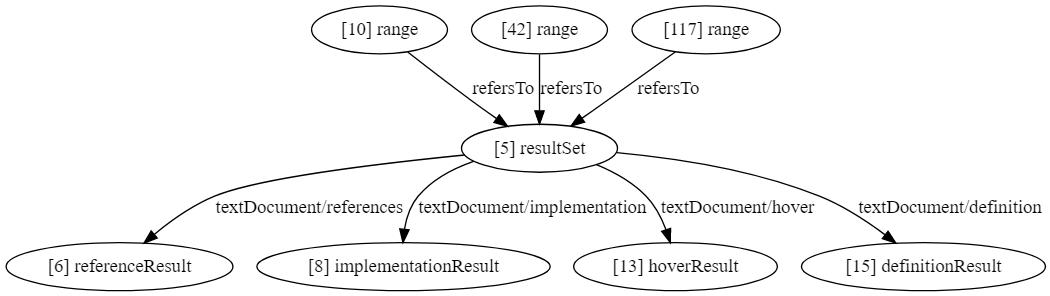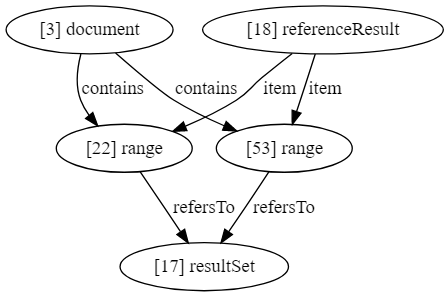Scripts to help LSIF developers. Featuring:
- Validation
- Graph visualization
- Quick search
> git clone this repository> cd lsif-util> npm install> npm run compile
> node .\lib\validate.js [options]
| Option | Default | Description |
|---|---|---|
| --inputPath or -p | ./lsif.json | Path to input file (JSON) |
| --verbose or -v | false | Display which of the tests passed |
Returns whether the LSIF input file is syntatically valid or not.
Verifies the following:
- Vertices are emitted before connecting edges
- Vertices are used in at least one edge (except metadata)
For thorough validation, please clone the LSIF-typescript repository at a sister folder:
> cd ..> git clone https://github.com/Microsoft/lsif-typescript.git> cd lsif-util
This way, the validation tool will have access to the LSIF protocol and will also be able to check:
- Vertices properties are correct
- Edges properties are correct
- [WIP] Edges exist only between defined vertices
> node .\lib\graph.js [options] targetVertices
After the options, you should specify one or more targetVertices. These are the vertices in your JSON file that you are interested in.
| Option | Default | Description |
|---|---|---|
| --inputPath or -p | ./lsif.json | Path to input file (JSON) |
| --distance or -d | 1 | Max distance between any vertex and the target vertices |
| --verbose or -v | false | Display more information about the vertices |
Example:
> node .\lib\graph.js -d 2 15
The output will be a DOT graph.
You can either visualize it online using Viz.js or install Graphviz and pipe it to the DOT tool:
> node .\lib\graph.js -d 2 15 | dot -Tpng -o image.png
> node .\lib\search.js [options]
The search has a lot of options, but don't let yourself be intimidated! Most translate to the same idea of listing what you want.
| Option | Description |
|---|---|
| --inputPath or -p | Path to input file (JSON) |
| -id | Look for specific ids |
| -inV | Look for edges entering any of these ids |
| -outV | Look for edges leaving any of these ids |
| -type | Look for nodes of any of these types (e.g. vertex, edge) |
| -label | Look for nodes with any of these labels (e.g. textDocument/definition, referenceResult) |
| -property | Look for nodes with any of these properties (e.g. item, contains) |
| -regex | Look for nodes that fit this regular expression |
| --idOnly or -i | Only output ids (without more information) |
You can combine the above options to narrow down what you are looking for. For example, say you have the following code snippet:
class foo {
bar(): void {
// ...
}
}If you want to find the declaration of bar, you can do:
> node .\lib\search.js -type vertex -label range -regex bar
Let's say we have this typescript code snippet:
class foo {
bar(): void {
// ...
}
}
let a: foo = new foo();
a.bar();We want to check if a.bar is pointing to the correct resultSet.
It would be nice to see the LSIF graph for a.bar, but we don't know its vertex id. We can search for it:
> node .\lib\search.js -type vertex -label range -regex bar
This will return two objects: one for the declaration at line 2 and one for the invocation at line 8. Now we have the ids we need to draw the graph!
An option is to use the --idOnly flag. We can save the output to a variable:
> $myIds = node .\lib\search.js -type vertex -label range -regex bar --idOnly
Now we can run the graph tool passing the ids we found:
> node .\lib\graph.js $(echo $myIds)
This is the result:
The two ranges for bar (22 and 53) point to the same resultSet, which is good news!