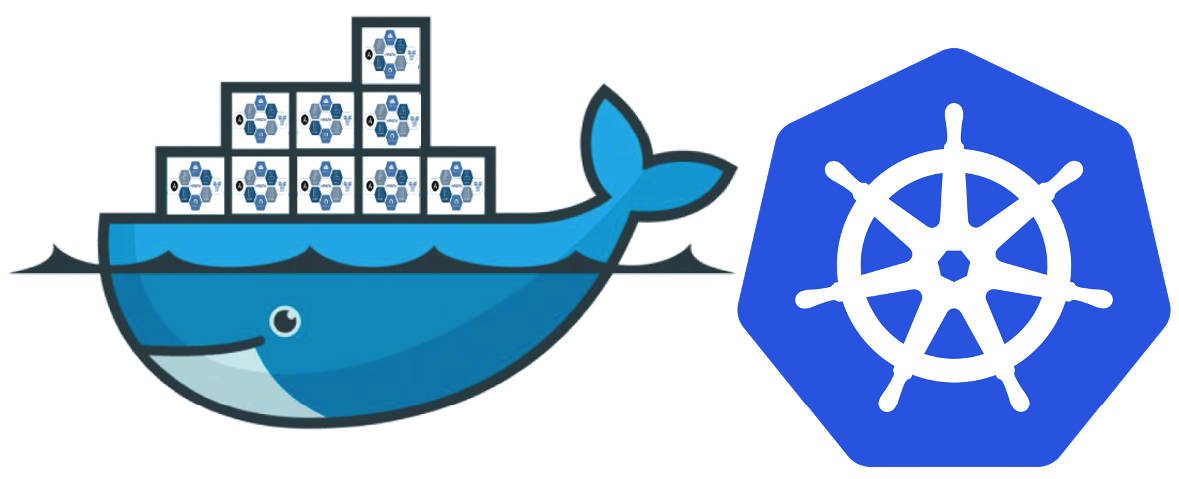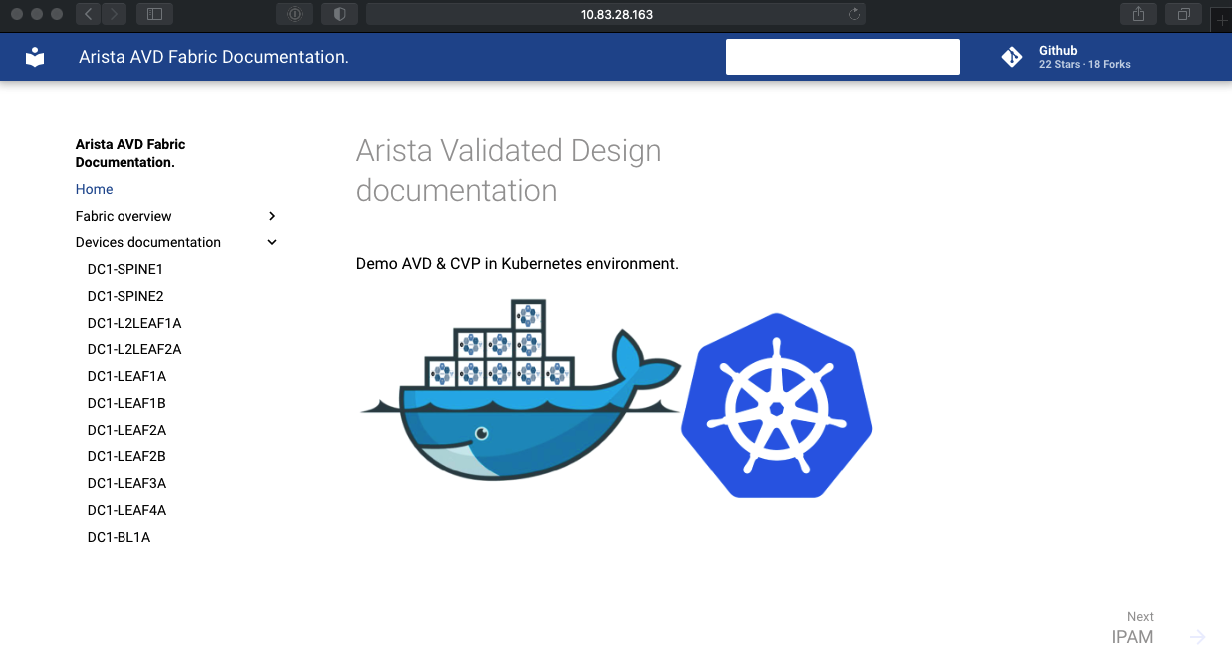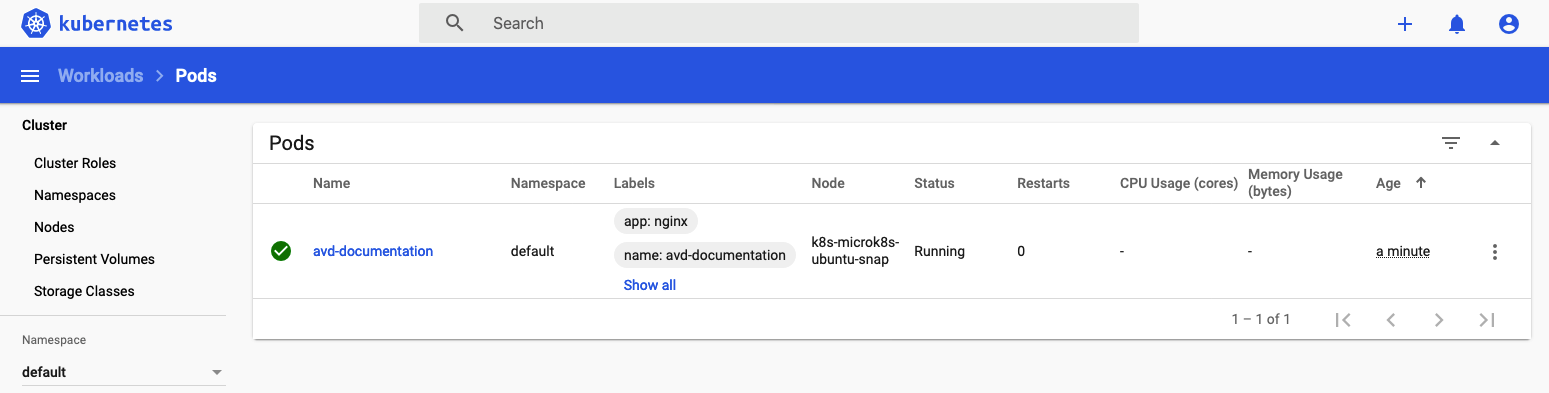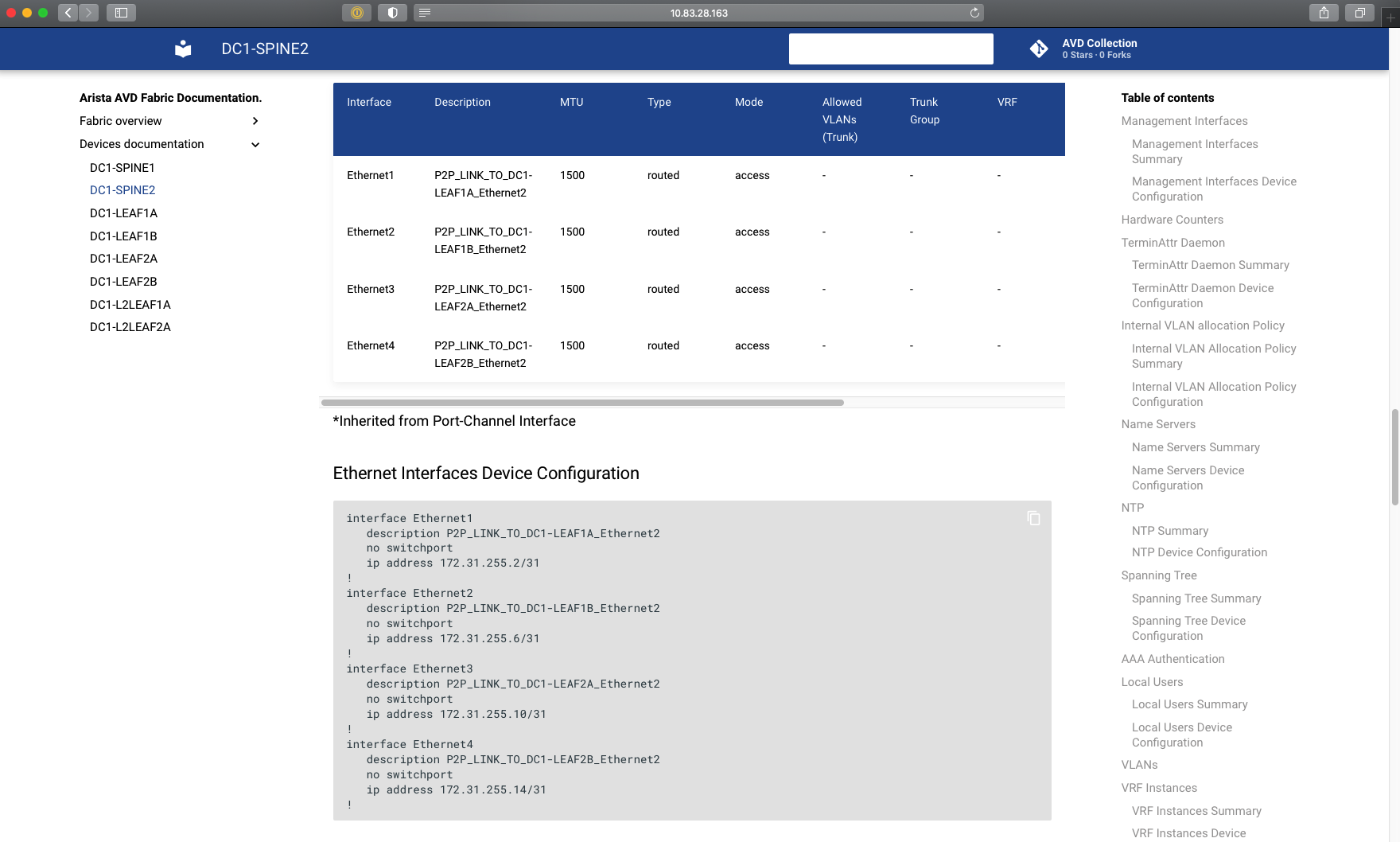DISCLAIMER: This repository is a proof of concept and self-training repository.
This repository provides a Proof of concept of how to use docker-compose or kubernetes to automate Arista Validated Design deployment.
Arista Validated Design is an ansible collection to build and deploy EVPN/VXLAN fabric using either EOS eAPI or Cloudvision based on recommended design. In addition to device configuration, project builds devices and network documentation. So here we will go through different ways to :
- Build configuration
- Apply configuration (optional)
- Expose documentation using a web server.
Generic workflow is to have a specific git repository where all the configuration elements are available. It means this repository does not focus on how to manage AVD, but how we can leverage docker-compose or kubernetes to completely automate deployment.
In this demo, we will use this demo repository to provide AVD content. This repository comes with a single playbook to generate and deploy based on ansible tags (build / generate). Some other contents are also part of the repository as it is a dedicated demo, but in our case, we will only focus on container deployment to publish configuration and documentation.
Both docker-compose and kubernetes will consume a docker image which is built from this repository. This docker image is based on avdteam/base:3.6 image and add an extra entrypoint to automate following tasks:
- Clone content repository locally
- Install additional Python requirements
- Install last version of
arista.cvpandarista.avdcollections - Check sanity of playbook to run
- Execute playbook
- Publish web content to
/web/folder
To build this image, you can run commands:
$ cd docker
# A prebuilt Makefile is available
$ make buildThis command will generate an image named: titom73/k8s_avd:0.0.1. if you want to change the name, run command with following option:
$ make DOCKER_BASE=test DOCKER_NAME=container buildEntrypoint is configured to run with 3 custom variables:
REPO_AVD_DATA: URL of the repository to use as source of information.ANSIBLE_PLAYBOOK: Playbook available in${REPO_AVD_DATA}to run for provisioning.ANSIBLE_TAGS: Ansible tags to use with playbook.- build: just generate configuration and documentation and expose content on a webserver
- deploy: same as
build+ provision content on Cloudvision.
To test entrypoint, you can connect to a container with following command:
make exec
Agent pid 47
➜ /projectsIf you want to customize content, manually run and update variables to your needs
docker run --rm -it \
-e REPO_AVD_DATA='https://github.com/titom73/avd-for-compose-kubernetes-demo.git' \
-e ANSIBLE_PLAYBOOK='dc1-fabric-deploy-cvp.yml' \
-e ANSIBLE_TAGS='build' \
-v /etc/hosts:/etc/hosts titom73/k8s_avd:0.0.1 zsh
Agent pid 47
➜ /projectsTo run entrypoint at login, just run:
$ make run
REPO_AVD_DATA is set from outside with: https://github.com/titom73/avd-for-compose-kubernetes-demo.git
Cloning repository ...
Cloning into '.'...
remote: Enumerating objects: 533, done.
remote: Counting objects: 100% (533/533), done.
remote: Compressing objects: 100% (263/263), done.
[...]If you want to customize content, manually run and update variables to your needs
docker run --rm -it \
-e REPO_AVD_DATA='https://github.com/titom73/avd-for-compose-kubernetes-demo.git' \
-e ANSIBLE_PLAYBOOK='dc1-fabric-deploy-cvp.yml' \
-e ANSIBLE_TAGS='build' \
-v /etc/hosts:/etc/hosts titom73/k8s_avd:0.0.1
REPO_AVD_DATA is set from outside \
with: https://github.com/titom73/avd-for-compose-kubernetes-demo.git
Cloning repository ...
Cloning into '.'...
remote: Enumerating objects: 533, done.
remote: Counting objects: 100% (533/533), done.
remote: Compressing objects: 100% (263/263), done.
[...]First scenario is to use a docker-compose file to run 2 different containers:
- one container to run AVD
- one container to expose documentation using web server
Image for AVD is built on the fly using image described in previous section whereas for web server, we just use a basic NGINX image. On top of that, we have to set variables for AVD runner, expose web server outside of this stack and then share a volume between containers to expose documentation content.
version: '3'
volumes:
avd_volume:
driver: local
services:
avd-builder:
build: '../docker/avd/'
environment:
- REPO_AVD_DATA=https://github.com/titom73/avd-for-compose-kubernetes-demo.git
- ANSIBLE_PLAYBOOK='dc1-fabric-deploy-cvp.yml'
- ANSIBLE_TAGS='build'
volumes:
- avd_volume:/web
avd-web:
image: "nginx"
ports:
- "8080:80"
volumes:
- avd_volume:/usr/share/nginx/html/To run this stack, just run commands:
cd docker-compose
# Bring up docker-compose stack
$ docker-compose -f docker-compose.yml up -d
Creating network "docker_compose_default" with the default driver
Creating docker_compose_avd-builder_1 ... done
Creating docker_compose_avd-web_1 ... done
# Check containers:
$ docker-compose ps
Name Command State Ports
--------------------------------------------------------------------------------------------
docker_compose_avd-builder_1 /bin/bash -c /root/entrypo ... Up
docker_compose_avd-web_1 nginx -g daemon off; Up 0.0.0.0:8080->80/tcpYou can check AVD runner execution with command:
docker logs docker_compose_avd-builder_1
REPO_AVD_DATA is set from outside with: https://github.com/titom73/avd-for-compose-kubernetes-demo.git
Cloning repository ...
Cloning into '.'...
Found additional requirements, installing ...
[...]When ready, content will be available on http://127.0.0.1:8080
In this section, we will see how to consume worklfow above in a Kubernetes cluster. To achieve this phase, we have to use image built in this section meaning it has to be on a docker registry.
This demo has been built using a Microk8s instance.
We have to define a POD to list all containers to run for this service:
- POD Name:
avd-documentation - avd-runner:
titom73/k8s_avd:0.0.1 - Web server: NGINX
- Shared volume:
avd-data
---
apiVersion: v1
kind: Pod
metadata:
name: avd-documentation
labels:
name: avd-documentation
run: avd-web
app: nginx
version: '0.0.2'
spec:
restartPolicy: OnFailure
volumes:
- name: avd-data
emptyDir: {}
containers:
- name: avd-web
image: nginx
ports:
- containerPort: 80
protocol: TCP
command: ['nginx-debug', '-g', 'daemon off;']
volumeMounts:
- name: avd-data
mountPath: /usr/share/nginx/html/
- name: avd-builder
image: titom73/k8s_avd:0.0.2
env:
- name: REPO_AVD_DATA
value: "https://github.com/titom73/ansible-avd-cloudvision-demo.git"
- name: ANSIBLE_PLAYBOOK
value: "dc1-fabric-deploy-cvp.yml"
- name: ANSIBLE_TAGS
value: "build"
volumeMounts:
- name: avd-data
mountPath: /web/
imagePullPolicy: AlwaysYou can first run this POD with the following command:
$ kubectl apply -f k8s/k8s-pod-avd.yml
pod/avd-documentation createdUsing CLI, you can also check POD execution
# Get list of PODs
$ kubectl get pod
NAME READY STATUS RESTARTS AGE
avd-documentation 2/2 Running 0 98s
# Get information about the POD
$ kubectl describe pod avd-documentation
Name: avd-documentation
Namespace: default
Priority: 0
Node: k8s-microk8s-ubuntu-snap/10.73.1.244
Start Time: Mon, 04 May 2020 19:40:57 +0200
Labels: app=nginx
name=avd-documentation
run=avd-web
version=0.0.1
Status: Running
IP: 10.1.41.188
[... output truncated ...]You can also connect to Ansible runner using the following command:
demo-avd-compose-k8s on master [✘!?]
➜ kubectl exec -it avd-documentation -c avd-builder -- zsh
Agent pid 1602
➜ /projects git:(master) ✗
➜ /projects git:(master) ✗ ls
LICENSE ansible-cvp dc1-fabric-deploy-cvp.yml dc1-ztp-configuration.yml intended repository-cleanup.sh site
Makefile ansible.cfg dc1-fabric-reset-cvp.yml documentation inventory.yml requirements.txt
README.md data dc1-upload-configlets.yml group_vars mkdocs.yml rolesNow we have to expose NGINX to access to our documentation. As we are on a small cluster on premise, we are using NodePort to access to POD. It is configure to be a static port set to 31080 (nodePort: 31080)
---
apiVersion: v1
kind: Service
metadata:
name: avd-documentation-service
spec:
type: NodePort
ports:
- nodePort: 31080
port: 80
targetPort: 80
selector:
run: avd-web
app: nginxTo configure this service, just run command:
# Expose AVD documentation
$ kubectl apply -f k8s/k8s-service-node.yml
service/avd-documentation-service created
# Check service
$ kubectl get services
NAME TYPE CLUSTER-IP EXTERNAL-IP PORT(S) AGE
avd-documentation-service NodePort 10.152.183.218 <none> 80:31080/TCP 27s
kubernetes ClusterIP 10.152.183.1 <none> 443/TCP 8d
web-service NodePort 10.152.183.26 <none> 8080:31081/TCP 27hAnd finally, you can access to your POD documentation using POD ip address and listening port (31080):
You can use pre-configured deployment file to run:
- AVD builder (init Container)
- Expose documentation on port 80
- Create a service to expose documentation on port 80
$ kubectl apply -f k8s/k8s-avd-deployment.ymlYou can monitor deployment
$ kubectl get deployments.apps --watch
NAME READY UP-TO-DATE AVAILABLE AGE
avd-documentation-deployment 0/1 1 0 5s
avd-documentation-deployment 1/1 1 1 79s
avd-documentation-deployment 1/1 1 1 3m54s
$ kubectl get service --watch
NAME TYPE CLUSTER-IP EXTERNAL-IP PORT(S) AGE
avd-documentation-service NodePort 10.152.183.95 <none> 80:31080/TCP 20sTo show containers logging, you can leverage stern
$ stern avd-documentation-deployment
+ avd-documentation-deployment-56878c6656-lgrm6 › avd-builder
avd-documentation-deployment-56878c6656-lgrm6 avd-builder REPO_AVD_DATA is set from outside with: https://github.com/titom73/avd-for-compose-kubernetes-demo.git
avd-documentation-deployment-56878c6656-lgrm6 avd-builder Cloning repository ...
avd-documentation-deployment-56878c6656-lgrm6 avd-builder Cloning into '.'...
avd-documentation-deployment-56878c6656-lgrm6 avd-builder Found additional requirements, installing ..
[ ... output truncated ... ]
avd-documentation-deployment-56878c6656-lgrm6 avd-builder
avd-documentation-deployment-56878c6656-lgrm6 avd-builder * Building documentation
avd-documentation-deployment-56878c6656-lgrm6 avd-builder INFO - Cleaning site directory
avd-documentation-deployment-56878c6656-lgrm6 avd-builder INFO - Building documentation to directory: /projects/site
avd-documentation-deployment-56878c6656-lgrm6 avd-builder INFO - Documentation built in 1.81 seconds
+ avd-documentation-deployment-56878c6656-lgrm6 › avd-web
- avd-documentation-deployment-5d5ddb47bc-jznnv
- avd-documentation-deployment-5d5ddb47bc-jznnv
avd-documentation-deployment-56878c6656-lgrm6 avd-web 10.83.28.163 - - [28/Oct/2020:08:03:40 +0000] "GET /devices/DC1-LEAF1A/ HTTP/1.1" 200 81741 "-" "Mozilla/5.0 (Macintosh; Intel Mac OS X 10.15; rv:81.0) Gecko/20100101 Firefox/81.0" "-"
Just use rollout method supported by deployment
$ kubectl rollout restart deployment avd-documentation-deployment
deployment.apps/avd-documentation-deployment restartedProject is published under BSD License