Python script to automatize the Virtualbox snapshot process
Youtube Guide: https://www.youtube.com/watch?v=uDEFQyu4MvM
In order to function, this script requires the following step to be performed:
2. Download the project zip and unpack it
3. Open a CMD terminal and go into the project directory
4. Install the requirements file:
python -m pip install -r requirements.txt
Remember to run the installation command from within the project directory:
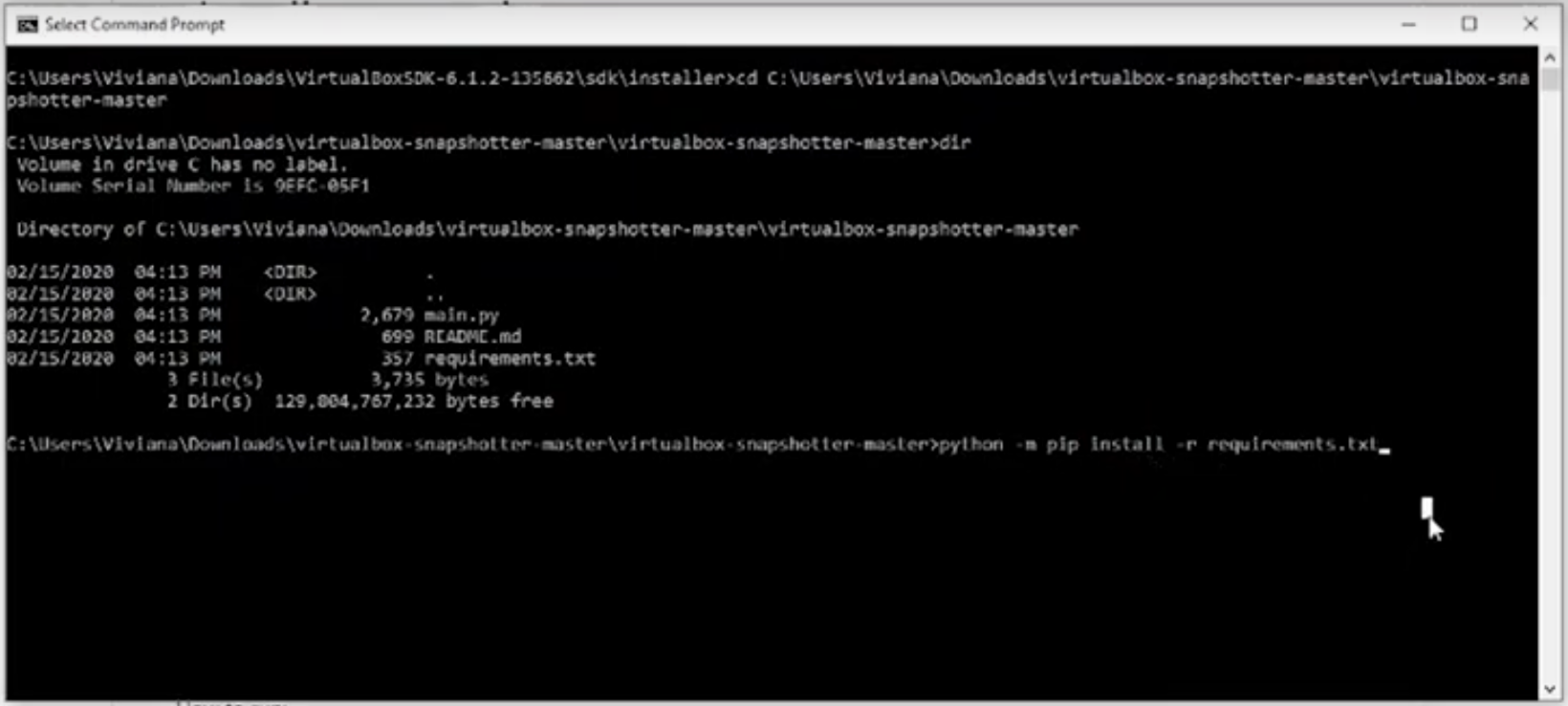
The installation process is over. To run the script:
python main.py "name_of_your_virtualbox_vm"
In order to automatize the backup process use the following guides:
-
Snapshot retention
If the number of snapshots of the target virtual machine is above 4, the script deletes and creates a snapshot every time it runs. In particular deletes the one before the oldest. Before reaching the 4 snapshots the script doesn't delete. The number of snapshots can be adjusted in the delete_snapshots() method signature