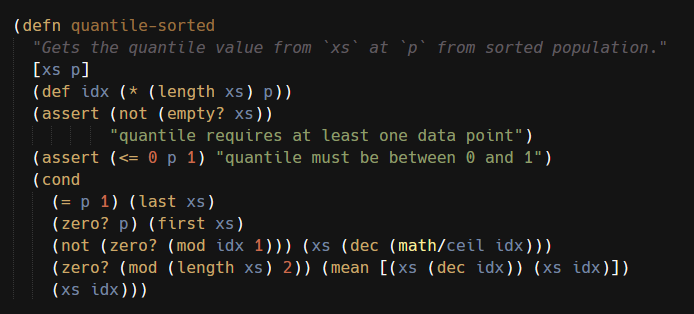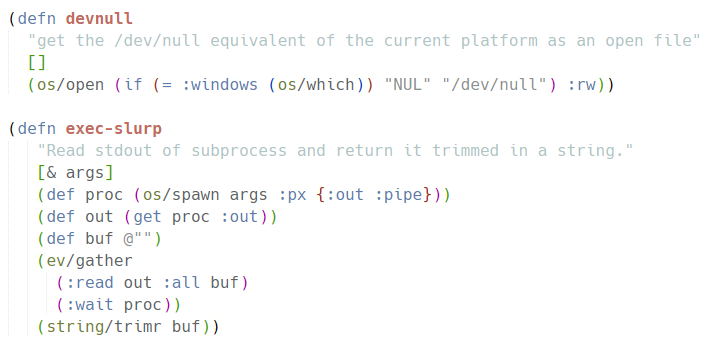This package provides Janet languge support and includes so far:
- syntax highlighting
- go to symbol navigation
- running Janet code right from the editor
- SublimeREPL integration
Supported Janet version: 1.28
Using Package Control
- Install Package Control.
ctrl + shift + p(Win/Linux) /cmd + shift + p(Mac) →Package Control: Install Package→Janet
- Go to Sublime Text user packages directory:
- Windows:
%AppData%\Roaming\Sublime Text\Packages\User - macOS:
~/Library/Application Support/Sublime Text/Packages/User - Linux:
~/.config/sublime-text/Packages/User
- Clone this repository:
git clone https://github.com/archydragon/sublime-janet
There is a known bug that it isn't very consistent when it comes to highlighting top level def calls. Other than that, should be fine.
For this and REPL, you need to have Janet binary under one of directories listed in PATH environment variable.
jpm is used as default build system, if project.janet file is present in the root directory.
Windows build note: you need to set vcvars_bat_path variable in your Sublime Text settings to match MSVC batch file used for initialization of build environment (e.g. "C:\\Program Files\\Microsoft Visual Studio\\2022\\Professional\\VC\\Auxiliary\\Build\\vcvars64.bat"). See MS documentation about command line toolset for extra details.
There are also shortcuts for jpm clean and jpm test available in command palette.
Strictly talking, it isn't a build system, just an evaluation of current file using available Janet interpreter. Partial evaluation of expressions isn't supported yet.
Integration with SublimeREPL
SublimeREPL upstream seems to be not really maintained for some years, but still works. Out of the box, if you have it installed, after adding Janet package to Sublime Text, its REPL should be available under Tools → SublimeREPL → Janet. However, if you want it to be available through the command palette, you should do the following:
- Go to SublimeREPL installation directory (under user packages).
- Create a directory there
config/Janet. - Copy file
SublimeREPL/Main.sublime-menufrom this repo toconfig/Janet. - Create a file
config/Janet/Default.sublime-commandswith the following content:
[
{
"caption": "SublimeREPL: Janet",
"command": "run_existing_window_command", "args":
{
"id": "repl_janet",
"file": "config/Janet/Main.sublime-menu"
}
}
]Ctrl+, shortcuts still don't work, and I ain't sure if I did something wrong or just the age of SublimeREPL projects reveals itself.