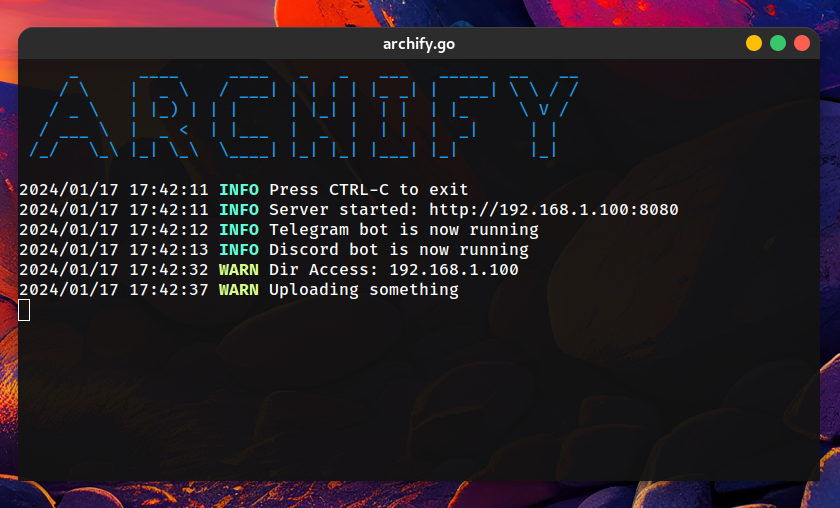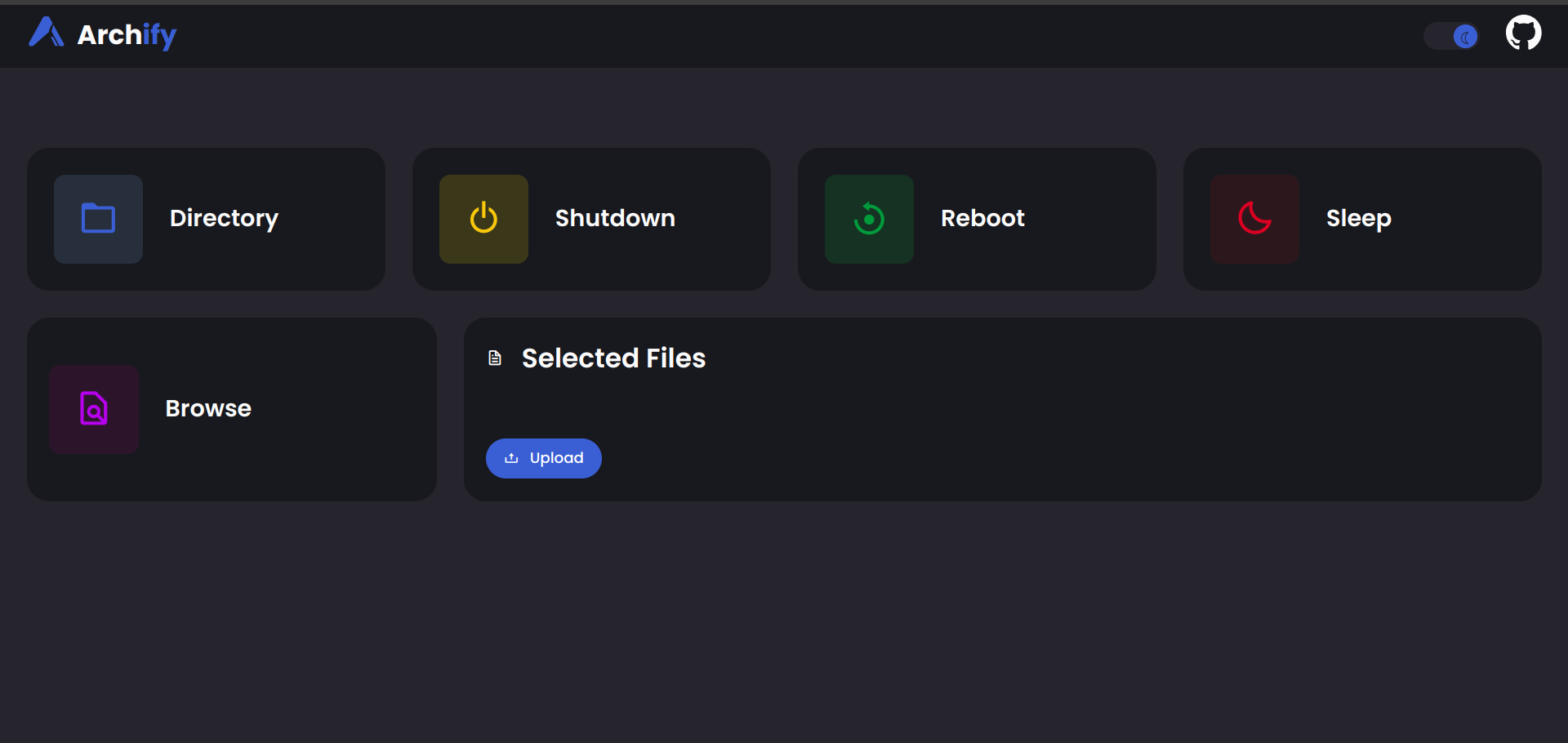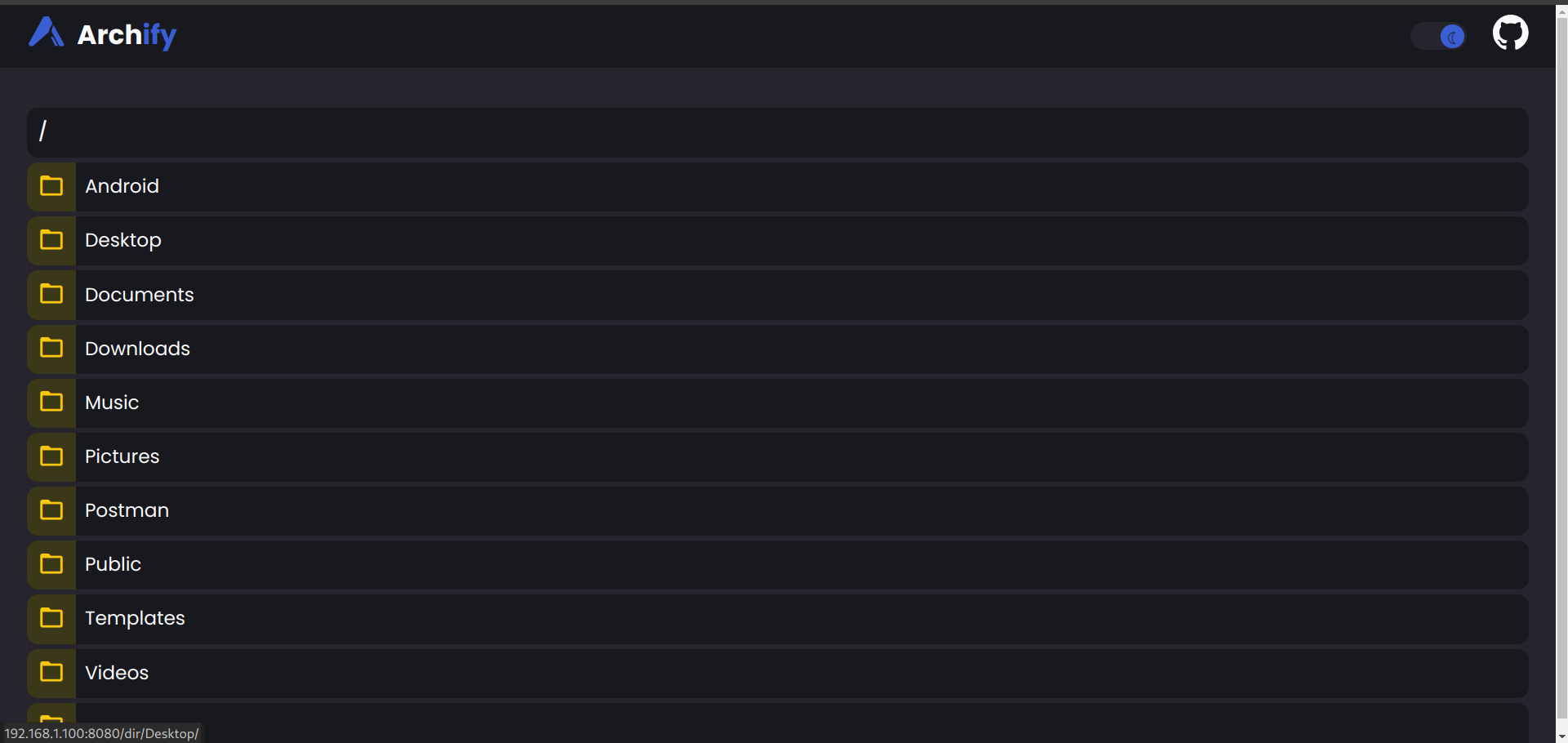Script that serves my own home directory for my home network
My personal homeServer and telegram/discord bot to watch movies on my pc and control it with my phone.
- Ensure you have Go installed.
- Clone the repo:
git clone https://github.com/archroid/homeServe.git- export
DISCORD_BOT_TOKEN&DISCORD_BOT_TOKEN. Also don't forgetHome_pathas the directory you want to serve.
export DISCORD_BOT_TOKEN={DISCORD_BOT_TOKEN}
export TELEGRAM_BOT_TOKEN={TELEGRAM_BOT_TOKEN}
export HOME_PATH={HOME_PATH}-
Alternatively you can create a
.envfile in the project root directory and add the above variables there.
- Install dependencies
go mod tidy- Run the project
go run .